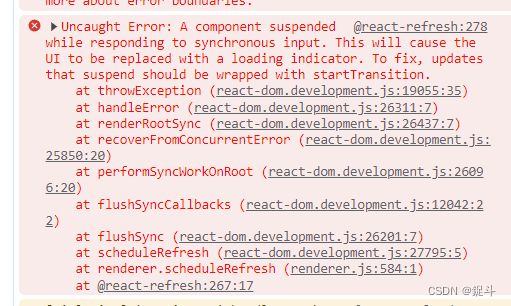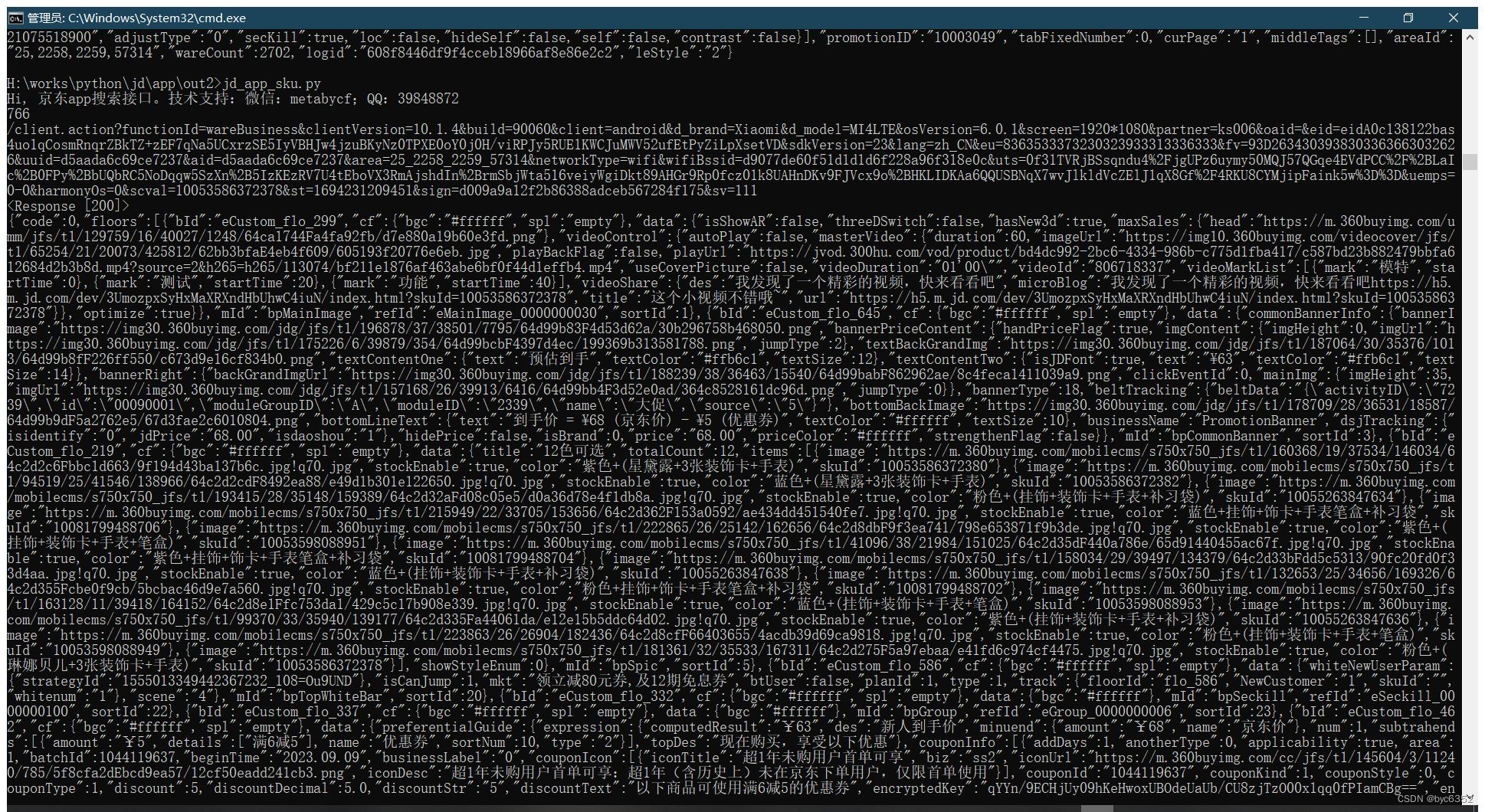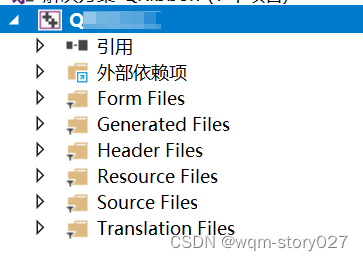损失函数总结(十):TripletMarginLoss、TripletMarginWithDistanceLoss
- 1 引言
- 2 损失函数
- 2.1 TripletMarginLoss
- 2.2 TripletMarginWithDistanceLoss
- 3 总结
1 引言
在前面的文章中已经介绍了介绍了一系列损失函数 (L1Loss、MSELoss、BCELoss、CrossEntropyLoss、NLLLoss、CTCLoss、PoissonNLLLoss、GaussianNLLLoss、KLDivLoss、BCEWithLogitsLoss、MarginRankingLoss、HingeEmbeddingLoss、MultiMarginLoss、MultiLabelMarginLoss、SoftMarginLoss、MultiLabelSoftMarginLoss)。在这篇文章中,会接着上文提到的众多损失函数继续进行介绍,给大家带来更多不常见的损失函数的介绍。这里放一张损失函数的机理图:

2 损失函数
2.1 TripletMarginLoss
论文链接:Learning local feature descriptors with triplets and shallow convolutional neural networks
TripletMarginLoss 是一种损失函数,不同于交叉熵损失仅仅考虑样本与类别标签之间误差,TripletMarginLoss 关注样本与其他样本之间距离。在输入张量 x1、x2、x3 和边际值大于 0 的情况下,创建一个用于测量三元组损失的标准。一个三元组由 a、p 和 n(即分别为锚、正样本和负样本)组成。所有输入张量的形状应为 (N,D)。小批量中每个样品的损失函数为::
L ( a , p , n ) = m a x { d ( a i , p i ) − d ( a i , n i ) + m a r g i n , 0 } L(a,p,n)=max\{d(a_i,p_i)−d(a_i,n_i)+margin,0\} L(a,p,n)=max{d(ai,pi)−d(ai,ni)+margin,0}
其中:
d ( x i , y i ) = ∥ x i − y i ∥ p d(x_i,y_i)=∥x_i−y_i∥_p d(xi,yi)=∥xi−yi∥p
- 损失函数目标:最小化损失函数,使得锚点与正例的距离越小,与负例的距离越大。
- m a r g i n margin margin: 人为设置的常数。
代码实现(Pytorch):
triplet_loss = nn.TripletMarginLoss(margin=1.0, p=2, eps=1e-7)
anchor = torch.randn(100, 128, requires_grad=True)
positive = torch.randn(100, 128, requires_grad=True)
negative = torch.randn(100, 128, requires_grad=True)
output = triplet_loss(anchor, positive, negative)
output.backward()
在siamese net或者Triplet net任务中被广泛使用。。。。
2.2 TripletMarginWithDistanceLoss
TripletMarginWithDistanceLoss 函数与 TripletMarginLoss功能基本一致,只不过可以定制化的传入不同的距离函数。当传入的距离函数是torch.nn.PairwiseDistance时,两者完全一致。
使用自定义损失函数,代码实现(Pytorch):
import torch
import torch.nn as nn
import torch.nn.functional as Ftorch.manual_seed(20)
triplet_loss = nn.TripletMarginLoss(margin=1.0, p=2)
anchor = torch.randn(100, 128, requires_grad=True)
positive = torch.randn(100, 128, requires_grad=True)
negative = torch.randn(100, 128, requires_grad=True)# Custom Distance Function
def l_infinity(x1, x2):return torch.max(torch.abs(x1 - x2), dim=1).values
triplet_loss = nn.TripletMarginWithDistanceLoss(distance_function=l_infinity, margin=1.5)
output = triplet_loss(anchor, positive, negative)
print(output.item())# Custom Distance Function (Lambda)
triplet_loss = nn.TripletMarginWithDistanceLoss(distance_function=lambda x, y: 1.0 - F.cosine_similarity(x, y))
output = triplet_loss(anchor, positive, negative)
print(output.item())
输出结果:
1.529929518699646
1.0007251501083374
在siamese net或者Triplet net任务中被广泛使用。。。。
3 总结
到此,使用 损失函数总结(十) 已经介绍完毕了!!! 如果有什么疑问欢迎在评论区提出,对于共性问题可能会后续添加到文章介绍中。如果存在没有提及的损失函数也可以在评论区提出,后续会对其进行添加!!!!
如果觉得这篇文章对你有用,记得点赞、收藏并分享给你的小伙伴们哦😄。