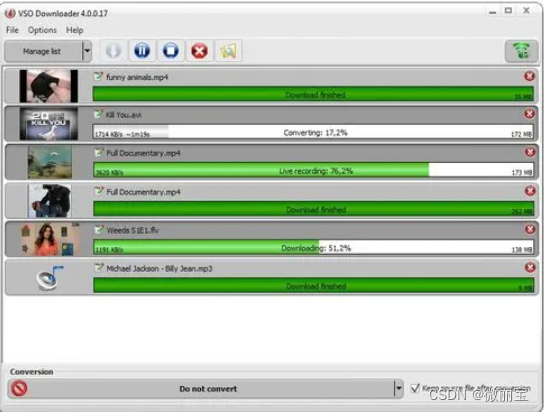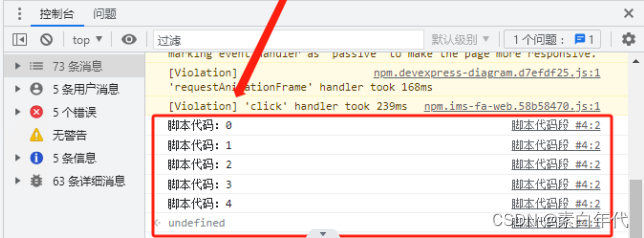一、环境版本
| 环境 | 版本 |
|---|---|
| docker clickhouse | 22.3.10.22 |
docker pull clickhouse/clickhouse-server:22.3.10.22
二、XML配置
2.1 配置文件
# 创建udf配置文件
vim /etc/clickhouse-server/demo_function.xml
<functions><function><type>executable</type><!--udf函数名称--><name>demo_clickhouse_udf</name><!--返回值类型--><return_type>String</return_type><!--返回值名称,默认值为result--><!--当format为JSONEachRow时,取返回json中的result字段--><return_name>result</return_name><!--输入参数--><!--当format为JSONEachRow时,入参为{"argument_1": 入参1,"argument_2": 入参2}--><argument><type>UInt64</type><name>argument_1</name></argument><argument><type>UInt64</type><name>argument_2</name></argument><!--input和output的数据格式化方式--><format>JSONEachRow</format><!--command运行方式,0为指定命令,1为默认方式--><execute_direct>0</execute_direct><!--command命令,最好带上根目录,避免出现函数不支持问题--><command>/usr/bin/java -jar /var/lib/clickhouse/user_scripts/demo_clickhouse_udf-1.0-SNAPSHOT-jar-with-dependencies.jar</command></function>
</functions>
三、Java代码
新建Maven项目
3.1 pom.xml
<?xml version="1.0" encoding="UTF-8"?>
<project xmlns="http://maven.apache.org/POM/4.0.0"xmlns:xsi="http://www.w3.org/2001/XMLSchema-instance"xsi:schemaLocation="http://maven.apache.org/POM/4.0.0 http://maven.apache.org/xsd/maven-4.0.0.xsd"><modelVersion>4.0.0</modelVersion><groupId>org.example</groupId><artifactId>demo_clickhouse_udf</artifactId><version>1.0-SNAPSHOT</version><properties><maven.compiler.source>8</maven.compiler.source><maven.compiler.target>8</maven.compiler.target><project.build.sourceEncoding>UTF-8</project.build.sourceEncoding></properties><dependencies><dependency><groupId>com.google.code.gson</groupId><artifactId>gson</artifactId><version>2.10.1</version></dependency></dependencies><build><plugins><plugin><groupId>org.apache.maven.plugins</groupId><artifactId>maven-assembly-plugin</artifactId><version>3.3.0</version><configuration><archive><manifest><mainClass>org.example.Main</mainClass></manifest></archive><descriptorRefs><descriptorRef>jar-with-dependencies</descriptorRef></descriptorRefs></configuration><executions><execution><id>assemble-all</id><phase>package</phase><goals><goal>single</goal></goals></execution></executions></plugin></plugins></build>
</project>
3.2 Main.java
package org.example;import com.google.gson.Gson;
import com.google.gson.GsonBuilder;
import com.google.gson.JsonElement;
import com.google.gson.JsonObject;
import com.google.gson.annotations.Expose;
import java.io.BufferedInputStream;
import java.io.DataInputStream;public class Main {public static void main(String[] args) {try {DataInputStream in = new DataInputStream(new BufferedInputStream(System.in));String s;// 逐行读取数据while ((s = in.readLine()).length() != 0) {// 获取输入参数Gson gson = new Gson();JsonElement jsonElement = gson.fromJson(s, JsonElement.class);JsonObject jsonObject = jsonElement.getAsJsonObject();String argument_1 = jsonObject.get("argument_1").getAsString();String argument_2 = jsonObject.get("argument_2").getAsString();// 封装输出结果String resultStr = new GsonBuilder().excludeFieldsWithoutExposeAnnotation().create().toJson(new Demo(argument_1, argument_2));System.out.println(gson.toJson(new Result(resultStr)));}System.out.flush();} catch (Exception e) {e.printStackTrace();}}/*** 返回对象*/public static class Demo{@Exposeprivate String param1;@Exposeprivate String param2;public Demo(String param1, String param2){this.param1 = param1;this.param2 = param2;}public String getParam1() {return param1;}public void setParam1(String param1) {this.param1 = param1;}public String getParam2() {return param2;}public void setParam2(String param2) {this.param2 = param2;}}/*** 返回结果* 返回值名称必须跟xml文件中的return_name一致* xml文件return_name默认值result* 即: 返回结果为 "{'result': {...}, 'other': {...}, ...}"时* 返回值ClickHouse调用函数返回值只去result的值*/public static class Result {private String result;public String getResult() {return result;}public void setResult(String result) {this.result = result;}public Result(String result){this.result = result;}}
}
3.3 打包将jar包复制到ClickHouse中
docker cp 路径/demo_clickhouse_udf-1.0-SNAPSHOT-jar-with-dependencies.jar 容器id:/var/lib/clickhouse/user_scripts/demo_clickhouse_udf-1.0-SNAPSHOT-jar-with-dependencies.jar
3.4 SQL验证
SYSTEM RELOAD FUNCTIONS; # 刷新函数
SELECT * FROM system.functions WHERE name = 'demo_clickhouse_udf'; # 查询刚添加的udf函数
select demo_clickhouse_udf(1,2)
返回
{"param1":"1","param2":"2"}
3.5 Json字典,数据展开
返回
{"param1":"1","param2":"2"}
数据展开
selectJSON_VALUE(result, '$.param1') as param1,JSON_VALUE(result, '$.param2') as param2
from(select demo_clickhouse_udf(1,2) as result
) t1;
3.6 Json数组,数据展开
java例程
public static void main(String[] args) {try {DataInputStream in = new DataInputStream(new BufferedInputStream(System.in));String s;// 逐行读取数据while ((s = in.readLine()).length() != 0) {// 获取输入参数Gson gson = new Gson();JsonElement jsonElement = gson.fromJson(s, JsonElement.class);JsonObject jsonObject = jsonElement.getAsJsonObject();String argument_1 = jsonObject.get("argument_1").getAsString();String argument_2 = jsonObject.get("argument_2").getAsString();List<Demo> demoList = new ArrayList<>();demoList.add(new Demo(argument_1, argument_2));demoList.add(new Demo("3", "4"));demoList.add(new Demo("5", "6"));// 封装输出结果String resultStr = new GsonBuilder().excludeFieldsWithoutExposeAnnotation().create().toJson(demoList);System.out.println(gson.toJson(new Result(resultStr)));}System.out.flush();} catch (Exception e) {e.printStackTrace();}}
返回
[{"param1":"1","param2":"2"},{"param1":"3","param2":"4"},{"param1":"5","param2":"6"}]
数据展开
selectJSONExtractString(arrayElement, 'param1') as param1,JSONExtractString(arrayElement, 'param2') as param2
from(select demo_clickhouse_udf(1,2) as result
) t1
ARRAY JOIN JSONExtractArrayRaw(result) AS arrayElement;
四、异常问题
4.1 UNKNOWN_FUNCTION
xml文件名称需以function.xml结尾,其它则会添加失败,找不到函数。
# 运行sql
SYSTEM RELOAD FUNCTIONS; # 刷新函数
SELECT * FROM system.functions WHERE name = 'demo_clickhouse_udf'; # 查询刚添加的udf函数
# 报错
Code: 46. DB::Exception: Unknown function demo_clickhouse_udf: While processing demo_clickhouse_udf(1, 2). (UNKNOWN_FUNCTION) (version 22.3.10.22 (official build))
4.2 UNSUPPORTED_METHOD
1.execute_direct需为0
<execute_direct>0</execute_direct>
2.command需带上根目录,如/usr/bin/java
<command>/usr/bin/java -jar /var/lib/clickhouse/user_scripts/demo_clickhouse_udf-1.0-SNAPSHOT-jar-with-dependencies.jar</command>
3.没有安装java等语言环境
4.没有命令或脚本权限
5.版本不支持,如:22.2.3.5
# 报错
Code: 1. DB::Exception: Executable file /usr/bin/java does not exist inside user scripts folder /var/lib/clickhouse/user_scripts/: While processing demo_clickhouse_udf(1, 2). (UNSUPPORTED_METHOD) (version 22.3.10.22 (official build))
4.3 CANNOT_PARSE_QUOTED_STRING
返回字符串格式不对,没有用result封装成json
// 错误的java示例
System.out.println("{'result':1}");
# 报错
Code: 26. DB::ParsingException: Cannot parse JSON string: expected opening quote: While executing ParallelParsingBlockInputFormat: While executing ShellCommandSource: While processing demo_clickhouse_udf(1, 2): (at row 1) . (CANNOT_PARSE_QUOTED_STRING) (version 22.3.10.22 (official build))
五、参考借鉴
ClickHouse Doc
Github Issues