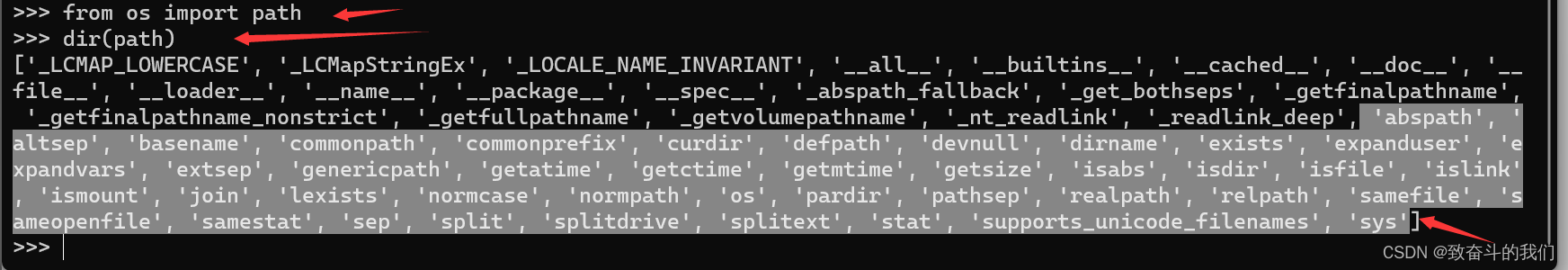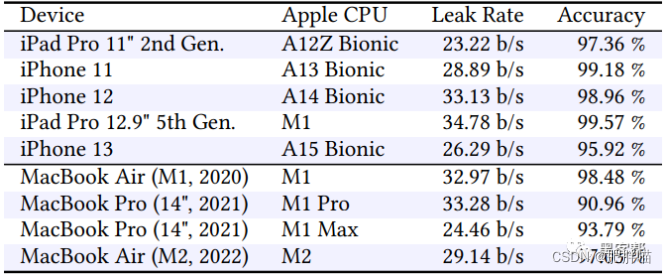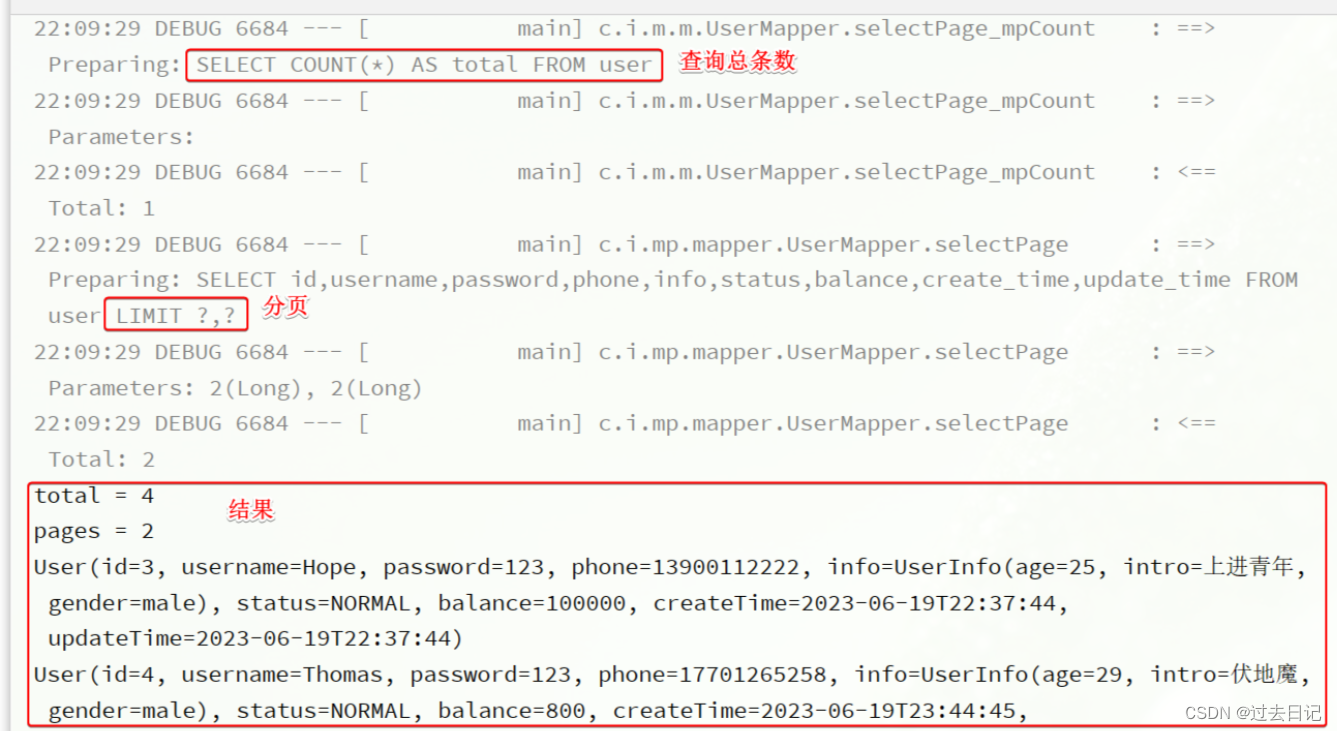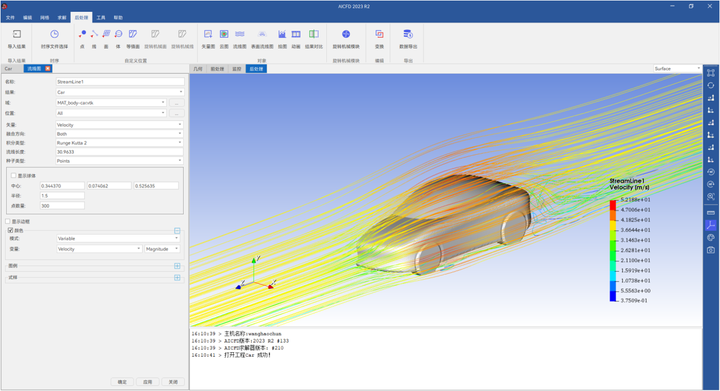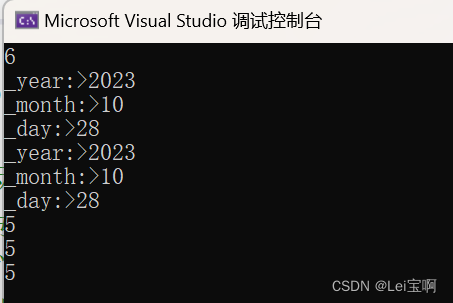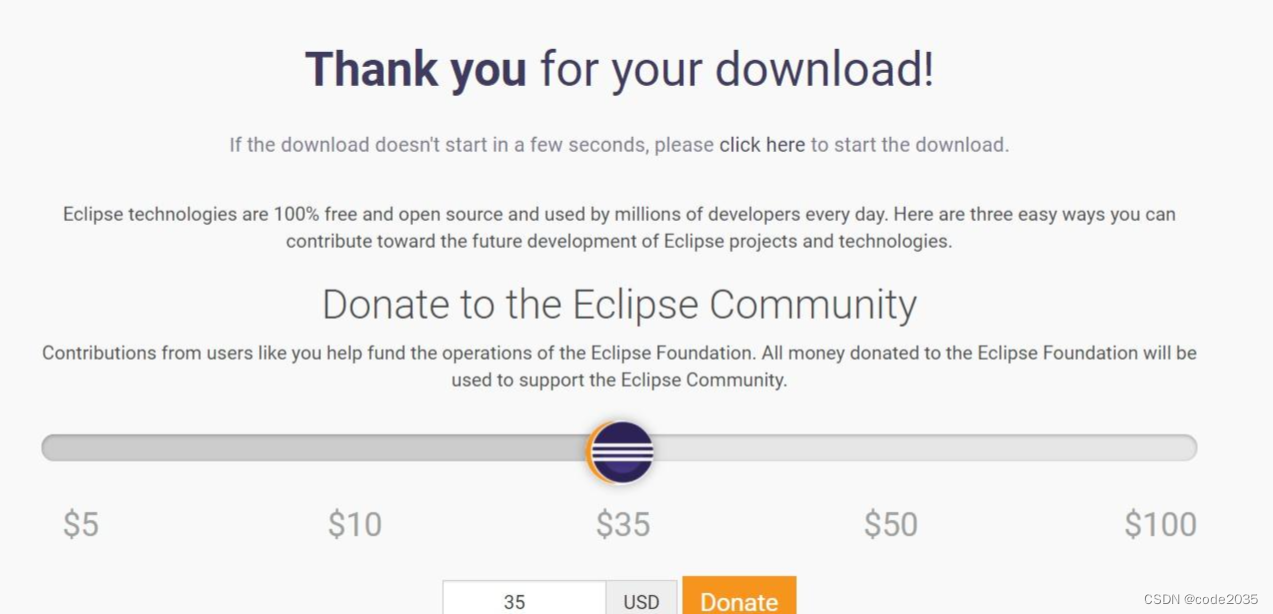git pull 默认使用merge
可以使用
git pull --rebase 命令使用rebase
或者配置
git config pull.rebase true
使
git pull命令执行
git pull --rebase
git config pull.rebase false 的作用是设置 Git 在执行 git pull 命令时默认使用 merge 而不是 rebase。
git pull 命令是将远程分支的更新合并到本地分支,如果本地分支有更新,则会自动执行合并操作。默认情况下,git pull 命令会使用 rebase 的方式来合并分支。
使用 rebase 的好处是可以保持提交历史的线性,避免了 merge 产生的分支合并记录。但是,如果在多人协作的项目中使用 rebase,可能会破坏提交历史,导致代码冲突,因此需要谨慎使用。
通过设置 git config pull.rebase false,Git 将默认使用 merge 的方式来合并分支,从而避免了 rebase 带来的潜在问题。
需要注意的是,如果在执行 git pull 命令时指定了 --rebase 选项,则 Git 会优先使用 rebase 的方式来合并分支,而不受 git config pull.rebase 的设置影响。
因此,如果需要强制使用 merge 的方式来合并分支,可以在执行 git pull 命令时添加 --no-rebase 选项。
You can also simplify this by running a
git pull --rebaseinstead of a normalgit pull. Or you could do it manually with agit fetchfollowed by agit rebase teamone/masterin this case.If you are using
git pulland want to make--rebasethe default, you can set thepull.rebaseconfig value with something likegit config --global pull.rebase true.If you only ever rebase commits that have never left your own computer, you’ll be just fine. If you rebase commits that have been pushed, but that no one else has based commits from, you’ll also be fine. If you rebase commits that have already been pushed publicly, and people may have based work on those commits, then you may be in for some frustrating trouble, and the scorn of your teammates.
If you or a partner does find it necessary at some point, make sure everyone knows to run
git pull --rebaseto try to make the pain after it happens a little bit simpler.
Git - Rebasing
git config pull.rebase false是做什么的_fury_123的博客-CSDN博客