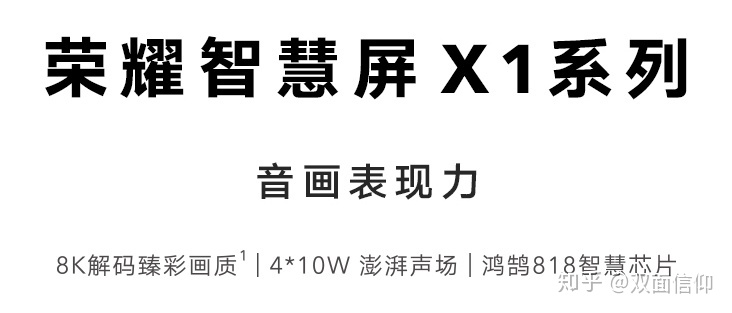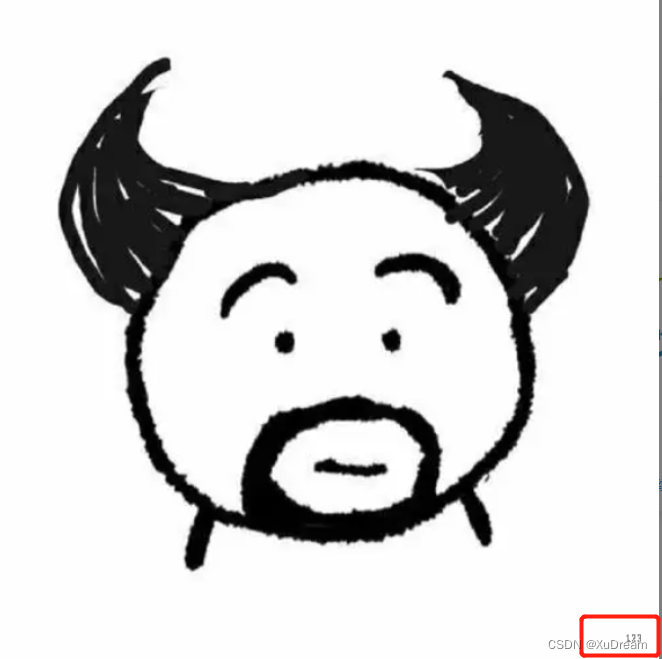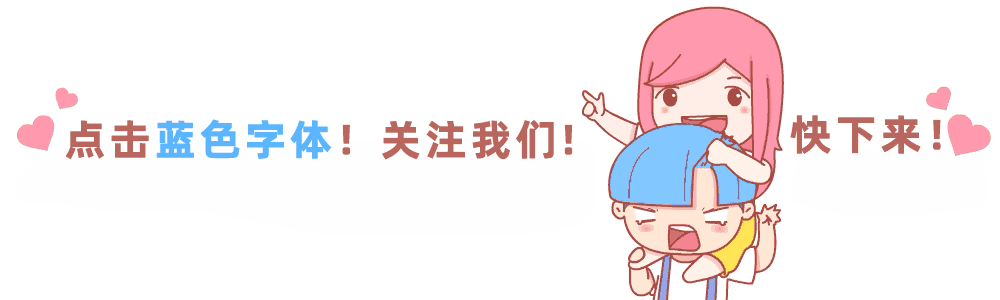p67 课程介绍
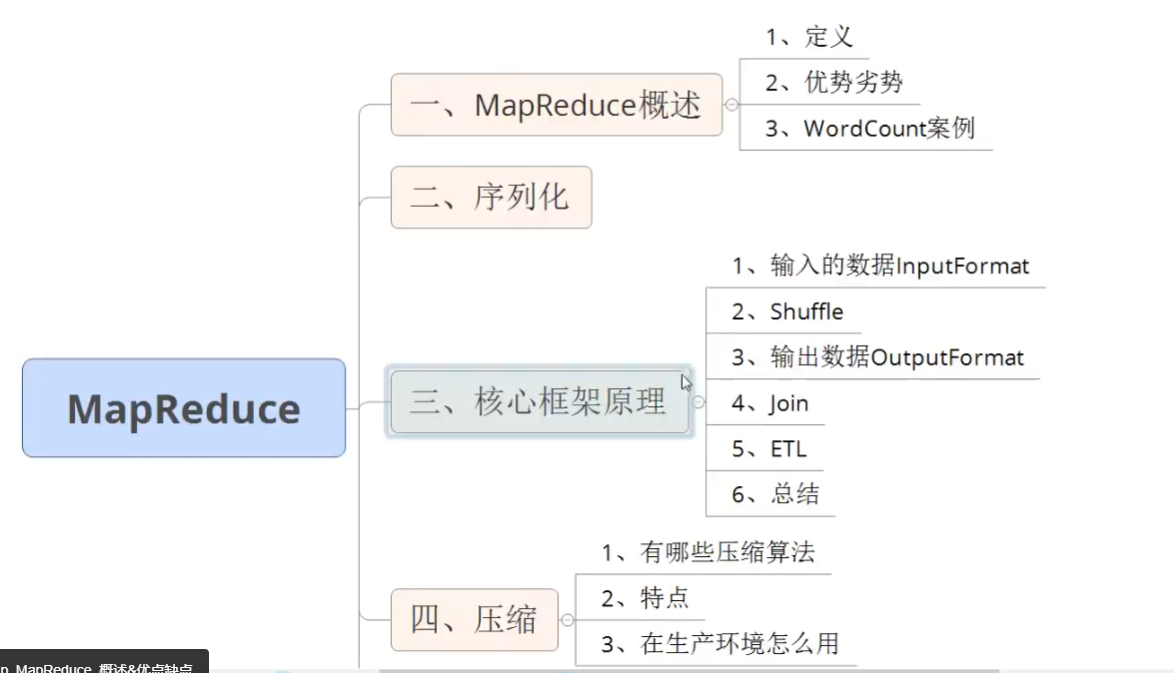
p68概述
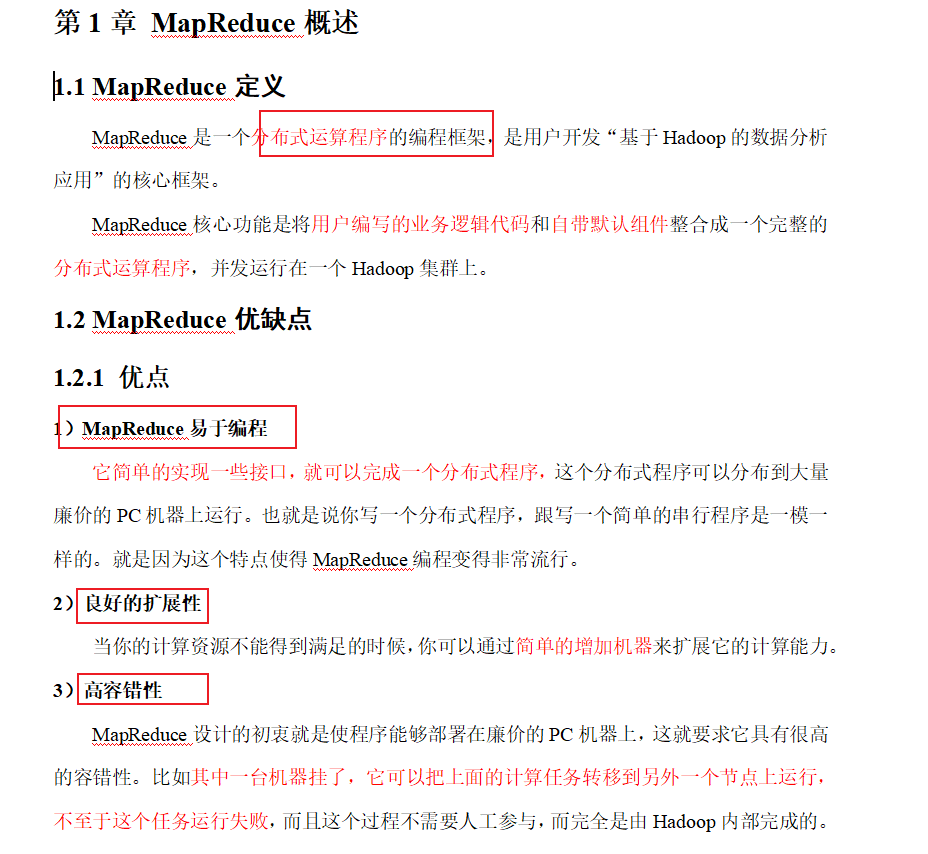
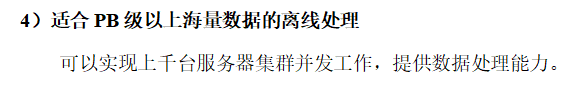
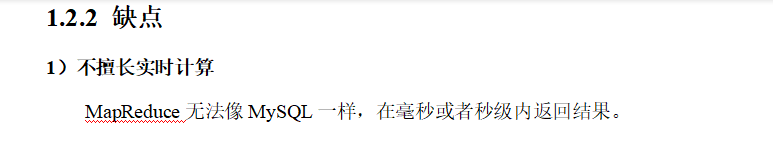
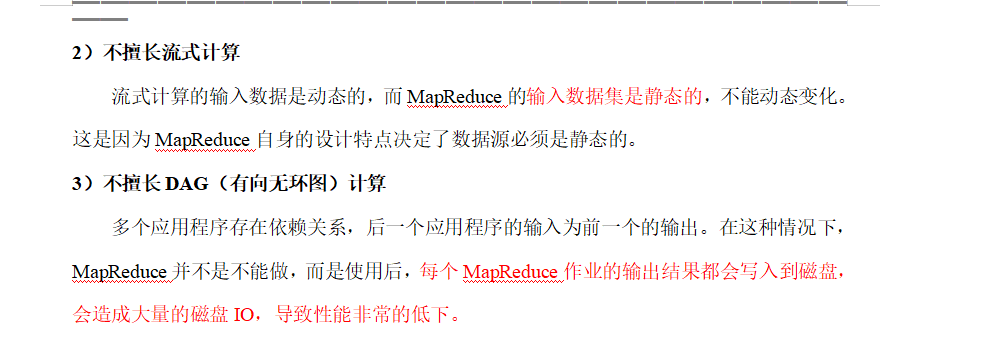
p69 mapreduce核心思想
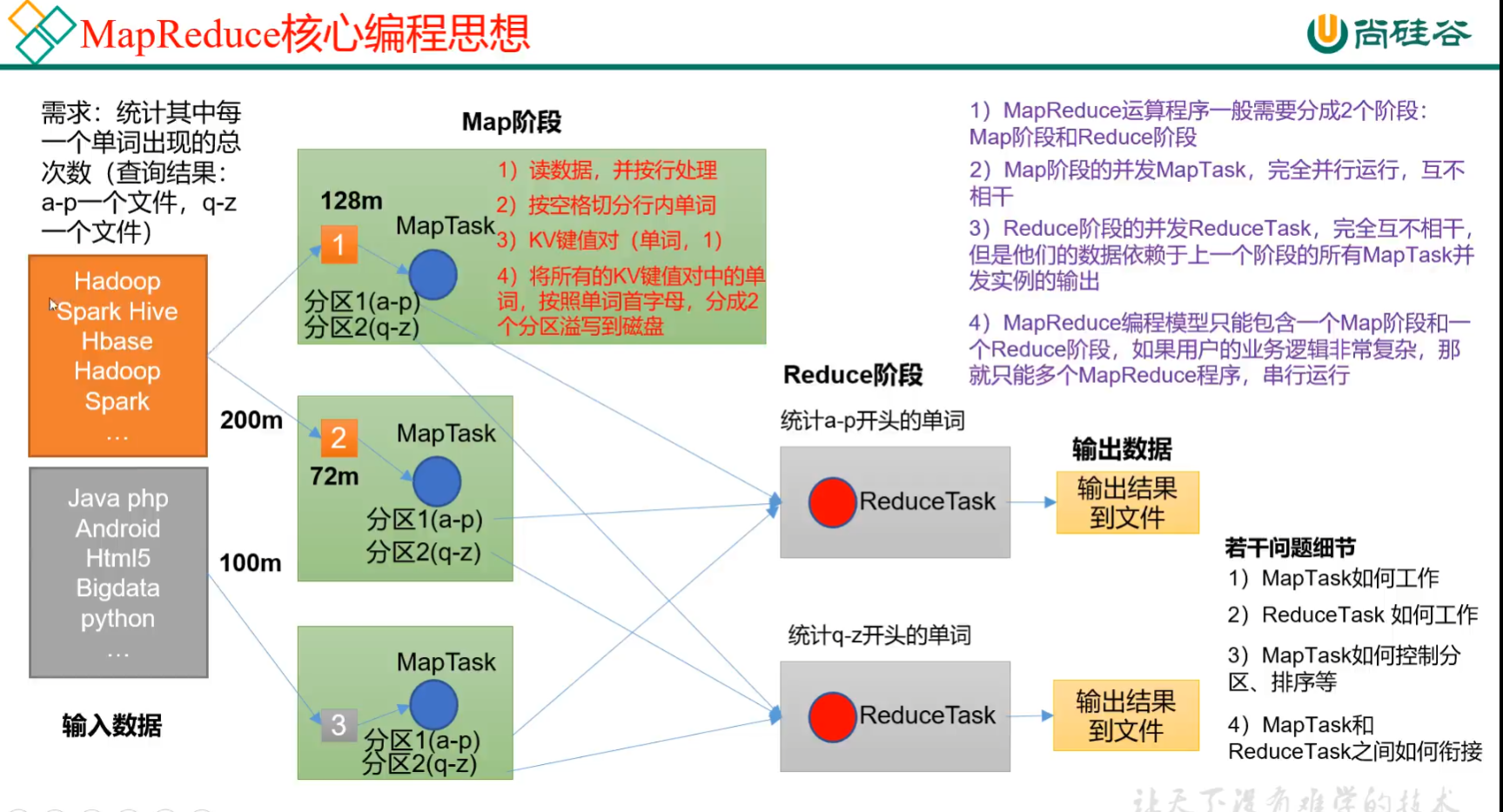
p70 wordcount源码 序列化类型
mapReduce三类进程
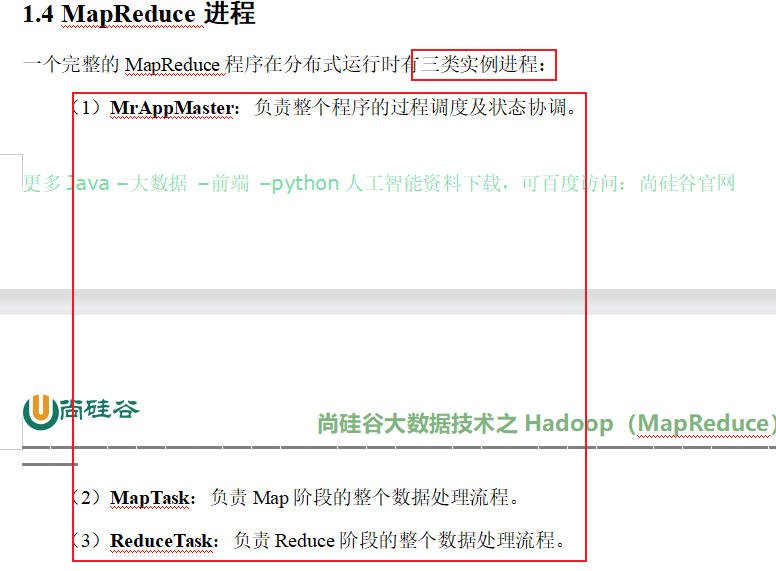
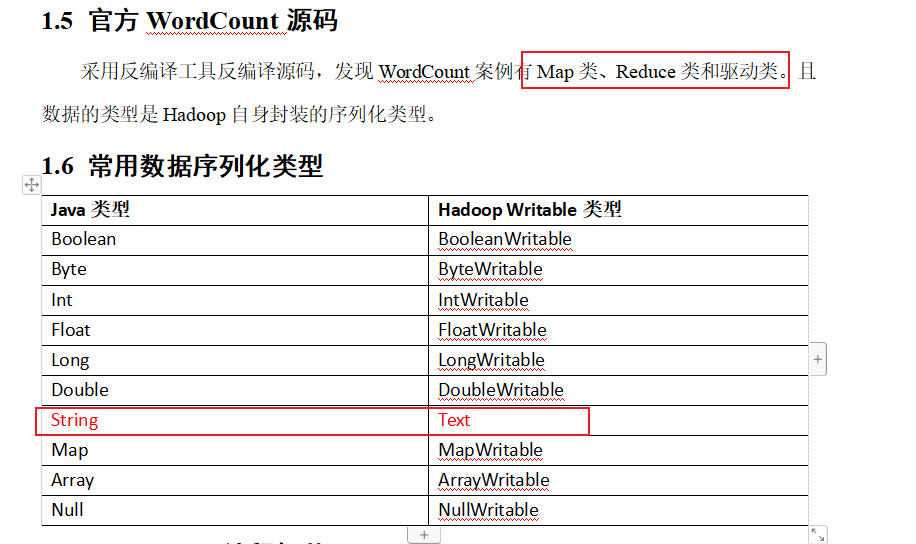
p71 编程规范
用户编写的程序分成三个部分:Mapper、Reducer和Driver。
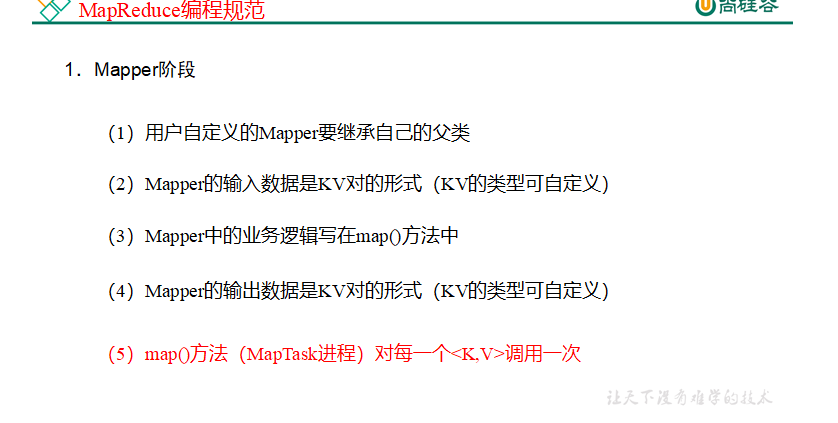
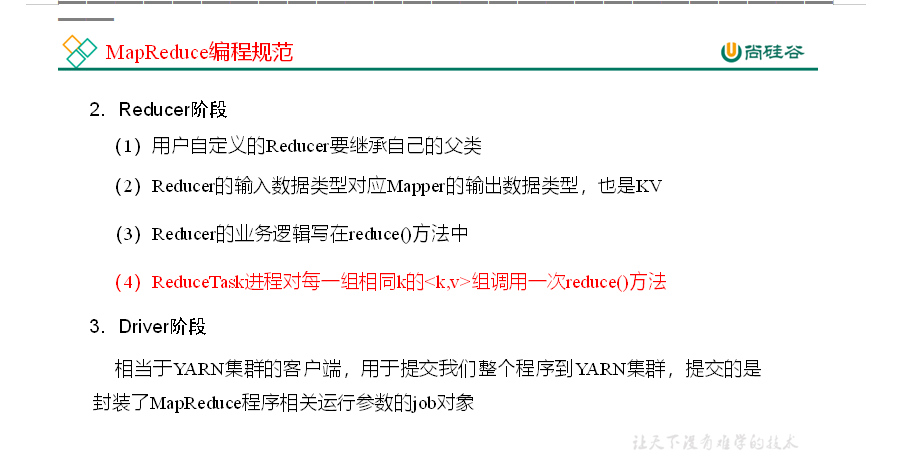
P72 wordcount需求案例分析
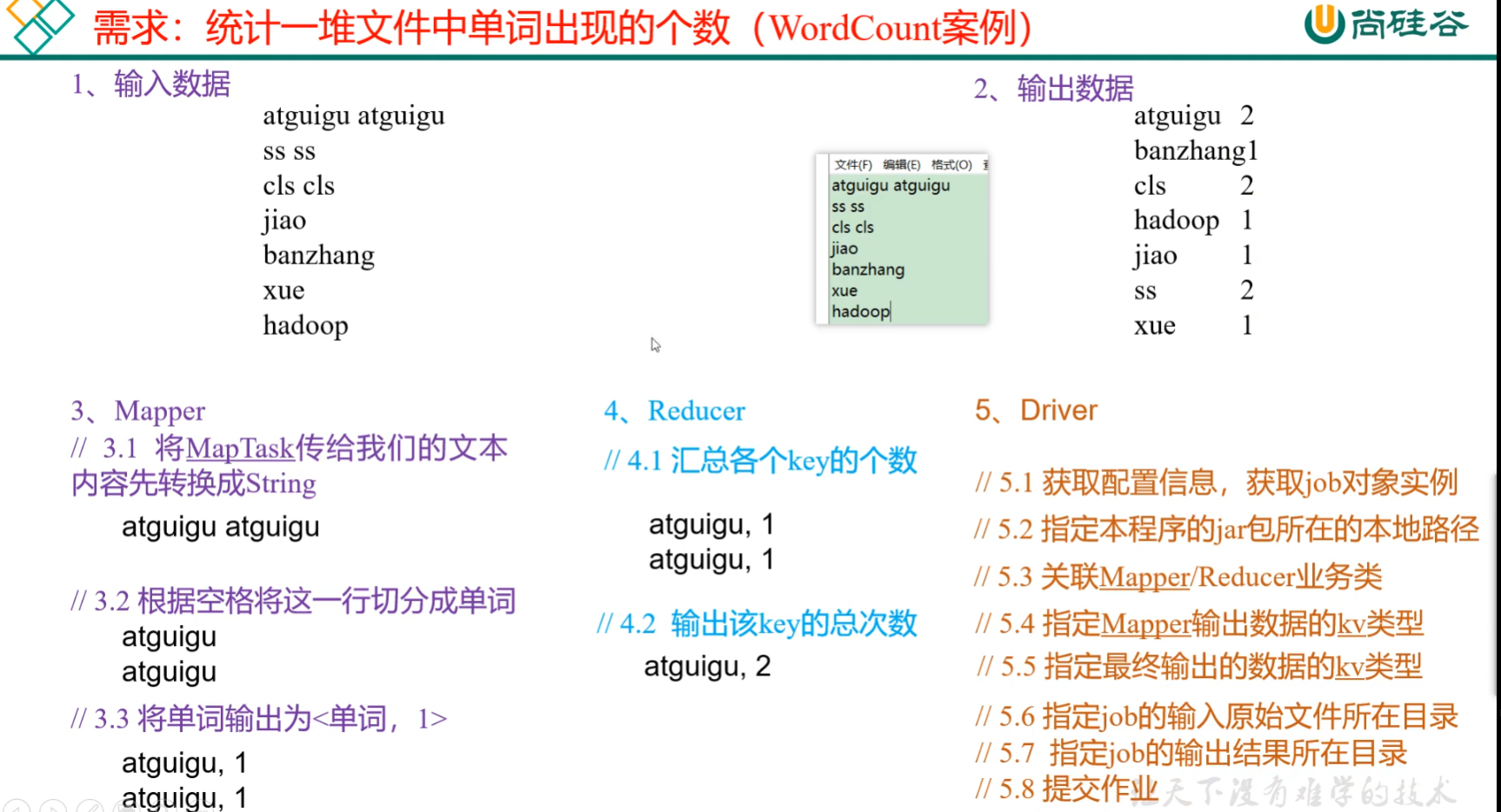
p 73 -78 案例环境准备
(1)创建maven工程,MapReduceDemo
(2)在pom.xml文件中添加如下依赖
<dependencies><dependency><groupId>org.apache.hadoop</groupId><artifactId>hadoop-client</artifactId><version>3.1.3</version></dependency><dependency><groupId>junit</groupId><artifactId>junit</artifactId><version>4.12</version></dependency><dependency><groupId>org.slf4j</groupId><artifactId>slf4j-log4j12</artifactId><version>1.7.30</version></dependency>
</dependencies>
(2)在项目的src/main/resources目录下,新建一个文件,命名为“log4j.properties”,在文件中填入。
log4j.rootLogger=INFO, stdout
log4j.appender.stdout=org.apache.log4j.ConsoleAppender
log4j.appender.stdout.layout=org.apache.log4j.PatternLayout
log4j.appender.stdout.layout.ConversionPattern=%d %p [%c] - %m%n
log4j.appender.logfile=org.apache.log4j.FileAppender
log4j.appender.logfile.File=target/spring.log
log4j.appender.logfile.layout=org.apache.log4j.PatternLayout
log4j.appender.logfile.layout.ConversionPattern=%d %p [%c] - %m%n
(3)创建包名:com.atguigu.mapreduce.wordcount
4)编写程序
(1)编写Mapper类
package com.atguigu.mapreduce.wordcount;
import java.io.IOException;
import org.apache.hadoop.io.IntWritable;
import org.apache.hadoop.io.LongWritable;
import org.apache.hadoop.io.Text;
import org.apache.hadoop.mapreduce.Mapper;public class WordCountMapper extends Mapper<LongWritable, Text, Text, IntWritable>{Text k = new Text();IntWritable v = new IntWritable(1);@Overrideprotected void map(LongWritable key, Text value, Context context) throws IOException, InterruptedException {// 1 获取一行String line = value.toString();// 2 切割String[] words = line.split(" ");// 3 输出for (String word : words) {k.set(word);context.write(k, v);}}
}
(2)编写Reducer类
package com.atguigu.mapreduce.wordcount;
import java.io.IOException;
import org.apache.hadoop.io.IntWritable;
import org.apache.hadoop.io.Text;
import org.apache.hadoop.mapreduce.Reducer;public class WordCountReducer extends Reducer<Text, IntWritable, Text, IntWritable>{int sum;
IntWritable v = new IntWritable();@Overrideprotected void reduce(Text key, Iterable<IntWritable> values,Context context) throws IOException, InterruptedException {// 1 累加求和sum = 0;for (IntWritable count : values) {sum += count.get();}// 2 输出v.set(sum);context.write(key,v);}
}
(3)编写Driver驱动类
package com.atguigu.mapreduce.wordcount;
import java.io.IOException;
import org.apache.hadoop.conf.Configuration;
import org.apache.hadoop.fs.Path;
import org.apache.hadoop.io.IntWritable;
import org.apache.hadoop.io.Text;
import org.apache.hadoop.mapreduce.Job;
import org.apache.hadoop.mapreduce.lib.input.FileInputFormat;
import org.apache.hadoop.mapreduce.lib.output.FileOutputFormat;public class WordCountDriver {public static void main(String[] args) throws IOException, ClassNotFoundException, InterruptedException {// 1 获取配置信息以及获取job对象Configuration conf = new Configuration();Job job = Job.getInstance(conf);// 2 关联本Driver程序的jarjob.setJarByClass(WordCountDriver.class);// 3 关联Mapper和Reducer的jarjob.setMapperClass(WordCountMapper.class);job.setReducerClass(WordCountReducer.class);// 4 设置Mapper输出的kv类型job.setMapOutputKeyClass(Text.class);job.setMapOutputValueClass(IntWritable.class);// 5 设置最终输出kv类型job.setOutputKeyClass(Text.class);job.setOutputValueClass(IntWritable.class);// 6 设置输入和输出路径FileInputFormat.setInputPaths(job, new Path(args[0]));FileOutputFormat.setOutputPath(job, new Path(args[1]));// 7 提交jobboolean result = job.waitForCompletion(true);System.exit(result ? 0 : 1);}
}
本地测试
(1)需要首先配置好HADOOP_HOME变量以及Windows运行依赖
(2)在IDEA/Eclipse上运行程序
提交到集群测试
集群上测试
(1)用maven打jar包,需要添加的打包插件依赖
<build><plugins><plugin><artifactId>maven-compiler-plugin</artifactId><version>3.6.1</version><configuration><source>1.8</source><target>1.8</target></configuration></plugin><plugin><artifactId>maven-assembly-plugin</artifactId><configuration><descriptorRefs><descriptorRef>jar-with-dependencies</descriptorRef></descriptorRefs></configuration><executions><execution><id>make-assembly</id><phase>package</phase><goals><goal>single</goal></goals></execution></executions></plugin></plugins>
</build>
(2)将程序打成jar包
(3)修改不带依赖的jar包名称为 wc.jar,并拷贝该jar包到Hadoop集群的 /opt/module/hadoop-3.1.3 路径。
(4)启动Hadoop集群
[atguigu@hadoop102 hadoop-3.1.3]sbin/start-dfs.sh
[atguigu@hadoop103 hadoop-3.1.3]$ sbin/start-yarn.sh
(5)执行WordCount程序
[atguigu@hadoop102 hadoop-3.1.3]$ hadoop jar wc.jar
com.atguigu.mapreduce.wordcount.WordCountDriver /user/atguigu/input /user/atguigu/output