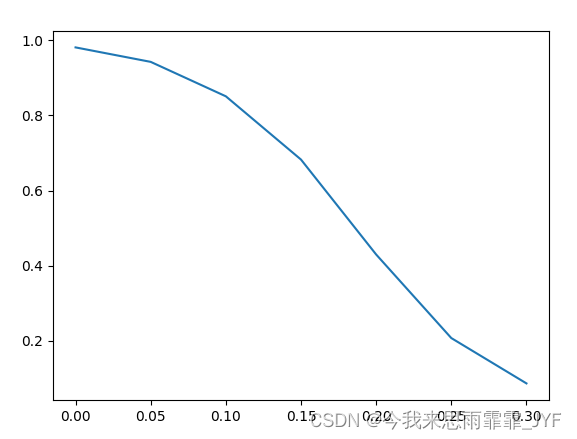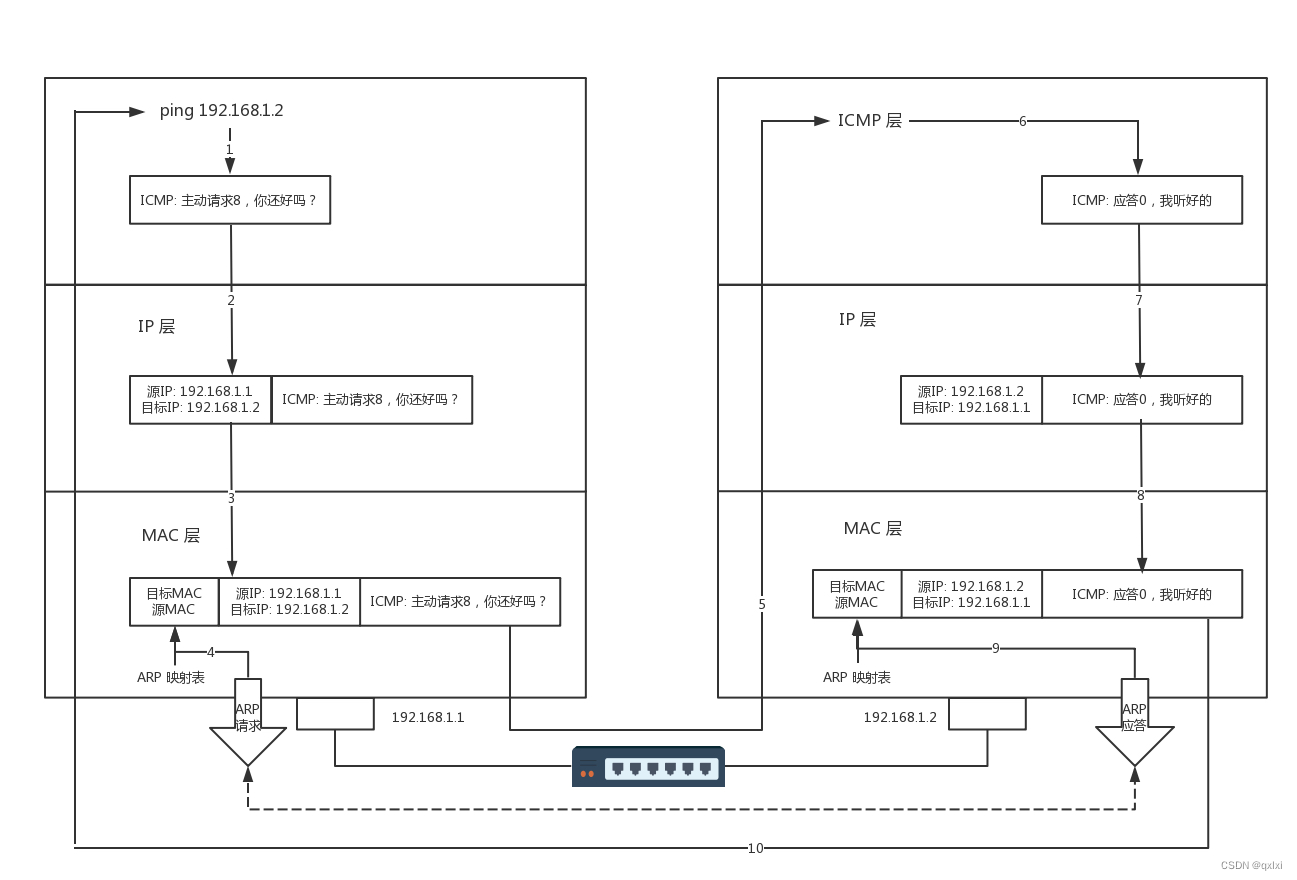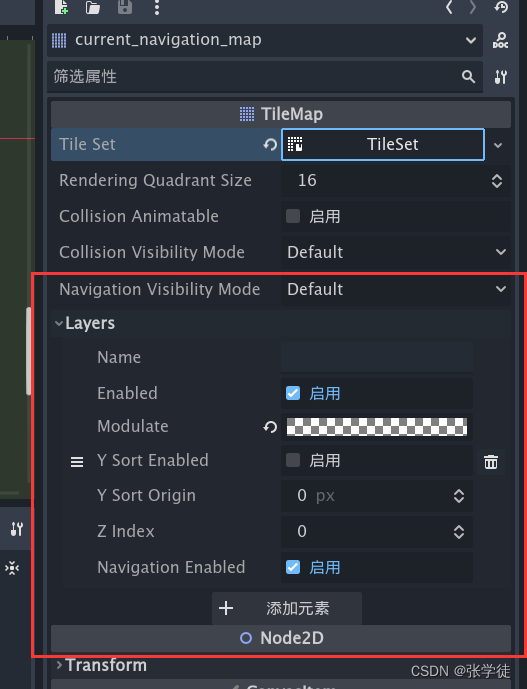import torch.nn as nn
import torch.nn.functional as F
import torch
from torchvision import datasets, transforms
import matplotlib.pyplot as plt
use_cuda = True
device = torch.device("cuda" if (use_cuda and torch.cuda.is_available()) else "cpu")# LeNet 模型
class Net(nn.Module):def __init__(self):super(Net, self).__init__()self.conv1 = nn.Conv2d(1, 10, kernel_size=5)self.conv2 = nn.Conv2d(10, 20, kernel_size=5)self.conv2_drop = nn.Dropout2d()self.fc1 = nn.Linear(320, 50)self.fc2 = nn.Linear(50, 10)def forward(self, x):x = F.relu(F.max_pool2d(self.conv1(x), 2))x = F.relu(F.max_pool2d(self.conv2_drop(self.conv2(x)), 2))x = x.view(-1, 320)x = F.relu(self.fc1(x))x = F.dropout(x, training=self.training) # 防止过拟合,实现时必须标明training的状态为self.trainingx = self.fc2(x)return F.log_softmax(x, dim=1)test_loader = torch.utils.data.DataLoader(#导入数据datasets.MNIST('data', train=False, download=True, transform=transforms.Compose([transforms.ToTensor(),])),batch_size=1, shuffle=True)model = Net().to(device)
pretrained_model = "lenet_mnist_model.pth"
model.load_state_dict(torch.load(pretrained_model, map_location='cpu'))
model.eval()def fgsm_attack(image, epsilon, data_grad): # 此函数的功能是进行fgsm攻击,需要输入三个变量,干净的图片,扰动量和输入图片梯度sign_data_grad = data_grad.sign() # 梯度符号# print(sign_data_grad)perturbed_image = image+epsilon*sign_data_grad # 公式perturbed_image = torch.clamp(perturbed_image, 0, 1) # 为了保持图像的原始范围,将受干扰的图像裁剪到一定的范围【0,1】return perturbed_imageepsilons = [0, .05, .1, .15, .2, .25, .3]def test(model, device, test_loader, epsilon):correct = 0adv_examples = []for data, target in test_loader:data, target = data.to(device), target.to(device)data.requires_grad = Trueoutput = model(data)init_pred = output.max(1, keepdim=True)[1] # 选取最大的类别概率loss = F.nll_loss(output, target)model.zero_grad()loss.backward()data_grad = data.grad.dataperturbed_data = fgsm_attack(data, epsilon, data_grad)output = model(perturbed_data)final_pred = output.max(1, keepdim=True)[1]if final_pred.item() == target.item(): # 判断类别是否相等correct += 1if len(adv_examples) < 6:adv_ex = perturbed_data.squeeze().detach().cpu().numpy()adv_examples.append((init_pred.item(), final_pred.item(), adv_ex))final_acc = correct / float(len(test_loader)) # 算正确率print("Epsilon: {}\tTest Accuracy = {} / {} = {}".format(epsilon, correct, len(test_loader), final_acc))return final_acc, adv_examplesaccuracies = []
examples = []# Run test for each epsilon
for eps in epsilons:acc, ex = test(model, device, test_loader, eps)accuracies.append(acc)examples.append(ex)plt.plot(epsilons, accuracies)
plt.show()cnt = 0
plt.figure(figsize=(8, 10))
for i in range(len(epsilons)):for j in range(len(examples[i])):cnt += 1plt.subplot(len(epsilons), len(examples[0]), cnt)plt.xticks([], [])plt.yticks([], [])if j == 0:plt.ylabel("Eps: {}".format(epsilons[i]), fontsize=14)orig, adv, ex = examples[i][j]plt.title("{} -> {}".format(orig, adv))plt.imshow(ex, cmap="gray")
plt.tight_layout()
plt.show()