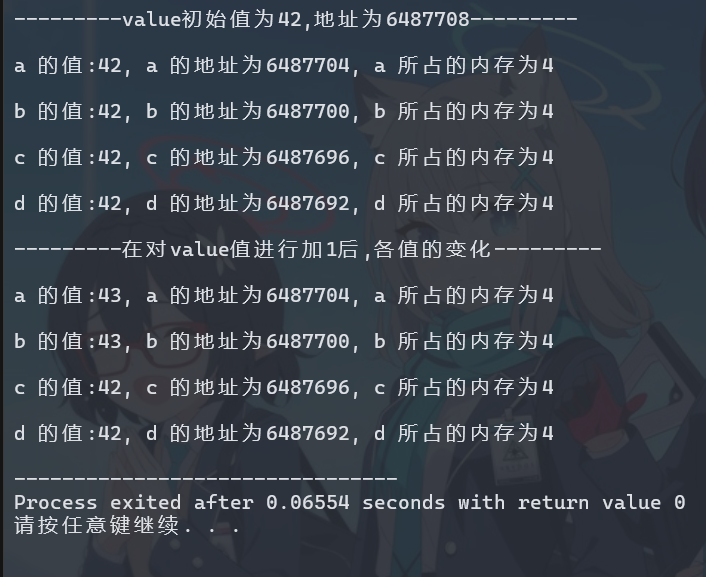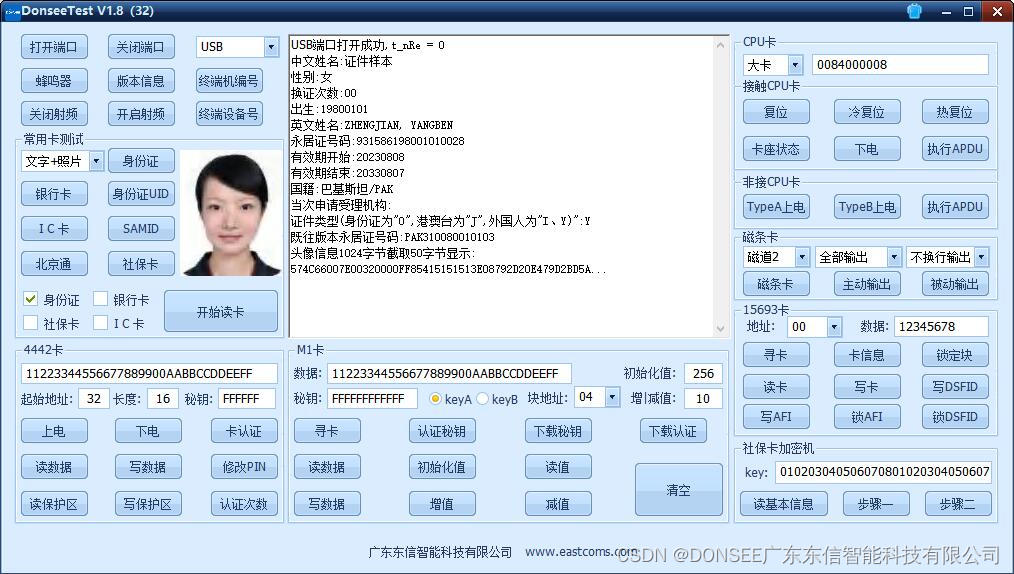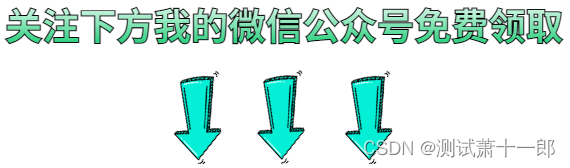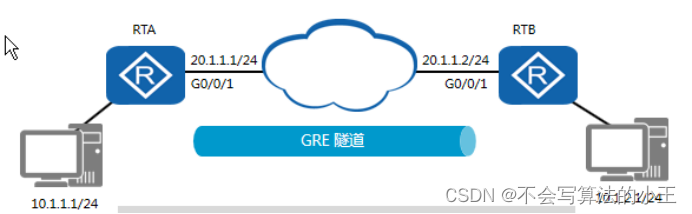多文档窗口(MDI)
- 创建多文档窗口
- 利用窗体参数定义进行传值
- 避免重复打开同一个子窗口
- 通过类属性进行数据传值
创建多文档窗口
添加菜单,IsMdiContainer设为True:
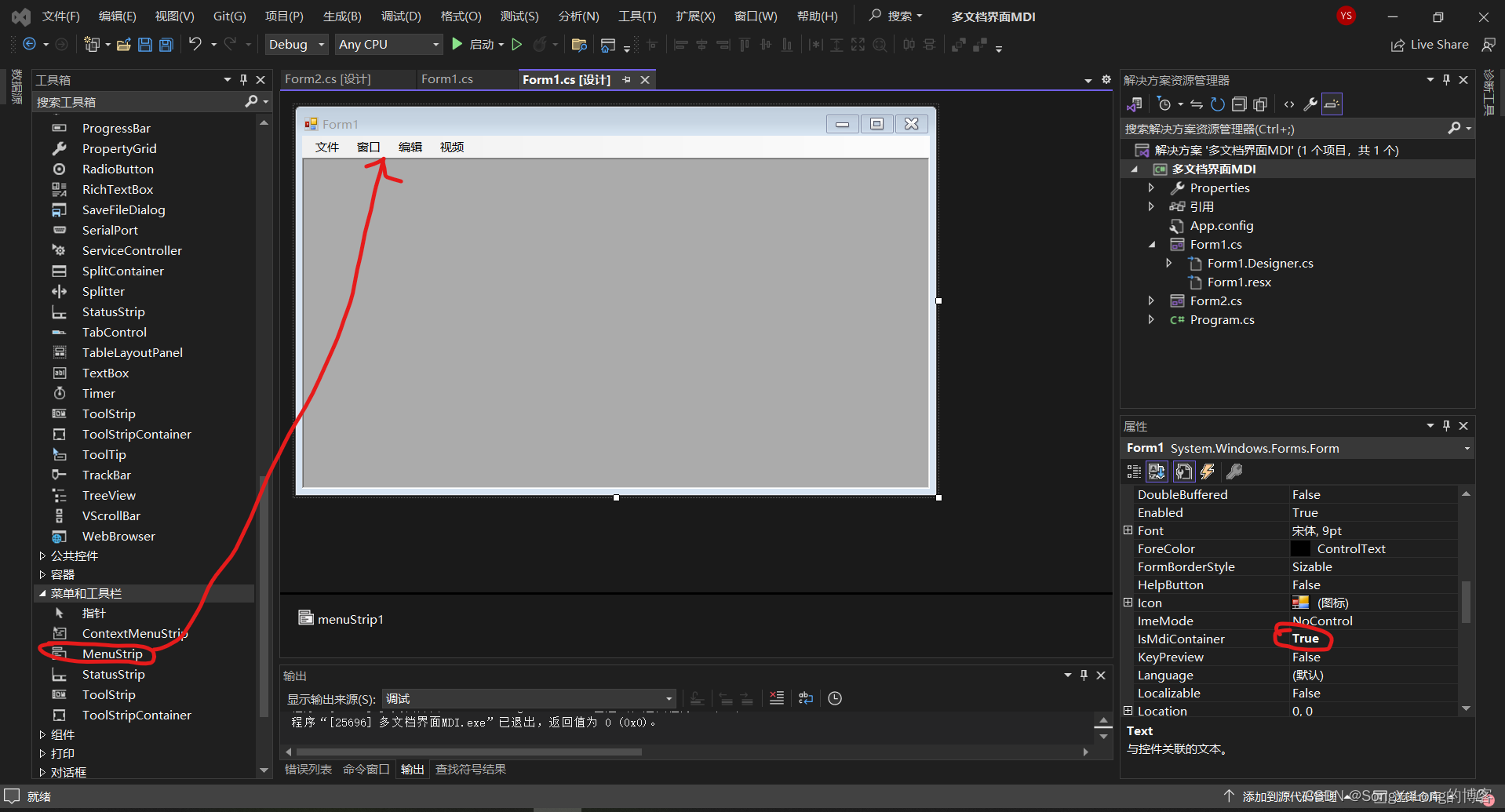
From窗口添加菜单
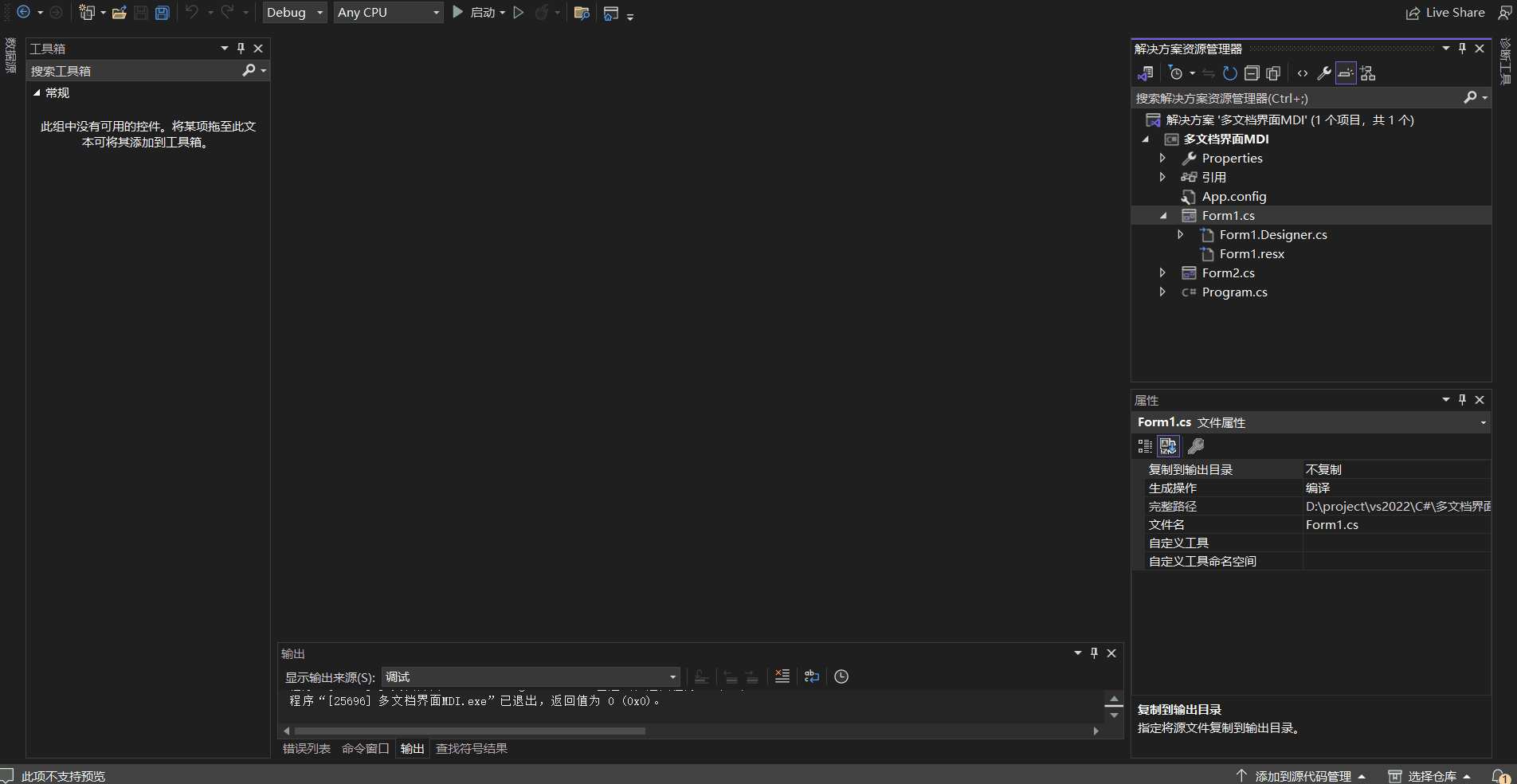
Form1.cs
using System;
using System.Collections.Generic;
using System.ComponentModel;
using System.Data;
using System.Drawing;
using System.Linq;
using System.Text;
using System.Threading.Tasks;
using System.Windows.Forms;namespace 多文档界面MDI
{public partial class Form1 : Form{public Form1(){InitializeComponent();}private void Form1_Load(object sender, EventArgs e){}private void 视频ToolStripMenuItem_Click(object sender, EventArgs e){}private void 编辑ToolStripMenuItem_Click(object sender, EventArgs e){}private void 窗口ToolStripMenuItem_Click(object sender, EventArgs e){//MessageBox.Show("窗口被单击", "操作提示", MessageBoxButtons.OK, MessageBoxIcon.Information);}private void 子窗口2ToolStripMenuItem_Click(object sender, EventArgs e){Form2 Mdichild = new Form2();Mdichild.MdiParent = this;Mdichild.Show();}private void 子窗口3ToolStripMenuItem_Click(object sender, EventArgs e){}private void 窗口层叠ToolStripMenuItem_Click(object sender, EventArgs e){this.LayoutMdi(MdiLayout.Cascade);}private void 水平平铺ToolStripMenuItem_Click(object sender, EventArgs e){this.LayoutMdi(MdiLayout.TileHorizontal);}private void 垂直平铺ToolStripMenuItem_Click(object sender, EventArgs e){this.LayoutMdi(MdiLayout.TileVertical);}}
}
利用窗体参数定义进行传值
- 添加Form3 构造函数定义相关参数public Form3(string varName, string varEmail)
- 在Form2里创建Form3实例并传入参数,在Form3里接收处理相关参数
Form3.cs
using System;
using System.Collections.Generic;
using System.ComponentModel;
using System.Data;
using System.Drawing;
using System.Linq;
using System.Text;
using System.Threading.Tasks;
using System.Windows.Forms;namespace 多文档界面MDI
{public partial class Form3 : Form{// 定义私有变量private string _name;private string _email;// Form3 定义相关参数public Form3(string varName, string varEmail){InitializeComponent();this._name = varName;this._email = varEmail;listBox1.Items.Add(this._name);listBox1.Items.Add(this._email);}private void Form3_Load(object sender, EventArgs e){}private void button1_Click(object sender, EventArgs e){//MessageBox.Show("感谢使用!");Form2 form2 = new Form2();form2.MdiParent = this.MdiParent; // 设置Form2受MDI控制form2.Show();this.Close();}}
}Form2 .cs
using System;
using System.Collections.Generic;
using System.ComponentModel;
using System.Data;
using System.Drawing;
using System.Linq;
using System.Text;
using System.Threading.Tasks;
using System.Windows.Forms;namespace 多文档界面MDI
{public partial class Form2 : Form{public Form2(){InitializeComponent();}private void Form2_Load(object sender, EventArgs e){textBox1.Text = "";textBox1.Focus();}private void button1_Click(object sender, EventArgs e){if (textBox1.Text == "" || textBox2.Text == ""){MessageBox.Show("姓名或邮箱不能为空!", "信息提示");}else{this.Hide();Form3 childForm3 = new Form3(this.textBox1.Text, this.textBox2.Text);childForm3.MdiParent = this.MdiParent; // 设置Form3受MDI控制childForm3.Show();}}private void button2_Click(object sender, EventArgs e){}}
}避免重复打开同一个子窗口
private void 子窗口2ToolStripMenuItem_Click(object sender, EventArgs e){// 检查是否已经打开了此MDI窗体foreach (Form childrenForm in this.MdiChildren){// 检查是不是当前子窗体名称Console.WriteLine("Name:", childrenForm.Name);if (childrenForm.Name == "Form2"){// 是则显示,并激活该窗体childrenForm.Visible = true;childrenForm.Activate();return;}}// 打开子窗体Form2 Mdichild = new Form2();Mdichild.MdiParent = this;Mdichild.Show();}通过类属性进行数据传值
Form4.cs
using System;
using System.Collections.Generic;
using System.ComponentModel;
using System.Data;
using System.Drawing;
using System.Linq;
using System.Text;
using System.Threading.Tasks;
using System.Windows.Forms;namespace 多文档界面MDI
{public partial class Form4 : Form{public Form4(){InitializeComponent();}private string _name, email_address, topic, option;public string Name{get {return _name;}set {_name = value;}}public string EmailAddress{get {return email_address;}set{ email_address = value;}}public string Topic{get { return topic; }set { topic = value; }}public string Option{get { return option; }set { option = value; }}private void Form4_Load(object sender, EventArgs e){listBox1.Items.Add(_name);listBox1.Items.Add(email_address);listBox1.Items.Add(topic);listBox1.Items.Add(option);}}
}创建窗口Form4实例并设置参数值
private void button3_Click(object sender, EventArgs e)
{if (textBox1.Text == "" || textBox2.Text == ""){MessageBox.Show("姓名或邮箱不能为空", "信息提示");}else{this.Hide();Form4 childForm4 = new Form4();childForm4.Name = textBox1.Text;childForm4.EmailAddress = textBox2.Text;childForm4.Topic = "Topic a";childForm4.Option = "Option a";childForm4.MdiParent = this.MdiParent;childForm4.Show();}}