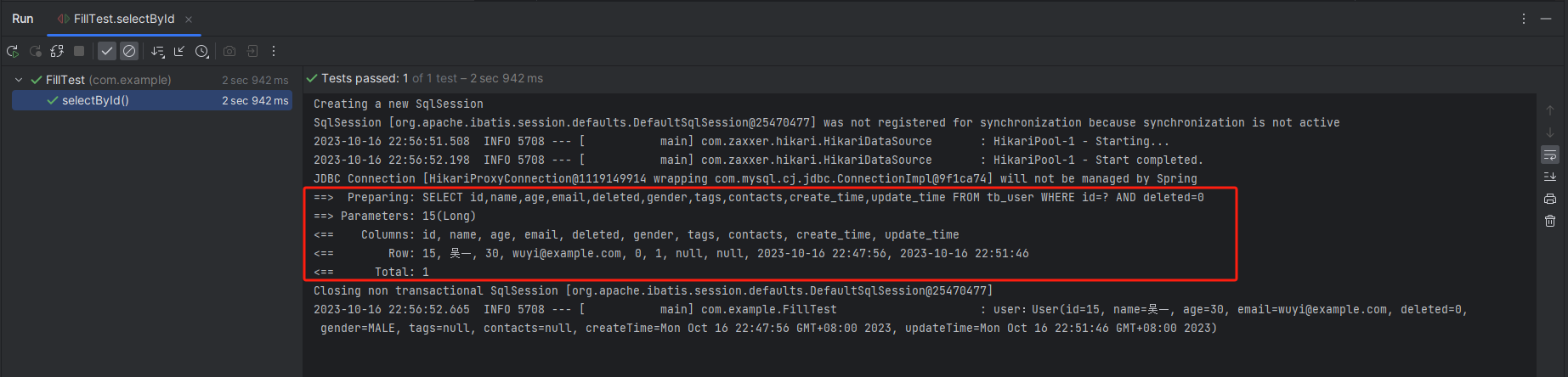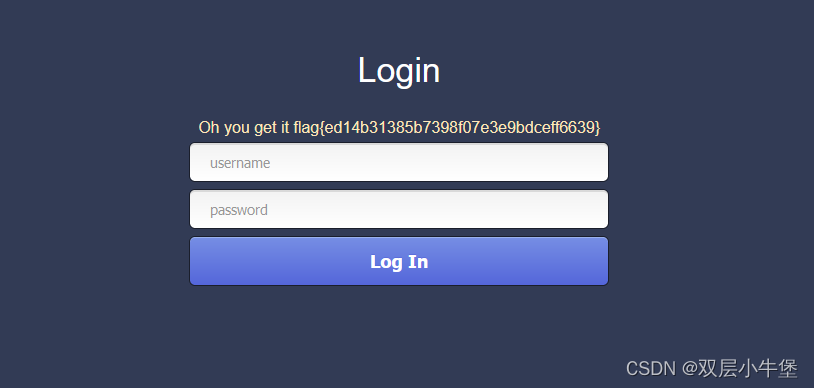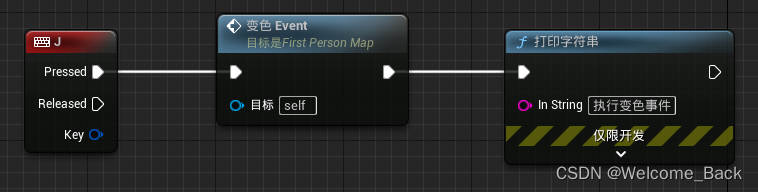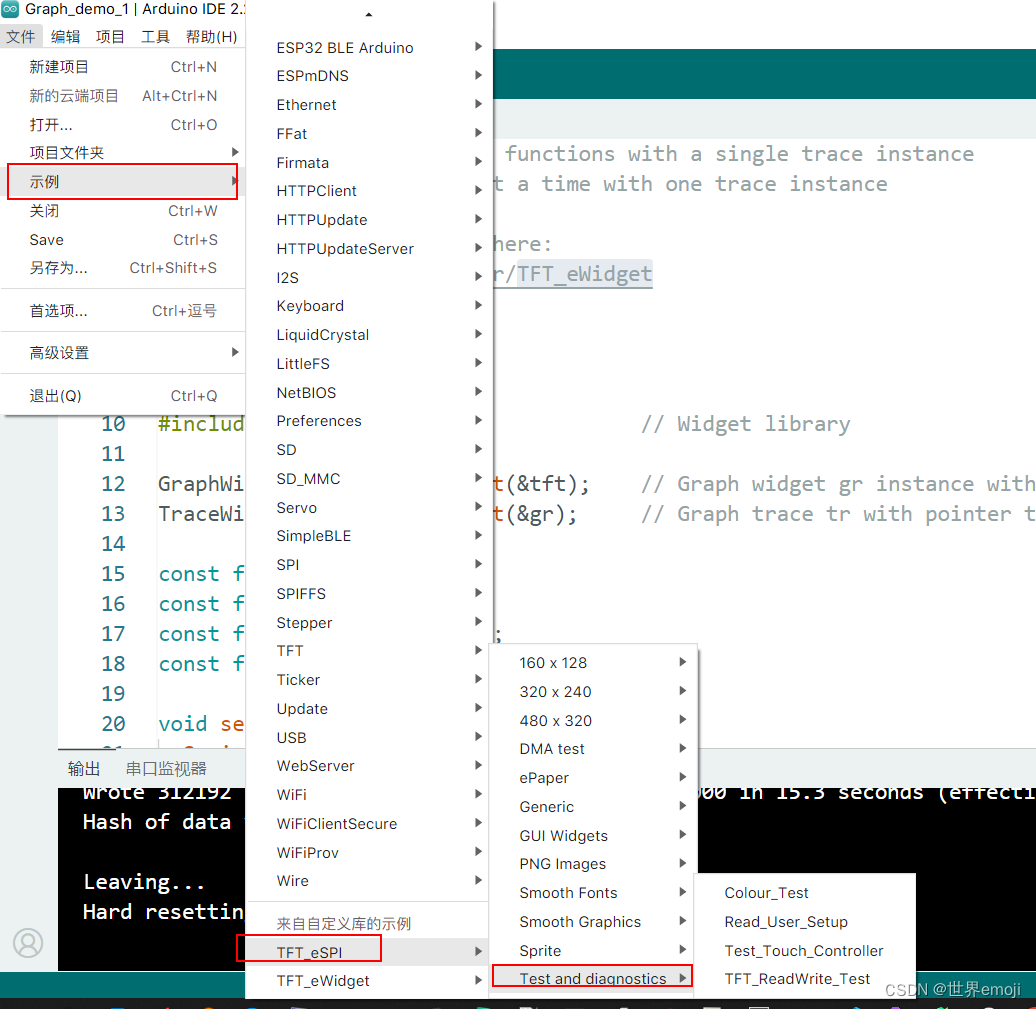1、shell输入
docker run -dti \--net=host \--name=nexus3 \--privileged=true \--restart=always \--ulimit nofile=655350 \--ulimit memlock=-1 \--memory=1G \--memory-swap=-1 \-e INSTALL4J_ADD_VM_PARAMS="-Xms512m -Xmx512m -XX:MaxDirectMemorySize=1g" \-v /etc/localtime:/etc/localtime \-v /data/nexus3:/nexus-data \-p 8081:8081 --privileged=true \sonatype/nexus3
2、查看nexus日志,看到Started Sonatype Nexus OSS 表示启动好了
docker logs -f nexus33、查看密码
cat /data/nexus3/admin.password 登录 http://ip:8081 账号:admin 密码就是刚才看到的。
4、登录后的配置看这里
Docker 安装 nexus_银狐的技术博客_51CTO博客
5、java maven项目pom.xml配置
在pom.xml文件中配置 distributionManagement 节点如下,在项目中执行deploy命令后,jar包将会被上传到nexus中,<distributionManagement>部分。
默认地,maven编译打包不会下载SNAPSHOT版本的jar包,所以还需要在pom.xml文件中配置支持下载snapshot版本jar包,<repositories>部分。
<distributionManagement><repository><id>liledapu_hosted</id><!--release版本仓库--><name>Nexus Release Repository</name><!--hosted地址址--><url>http://xx:8081/repository/liledapu_hosted/</url></repository><snapshotRepository><id>liledapu_snapshots</id><!--snapshot版本仓库--><name>Nexus Snapshot Repository</name><url>http://xx:8081/repository/liledapu_snapshots/</url></snapshotRepository></distributionManagement><repositories><repository><id>liledapu_group</id><url>http://xx:8081/repository/liledapu_group/</url><snapshots><enabled>true</enabled></snapshots></repository></repositories>6、maven 的setting.xml(apache-maven-3.9.0\conf目录下)添加配置,liledapu为配置的组名
<servers><server><id>liledapu_group</id><username>name</username><password>password</password></server><server><id>liledapu_hosted</id><username>name</username><password>password</password></server><server><id>liledapu_snapshots</id><username>name</username><password>password</password></server></servers><mirrors><mirror><id>liledapu_group</id><mirrorOf>central</mirrorOf><name>liledapu_group 私域</name><url>http://xxxxx:8081/repository/liledapu_group/</url></mirror><mirror><id>aliyunmaven</id><mirrorOf>*</mirrorOf><name>阿里云公共仓库</name><url>https://maven.aliyun.com/repository/public</url></mirror></mirrors>到此就可以了