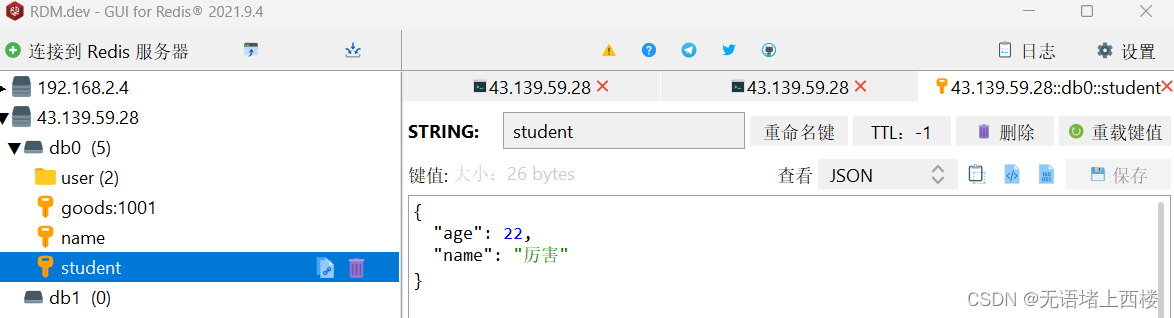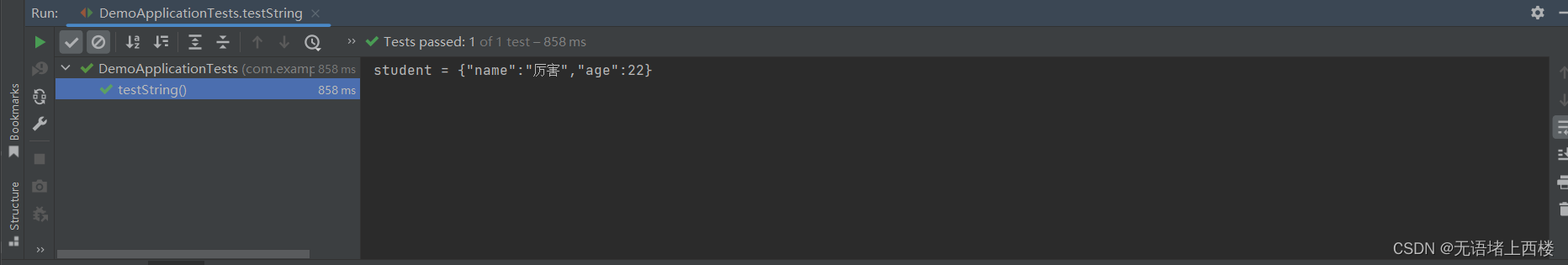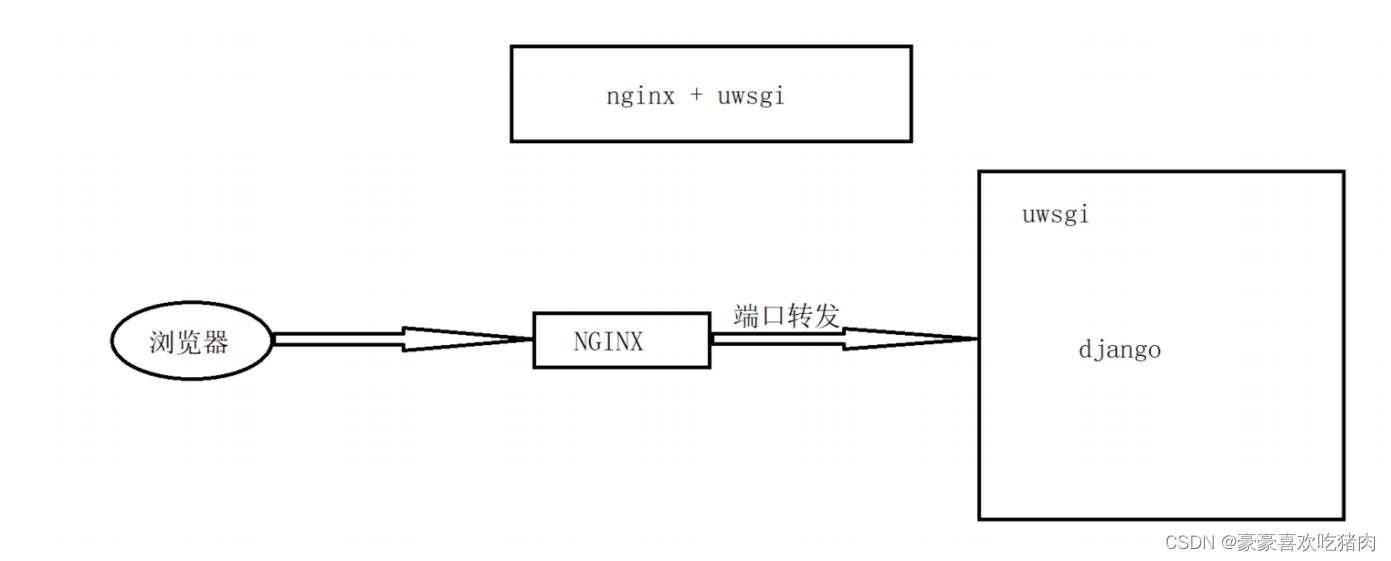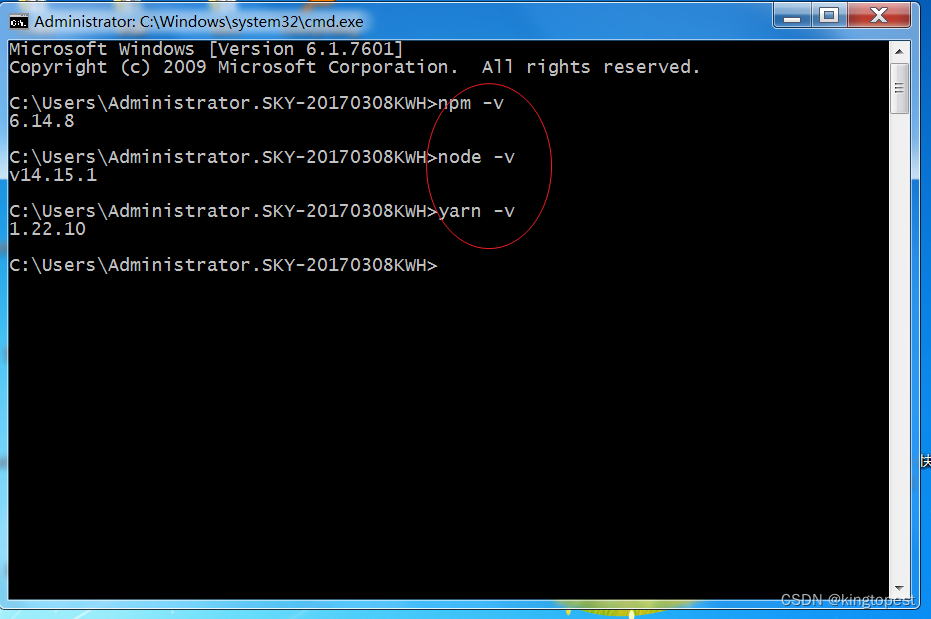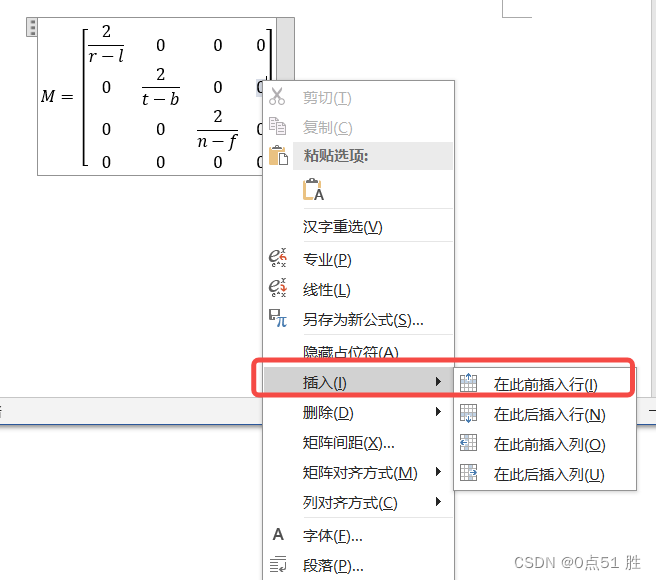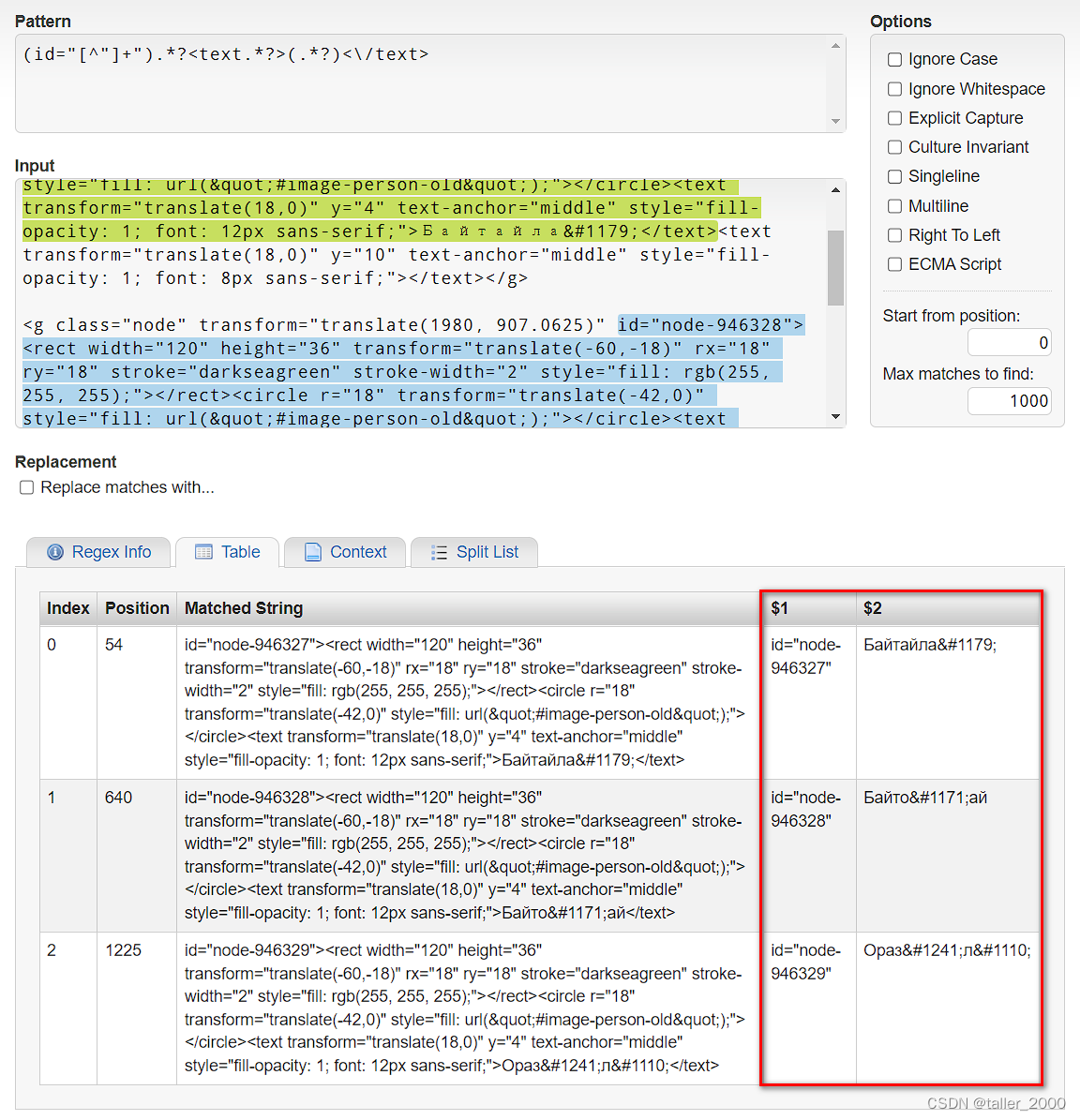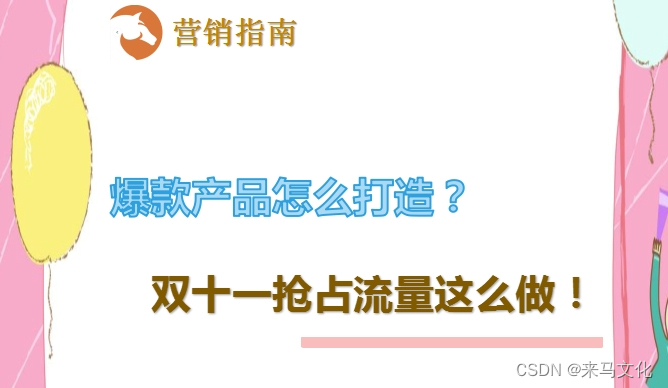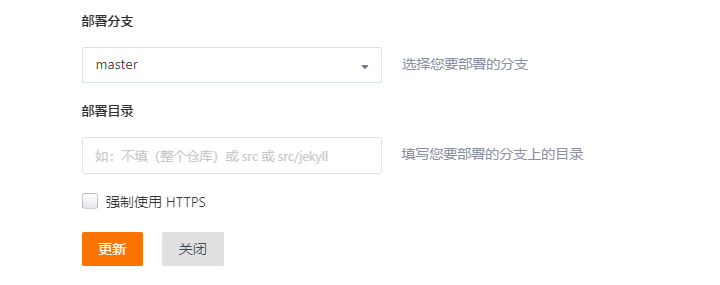Redis序列化
Redis 数据序列化器用于将数据在存储到 Redis 中时进行序列化(编码)和反序列化(解码)。
RedisTemplate的两种序列化实践方案:
方案一:
-
自定义RedisTemplate
-
修改RedisTemplate的序列化器为GenericJackson2JsonRedisSerializer
方案二:
-
使用StringRedisTemplate
-
写入Redis时,手动把对象序列化为JSON
-
读取Redis时,手动把读取到的JSON反序列化为对象
方案三“:
-
自定义RedisTemplate
-
修改RedisTemplate的序列化器为FastJsonRedisSerializer
方案一
RedisTemplate可以接收任意Object作为值写入Redis:
// 写入一条String数据redisTemplate.opsForValue().set("name", "李白");// 获取string数据Object name = redisTemplate.opsForValue().get("name");System.out.println("name = " + name);只不过写入前会把Object序列化为字节形式,默认是采用JDK序列化,得到的结果是这样的:

缺点:
- 可读性差
- 内存占用较大
我们可以自定义RedisTemplate的序列化方式,代码如下:
import org.springframework.context.annotation.Bean;
import org.springframework.context.annotation.Configuration;
import org.springframework.data.redis.connection.RedisConnectionFactory;
import org.springframework.data.redis.core.RedisTemplate;
import org.springframework.data.redis.serializer.GenericJackson2JsonRedisSerializer;
import org.springframework.data.redis.serializer.RedisSerializer;@Configuration
public class RedisConfig {@Beanpublic RedisTemplate<String, Object> redisTemplate(RedisConnectionFactory connectionFactory){// 创建RedisTemplate对象RedisTemplate<String, Object> template = new RedisTemplate<>();// 设置连接工厂template.setConnectionFactory(connectionFactory);// 创建JSON序列化工具GenericJackson2JsonRedisSerializer jsonRedisSerializer = new GenericJackson2JsonRedisSerializer();// 设置Key的序列化template.setKeySerializer(RedisSerializer.string());template.setHashKeySerializer(RedisSerializer.string());// 设置Value的序列化template.setValueSerializer(jsonRedisSerializer);template.setHashValueSerializer(jsonRedisSerializer);// 返回return template;}
}这里采用了JSON序列化来代替默认的JDK序列化方式。最终结果如图:

当我们存的数据是一个对象时:
Student student = new Student("李白",28);// 写入一条String数据redisTemplate.opsForValue().set("student", student);// 获取string数据Object name = redisTemplate.opsForValue().get("student");System.out.println("name = " + name);能将Java对象自动的序列化为JSON字符串,并且查询时能自动把JSON反序列化为Java对象。不过,其中记录了序列化时对应的class名称,目的是为了查询时实现自动反序列化。这会带来额外的内存开销。
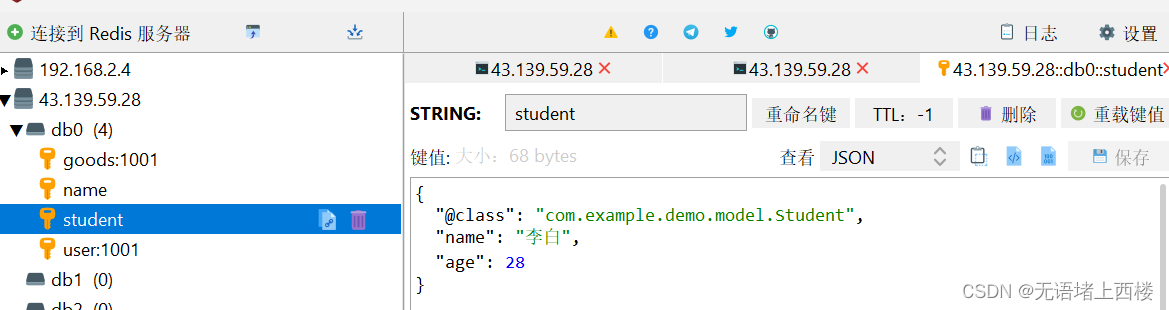
方案二
为了在反序列化时知道对象的类型,JSON序列化器会将类的class类型写入json结果中,存入Redis,会带来额外的内存开销。为了减少内存的消耗,我们可以采用手动序列化的方式,换句话说,就是不借助默认的序列化器,而是我们自己来控制序列化的动作,同时,我们只采用String的序列化器,这样,在存储value时,我们就不需要在内存中就不用多存储数据,从而节约我们的内存空间
private static final ObjectMapper mapper = new ObjectMapper();@Resourceprivate StringRedisTemplate stringRedisTemplate;@Testvoid testSaveUser() throws JsonProcessingException {// 创建对象Student student = new Student("李白",28);// 手动序列化String json = mapper.writeValueAsString(student);// 写入数据stringRedisTemplate.opsForValue().set("student", json);// 获取数据String jsonUser = stringRedisTemplate.opsForValue().get("user:200");// 手动反序列化Student user1 = mapper.readValue(jsonUser, Student.class);System.out.println("user1 = " + user1);}此时我们再来看一看存储的数据,小伙伴们就会发现那个class数据已经不在了,节约了我们的空间~
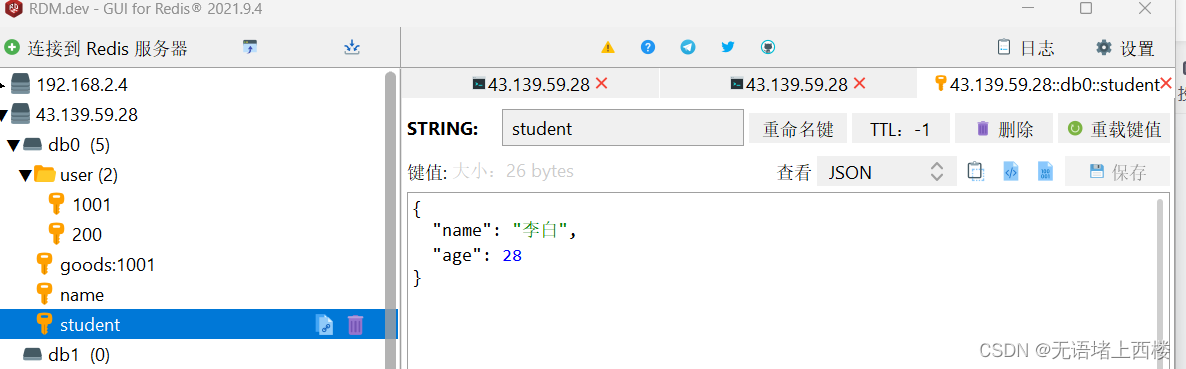
方案三
方案二每次的手动序列化十分麻烦,我们可以指定序列化器为FastJsonRedisSerializer
import com.alibaba.fastjson.support.spring.FastJsonRedisSerializer;
import org.springframework.context.annotation.Bean;
import org.springframework.context.annotation.Configuration;
import org.springframework.data.redis.connection.RedisConnectionFactory;
import org.springframework.data.redis.core.RedisTemplate;
import org.springframework.data.redis.serializer.StringRedisSerializer;@Configuration
public class RedisConfig {@Bean@SuppressWarnings(value = { "unchecked", "rawtypes" })public RedisTemplate<Object, Object> redisTemplate(RedisConnectionFactory connectionFactory){RedisTemplate<Object, Object> template = new RedisTemplate<>();template.setConnectionFactory(connectionFactory);// 创建JSON序列化工具FastJsonRedisSerializer serializer = new FastJsonRedisSerializer(Object.class);// 使用StringRedisSerializer来序列化和反序列化redis的key值template.setKeySerializer(new StringRedisSerializer());template.setValueSerializer(serializer);// Hash的key也采用StringRedisSerializer的序列化方式template.setHashKeySerializer(new StringRedisSerializer());template.setHashValueSerializer(serializer);template.afterPropertiesSet();return template;}
}测试
Student student = new Student("厉害", 22);// 写入一条String数据redisTemplate.opsForValue().set("student", student);// 获取string数据Object name = redisTemplate.opsForValue().get("student");System.out.println("student = " + name);结果