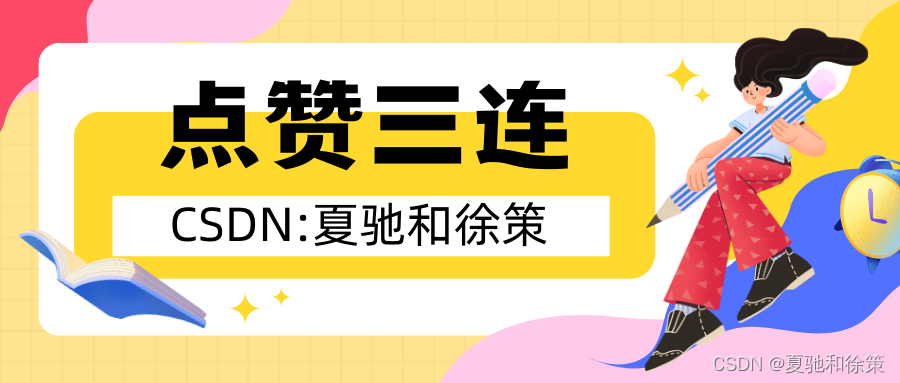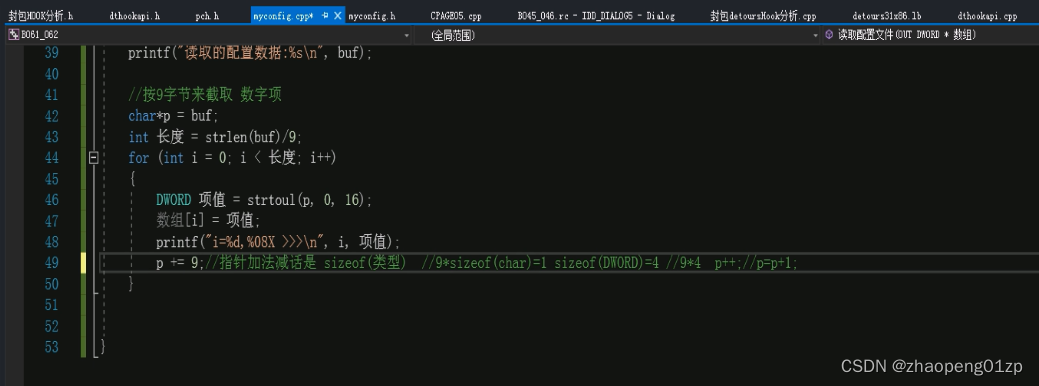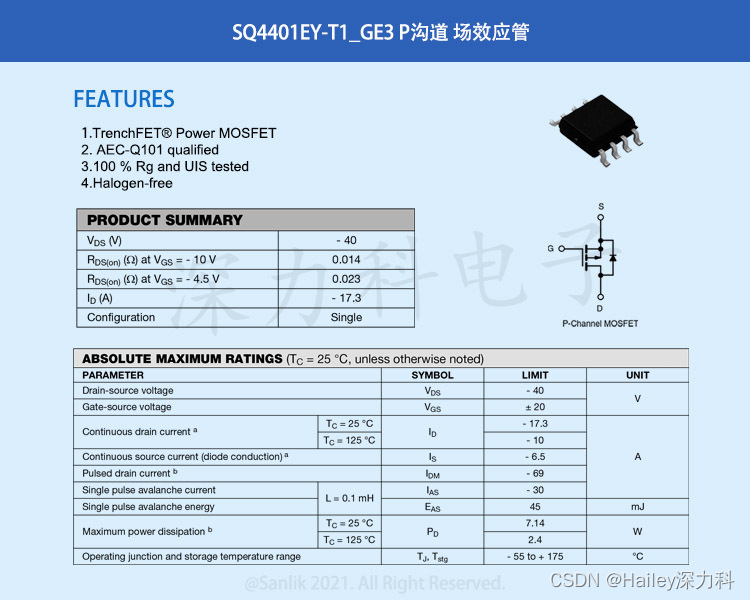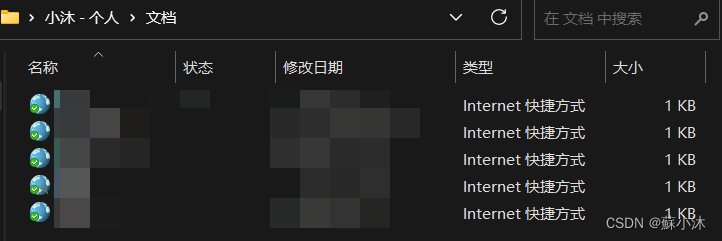定义组件
1. 在程序的 components 目录下新建一个名为 Child.vue 的文件
2. 在文件内键入如下代码
<template><div>Child</div>
</template>
<script>
export default {name: 'Child'
}
</script>
新建的 Child .vue 文件即为我们定义的组件, 文件的位置一般放在 src 目录下的 components 目录下
在App.vue文件内注册Child.vue组件
1. 首先将组件引入到 App.vue 文件内
import Child from './components/Child'注意:组件引入时不需要使用后缀名.vue
2. 在 App.vue 模块内添加一个名为 components 的属性
3. 将组件注册到 App.vue 文件内
components: {Child}
4. 在 template 标签内使用 Child 组件
< Child />
Vue组件之间的传值
父子组件通信
如何定义父子组件?
将其他组件以import引入用自定义标签接收,在当前组件中component里注册该标签,页面上可以直接用<自定义标签></自定义标签>样子使用。当前组件为父组件,被引入的组件为子组件。
父组件向子组件传值
一般在子组件内定义props来做接收 即:
props: ['msg']
Child .vue 文件代码变更如下:
定义好 props 之后我们可以在父组件传递 props 参数
<template><div><h2>子组件,嵌套到一个页面的内部使用</h2>接收到父组件传递的参数值:<b>{{msg}}</b><br>您的姓名是:{{name}},年龄:{{age}}<br></div>
</template>
<script>export default({name: 'Child',//定义属性,其他页面调用该组件时,可以通过属性名称返回值props:["msg","name","age"]})
</script>父组件代码如下
<template><div><h2>父组件加载子组件</h2><hr><!--3.调用子组件,并且向子组件传递参数--><Child msg="父组件传递给子组件的参数" name="张三" age="20"/></div>
</template>
<script>
/*1.导入子组件
*/
import Child from '../../components/Child'
export default ({name: 'Parent',//2.注册子组件components:{Child}
})
</script>
子组件向父组件传值
子组件通过调用 this.$emit() 方法向父组件传值基本语法:this.$emit('func', param)func: 为父组件中绑定的函数名,可自定义param: 为要传递的参数<Child @func=”funcHandle”>其中 funcHandle 需在父组件中定义好相应的方法,该方法接收一个或多个参数funcHandle(val) {this.msg = val}
子组件修改代码如下:
this.$emit('parentFunc',this.title);
父组件修改代码如下:
<Child msg="父组件传递给子组件的参数" name="张三" age="20" @parentFunc="receFunc"/>
methods:{
receFunc(val){
this.title = val
}
}
Child.vue完整代码
<template><div><h2>子组件,嵌套到一个页面的内部使用</h2>接收到父组件传递的参数值:<b>{{msg}}</b><br>您的姓名是:{{name}},年龄:{{age}}<br>标题:<input type="text" v-model="title"><input type="button" @click="test()" value="返回值给父组件"></div>
</template>
<script>export default({name: 'Child',//定义属性,其他页面调用该组件时,可以通过属性名称返回值props:["msg","name","age"],data(){return {title:''}},methods:{test(){//调用父组件的函数,同时传回参数//parentFunc父组件的函数// alert(this.title)this.$emit('parentFunc',this.title);}}})
</script>parent.vue完整代码
<template><div><h2>父组件加载子组件</h2><hr><!--3.调用子组件,并且向子组件传递参数--><Child msg="父组件传递给子组件的参数" name="张三" age="20" @parentFunc="receFunc"/>子组件返回的值是:{{title}}<h3 align="left">子组件传参给父组件的实现步骤</h3><hr><p align="left">1.在parent.vue文件定义接受函数:receFunc<br>2.定义调用组件时的事件的名称@parentFunc,该名称自定义<br>3.在parent.vue文件调用子组件:<Child msg="父组件传递给子组件的参数" name="张三" age="20" @parentFunc="receFunc"/><br>4.在child.vue文件定义test函数,利用$emit方法调用函数:this.$emit('parentFunc',this.title);返回子组件的值<br>5.parentFun名称为自定义,主要parent.vue,child.vue两边使用的名称一致即可</p></div>
</template>
<script>
/*1.导入子组件
*/
import Child from '../../components/Child'
export default ({name: 'Parent',//2.注册子组件components:{Child},data(){return{title:''}},methods:{receFunc(val){this.title = val}}})
</script>
本人从事软件项目开发20多年,2005年开始从事Java工程师系列课程的教学工作,录制50多门精品视频课程,包含java基础,jspweb开发,SSH,SSM,SpringBoot,SpringCloud,人工智能,在线支付等众多商业项目,每门课程都包含有项目实战,上课PPT,及完整的源代码下载,有兴趣的朋友可以看看我的在线课堂
讲师课堂链接:https://edu.csdn.net/lecturer/893