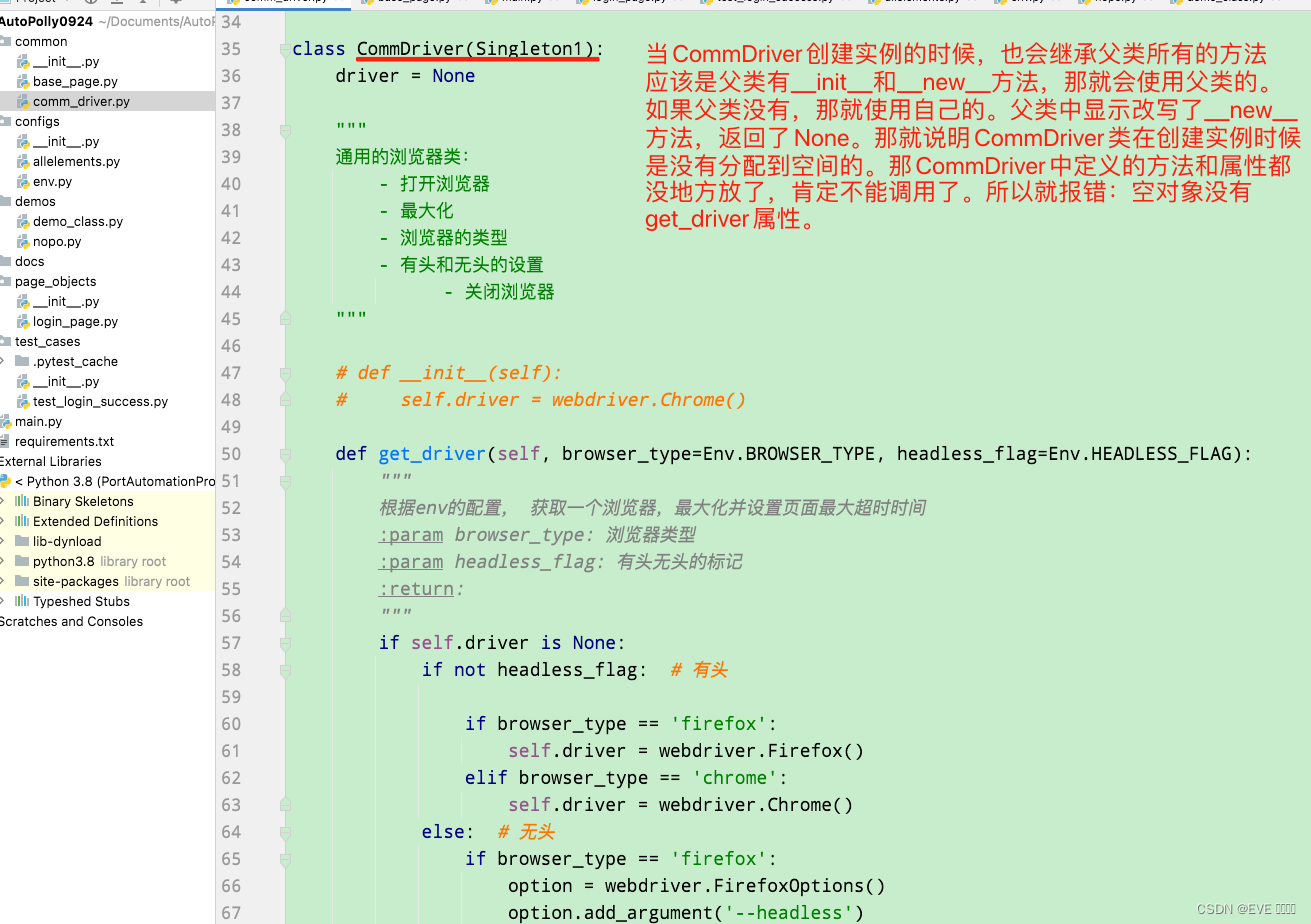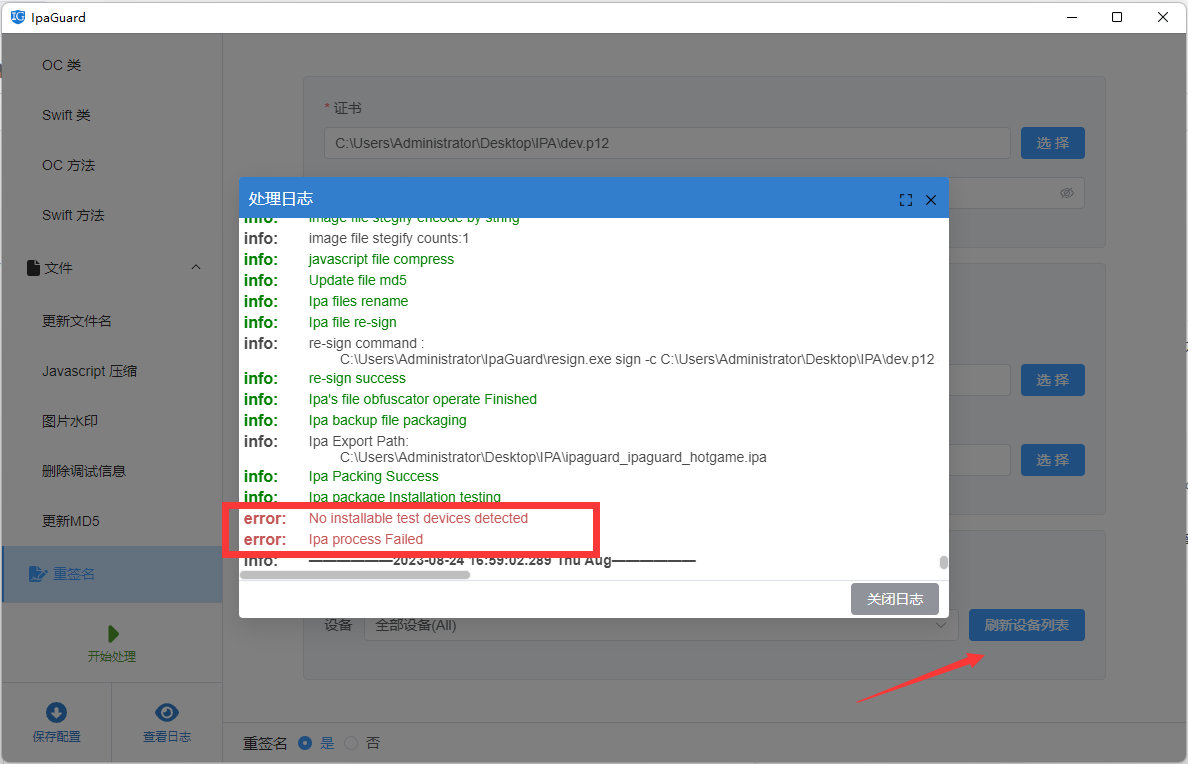最近在练习搭建网站,遇到游览器找不到服务器上的php文件的问题。后来查找发现,apache文档根目录跟apache虚拟主机文档根目录不同,服务器开启了虚拟主机功能。这导致游览器找不到php文件。使用的环境LAMP 里操作系统和软件版本如下:CentOS 7.8 64bit,Apache 2.4.46 ,MariaDB 10.5.9,PHP 7.4.29 。
可以修过虚拟主机的文档根地址来处理这个问题。或者不开启虚拟主机功能。
注意事项:/home/www/htdxxx只是目录名的一个示意名,具体要根据计算机的实际来设置。
1、apache 的 httpd.conf 文件部分内容
1.1、apache文件根目录
DocumentRoot "/home/www/htdxxx"
<Directory "/home/www/htdxxx">
Options FollowSymLinks
AllowOverride All
Require all granted
</Directory>
1.2、是否包含vhost.conf。这里设置了不包含该文件
# Virtual hosts
# Include conf/extra/httpd-vhosts.conf
1.3、目录索引(DirectoryIndex)。index.html与index.php的位置影响网站的网页能否正常显示。
# DirectoryIndex: sets the file that Apache will serve if a directory
# is requested.
#
<IfModule dir_module>
DirectoryIndex index.html index.php
</IfModule>
2、httpd-vhosts.conf文件部分内容
<VirtualHost *:80>
ServerAdmin webmaster@dummy-host.example.com
DocumentRoot "/home/www/htdxxx/dummy-host.example.com"
ServerName dummy-host.example.com
ServerAlias www.dummy-host.example.com
ErrorLog "logs/dummy-host.example.com-error_log"
CustomLog "logs/dummy-host.example.com-access_log" common
</VirtualHost>
<VirtualHost *:80>
...... # 备注:省略了几行
</VirtualHost>

![[Machine Learning][Part 2]监督学习的实现](https://img-blog.csdnimg.cn/55cc5d61a3cc4bb69a73fd10867e74e0.png)