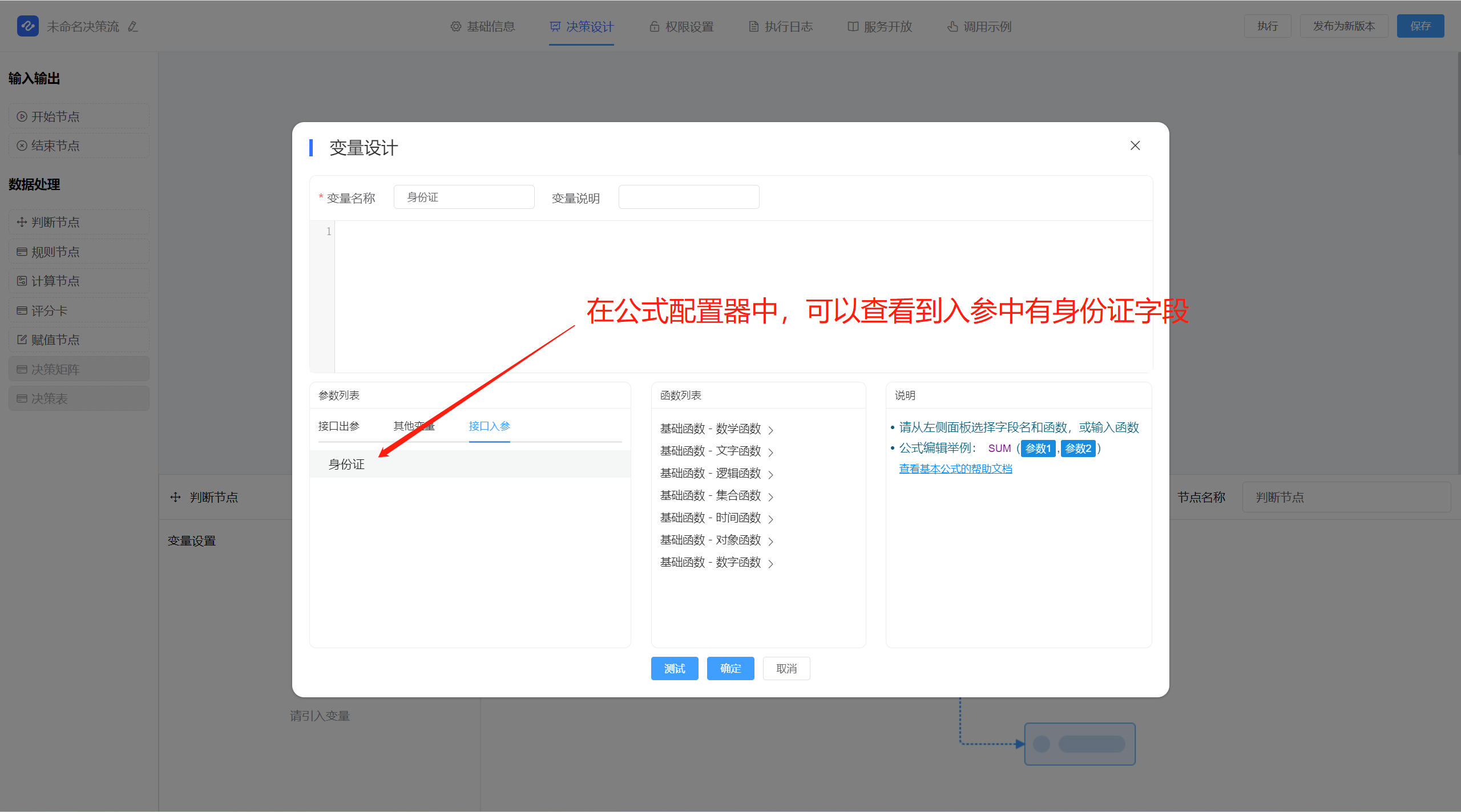菜鸟爬取中关村手机详情页参数及报价
背景介绍:
- 需求是爬取所有手机详情页各个手机型号对应的价位区间及参数;
- 此前没有爬虫经历,套用网上教程屡屡报错,痛定思痛决定自己搜索爬虫框架,参照官方文档并整理网页源码规则,制定适合自己的爬取方案;
- 网上的爬虫框架有scrapy和bs4,个人觉得bs4较易上手,也能满足本次爬取需求,所以选择了bs4;
- 感兴趣的筒子可以研究下scrapy哦,貌似递归爬取很强大的赶脚;
- 废话不多说,下面开始爬取吧~
方案很简单,主要分三步:
- 观察列表页和详情页之间的关系后发现,列表页中
/cell_phone/index375437.shtml的数字对应详情页url中的数字,由此联想到,可以把这个数字抠出来作为商品id,放入详情页url中,由此获取详情页链接http://detail.zol.com.cn/cell_phone/index375437.shtml; - 结果数据:
- 第一步,爬取列表页所有的商品id(观察网页后发现,前104页包含了所有有效商品id,104页之后均为空,可以写for循环获取前104页的所有商品id);
- 第二步,将所有商品id带入详情页url获取所有详情页链接 ;
- 第三步,同样循环获取所有详情页源代码,并解析出需要的字段存到csv上。
备注:当然啦,中间涉及要一些调试和解析的过程,是比较费神的,好在都已经解决。
这里获取的详情字段为16个(标题、手机大类名(比如中兴)、中文名称、别名(含英文名称)、上市时间、屏幕尺寸、商家指导价、价格区间、运行内存、存储内存、内核、主屏幕、前置摄像头、后置摄像头、电容、电池类型)+1个(详情页url,方便对照):
参考网址
下面就奉上爬取代码啦!为了方便测试,最后还有爬取其中一个网页的测试代码哦~
建议对照网页源码,更易于理解解析过程。参考网址:
https://www.crummy.com/software/BeautifulSoup/bs3/documentation.zh.html
http://www.jb51.net/article/99453.htm
爬取代码
#--------------------以此为准:爬取zol手机详情页参数,价格等信息
#----------------------------爬取列表页url并解出商品id#-*- coding: utf-8 -*-
import sys
reload(sys)
sys.setdefaultencoding('utf-8')
#a=soup.get_text().encode('utf-8')
import requests
from bs4 import BeautifulSoup
import numpy as np
import urllib
import urllib2
import re
import os
from bs4 import BeautifulSoup
import pandas as pd
os.chdir('/Users/wyy/Downloads/')
print(os.getcwd())
if __name__=='__main__':all_pkg=[]for i in range(1,104):url='http://detail.zol.com.cn/cell_phone_index/subcate57_0_list_1_0_9_2_0_'+str(i)+'.html'headers={'User-Agent':'Mozilla/5.0 (Macintosh; Intel Mac OS X 10_11_6) AppleWebKit/601.7.7 (KHTML, like Gecko) Version/9.1.2 Safari/601.7.7'}#防止反爬request=urllib2.Request(url=url,headers=headers)response=urllib2.urlopen(request)content= response.read()soup=BeautifulSoup(content,"lxml")lt=soup.findAll(["a","href"])for j in lt:pkg_en=j.get('href')# pkg=pkg_en.split('/')[-1]pair=[pkg_en]all_pkg.append(pair)all_pkg1=pd.DataFrame(all_pkg)#/Users/wyy/Downloads
all_pkg1.columns=['url1']
t1=all_pkg1.dropna(axis=0,how='any',thresh=None,subset=None,inplace=False)
# axis 指 轴,0是行,1是列,
# how 是删除条件:any 任意一个为na则删除整行/列,all 整行/列为na才删除
# inplace 是否在原DataFrame 上进行删除,false为否
t2=t1.loc[(t1['url1'].str.contains('/cell_phone/index'))]#筛选出有用的url1
t3=t2.drop_duplicates()#有效url去重后有4913行(个商品id)
# 怎样删除list中空字符?
# 最简单的方法:new_list = [ x for x in li if x != '' ]
#t3.to_csv('phone_url.csv',encoding='utf-8')#处理成手机id(phone_url.csv)
#去空格
# s = ' rtrt3434'
# s.strip()
#--------------------------------------------获取详情数据#将手机id传入介绍首页获取详情介绍信息#-*- coding: utf-8 -*-
def map1(x):t=str(x.url1)s=re.findall(r"x(.+?).shtml",t)#正则return s[0]#取出list中第一个元素
t3['url2']=t3.apply(lambda x:map1(x),1)#1是对行操作,默认对列操作
t3.head()
# Out[23]:
# Unnamed: 0 url1 url2
# 0 35 /cell_phone/index1164015.shtml 1164015
# 1 36 /cell_phone/index375437.shtml 375437
# 2 37 /cell_phone/index1164296.shtml 1164296
# 3 38 /cell_phone/index1175015.shtml 1175015
# 4 39 /cell_phone/index1158842.shtml 1158842
#t4=pd.read_csv('phone_id.csv')
#if __name__=='__main__':
pag=[]
data = []
for i in t3['url2']:url='http://detail.zol.com.cn/cell_phone/index'+str(i)+'.shtml'headers={'User-Agent':'Mozilla/5.0 (Macintosh; Intel Mac OS X 10_11_6) AppleWebKit/601.7.7 (KHTML, like Gecko) Version/9.1.2 Safari/601.7.7'}request=urllib2.Request(url=url,headers=headers)response=urllib2.urlopen(request)content= response.read()soup=[url,BeautifulSoup(content,"lxml")]pag.append(soup)pag1= pd.DataFrame(pag,columns=['url','pag'])#pag1.to_csv('phone_zol_origin.csv',encoding='utf-8')
for j in pag:try:Name=[x.split('=')[1].strip() for x in j[1].findAll(text=re.compile("manuName"))[0].split(';') if re.findall('manuName',x)][0][1:-1]#最后一个0表示取出list中的元素,strip()去空格,[1:-1]去掉引号,大类名-中兴except:Name = ''try:showdate=[x for x in j[1].find_all("span",{"class":"showdate"})[0]][0]#上市时间except:showdate = ''try:price_range=re.findall(r'\d+',str([x for x in j[1].find_all("span",{"class":"merchant-price-range"})[0]][0]))[-2:]#价格区间except:price_range = ''try:c_name=re.findall(r"<h1>(.+?)</h1>",unicode([x for x in j[1].find_all("div",{"class":"page-title clearfix"})[0]][1]))[0]#中文全名except:c_name = ''try:other_name=re.findall(r"<h2>(.+?)</h2>",unicode([x for x in j[1].find_all("div",{"class":"page-title clearfix"})[0]][4]))[0]#英文全名except:other_name=''try:title =[x for x in j[1].title][0]#标题except:title=''try:try:guide_price= re.findall(r'\d+',str([x for x in j[1].find_all("b",{"class":"price-type price-retain"})[0]][0]))[-1]#厂商指导价except:try:guide_price= re.findall(r'\d+',str([x for x in j[1].find_all("b",{"class":"price-type price-"})[0]][0]))[-1]#厂商指导价except:guide_price=''#other_name=re.findall(r"<h2>(.+?)</h2>",unicode([x for x in j[1].find_all("div",{"class":"page-title clearfix"})[0]][4]))[0]#英文全名#price_range=re.findall(r'\d+',str([x for x in j[1].find_all("span",{"class":"merchant-price-range"})[0]][0]))[-2:]#价格区间#guide_price= re.findall(r'\d+',str([x for x in j[1].find_all("b",{"class":"price-type price-retain"})[0]][0]))[-1]#厂商指导价ROM =[x for x in j[1].find_all("span",{"class":"price-status"})[0]][0][1:-1]#手机存储容量screen_size=[x.split('>')[0].strip() for x in j[1].find_all("span",{"class":"param-value low"})[0]][0]#主屏尺寸RAM=[x.split('>')[0].strip() for x in j[1].find_all("span",{"class":"param-value highest"})[0]][0]#运行内存core_num=[x.split('>')[0].strip() for x in j[1].find_all("span",{"class":"param-value low"})[1]][0]#核心数main_screen=[x.split('>')[0].strip() for x in j[1].find_all("span",{"class":"param-value middle"})[0]][0]#主屏分辨率camera_back=[x.split('>')[0].strip() for x in j[1].find_all("span",{"class":"param-value middle"})[1]][0]#后置摄像头e_capacity=[x.split('>')[0].strip() for x in j[1].find_all("span",{"class":"param-value middle"})[2]][0]#电池容量camera_front=[x.split('>')[0].strip() for x in j[1].find_all("span",{"class":"param-value"})[3]][0]#前置摄像头battery_type=[x.split('>')[0].strip() for x in j[1].find_all("span",{"class":"param-value"})[5]][0]#电池类型except:#有的网页手机参数源码是下面这种规则,如果不满足上面的规则,就执行如下规则哦~替换一个字段列:battery_type换成了extendtry:guide_price= re.findall(r'\d+',str([x for x in j[1].find_all("b",{"class":"price-type price-retain"})[0]][0]))[-1]#厂商指导价except:try:guide_price= re.findall(r'\d+',str([x for x in j[1].find_all("b",{"class":"price-type price-"})[0]][0]))[-1]#厂商指导价except:guide_price=''try:screen_size=re.findall(r"<em>(.+?)</em>",unicode(j[1].find_all(href=re.compile(j[0]))[1]))[0]#screen_sizeexcept:screen_size=''#<a href="http://detail.zol.com.cn/cell_phone/index1144202.shtml" style="width: 228.15px"><em>6.44英寸</em></a>try:main_screen=re.findall(r"<em>(.+?)</em>", unicode(j[1].find_all(href=re.compile(j[0]))[3]))[0]#main_screenexcept:main_screen=''#<a href="http://detail.zol.com.cn/cell_phone/index1144202.shtml" style="width: 115.1px"><em>342ppi</em></a>try:e_capacity =re.findall(r"<em>(.+?)</em>", unicode(j[1].find_all(href=re.compile(j[0]))[5]))[0]#e_capacityexcept:e_capacity =''#<a href="http://detail.zol.com.cn/cell_phone/index1144202.shtml" style="width: 234.8px"><em>4850mAh</em></a>try:camera_front=re.findall(r"<em>(.+?)</em>", unicode(j[1].find_all(href=re.compile(j[0]))[7]))[0]#camera_frontexcept:camera_front =''#<a href="http://detail.zol.com.cn/cell_phone/index1144202.shtml" style="width: 170px"><em>1600万</em></a>try:camera_back=re.findall(r"<em>(.+?)</em>", unicode(j[1].find_all(href=re.compile(j[0]))[9]))[0]#camera_backexcept:camera_back =''#<a href="http://detail.zol.com.cn/cell_phone/index1144202.shtml" style="width: 134px"><em>500万</em></a>try:ROM=re.findall(r"<em>(.+?)</em>", unicode(j[1].find_all(href=re.compile(j[0]))[12]))[0]#ROMexcept:ROM =''#<a href="http://detail.zol.com.cn/cell_phone/index1144202.shtml" style="width: 164.28571428571px"><em>64GB</em></a>try:extend =re.findall(r"<em>(.+?)</em>", unicode(j[1].find_all(href=re.compile(j[0]))[13]))[0]#新字段,内存是否可扩展,#extendexcept:extend =''#<a href="http://detail.zol.com.cn/cell_phone/index1144202.shtml" style="width: 100%"><em>可扩展</em></a>try:RAM =re.findall(r"<em>(.+?)</em>", unicode(j[1].find_all(href=re.compile(j[0]))[15]))[0]#RAMexcept:RAM =''list1=[j[0],Name,title,c_name,other_name,showdate,screen_size,guide_price,price_range,ROM,RAM,main_screen,camera_front,camera_back,e_capacity,extend]#,core_num,battery_typedata.append(list1)
clean= pd.DataFrame(data,columns=['url','Name','title','c_name','other_name','showdate','screen_size','guide_price','price_range','ROM','RAM','main_screen','camera_front','camera_back','e_capacity','extend'])#,'core_num','battery_type'#clean.to_csv('2017.7.30phone_zol.csv',encoding='gbk')
测试代码
#-*- coding: utf-8 -*-
import sys
reload(sys)
sys.setdefaultencoding('utf-8')
#a=soup.get_text().encode('utf-8')
import requests
from bs4 import BeautifulSoup
import numpy as np
import urllib
import urllib2
import re
import os
from bs4 import BeautifulSoup
import pandas as pd
os.chdir('/Users/wyy/Downloads/')
print(os.getcwd())#--------------测试(其中一个网页)url='http://detail.zol.com.cn/cell_phone/index1174169.shtml'
headers={'User-Agent':'Mozilla/5.0 (Macintosh; Intel Mac OS X 10_11_6) AppleWebKit/601.7.7 (KHTML, like Gecko) Version/9.1.2 Safari/601.7.7'}
request=urllib2.Request(url=url,headers=headers)
response=urllib2.urlopen(request)
content= response.read()
soup=BeautifulSoup(content,"lxml")#介绍:title+手机名(大类)+机型+别名+报价+上市时间+爬取链接+参数(主屏+尺寸+摄像头+内存)
soup.find_all("span",{"class":"showdate"})#上市时间
#<span class="showdate">\u4e0a\u5e02\u65f6\u95f4\uff1a2017\u5e7406\u670822\u65e5</span>
# print u'\u4e0a\u5e02\u65f6\u95f4\uff1a2017\u5e7406\u670822\u65e5'
# 上市时间:2017年06月22日
soup.find_all("span",{"class":"merchant-price-range"})#价格区间
#<span class="merchant-price-range"><a href="/1175/1174169/price.shtml">¥1259<i> 至 </i>1329</a></span>
soup.find_all("div",{"class":"page-title clearfix"})#机型中文名+别名
# <div class="page-title clearfix">
# <h1>中兴小鲜5(4GB RAM/全网通)</h1><span class="num"><a href="/series/57/22380_1.html">( 系列共2款 )</a></span> <h2>别名:ZTE V0840,中兴 V0840</h2><div class="subtitle">2.5D弧面玻璃,后置双摄,指纹解锁,23种语言实时翻译</div>
# <!-- 当排行是 1-10 的情况,会给a加一个class lt10 -->
# </div>
soup.find_all("b",{"class":"price-type price-retain"})#厂商指导价
# <b chart-data='[["7.22","7.23","7.24","7.25","7.28"],[1399,1399,1399,1399,1399],1399,1399]' class="price-type price-retain">1399<i class="icon"></i></b>
soup.find_all("span",{"class":"price-status"})# ROM
# <span class="price-status">[\u5317\u4eac 32GB\u5382\u5546\u6307\u5bfc\u4ef7]</span>
# print u'[\u5317\u4eac 32GB\u5382\u5546\u6307\u5bfc\u4ef7]'
# [北京 32GB厂商指导价]
soup.title#标题
#<title>【中兴小鲜5 4GB RAM/全网通】报价_参数_图片_论坛_ZTE ZTE V0840,中兴 V0840中兴手机报价-ZOL中关村在线</title>
soup.findAll(text=re.compile("manuName"))#manuName= '中兴';manuId= '642'# var pageType = 'Detail';# var subPageType = 'Detail';# var subcateId = '57';# var manuId = '642';# var proId = '1174169';# var seriesId = '22380';# var subcateName = '手机';# var manuName = '中兴';# var pv_subcatid = subcateId;# var requestTuanFlag = '0';# var ewImg = 'http://qr.fd.zol-img.com.cn/qrcode/qrcodegen.php?sizeNum=2&logotype=pure&url=http%3A%2F%2Fwap.zol.com.cn%2F1175%2F1174169%2Findex.html%3Ffrom%3Dqrcode&token=66fde63e76';# var tplType = '';# var dataFrom = '0';soup.find_all("span",{"class":"param-value middle"})
#<span>主屏分辨率:</span>
#<span>后置摄像头:</span>
#<span>电池容量:</span>soup.find_all("span",{"class":"param-value low"})
#<span>主屏尺寸:</span>
#<span>核心数:</span>soup.find_all("span",{"class":"param-value highest"})
#<span>内存:</span>soup.find_all("span",{"class":"param-value"})
#<span>主屏尺寸:</span>
#<span>主屏分辨率:</span>
#<span>后置摄像头:</span>
#<span>前置摄像头:</span> ###
#<span>电池容量:</span>
#<span>电池类型:</span> ###
#<span>核心数:</span>
#<span>内存:</span>#停产无参考报价,待上市新机无价格区间,有时候无别名,英文名称直接在中文名中;有时候无厂商指导价(有参考报价,如新机,停产机)
try:Name=[x.split('=')[1].strip() for x in soup.findAll(text=re.compile("manuName"))[0].split(';') if re.findall('manuName',x)][0][1:-1]#最后一个0表示取出list中的元素,strip()去空格,[1:-1]去掉引号,大类名-中兴
except:Name = ''
try:showdate=[x for x in soup.find_all("span",{"class":"showdate"})[0]][0]#上市时间
except:showdate = ''
try:price_range=re.findall(r'\d+',str([x for x in soup.find_all("span",{"class":"merchant-price-range"})[0]][0]))[-2:]#价格区间
except:price_range = ''
try:c_name=re.findall(r"<h1>(.+?)</h1>",unicode([x for x in soup.find_all("div",{"class":"page-title clearfix"})[0]][1]))[0]#中文全名
except:c_name = ''
try:other_name=re.findall(r"<h2>(.+?)</h2>",unicode([x for x in soup.find_all("div",{"class":"page-title clearfix"})[0]][4]))[0]#英文全名
except:other_name=''
title =[x for x in soup.title][0]#标题
try:try:guide_price= re.findall(r'\d+',str([x for x in soup.find_all("b",{"class":"price-type price-retain"})[0]][0]))[-1]#厂商指导价except:try:guide_price= re.findall(r'\d+',str([x for x in soup.find_all("b",{"class":"price-type price-"})[0]][0]))[-1]#厂商指导价except:guide_price=''other_name=re.findall(r"<h2>(.+?)</h2>",unicode([x for x in soup.find_all("div",{"class":"page-title clearfix"})[0]][4]))[0]#英文全名price_range=re.findall(r'\d+',str([x for x in soup.find_all("span",{"class":"merchant-price-range"})[0]][0]))[-2:]#价格区间guide_price= re.findall(r'\d+',str([x for x in soup.find_all("b",{"class":"price-type price-retain"})[0]][0]))[-1]#厂商指导价ROM =[x for x in soup.find_all("span",{"class":"price-status"})[0]][0][1:-1]#手机存储容量screen_size=[x.split('>')[0].strip() for x in soup.find_all("span",{"class":"param-value low"})[0]][0]#主屏尺寸RAM=[x.split('>')[0].strip() for x in soup.find_all("span",{"class":"param-value highest"})[0]][0]#运行内存core_num=[x.split('>')[0].strip() for x in soup.find_all("span",{"class":"param-value low"})[1]][0]#核心数main_screen=[x.split('>')[0].strip() for x in soup.find_all("span",{"class":"param-value middle"})[0]][0]#主屏分辨率camera_back=[x.split('>')[0].strip() for x in soup.find_all("span",{"class":"param-value middle"})[1]][0]#后置摄像头e_capacity=[x.split('>')[0].strip() for x in soup.find_all("span",{"class":"param-value middle"})[2]][0]#电池容量camera_front=[x.split('>')[0].strip() for x in soup.find_all("span",{"class":"param-value"})[3]][0]#前置摄像头battery_type=[x.split('>')[0].strip() for x in soup.find_all("span",{"class":"param-value"})[5]][0]#电池类型
except:#有的网页手机参数源码是下面这种规则,如果不满足上面的规则,就执行如下规则哦~替换一个字段列:battery_type换成了extendtry:guide_price= re.findall(r'\d+',str([x for x in soup.find_all("b",{"class":"price-type price-retain"})[0]][0]))[-1]#厂商指导价except:try:guide_price= re.findall(r'\d+',str([x for x in soup.find_all("b",{"class":"price-type price-"})[0]][0]))[-1]#厂商指导价except:guide_price=''try:screen_size=re.findall(r"<em>(.+?)</em>",unicode(soup.find_all(href=re.compile(url))[1]))[0]#screen_sizeexcept:screen_size=''#<a href="http://detail.zol.com.cn/cell_phone/index1144202.shtml" style="width: 228.15px"><em>6.44英寸</em></a>try:main_screen=re.findall(r"<em>(.+?)</em>", unicode(soup.find_all(href=re.compile(url))[3]))[0]#main_screenexcept:main_screen=''#<a href="http://detail.zol.com.cn/cell_phone/index1144202.shtml" style="width: 115.1px"><em>342ppi</em></a>try:e_capacity =re.findall(r"<em>(.+?)</em>", unicode(soup.find_all(href=re.compile(url))[5]))[0]#e_capacityexcept:e_capacity =''#<a href="http://detail.zol.com.cn/cell_phone/index1144202.shtml" style="width: 234.8px"><em>4850mAh</em></a>try:camera_front=re.findall(r"<em>(.+?)</em>", unicode(soup.find_all(href=re.compile(url))[7]))[0]#camera_frontexcept:camera_front =''#<a href="http://detail.zol.com.cn/cell_phone/index1144202.shtml" style="width: 170px"><em>1600万</em></a>try:camera_back=re.findall(r"<em>(.+?)</em>", unicode(soup.find_all(href=re.compile(url))[9]))[0]#camera_backexcept:camera_back =''#<a href="http://detail.zol.com.cn/cell_phone/index1144202.shtml" style="width: 134px"><em>500万</em></a>try:ROM=re.findall(r"<em>(.+?)</em>", unicode(soup.find_all(href=re.compile(url))[12]))[0]#ROMexcept:ROM =''#<a href="http://detail.zol.com.cn/cell_phone/index1144202.shtml" style="width: 164.28571428571px"><em>64GB</em></a>try:extend =re.findall(r"<em>(.+?)</em>", unicode(soup.find_all(href=re.compile(url))[13]))[0]#新字段,内存是否可扩展,#extendexcept:extend =''#<a href="http://detail.zol.com.cn/cell_phone/index1144202.shtml" style="width: 100%"><em>可扩展</em></a>try:RAM =re.findall(r"<em>(.+?)</em>", unicode(soup.find_all(href=re.compile(url))[15]))[0]#RAMexcept:RAM =''#<a href="http://detail.zol.com.cn/cell_phone/index1144202.shtml" style="width: 133.33333333333px"><em>3GB</em></a>
list=[]
list1=[url,Name,title,c_name,other_name,showdate,screen_size,guide_price,price_range,ROM,RAM,core_num,main_screen,camera_front,camera_back,e_capacity,battery_type,extend]
list.append(list1)
clean= pd.DataFrame(list,columns=['url','Name','title','c_name','other_name','showdate','screen_size','guide_price','price_range','ROM','RAM','core_num','main_screen','camera_front','camera_back','e_capacity','battery_type','extend'])#clean.to_csv('2017.7.30phone_zol.csv',encoding='gbk')