1.防抖函数
1.1定义
说明:在一定时间内,频繁执行事件,只执行最后一次函数。(英雄联盟回城)
1.2步骤:
- 声明定时器函数
- 判断是否有定时器函数,如果有定时器函数的话就清除定时器。。
- 如果没有定时器函数的话,就开启定时器函数。
- 定时器函数放入执行的函数。
1.3代码
1.3.1原生JS实现
<!DOCTYPE html>
<html lang="zh">
<head><meta charset="UTF-8"><meta http-equiv="X-UA-Compatible" content="IE=edge"><meta name="viewport" content="width=device-width, initial-scale=1.0"><title>手撕防抖函数</title><script src="./lodash.min.js"></script><style>.box {width: 200px;height: 200px;background-color: pink;font-size: 20px;line-height: 200px;text-align: center;}</style>
</head>
<body><div class="box"></div><script>// 获取盒子const box = document.querySelector(".box")// 说明变量let i = 0function mouseAdd() {box.innerHTML = i += 1}// 防抖函数:在规定的时间,频繁点击,只执行最后一次function debounce1(fn, time) {// 声明一个定时器变量let timer;// 返回一个匿名函数return function () {// 如果有定时器那么就清除if (timer) clearTimeout(timer)// 如果没有就创建一个定时器timer = setTimeout(function () {// 在定时器函数中执行要执行的函数fn();}, time)}}
box.addEventListener("mousemove", debounce1(mouseAdd, 1000))</script>
</body>
</html>1.3.2引入第三方库lodash
<!DOCTYPE html>
<html lang="zh">
<head><meta charset="UTF-8"><meta http-equiv="X-UA-Compatible" content="IE=edge"><meta name="viewport" content="width=device-width, initial-scale=1.0"><title>手撕防抖函数</title><script src="./lodash.min.js"></script><style>.box {width: 200px;height: 200px;background-color: pink;font-size: 20px;line-height: 200px;text-align: center;}</style>
</head>
<body><div class="box"></div><script>// 获取盒子const box = document.querySelector(".box")// 说明变量let i = 0function mouseAdd() {box.innerHTML = i += 1}box.addEventListener("mousemove", _.debounce(mouseAdd, 1000))</script>
</body>
</html>1.3.3效果图
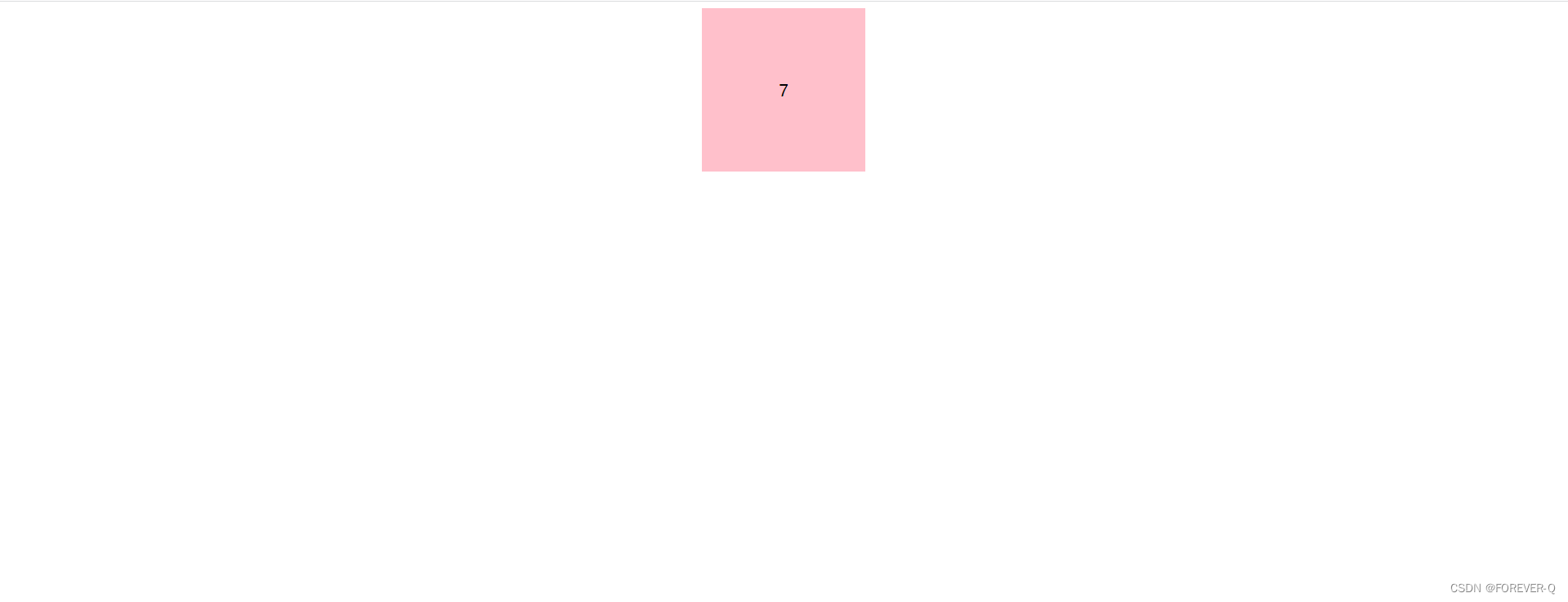
2.节流函数
2.1定义
说明:在一定时间内,频繁执行事件,只执行一次函数(英雄联盟中的技能冷却)
2.2步骤:
- 声明定时器函数,并将定时器赋值为空。
- 没有定时器函数,就开启定时器函数。
- 定时器函数放入执行的函数,并将定时器变量赋值为空。
2.3代码
2.3.1原生JS实现
<!DOCTYPE html>
<html lang="zh">
<head><meta charset="UTF-8"><meta http-equiv="X-UA-Compatible" content="IE=edge"><meta name="viewport" content="width=device-width, initial-scale=1.0"><title>手撕防抖函数</title><script src="./lodash.min.js"></script><style>.box {width: 200px;height: 200px;background-color: pink;font-size: 20px;line-height: 200px;text-align: center;margin: 0 auto;}</style>
</head>
<body><div class="box"></div><script>const box = document.querySelector(".box")let i = 0function moveAdd() {box.innerHTML = i += 1}//节流函数:在一定时间内,频繁执行事件,只执行一次函数。function throttle(fn, time) {let timer=nullreturn function () {if (!timer) {timer = setTimeout(function () {fn();timer = null}, time)}}}box.addEventListener("mousemove", throttle(moveAdd, 1000))</script>
</body>
</html>2.3.2引入第三方lodash库
<!DOCTYPE html>
<html lang="zh">
<head><meta charset="UTF-8"><meta http-equiv="X-UA-Compatible" content="IE=edge"><meta name="viewport" content="width=device-width, initial-scale=1.0"><title>手撕防抖函数</title><script src="./lodash.min.js"></script><style>.box {width: 200px;height: 200px;background-color: pink;font-size: 20px;line-height: 200px;text-align: center;margin: 0 auto;}</style>
</head>
<body><div class="box"></div><script>const box = document.querySelector(".box")let i = 0function moveAdd() {box.innerHTML = i += 1}box.addEventListener("mousemove",_.throttle(moveAdd,1000))</script>
</body>
</html>2.3.3效果图
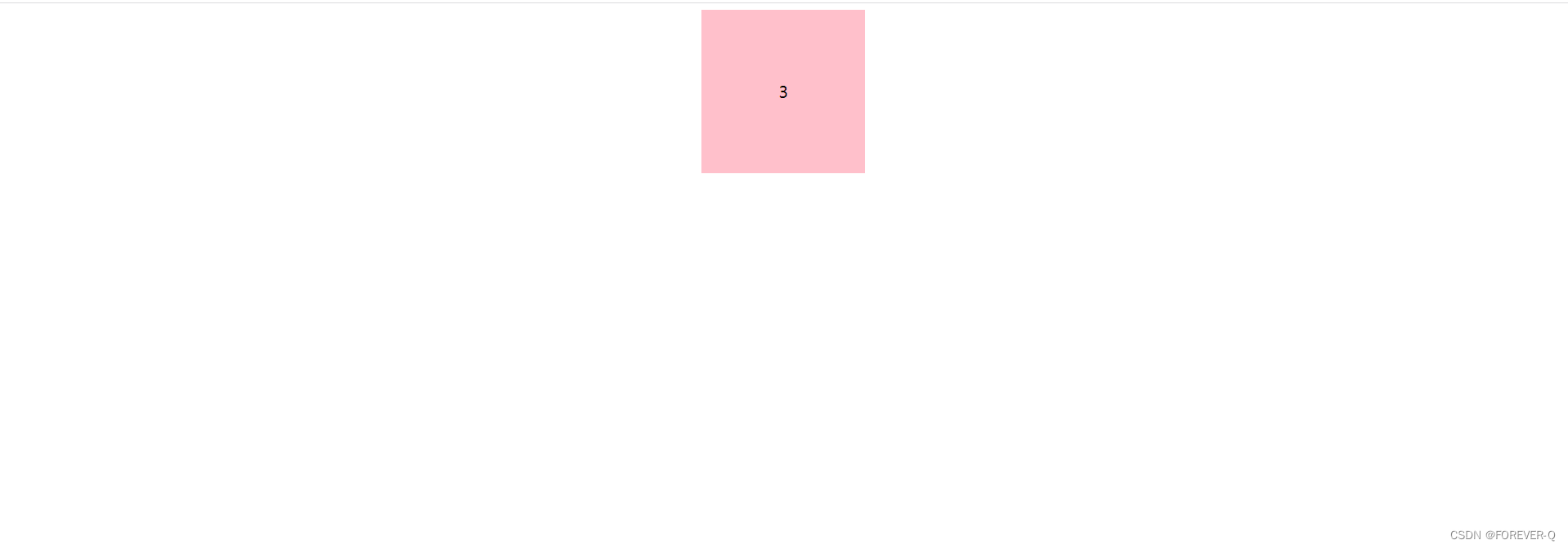
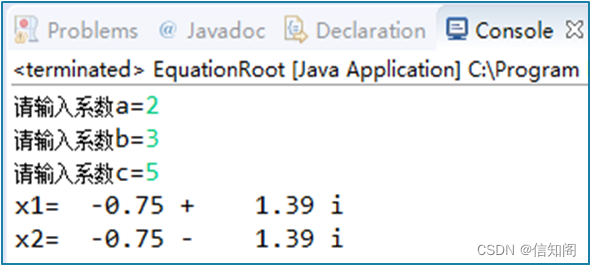


![[强网杯 2019]随便注 1【SQL注入】解析过程](https://img-blog.csdnimg.cn/1a25f83b23634ddc93b182dd6e0bde6d.png)