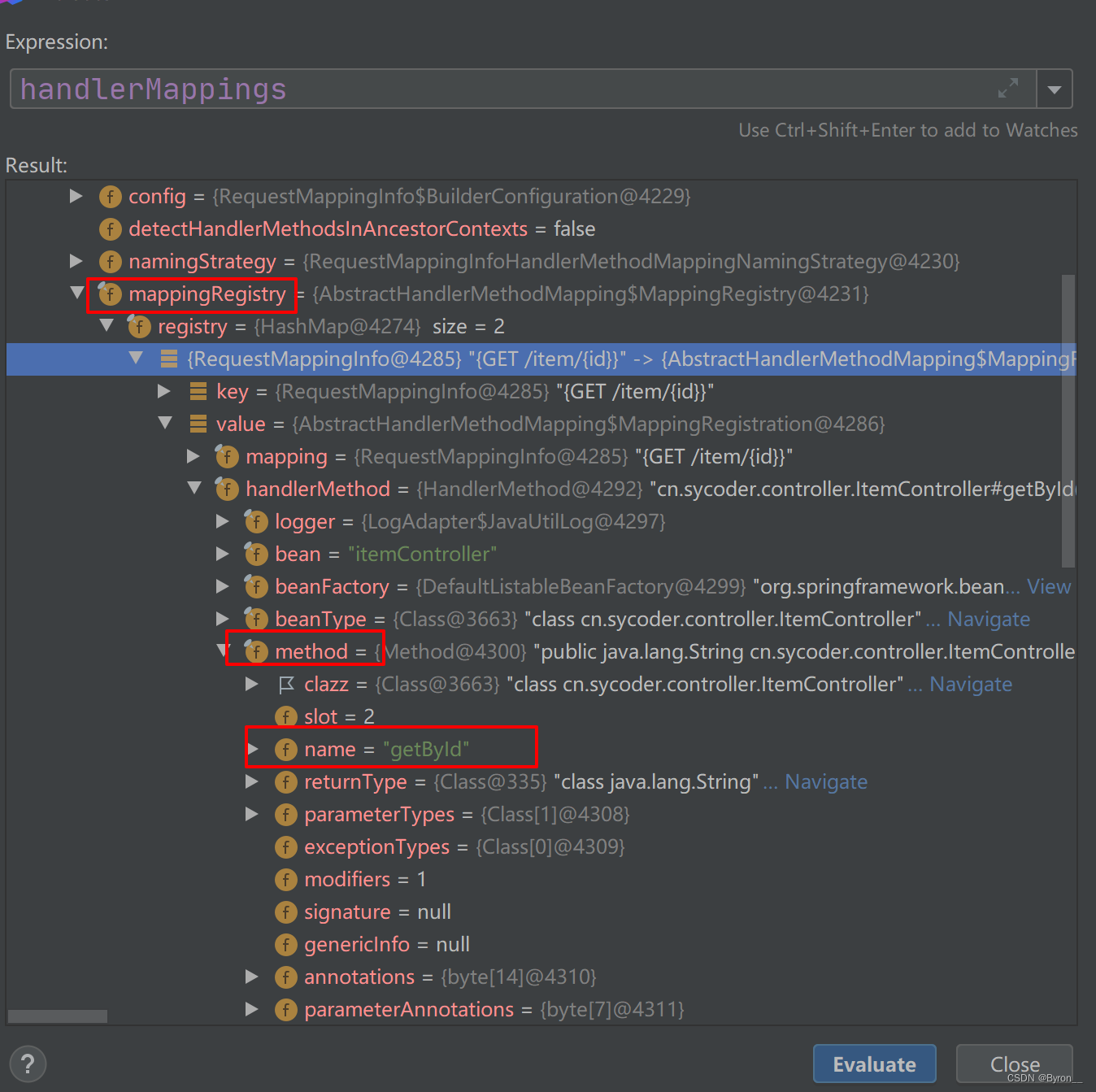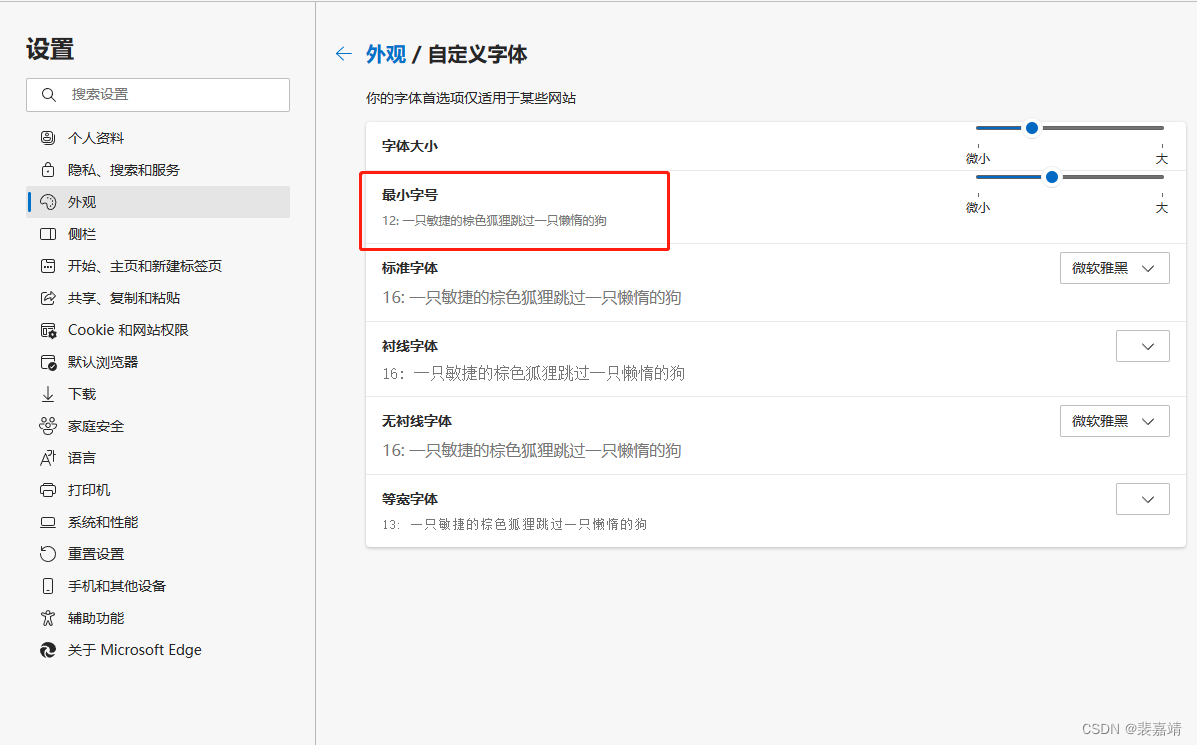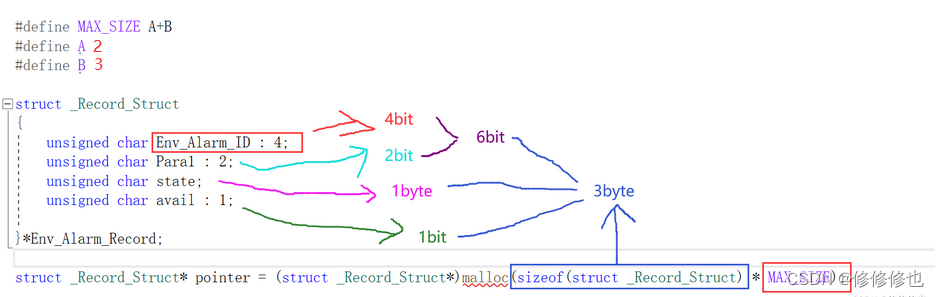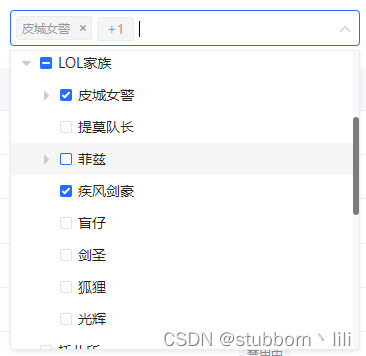四、SpringMVC执行流程
1.SpringMVC 常用组件
- DispatcherServlet:前端控制器,用于对请求和响应进行统一处理
- HandlerMapping:处理器映射器,根据 url/method可以去找到具体的 Handler(Controller)
- Handler:具体处理器(程序员,以后开发这一部分需要)
- HandlerAdapter:处理器适配器,进行处理器方法的执行
- ViewResolver:处理视图相关的
2.处理流程图

3.执行流程原理分析
3.1DispatcherServlet
-
初始化操作
protected void initStrategies(ApplicationContext context) {this.initMultipartResolver(context);this.initLocaleResolver(context);this.initThemeResolver(context);this.initHandlerMappings(context);this.initHandlerAdapters(context);this.initHandlerExceptionResolvers(context);this.initRequestToViewNameTranslator(context);this.initViewResolvers(context);this.initFlashMapManager(context);} -
具体处理请求的方法
protected final void processRequest(HttpServletRequest request, HttpServletResponse response) throws ServletException, IOException {//删掉了一系列没用方法try {//具体执行方法this.doService(request, response);} catch (IOException | ServletException var16) {failureCause = var16;throw var16;} catch (Throwable var17) {failureCause = var17;throw new NestedServletException("Request processing failed", var17);} finally {this.resetContextHolders(request, previousLocaleContext, previousAttributes);if (requestAttributes != null) {requestAttributes.requestCompleted();}this.logResult(request, response, (Throwable)failureCause, asyncManager);this.publishRequestHandledEvent(request, response, startTime, (Throwable)failureCause);}}protected void doService(HttpServletRequest request, HttpServletResponse response) throws Exception {//删掉一系列干扰代码try {//具体执行this.doDispatch(request, response);} finally {if (!WebAsyncUtils.getAsyncManager(request).isConcurrentHandlingStarted() && attributesSnapshot != null) {this.restoreAttributesAfterInclude(request, attributesSnapshot);}}}protected void doDispatch(HttpServletRequest request, HttpServletResponse response) throws Exception {HttpServletRequest processedRequest = request;HandlerExecutionChain mappedHandler = null;boolean multipartRequestParsed = false;WebAsyncManager asyncManager = WebAsyncUtils.getAsyncManager(request);try {try {ModelAndView mv = null;Object dispatchException = null;try {processedRequest = this.checkMultipart(request);multipartRequestParsed = processedRequest != request;//获取处理器就是具体的需要执行的 TontrollermappedHandler = this.getHandler(processedRequest);if (mappedHandler == null) {this.noHandlerFound(processedRequest, response);return;}//获取处理器适配器HandlerAdapter ha = this.getHandlerAdapter(mappedHandler.getHandler());String method = request.getMethod();boolean isGet = "GET".equals(method);if (isGet || "HEAD".equals(method)) {long lastModified = ha.getLastModified(request, mappedHandler.getHandler());if ((new ServletWebRequest(request, response)).checkNotModified(lastModified) && isGet) {return;}}if (!mappedHandler.applyPreHandle(processedRequest, response)) {return;}//具体调用 Controller 中的方法mv = ha.handle(processedRequest, response, mappedHandler.getHandler());if (asyncManager.isConcurrentHandlingStarted()) {return;}this.applyDefaultViewName(processedRequest, mv);mappedHandler.applyPostHandle(processedRequest, response, mv);} catch (Exception var20) {dispatchException = var20;} catch (Throwable var21) {dispatchException = new NestedServletException("Handler dispatch failed", var21);}this.processDispatchResult(processedRequest, response, mappedHandler, mv, (Exception)dispatchException);} catch (Exception var22) {this.triggerAfterCompletion(processedRequest, response, mappedHandler, var22);} catch (Throwable var23) {this.triggerAfterCompletion(processedRequest, response, mappedHandler, new NestedServletException("Handler processing failed", var23));}} finally {if (asyncManager.isConcurrentHandlingStarted()) {if (mappedHandler != null) {mappedHandler.applyAfterConcurrentHandlingStarted(processedRequest, response);}} else if (multipartRequestParsed) {this.cleanupMultipart(processedRequest);}}}//获取具体执行的 protected HandlerExecutionChain getHandler(HttpServletRequest request) throws Exception {if (this.handlerMappings != null) {Iterator var2 = this.handlerMappings.iterator();while(var2.hasNext()) {HandlerMapping mapping = (HandlerMapping)var2.next();HandlerExecutionChain handler = mapping.getHandler(request);if (handler != null) {return handler;}}}return null;}
3.2HandlerMapping
-
dbug 的图示