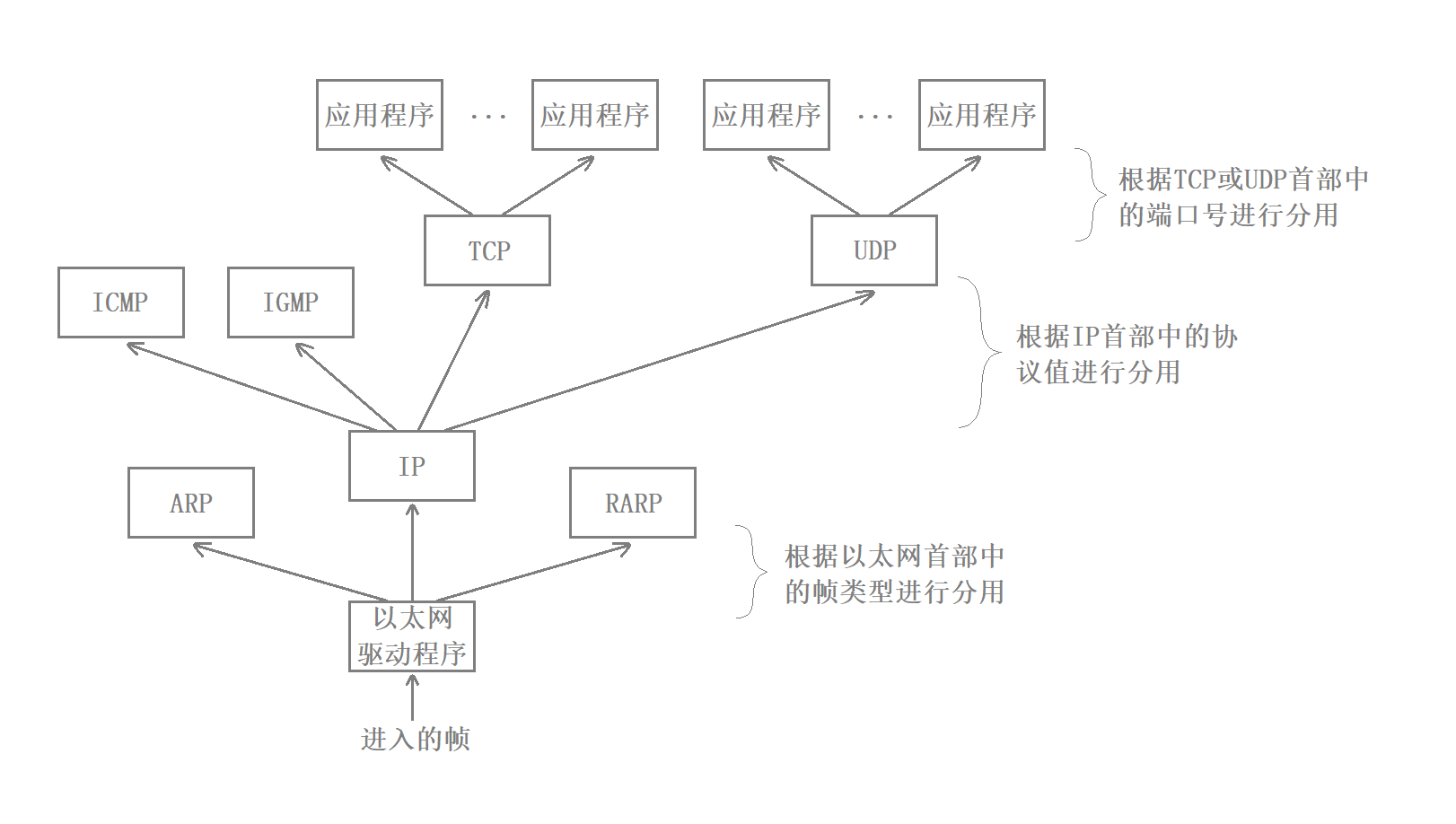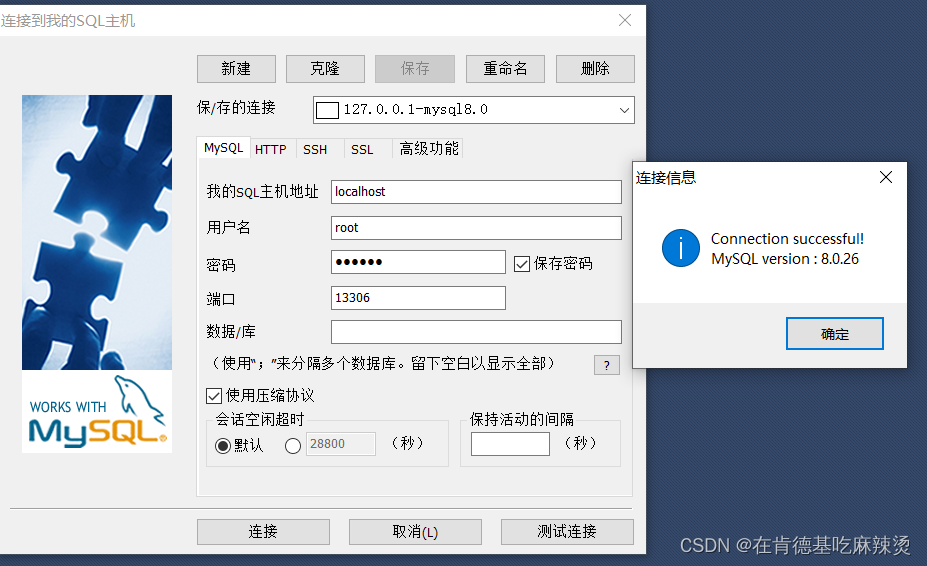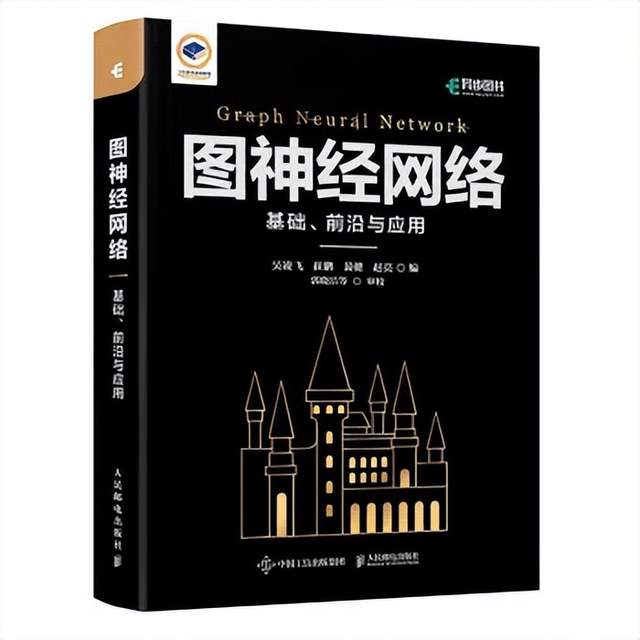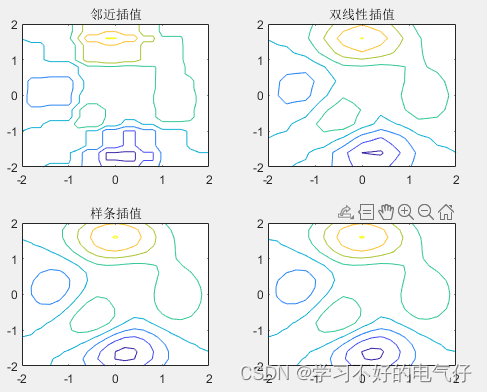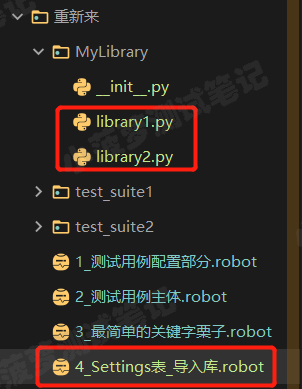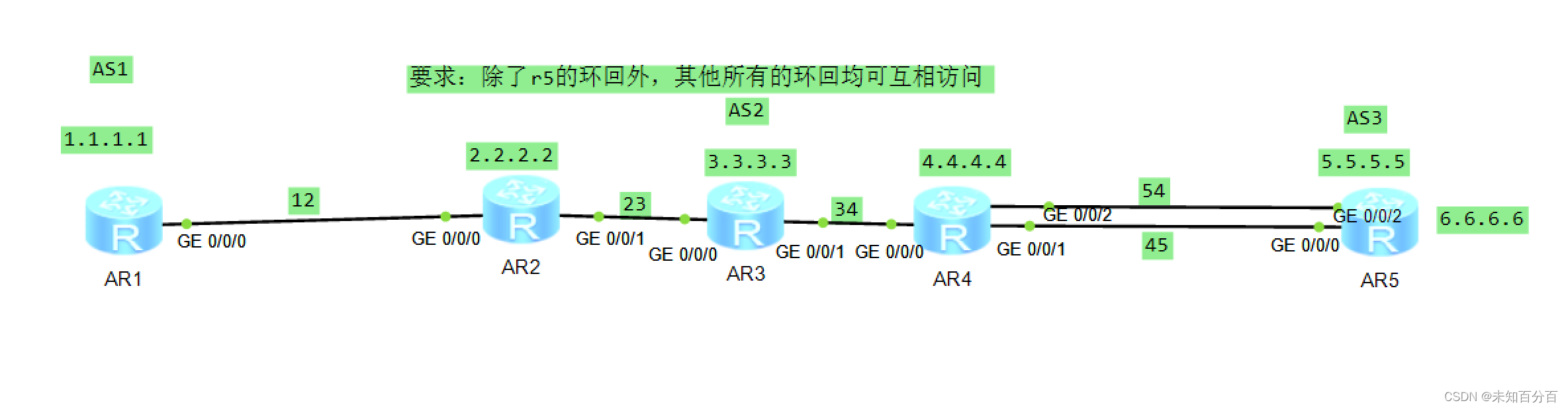目录
鼠标事件
鼠标点击、抬起、长按事件
键盘事件
键盘点击、抬起、长按事件
键盘键位替换
实例:鼠标-音乐播放/暂停
实例:调用其他对象的组件(双方法)
实例:调整其他对象的公有参数
鼠标事件
鼠标点击、抬起、长按事件
左键0,右键1,中键2。(示例代码是右键)
void Update(){if (Input.GetMouseButtonDown(1))Debug.Log("按下右键");if (Input.GetMouseButton(1)){this.gameObject.transform.Translate(0, 0, 0.5f * Time.deltaTime,Space.Self);//游戏对象移动Debug.Log("长按右键");}if (Input.GetMouseButtonUp(1))Debug.Log("抬起右键");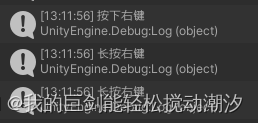
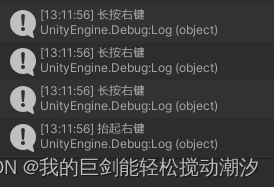
键盘事件
键盘点击、抬起、长按事件
if (Input.GetKeyDown(KeyCode.Space)){//this.gameObject.transform.Translate(0, 0.5f * Time.deltaTime, 0, Space.World);//游戏对象移动Debug.Log("按下空格键");}if (Input.GetKey(KeyCode.Space)){Debug.Log("长按空格键");}if (Input.GetKeyUp(KeyCode.Space)){Debug.Log("抬起空格键");}键盘键位替换

实例:鼠标-音乐播放/暂停
public class sample : MonoBehaviour
{// Start is called before the first frame updatevoid Start(){}// Update is called once per framevoid Update(){if (Input.GetMouseButtonDown(0)){play_pusic();}}void play_pusic(){AudioSource audio = this.GetComponent<AudioSource>();if (audio.isPlaying){Debug.Log("停止播放");audio.Stop();}else{Debug.Log("开始播放");audio.Play();}}
}实例:调用其他对象的组件(双方法)
法1(常用):
public class useothers : MonoBehaviour
{public AudioSource node;// Start is called before the first frame updatevoid Start(){node.Play();}// Update is called once per framevoid Update(){}
}法2:

public class useothers : MonoBehaviour
{public GameObject node;// Start is called before the first frame updatevoid Start(){AudioSource audio = node.GetComponent<AudioSource>();audio.Play();}// Update is called once per framevoid Update(){}
}实例:调整其他对象的公有参数

注意:
1.调用公有参数时,被调用的脚本,初始化函数不要有赋值操作。