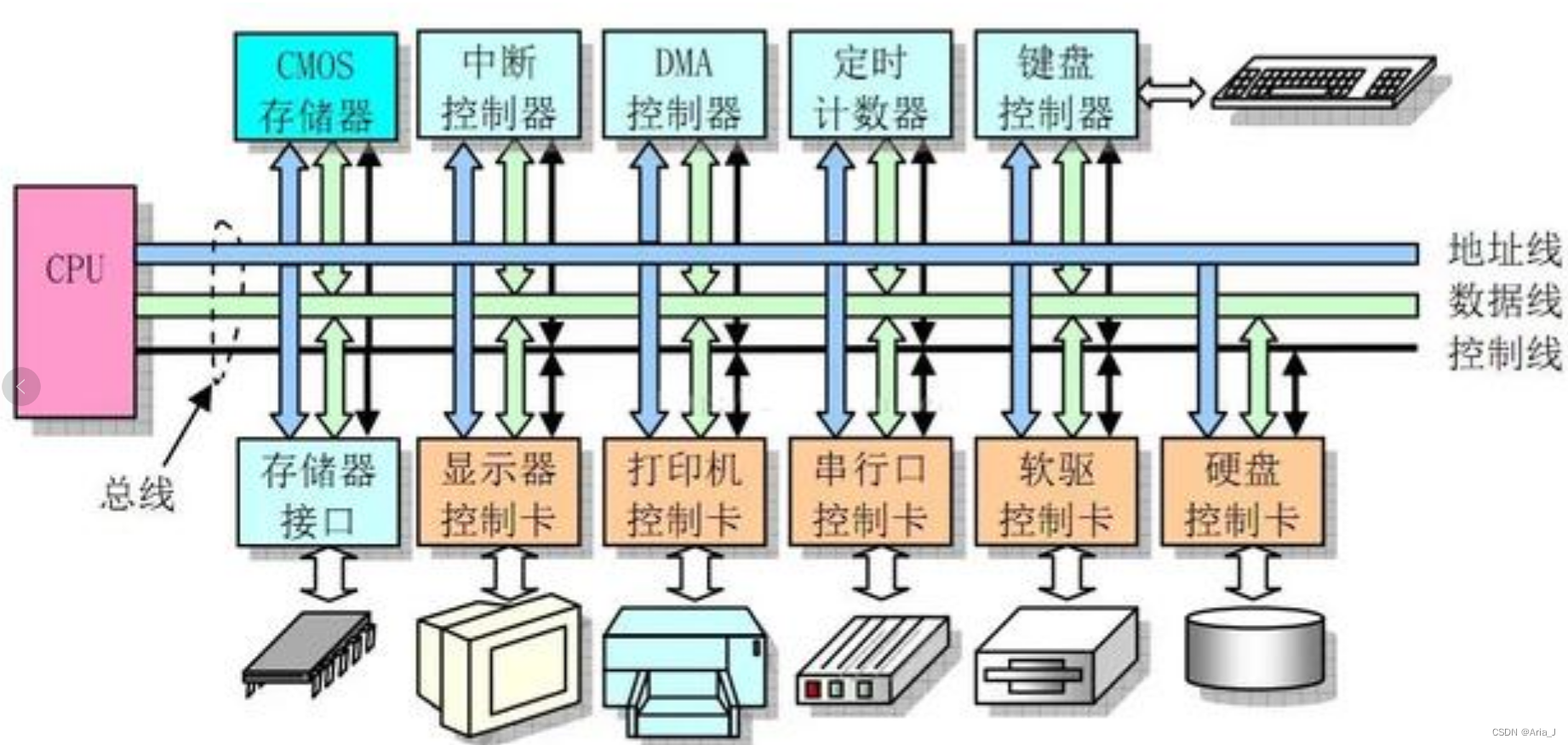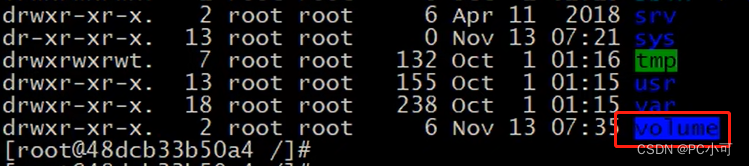在 Windows 环境下部署 Vue 工程,可以使用 Nginx 作为 Web 服务器。下面是具体步骤:
1. 安装 Nginx
在 Windows 环境下安装 Nginx,可以从官网下载 Windows 版本的 Nginx,下载地址为:http://nginx.org/en/download.html。
下载完成后,解压缩到任意目录即可。
2. 配置 Nginx
在 Nginx 的安装目录下,找到 conf 目录,打开 nginx.conf 文件,进行如下配置:
```
http {
server {
listen 80;
server_name localhost;
location / {
root D:/vue-project/dist; # Vue 项目的打包文件所在的目录
index index.html;
try_files $uri $uri/ /index.html;
}
}
}
```
其中,`root` 指定了 Vue 项目的打包文件所在的目录,`try_files` 指定了当访问的文件不存在时,返回 `index.html` 文件。
3. 启动 Nginx
在 Nginx 的安装目录下,双击 nginx.exe 文件,即可启动 Nginx。
4. 访问 Vue 项目
在浏览器中输入 `http://localhost`,即可访问 Vue 项目。
注意:如果 Vue 项目使用了 Vue Router,需要在 `router/index.js` 文件中设置 `base`,例如:
```
const router = new VueRouter({
mode: 'history',
base: '/vue-project/', // Vue 项目的根路径
routes
})
```
这样,在访问 Vue 项目时,需要在 URL 中加上 `vue-project`,例如:`http://localhost/vue-project`。