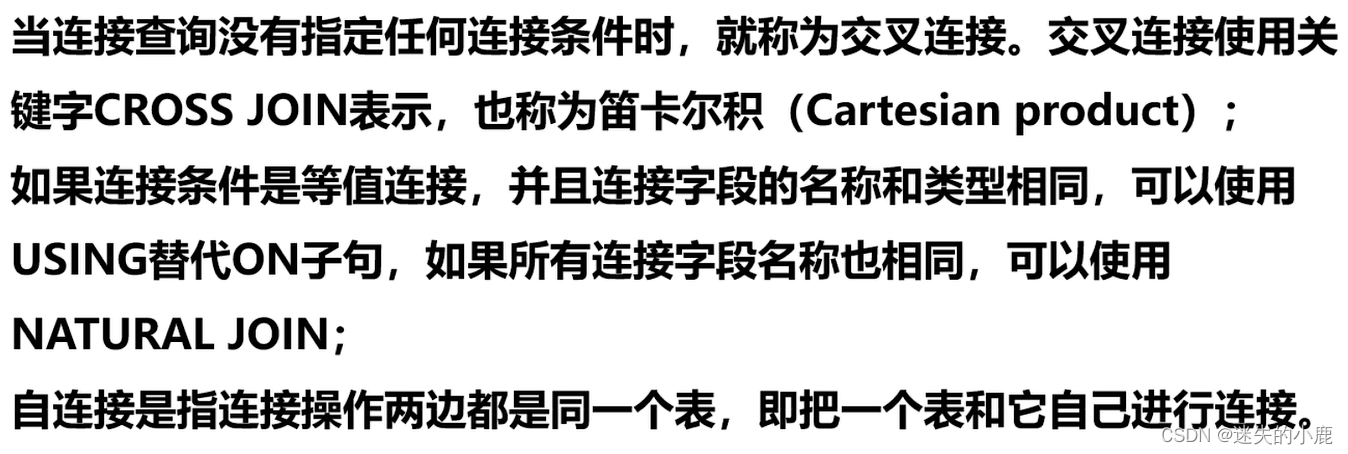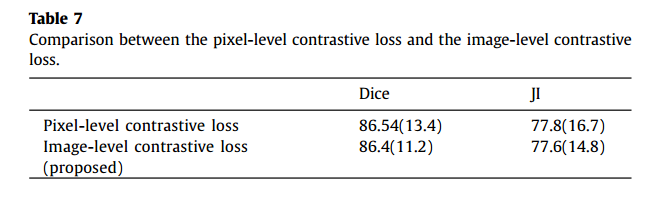微信小程序方法:
<video class="my-video1" id="myVideo1" bindfullscreenchange="screenChange" src="{{ossPath+'video/dunhuang-video202201051033.mp4'}}" controls='controls'></video>
点击进入全屏:showVideo1() {let videoContext = wx.createVideoContext('myVideo1'); //获取video的domvideoContext.requestFullScreen({ direction: 90 });videoContext.play() //视频播放
},另一种方法
<video bindtap="fullscreen" id="myVideo" style="width: 100rpx; height: 100rpx;" src="http://jixiequan-miniapp.oss-cn-beijing.aliyuncs.com/attach/video/2023/08/30/fd618202308301522291090.mp4"/>//按钮事件fullscreen() {let videoContext = wx.createVideoContext('myVideo'); //获取video的domvideoContext.requestFullScreen({ direction: 90 });videoContext.play() //视频播放}监听是否退出或进入全屏:(在video上绑定bindfullscreenchange事件)
screenChange(e) {let fullScreen = e.detail.fullScreen //值true为进入全屏,false为退出全屏let videoContext = wx.createVideoContext('myVideo1');
},
h5方法:
点击进入全屏:
<video id="product1" controls="false" webview.allowsInlineMediaPlayback=YES; x5-video-player-type="h5" x5-video-player-fullscreen="true" x5-video-orientation="portraint" :src="videoPath+'qhtalent202112/product-info.mp4'">
</video>
//判断进入退出全屏
checkIsFullScreen() {var isFullScreen = document.fullscreen || document.mozFullScreen || document.webkitIsFullScreen;return isFullScreen == undefined ? false : isFullScreen;
},
// 全屏
Screen(element) {if (element.requestFullscreen) {element.requestFullscreen();} else if (element.mozRequestFullScreen) {element.mozRequestFullScreen();} else if (element.msRequestFullscreen) {element.msRequestFullscreen();} else if (element.oRequestFullscreen) {element.oRequestFullscreen();} else if (element.webkitRequestFullscreen) {element.webkitRequestFullScreen();} else {var requestFullscreen =document.documentElement.requestFullscreen ||document.documentElement.webkitRequestFullscreen ||document.documentElement.mozRequestFullscreen ||document.documentElement.requestFullScreen ||document.documentElement.webkitRequestFullScreen ||document.documentElement.mozRequestFullScreen;if (requestFullscreen) {requestFullscreen.call(document.documentElement);}//ios不处理,自动就会全屏}element.play()
},
//点读笔播放视频
productBtn() {let product1 = document.getElementById('product1')product1.play()this.Screen(product1)
},
document.addEventListener('fullscreenchange', () => {if (this.checkIsFullScreen()) {this.productPlay = trueconsole.log("进入全屏");} else {console.log("退出全屏");this.productPlay = falsedocument.getElementById('product1').pause()}
});