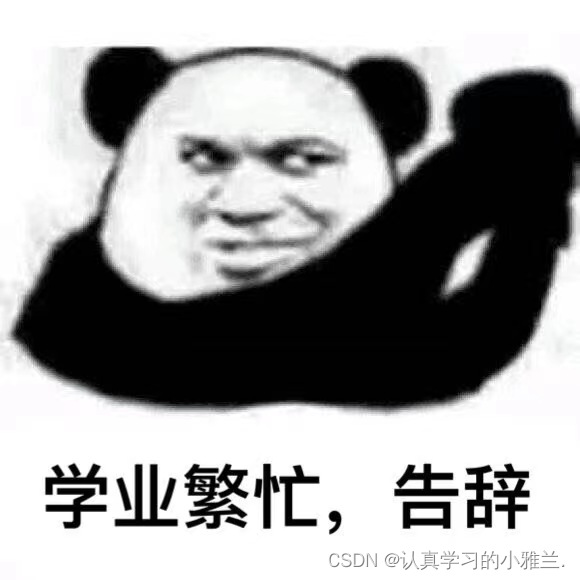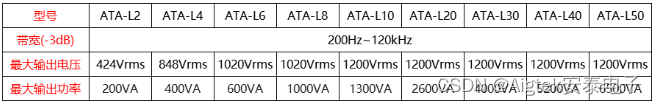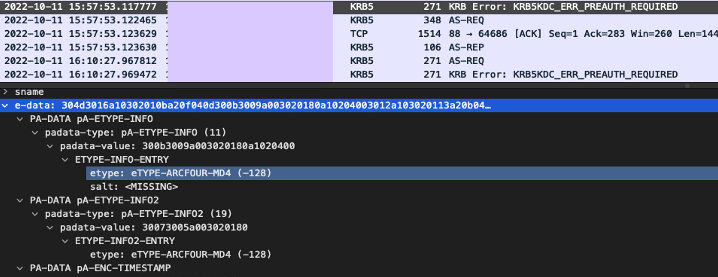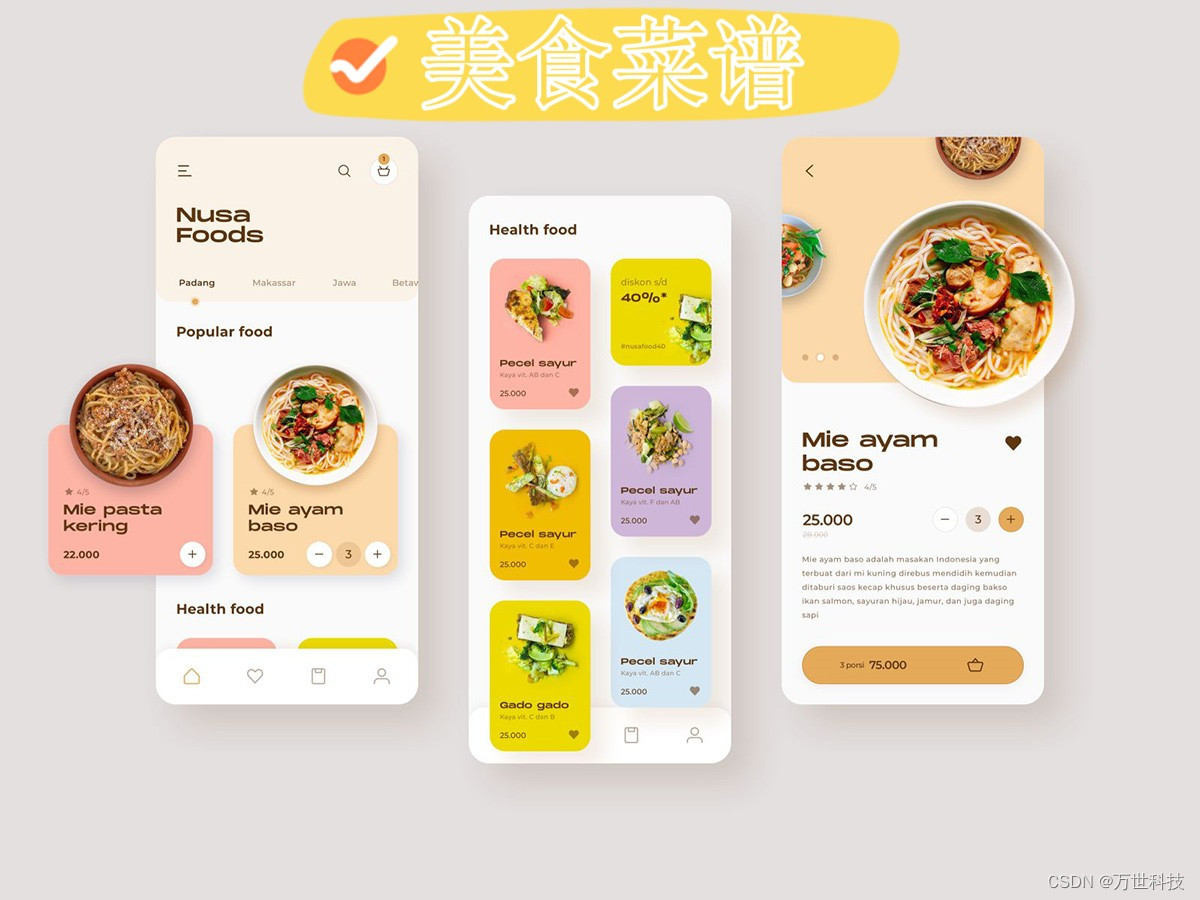一,简介
本文主要介绍什么是elf文件,以及查看elf文件内部信息的常用命令。
二,ELF文件介绍
ELF(Excutable Linkable Format)。
ELF文件不仅包括可执行文件还包括动态链接库和静态链接库。
三,常用命令汇总
objdump:
| 命令 | 功能介绍 |
|---|---|
| objdump -h SimpleSection.o | 打印elf文件各段的基本信息 |
| objdump -x SimpleSection.o | 把elf文件更多的信息打印出来 |
| size SimpleSection.o | 查看代码段,数据段,bss段长度 |
| objdump -s -d SimpleSection.o | 分析代码段的内容。-s 把所有参数以16进制打印出来,-d 所有包含指令的段反汇编 |
| objdump -r SimpleSection.o | 查看elf文件中要重定位的地方,即elf文件中所有引用到外部符号的地址 |
readelf:
| 命令 | 功能介绍 |
|---|---|
| readelf -h SimpleSection.o | 查看elf文件头 |
| readelf -S SimpleSection.o | 查看elf文件段,它显示的结果才是真正的段表结构 |
| readelf -s SimpleSection.o | 查看elf文件的符号 |
| readelf -h SimpleSection.o | 查看elf文件头 |
nm:
| 命令 | 功能介绍 |
|---|---|
| nm SimpleSection.o | 查看elf符号表 |
四,命令使用示例
本章节以SimpleSection.c为例,在linux环境下执行常用命令查看效果。
SimpleSection.c:
int printf(const char *format, ...);int global_init_var = 84;
int global_uninit_var;void func1(int i)
{printf("%d\n", i);
}int main()
{static int static_var = 85;static int static_var2;int a = 1;int b;func1(static_var + static_var2 + a + b);return a;
}
使用gcc命令编译成.o文件:
gcc -c SimpleSection.c
4.1 objdump -h SimpleSection.o
objdump -h SimpleSection.o
SimpleSection.o: file format elf64-x86-64Sections:
Idx Name Size VMA LMA File off Algn0 .text 00000055 0000000000000000 0000000000000000 00000040 2**0CONTENTS, ALLOC, LOAD, RELOC, READONLY, CODE1 .data 00000008 0000000000000000 0000000000000000 00000098 2**2CONTENTS, ALLOC, LOAD, DATA2 .bss 00000004 0000000000000000 0000000000000000 000000a0 2**2ALLOC3 .rodata 00000004 0000000000000000 0000000000000000 000000a0 2**0CONTENTS, ALLOC, LOAD, READONLY, DATA4 .comment 00000036 0000000000000000 0000000000000000 000000a4 2**0CONTENTS, READONLY5 .note.GNU-stack 00000000 0000000000000000 0000000000000000 000000da 2**0CONTENTS, READONLY6 .eh_frame 00000058 0000000000000000 0000000000000000 000000e0 2**3CONTENTS, ALLOC, LOAD, RELOC, READONLY, DATA4.2 size SimpleSection.o
text data bss dec hex filename177 8 4 189 bd SimpleSection.o
4.3 objdump -s -d SimpleSection.o
显示信息太多就不贴了。。。
4.4 objdump -r SimpleSection.o
SimpleSection.o: file format elf64-x86-64RELOCATION RECORDS FOR [.text]:
OFFSET TYPE VALUE
0000000000000011 R_X86_64_32 .rodata
000000000000001b R_X86_64_PC32 printf-0x0000000000000004
0000000000000033 R_X86_64_PC32 .data
0000000000000039 R_X86_64_PC32 .bss-0x0000000000000004
000000000000004c R_X86_64_PC32 func1-0x0000000000000004RELOCATION RECORDS FOR [.eh_frame]:
OFFSET TYPE VALUE
0000000000000020 R_X86_64_PC32 .text
0000000000000040 R_X86_64_PC32 .text+0x00000000000000224.5 readelf -h SimpleSection.o
ELF Header:Magic: 7f 45 4c 46 02 01 01 00 00 00 00 00 00 00 00 00Class: ELF64Data: 2's complement, little endianVersion: 1 (current)OS/ABI: UNIX - System VABI Version: 0Type: REL (Relocatable file)Machine: Advanced Micro Devices X86-64Version: 0x1Entry point address: 0x0Start of program headers: 0 (bytes into file)Start of section headers: 1072 (bytes into file)Flags: 0x0Size of this header: 64 (bytes)Size of program headers: 0 (bytes)Number of program headers: 0Size of section headers: 64 (bytes)Number of section headers: 13Section header string table index: 104.6 readelf -S SimpleSection.o
There are 13 section headers, starting at offset 0x430:Section Headers:[Nr] Name Type Address OffsetSize EntSize Flags Link Info Align[ 0] NULL 0000000000000000 000000000000000000000000 0000000000000000 0 0 0[ 1] .text PROGBITS 0000000000000000 000000400000000000000055 0000000000000000 AX 0 0 1[ 2] .rela.text RELA 0000000000000000 000003200000000000000078 0000000000000018 I 11 1 8[ 3] .data PROGBITS 0000000000000000 000000980000000000000008 0000000000000000 WA 0 0 4[ 4] .bss NOBITS 0000000000000000 000000a00000000000000004 0000000000000000 WA 0 0 4[ 5] .rodata PROGBITS 0000000000000000 000000a00000000000000004 0000000000000000 A 0 0 1[ 6] .comment PROGBITS 0000000000000000 000000a40000000000000036 0000000000000001 MS 0 0 1[ 7] .note.GNU-stack PROGBITS 0000000000000000 000000da0000000000000000 0000000000000000 0 0 1[ 8] .eh_frame PROGBITS 0000000000000000 000000e00000000000000058 0000000000000000 A 0 0 8[ 9] .rela.eh_frame RELA 0000000000000000 000003980000000000000030 0000000000000018 I 11 8 8[10] .shstrtab STRTAB 0000000000000000 000003c80000000000000061 0000000000000000 0 0 1[11] .symtab SYMTAB 0000000000000000 000001380000000000000180 0000000000000018 12 11 8[12] .strtab STRTAB 0000000000000000 000002b80000000000000066 0000000000000000 0 0 1
Key to Flags:W (write), A (alloc), X (execute), M (merge), S (strings), l (large)I (info), L (link order), G (group), T (TLS), E (exclude), x (unknown)O (extra OS processing required) o (OS specific), p (processor specific)4.7 readelf -s SimpleSection.o
Symbol table '.symtab' contains 16 entries:Num: Value Size Type Bind Vis Ndx Name0: 0000000000000000 0 NOTYPE LOCAL DEFAULT UND1: 0000000000000000 0 FILE LOCAL DEFAULT ABS SimpleSection.c2: 0000000000000000 0 SECTION LOCAL DEFAULT 13: 0000000000000000 0 SECTION LOCAL DEFAULT 34: 0000000000000000 0 SECTION LOCAL DEFAULT 45: 0000000000000000 0 SECTION LOCAL DEFAULT 56: 0000000000000004 4 OBJECT LOCAL DEFAULT 3 static_var.18397: 0000000000000000 4 OBJECT LOCAL DEFAULT 4 static_var2.18408: 0000000000000000 0 SECTION LOCAL DEFAULT 79: 0000000000000000 0 SECTION LOCAL DEFAULT 810: 0000000000000000 0 SECTION LOCAL DEFAULT 611: 0000000000000000 4 OBJECT GLOBAL DEFAULT 3 global_init_var12: 0000000000000004 4 OBJECT GLOBAL DEFAULT COM global_uninit_var13: 0000000000000000 34 FUNC GLOBAL DEFAULT 1 func114: 0000000000000000 0 NOTYPE GLOBAL DEFAULT UND printf15: 0000000000000022 51 FUNC GLOBAL DEFAULT 1 main4.8 readelf -h SimpleSection.o
ELF Header:Magic: 7f 45 4c 46 02 01 01 00 00 00 00 00 00 00 00 00Class: ELF64Data: 2's complement, little endianVersion: 1 (current)OS/ABI: UNIX - System VABI Version: 0Type: REL (Relocatable file)Machine: Advanced Micro Devices X86-64Version: 0x1Entry point address: 0x0Start of program headers: 0 (bytes into file)Start of section headers: 1072 (bytes into file)Flags: 0x0Size of this header: 64 (bytes)Size of program headers: 0 (bytes)Number of program headers: 0Size of section headers: 64 (bytes)Number of section headers: 13Section header string table index: 10五,总结
本文主要讲了elf文件的常用命令,供参考。欢迎一起讨论交流~