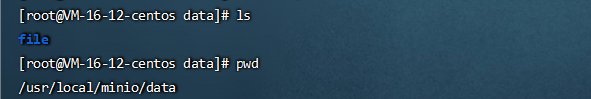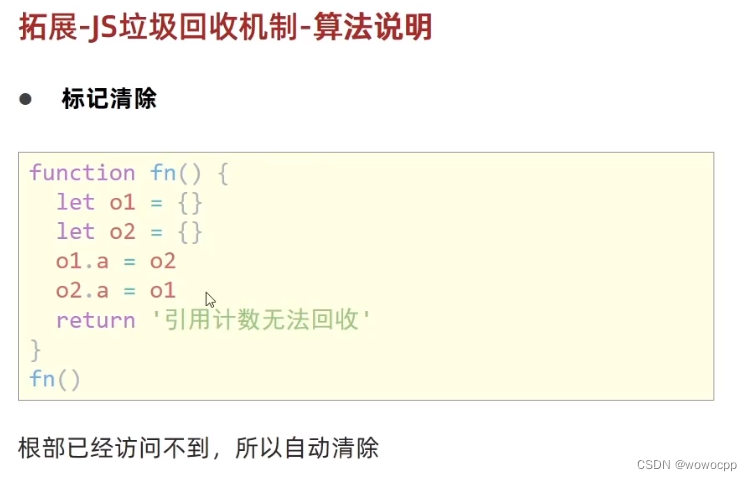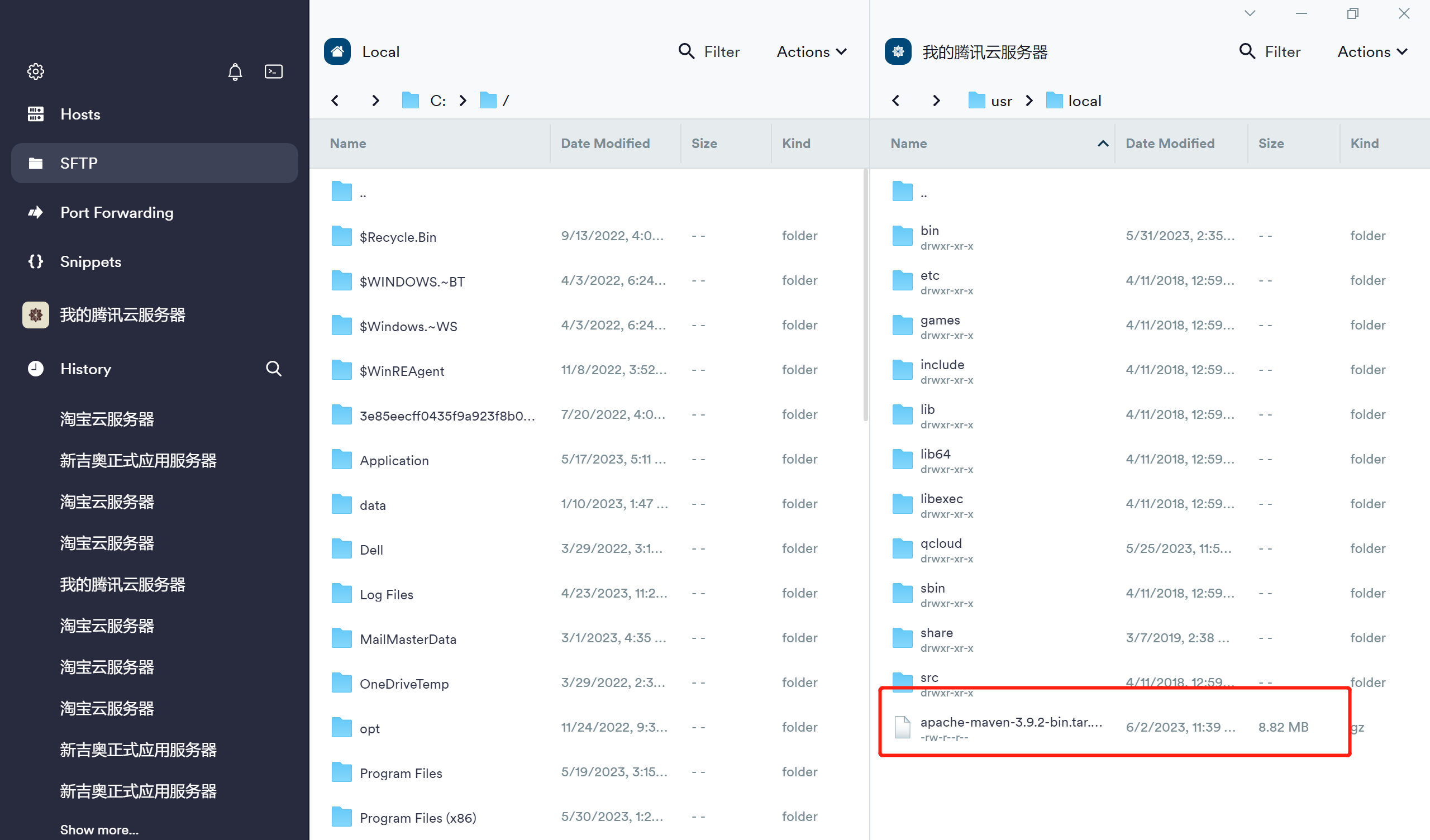在Python的网络爬虫中,网页解析是一项重要的技术。而在众多的网页解析库中,BeautifulSoup库凭借其简单易用而广受欢迎。在本篇文章中,我们将学习BeautifulSoup库的基本用法。
一、BeautifulSoup的安装与基本使用
首先,我们需要使用pip命令来安装BeautifulSoup库,命令如下:
pip install beautifulsoup4
安装完成后,我们就可以开始使用BeautifulSoup来解析网页了。首先,我们需要导入BeautifulSoup类,然后使用BeautifulSoup类的构造方法创建一个BeautifulSoup对象,代码如下:
from bs4 import BeautifulSouphtml_doc = """
<html><head><title>The Dormouse's story</title></head>
<body>
<p class="title"><b>The Dormouse's story</b></p>
"""soup = BeautifulSoup(html_doc, 'html.parser')print(soup.prettify())
二、网页元素的提取
BeautifulSoup提供了一系列方法,让我们可以轻松的提取出网页中的元素。例如,我们可以使用tag.name属性获取标签的名字,tag.string属性获取标签内的字符串,使用tag['attr']获取标签的属性,代码如下:
from bs4 import BeautifulSouphtml_doc = """
<html><head><title>The Dormouse's story</title></head>
<body>
<p class="title"><b>The Dormouse's story</b></p>
"""soup = BeautifulSoup(html_doc, 'html.parser')title_tag = soup.titleprint(title_tag.name) # 输出:title
print(title_tag.string) # 输出:The Dormouse's story
三、网页元素的查找
BeautifulSoup提供了find和find_all方法,让我们可以轻松的查找到网页中的元素。例如,我们可以查找到所有的p标签,代码如下:
from bs4 import BeautifulSouphtml_doc = """
<html><head><title>The Dormouse's story</title></head>
<body>
<p class="title"><b>The Dormouse's story</b></p>
<p class="story">Once upon a time there were three little sisters; and their names were</p>
"""soup = BeautifulSoup(html_doc, 'html.parser')p_tags = soup.find_all('p')for p in p_tags:print(p.string)
四、CSS选择器的使用
BeautifulSoup还支持CSS选择器,我们可以使用select方法来使用CSS选择器选择元素,例如:
from bs4 import BeautifulSouphtml_doc = """
<html><head><title>The Dormouse's story</title></head>
<body>
<p class="title"><b>The Dormouse's story</b></p>
<p class="story">Once upon a time there were three little sisters; and their names were</p>
"""soup = BeautifulSoup(html_doc, 'html.parser')title_tag = soup.select('p.title')for title in title_tag:print(title.string)
以上就是BeautifulSoup库的基本用法,通过BeautifulSoup,我们可以轻松地解析出网页中的元素,为网络爬虫提供强大的支持。