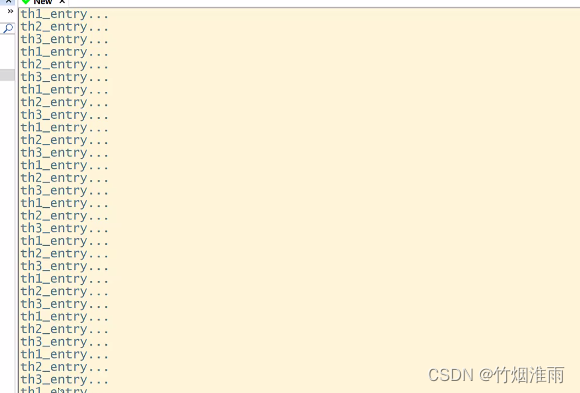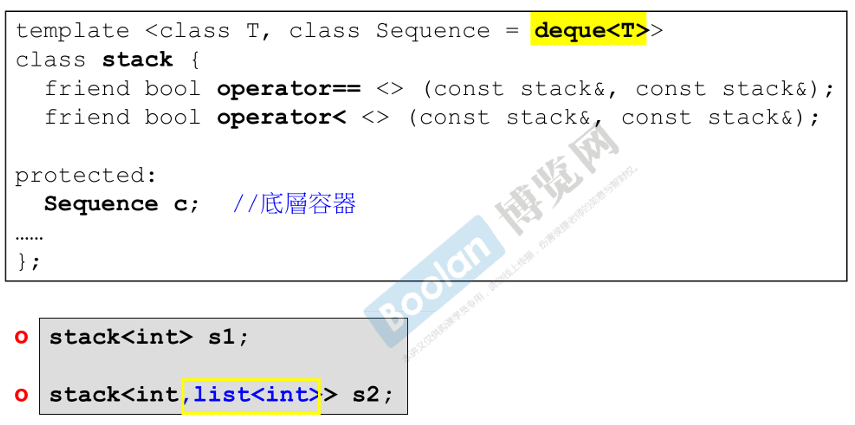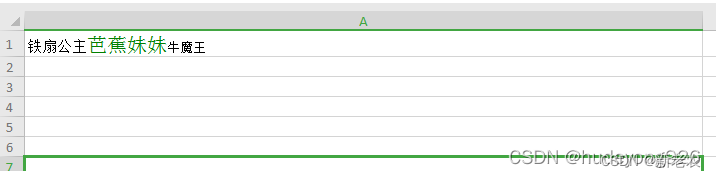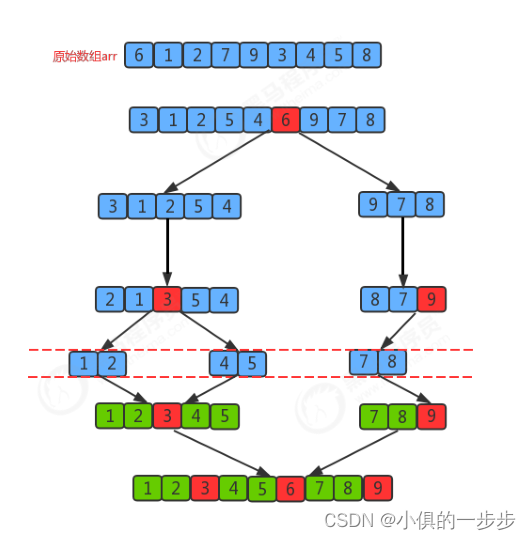Linux 文件浏览命令
cat, more, less, head, tail,此五个文件浏览类的命令皆为外部命令。
hann@HannYang:~$ which cat
/usr/bin/cat
hann@HannYang:~$ which more
/usr/bin/more
hann@HannYang:~$ which less
/usr/bin/less
hann@HannYang:~$ which head
/usr/bin/head
hann@HannYang:~$ which tail
/usr/bin/tail(2) more
英文帮助
NAME
more - file perusal filter for crt viewing
SYNOPSIS
more [options] file...
DESCRIPTION
more is a filter for paging through text one screenful at a time. This version is especially primitive.
Users should realize that less(1) provides more(1) emulation plus extensive enhancements.
OPTIONS
Options are also taken from the environment variable MORE (make sure to precede them with a dash (-)) but com‐mand-line options will override those.
-d Prompt with "[Press space to continue, 'q' to quit.]", and display "[Press 'h' for instructions.]" in‐stead of ringing the bell when an illegal key is pressed.
-l Do not pause after any line containing a ^L (form feed).
-f Count logical lines, rather than screen lines (i.e., long lines are not folded).
-p Do not scroll. Instead, clear the whole screen and then display the text. Notice that this option is switched on automatically if the executable is named page.
-c Do not scroll. Instead, paint each screen from the top, clearing the remainder of each line as it is displayed.
-s Squeeze multiple blank lines into one.
-u Suppress underlining.
-number
The screen size to use, in number of lines.
+number
Start displaying each file at line number.
+/string
The string to be searched in each file before starting to display it.
--help Display help text and exit.
-V, --version
Display version information and exit.
COMMANDS
Interactive commands for more are based on vi(1). Some commands may be preceded by a decimal number, called k in the descriptions below. In the following descriptions, ^X means control-X.
h or ? Help; display a summary of these commands. If you forget all other commands, remember this one.
SPACE Display next k lines of text. Defaults to current screen size.
z Display next k lines of text. Defaults to current screen size. Argument becomes new de‐fault.
RETURN Display next k lines of text. Defaults to 1. Argument becomes new default.
d or ^D Scroll k lines. Default is current scroll size, initially 11. Argument becomes new default.
q or Q or INTERRUPT
Exit.
s Skip forward k lines of text. Defaults to 1.
f Skip forward k screenfuls of text. Defaults to 1.
b or ^B Skip backwards k screenfuls of text. Defaults to 1. Only works with files, not pipes.
' Go to the place where the last search started.
= Display current line number.
/pattern Search for kth occurrence of regular expression. Defaults to 1.
n Search for kth occurrence of last regular expression. Defaults to 1.
!command or :!command
Execute command in a subshell.
v Start up an editor at current line. The editor is taken from the environment variable VISUAL if defined, or EDITOR if VISUAL is not defined, or defaults to vi if neither VISUAL nor EDI‐TOR is defined.
^L Redraw screen.
:n Go to kth next file. Defaults to 1.
:p Go to kth previous file. Defaults to 1.
:f Display current file name and line number.
. Repeat previous command.
ENVIRONMENT
The more command respects the following environment variables, if they exist:
MORE This variable may be set with favored options to more.
SHELL Current shell in use (normally set by the shell at login time).
TERM The terminal type used by more to get the terminal characteristics necessary to manipulate the screen.
VISUAL The editor the user prefers. Invoked when command key v is pressed.
EDITOR The editor of choice when VISUAL is not specified.
SEE ALSO
less(1), vi(1)
AUTHORS
Eric Shienbrood, UC Berkeley
Modified by Geoff Peck, UCB to add underlining, single spacing
Modified by John Foderaro, UCB to add -c and MORE environment variable
HISTORY
The more command appeared in 3.0BSD. This man page documents more version 5.19 (Berkeley 6/29/88), which is currently in use in the Linux community. Documentation was produced using several other versions of the man page, and extensive inspection of the source code.
AVAILABILITY
The more command is part of the util-linux package and is available from Linux Kernel Archive 〈https://www.kernel.org/pub/linux/utils/util-linux/〉.
hann@HannYang:~$ more --helpUsage:more [options] <file>...A file perusal filter for CRT viewing.Options:-d display help instead of ringing bell-f count logical rather than screen lines-l suppress pause after form feed-c do not scroll, display text and clean line ends-p do not scroll, clean screen and display text-s squeeze multiple blank lines into one-u suppress underlining-<number> the number of lines per screenful+<number> display file beginning from line number+/<string> display file beginning from search string match--help display this help-V, --version display versionFor more details see more(1).
hann@HannYang:~$ more --version
more from util-linux 2.34完