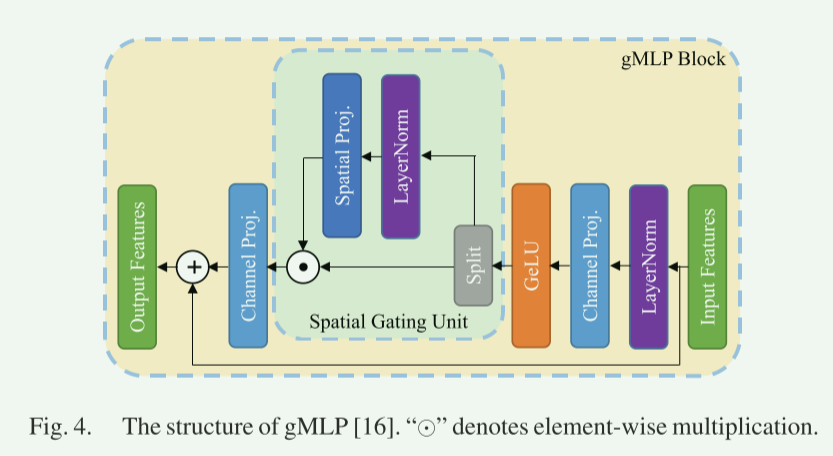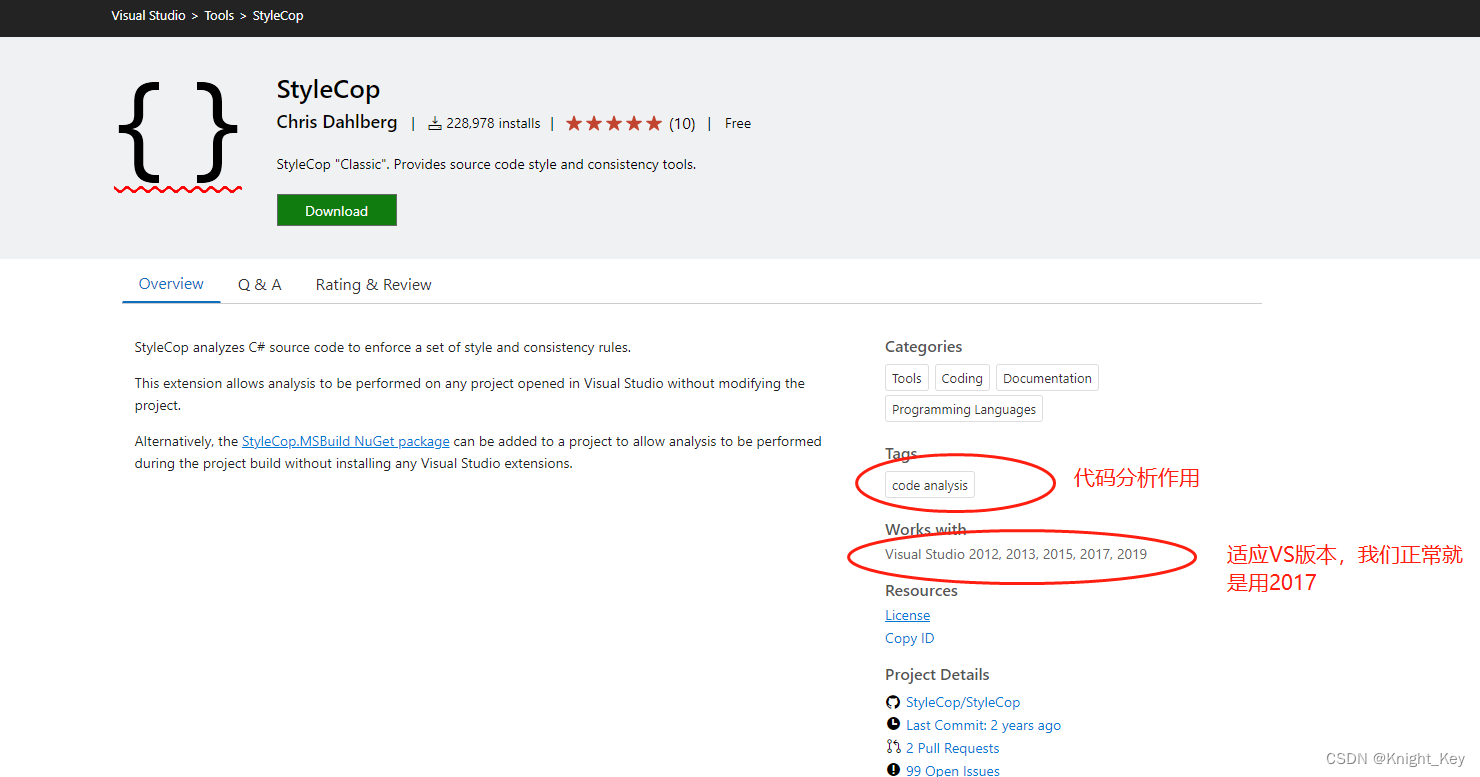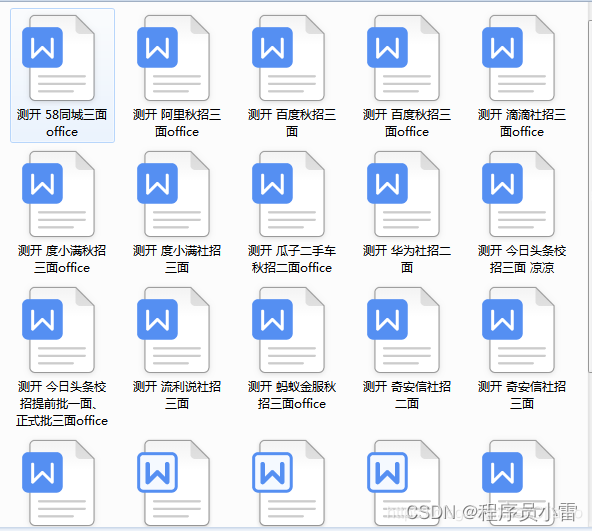前文链接:QGraphicsView实现简易地图3『局部加载-地图缩放』
当鼠标拖动地图移动时,需要实时增补和删减瓦片地图,大致思路是计算地图从各方向移动时进出视口的瓦片坐标值,根据变化后的瓦片坐标值来增减地图瓦片,以下将提供实现此需求的核心代码。
1、动态演示效果
2、静态展示图片

核心代码
void MapView::moveScene()
{QString appPath = QApplication::applicationDirPath();QString dirPath = QString("%1/MapData/GaoDeMap/Map/MapPng/L0%2").arg(appPath).arg(m_curLevel + 1);// 视口宽度和高度int w = viewport()->width();int h = viewport()->height();// 计算呈现的瓦片地图左上角的场景坐标和视口坐标、呈现的瓦片地图右下角的场景坐标和视口坐标QPoint topLeftScenePos(m_topLeftTileCoord.x * PIXMAP_SIZE, m_topLeftTileCoord.y * PIXMAP_SIZE);QPointF topLeftViewPos = mapFromScene(topLeftScenePos);QPoint bottomRightScenePos(m_bottomRightTileCoord.x * PIXMAP_SIZE, m_bottomRightTileCoord.y * PIXMAP_SIZE);QPointF bottomRightViewPos = mapFromScene(bottomRightScenePos);// 1、水平瓦片坐标控制:判断最左侧瓦片是否完全进入视口、最右侧瓦片是否完全离开视口if (topLeftViewPos.x() > 0){int count = qCeil(topLeftViewPos.x() / PIXMAP_SIZE); // 左侧进入视口瓦片数量int oldLeftTileCoordX = m_topLeftTileCoord.x; // 保存原左侧瓦片坐标Xm_topLeftTileCoord.x -= count; // 更新现左侧瓦片坐标X// 增加从左侧进入视口的图片for (int row = m_topLeftTileCoord.y; row <= m_bottomRightTileCoord.y; ++row){for (int col = m_topLeftTileCoord.x; col < oldLeftTileCoordX; ++col){QString fileName = QString("%1/Map_%2-%3.png").arg(dirPath).arg(QString::number(row + 1).rightJustified(2, '0')).arg(QString::number(col + 1).rightJustified(2, '0'));QPixmap pixmap(fileName);QGraphicsPixmapItem *item = new QGraphicsPixmapItem(pixmap);item->setPos(PIXMAP_SIZE * col, PIXMAP_SIZE * row);m_scene->addItem(item);m_mapItems[row][col] = item;}}}if (bottomRightViewPos.x() > w){int count = qFloor((bottomRightViewPos.x() - w) / PIXMAP_SIZE) + 1; // 右侧离开视口瓦片数量int oldRightTileCoordX = m_bottomRightTileCoord.x; // 保存原右侧瓦片坐标Xm_bottomRightTileCoord.x -= count; // 更新现右侧瓦片坐标X// 删除从右侧离开视口的图片for (int row = m_topLeftTileCoord.y; row <= m_bottomRightTileCoord.y; ++row){for (int col = oldRightTileCoordX; col > m_bottomRightTileCoord.x; --col){QGraphicsPixmapItem *item = m_mapItems[row][col];m_scene->removeItem(item);m_mapItems[row].remove(col);delete item;}}}// 2、水平瓦片坐标控制:判断最右侧瓦片是否完全进入视口、最左侧瓦片是否完全离开视口if (bottomRightViewPos.x() + 255 < w){int count = qCeil((w - (bottomRightViewPos.x() + 255)) / PIXMAP_SIZE); // 右侧进入视口瓦片数量int oldRightTileCoordX = m_bottomRightTileCoord.x; // 保存原右侧瓦片坐标Xm_bottomRightTileCoord.x += count; // 保存现右侧瓦片坐标X// 增加从右侧进入视口的图片for (int row = m_topLeftTileCoord.y; row <= m_bottomRightTileCoord.y; ++row){for (int col = m_bottomRightTileCoord.x; col > oldRightTileCoordX; --col){QString fileName = QString("%1/Map_%2-%3.png").arg(dirPath).arg(QString::number(row + 1).rightJustified(2, '0')).arg(QString::number(col + 1).rightJustified(2, '0'));QPixmap pixmap(fileName);QGraphicsPixmapItem *item = new QGraphicsPixmapItem(pixmap);item->setPos(PIXMAP_SIZE * col, PIXMAP_SIZE * row);m_scene->addItem(item);m_mapItems[row][col] = item;}}}if (topLeftViewPos.x() + 255 < 0){int count = qFloor(fabs(topLeftViewPos.x()) / PIXMAP_SIZE); // 左侧离开视口瓦片数量int oldLeftTileCoordX = m_topLeftTileCoord.x; // 保存原左侧瓦片坐标Xm_topLeftTileCoord.x += count; // 保存现左侧瓦片坐标X// 删除从左侧离开视口的图片for (int row = m_topLeftTileCoord.y; row <= m_bottomRightTileCoord.y; ++row){for (int col = oldLeftTileCoordX; col < m_topLeftTileCoord.x; ++col){QGraphicsPixmapItem *item = m_mapItems[row][col];m_scene->removeItem(item);m_mapItems[row].remove(col);delete item;}}}// 3、垂直瓦片坐标控制:判断最上侧瓦片是否完全进入视口,最下侧瓦片是否完全离开视口if (topLeftViewPos.y() > 0){int count = qCeil(topLeftViewPos.y() / PIXMAP_SIZE); // 上侧进入视口瓦片数量int oldTopTileCoordY = m_topLeftTileCoord.y; // 保存原上侧瓦片坐标Ym_topLeftTileCoord.y -= count; // 保存现上侧瓦片坐标Y// 增加从上侧进入视口的图片for (int row = m_topLeftTileCoord.y; row < oldTopTileCoordY; ++row){for (int col = m_topLeftTileCoord.x; col <= m_bottomRightTileCoord.x; ++col){QString fileName = QString("%1/Map_%2-%3.png").arg(dirPath).arg(QString::number(row + 1).rightJustified(2, '0')).arg(QString::number(col + 1).rightJustified(2, '0'));QPixmap pixmap(fileName);QGraphicsPixmapItem *item = new QGraphicsPixmapItem(pixmap);item->setPos(PIXMAP_SIZE * col, PIXMAP_SIZE * row);m_scene->addItem(item);m_mapItems[row][col] = item;}}}if (bottomRightViewPos.y() > h){int count = qFloor((bottomRightViewPos.y() - h) / PIXMAP_SIZE) + 1; // 下侧离开视口瓦片数量int oldBottomTileCoordY = m_bottomRightTileCoord.y; // 保存原下侧瓦片坐标Ym_bottomRightTileCoord.y -= count; // 保存现下侧瓦片坐标Y// 删除从下侧离开视口的图片for (int row = oldBottomTileCoordY; row > m_bottomRightTileCoord.y; --row){for (int col = m_topLeftTileCoord.x; col <= m_bottomRightTileCoord.x; ++col){QGraphicsPixmapItem *item = m_mapItems[row][col];m_scene->removeItem(item);m_mapItems[row].remove(col);delete item;}}}// 4、垂直瓦片坐标控制:判断最下侧瓦片是否完全进入视口,最上侧瓦片是否完全离开视口if (bottomRightViewPos.y() + 255 < h){int count = qCeil((h - (bottomRightViewPos.y() + 255)) / PIXMAP_SIZE); // 下侧进入视口瓦片数量int oldBottomTileCoordY = m_bottomRightTileCoord.y; // 保存原下侧瓦片坐标Ym_bottomRightTileCoord.y += count; // 保存现下侧瓦片坐标Y// 增加从下侧进入视口的图片for (int row = m_bottomRightTileCoord.y; row > oldBottomTileCoordY; --row){for (int col = m_topLeftTileCoord.x; col <= m_bottomRightTileCoord.x; ++col){QString fileName = QString("%1/Map_%2-%3.png").arg(dirPath).arg(QString::number(row + 1).rightJustified(2, '0')).arg(QString::number(col + 1).rightJustified(2, '0'));QPixmap pixmap(fileName);QGraphicsPixmapItem *item = new QGraphicsPixmapItem(pixmap);item->setPos(PIXMAP_SIZE * col, PIXMAP_SIZE * row);m_scene->addItem(item);m_mapItems[row][col] = item;}}}if (topLeftViewPos.y() + 255 < 0){int count = qFloor(fabs(topLeftViewPos.y()) / PIXMAP_SIZE); // 上侧离开视口瓦片数量int oldTopTileCoordY = m_topLeftTileCoord.y; // 保存原上侧瓦片坐标Ym_topLeftTileCoord.y += count; // 保存现上侧瓦片坐标Y// 删除从上侧离开视口的图片for (int row = oldTopTileCoordY; row < m_topLeftTileCoord.y; ++row){for (int col = m_topLeftTileCoord.x; col <= m_bottomRightTileCoord.x; ++col){QGraphicsPixmapItem *item = m_mapItems[row][col];m_scene->removeItem(item);m_mapItems[row].remove(col);delete item;}}}
}