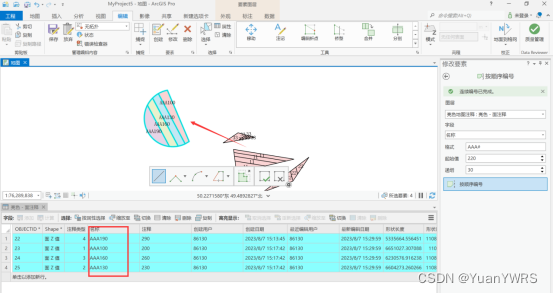一、Transform
转换算子可以把一个或多个DataStream转成一个新的DataStream.程序可以把多个复杂的转换组合成复杂的数据流拓扑.
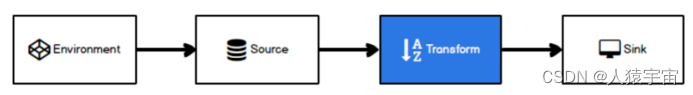
二、基本转换算子
2.1、map(映射)
将数据流中的数据进行转换, 形成新的数据流,消费一个元素并产出一个元素
package com.lyh.flink05;import org.apache.flink.api.common.functions.MapFunction;
import org.apache.flink.api.java.ExecutionEnvironment;
import org.apache.flink.api.java.operators.DataSource;public class Transform_map {public static void main(String[] args) throws Exception {ExecutionEnvironment svn = ExecutionEnvironment.getExecutionEnvironment();DataSource<Integer> s_num = svn.fromElements(1, 2, 3, 4, 5);s_num.map(new MapFunction<Integer, Integer>() {@Overridepublic Integer map(Integer values) throws Exception {return values*values;}}).print();}
}
2.2、filter(过滤)
根据指定的规则将满足条件(true)的数据保留,不满足条件(false)的数据丢弃
package com.lyh.flink05;import org.apache.flink.api.common.functions.FilterFunction;
import org.apache.flink.api.java.ExecutionEnvironment;
import org.apache.flink.api.java.operators.DataSource;public class Transform_filter {public static void main(String[] args) throws Exception {ExecutionEnvironment svn = ExecutionEnvironment.getExecutionEnvironment();DataSource<Integer> elements = svn.fromElements(1, 2, 3, 4, 5, 6, 7, 8, 9);
// elements.filter(new FilterFunction<Integer>() {
// @Override
// public boolean filter(Integer integer) throws Exception {
// if (integer % 2 == 0 )
// return false;
// else {
// return true;
// }
// }
// }).print();elements.filter(value -> value % 2 != 0).print();}
}
2.3、flatMap(扁平映射)
消费一个元素并产生零个或多个元素
package com.lyh.flink05;import org.apache.flink.api.common.functions.FlatMapFunction;
import org.apache.flink.api.java.ExecutionEnvironment;
import org.apache.flink.api.java.operators.DataSource;
import org.apache.flink.util.Collector;import java.util.concurrent.ExecutionException;public class flatMap {public static void main(String[] args) throws Exception {ExecutionEnvironment svn = ExecutionEnvironment.getExecutionEnvironment();DataSource<Integer> dataSource = svn.fromElements(1, 2, 3);dataSource.flatMap(new FlatMapFunction<Integer, Integer>() {@Overridepublic void flatMap(Integer integer, Collector<Integer> collector) throws Exception {collector.collect(integer*integer);collector.collect(integer*integer*integer);}}).print();}
}
三、聚合算子
3.1、keyBy(按键分区)
把流中的数据分到不同的分区(并行度)中.具有相同key的元素会分到同一个分区中
package com.lyh.flink05;import org.apache.flink.api.common.functions.MapFunction;
import org.apache.flink.api.java.tuple.Tuple2;
import org.apache.flink.streaming.api.environment.StreamExecutionEnvironment;public class keyBy_s {public static void main(String[] args) throws Exception {StreamExecutionEnvironment env = StreamExecutionEnvironment.getExecutionEnvironment();// this can be used in a streaming program like this (assuming we have a StreamExecutionEnvironment env)env.fromElements(Tuple2.of(2L, 3L), Tuple2.of(1L, 5L), Tuple2.of(1L, 7L), Tuple2.of(2L, 4L), Tuple2.of(1L, 2L)).keyBy(0) // 以数组的第一个元素作为key.map((MapFunction<Tuple2<Long, Long>, String>) longLongTuple2 -> "key:" + longLongTuple2.f0 + ",value:" + longLongTuple2.f1).print();env.execute("execute");}
}
3.2、sum,min,max,minBy,maxBy(简单聚合)
KeyedStream的每一个支流做聚合。执行完成后,会将聚合的结果合成一个流返回,所以结果都是DataStream
package com.lyh.flink05;import org.apache.flink.api.common.functions.MapFunction;
import org.apache.flink.api.java.tuple.Tuple2;
import org.apache.flink.streaming.api.environment.StreamExecutionEnvironment;public class keyBy_s {public static void main(String[] args) throws Exception {StreamExecutionEnvironment env = StreamExecutionEnvironment.getExecutionEnvironment();// this can be used in a streaming program like this (assuming we have a StreamExecutionEnvironment env)env.fromElements(Tuple2.of(2L, 3L), Tuple2.of(1L, 5L), Tuple2.of(1L, 7L), Tuple2.of(2L, 4L), Tuple2.of(1L, 2L)).keyBy(0) // 以数组的第一个元素作为key.sum(1).print();env.execute("execute");}
}
3.3、reduce(归约聚合)
一个分组数据流的聚合操作,合并当前的元素和上次聚合的结果,产生一个新的值,返回的流中包含每一次聚合的结果,而不是只返回最后一次聚合的最终结果。
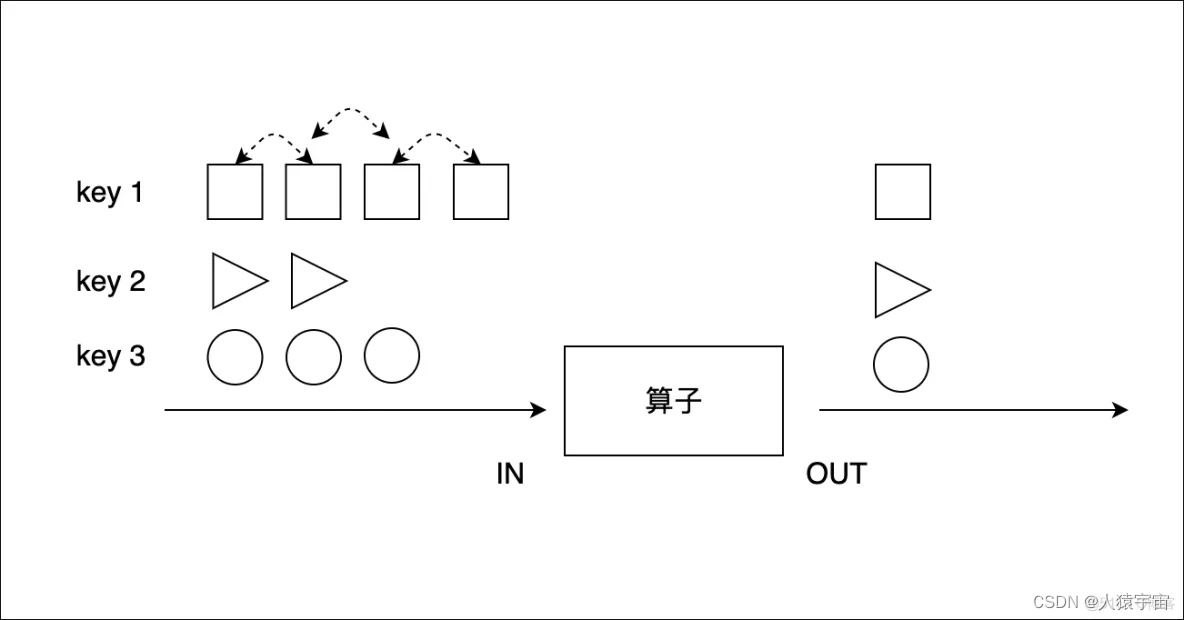
package com.lyh.flink05;import org.apache.flink.api.common.functions.ReduceFunction;
import org.apache.flink.api.java.tuple.Tuple2;
import org.apache.flink.streaming.api.environment.StreamExecutionEnvironment;public class keyByReduce {public static void main(String[] args) throws Exception {StreamExecutionEnvironment env = StreamExecutionEnvironment.getExecutionEnvironment();env.setParallelism(2);env.fromElements(Tuple2.of(1L,2L),Tuple2.of(2L,4L),Tuple2.of(2L,9L),Tuple2.of(1L,9L),Tuple2.of(1L,2L),Tuple2.of(2L,3L)).keyBy(0).reduce(new ReduceFunction<Tuple2<Long, Long>>() {@Overridepublic Tuple2<Long, Long> reduce(Tuple2<Long, Long> values1, Tuple2<Long, Long> values2) throws Exception {return new Tuple2<>(values1.f0,values1.f1+values2.f1);}}).print();env.execute();}
}
3.4、process(底层处理)
process算子在Flink算是一个比较底层的算子, 很多类型的流上都可以调用, 可以从流中获取更多的信息(不仅仅数据本身),process 用法比较灵活,后面再做专门研究。
package com.lyh.flink05;
import org.apache.flink.api.common.typeinfo.TypeInformation;
import org.apache.flink.streaming.api.datastream.DataStream;
import org.apache.flink.streaming.api.datastream.DataStreamSource;
import org.apache.flink.streaming.api.datastream.SingleOutputStreamOperator;
import org.apache.flink.streaming.api.environment.StreamExecutionEnvironment;
import org.apache.flink.streaming.api.functions.ProcessFunction;
import org.apache.flink.util.Collector;
import org.apache.flink.util.OutputTag;public class Process_s {public static void main(String[] args) throws Exception {// 获取环境StreamExecutionEnvironment env = StreamExecutionEnvironment.getExecutionEnvironment();env.setParallelism(1);DataStreamSource<Integer> streamSource = env.fromElements(1, 2, 3, 4, 5);SingleOutputStreamOperator<Integer> processed = streamSource.process(new ProcessFunction<Integer, Integer>() {@Overridepublic void processElement(Integer value, Context ctx, Collector<Integer> out) throws Exception {if (value % 3 == 0) {//测流数据ctx.output(new OutputTag<Integer>("3%0", TypeInformation.of(Integer.class)), value);}if (value % 3 == 1) {//测流数据ctx.output(new OutputTag<Integer>("3%1", TypeInformation.of(Integer.class)), value);}//主流 ,数据out.collect(value);}});DataStream<Integer> output0 = processed.getSideOutput(new OutputTag<>("3%0",TypeInformation.of(Integer.class)));DataStream<Integer> output1 = processed.getSideOutput(new OutputTag<>("3%1",TypeInformation.of(Integer.class)));output1.print();env.execute();}
}
四、合流算子
4.1、connect(连接)
在某些情况下,我们需要将两个不同来源的数据流进行连接,实现数据匹配,比如订单支付和第三方交易信息,这两个信息的数据就来自于不同数据源,连接后,将订单支付和第三方交易信息进行对账,此时,才能算真正的支付完成。
Flink中的connect算子可以连接两个保持他们类型的数据流,两个数据流被connect之后,只是被放在了一个同一个流中,内部依然保持各自的数据和形式不发生任何变化,两个流相互独立。
package com.lyh.flink05;import org.apache.flink.streaming.api.datastream.ConnectedStreams;
import org.apache.flink.streaming.api.datastream.DataStreamSource;
import org.apache.flink.streaming.api.environment.StreamExecutionEnvironment;
import org.apache.kafka.common.protocol.types.Field;public class connect_s {public static void main(String[] args) throws Exception {StreamExecutionEnvironment env = StreamExecutionEnvironment.getExecutionEnvironment();env.setParallelism(1);DataStreamSource<Integer> data1 = env.fromElements(1, 2, 3, 4, 5);DataStreamSource<String> data2 = env.fromElements("a", "b", "c");ConnectedStreams<Integer, String> data3 = data1.connect(data2);data3.getFirstInput().print("data1");data3.getSecondInput().print("data2");env.execute();}
}
4.2、union(合并)
package com.lyh.flink05;import org.apache.flink.streaming.api.datastream.DataStream;
import org.apache.flink.streaming.api.datastream.DataStreamSource;
import org.apache.flink.streaming.api.environment.StreamExecutionEnvironment;public class union_s {public static void main(String[] args) throws Exception {StreamExecutionEnvironment env = StreamExecutionEnvironment.getExecutionEnvironment();env.setParallelism(1);DataStreamSource<Integer> data1 = env.fromElements(1, 2, 3);DataStreamSource<Integer> data2 = env.fromElements(555,666);DataStreamSource<Integer> data3 = env.fromElements(999);DataStream<Integer> data = data1.union(data2).union(data3);data.print();env.execute();}
}
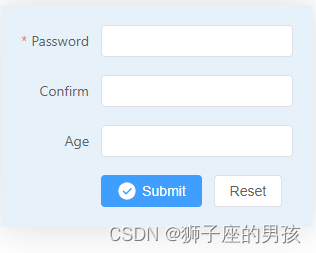
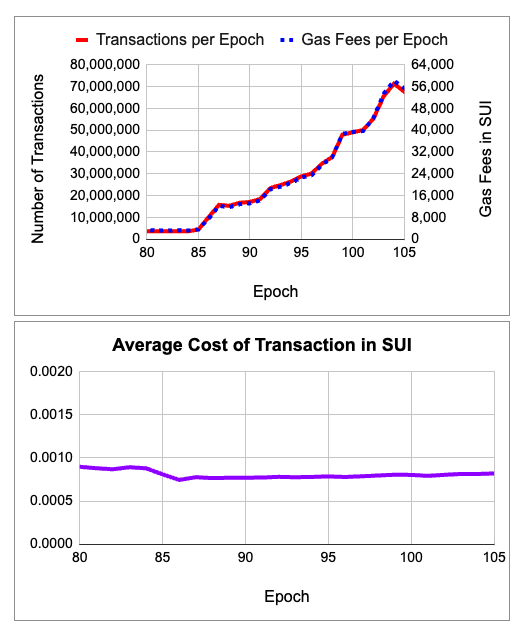
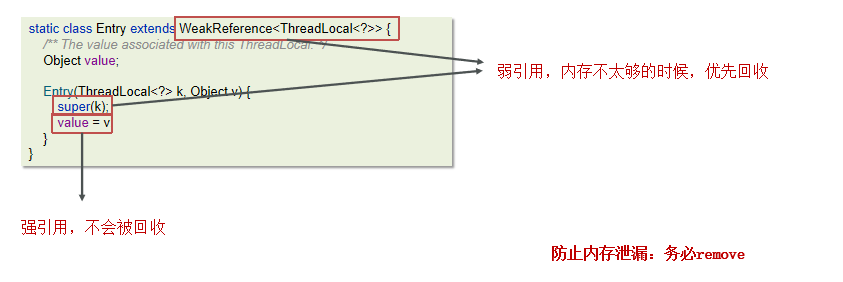
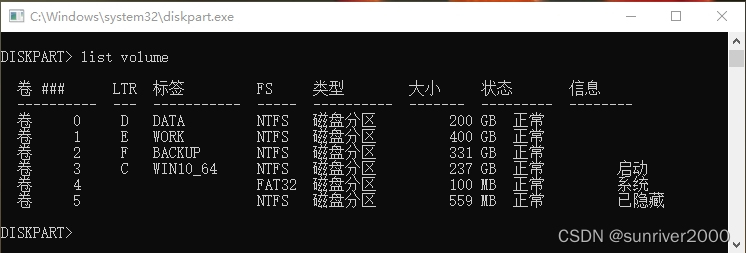
![Javascript进阶[面向对象编程]](https://img-blog.csdnimg.cn/083e22ef77cd4326a05791a0b41e9c51.png)