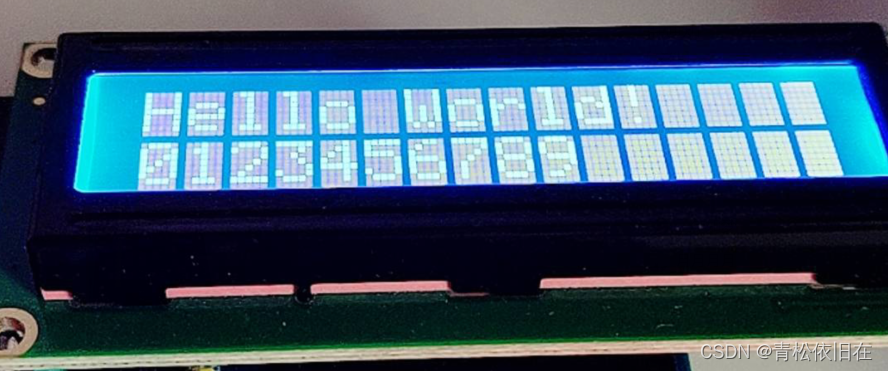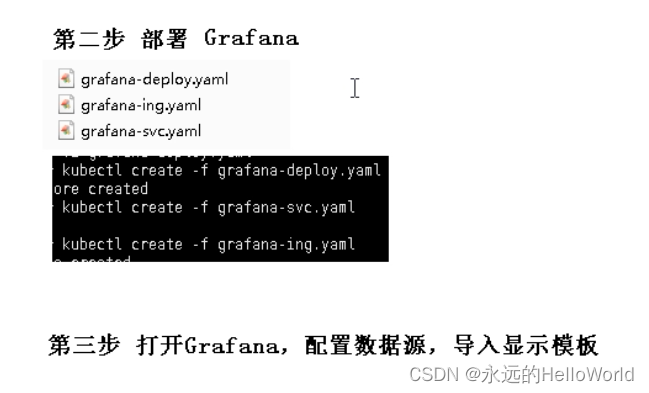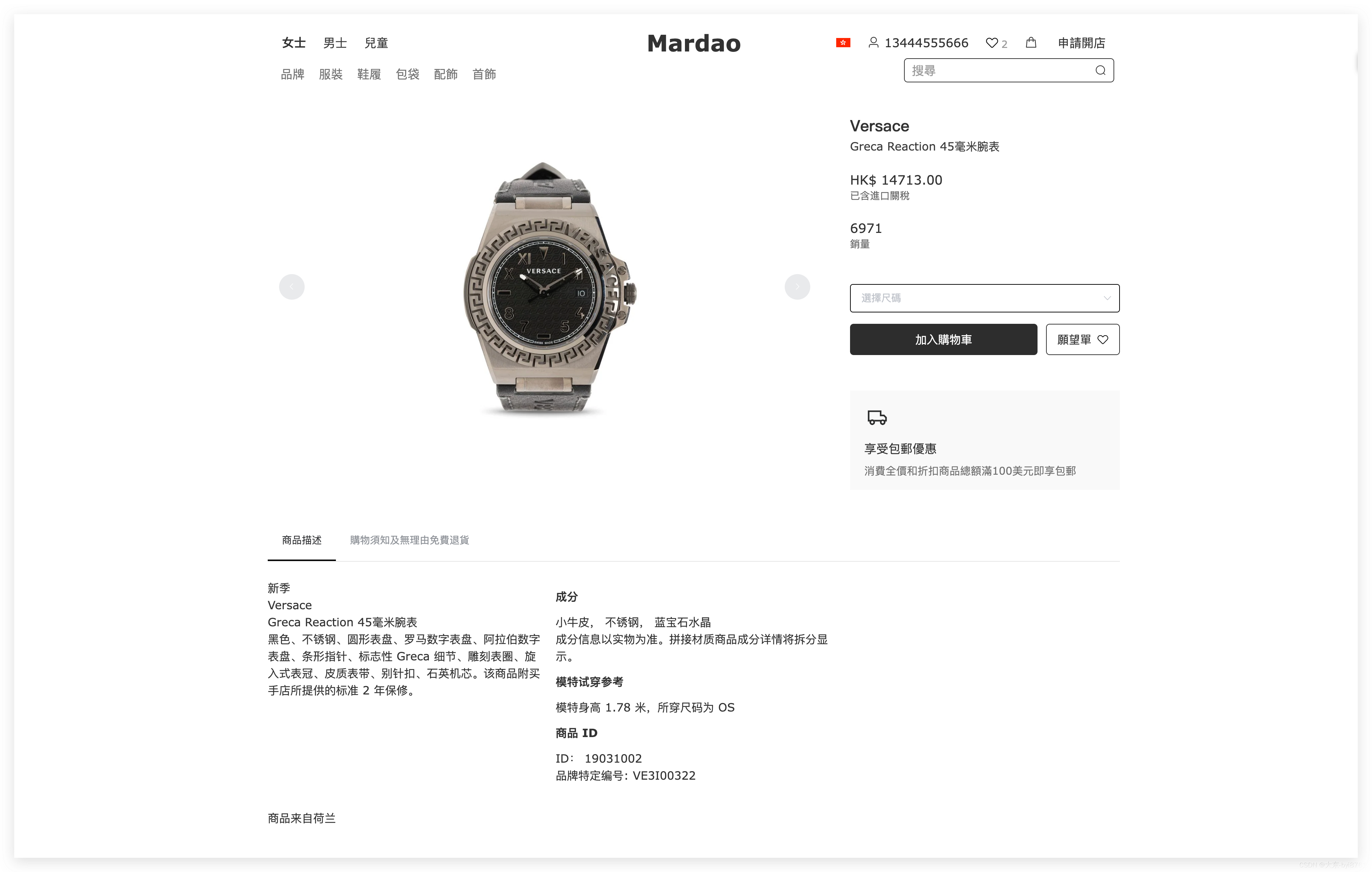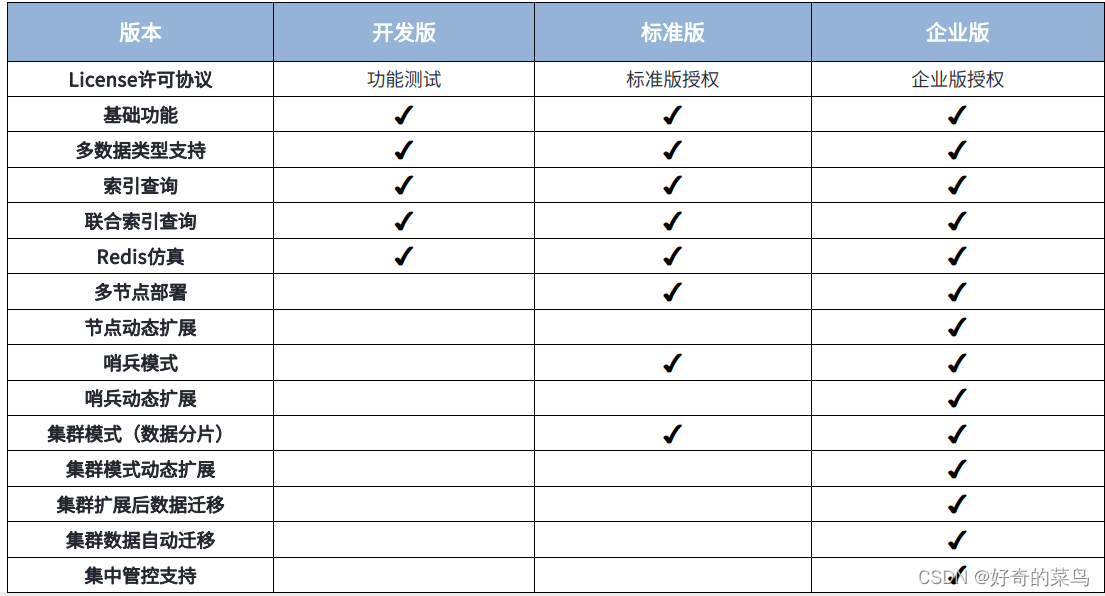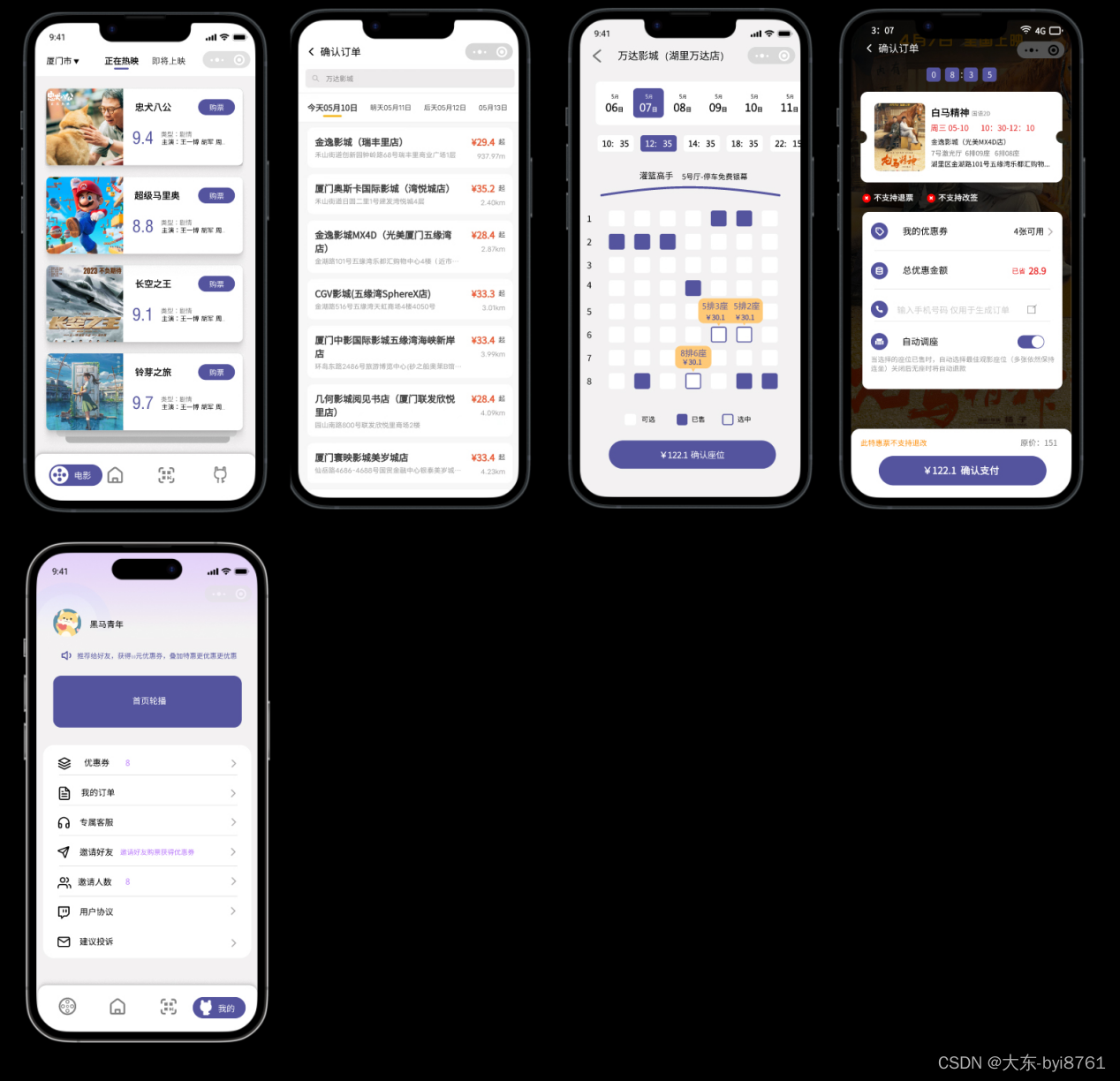HTMl部分:
<el-form-item label="拍摄时间:"><el-date-pickerv-model="searchData.filmingTimeRange"type="daterange"align="right"unlink-panelsrange-separator="至"start-placeholder="开始日期"end-placeholder="结束日期":picker-options="pickerOptions"value-format="yyyy-MM-dd"/>
</el-form-item>JS部分:
searchData: {pageNum: 1,pageSize: 10,filmingTimeRange: null,dwName: null,qyName: null
},mounted() {this.getNowDate()
},methods:{getNowDate() {var now = new Date()var year = now.getFullYear()var month = now.getMonth()var date = now.getDate()month = month + 1month = month.toString().padStart(2, '0') //指定长度为2,不足2的话,从开始填充字符串0date = date.toString().padStart(2, '0')var defaultDate = `${year}-${month}-${date}`this.$set(this.searchData, 'filmingTimeRange', [defaultDate, defaultDate])},
}可写成工具类,以供其他页面显示:
utils文件夹下getNowDateRange.js文件代码:
// 获取当前日期范围
export function getNowDate() {var now = new Date()var year = now.getFullYear()var month = now.getMonth()var date = now.getDate()month = month + 1month = month.toString().padStart(2, '0')date = date.toString().padStart(2, '0')var defaultDate = `${year}-${month}-${date}`return defaultDate
}import { getNowDate } from '@/utils/getNowDateRange'data(){return{searchData: {pageNum: 1,pageSize: 10,filmingTimeRange: [getNowDate(), getNowDate()],dwName: null,qyName: null},}
}也可使用MomentJS函数
import moment from 'moment'searchData: {pageNum: 1,pageSize: 10,filmingTimeRange: [moment().locale('zh-cn').format('yyyy-MM-DD'), moment().locale('zh-cn').format('yyyy-MM-DD')],dwName: null,qyName: null},