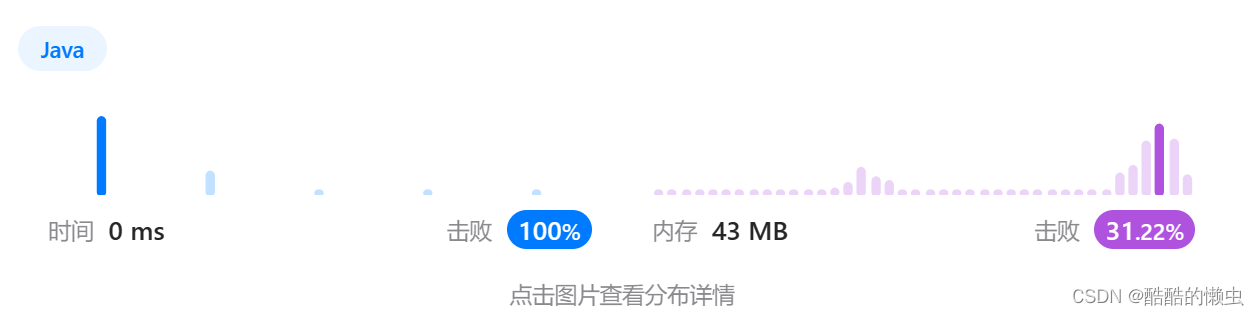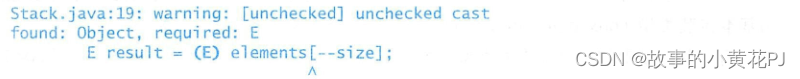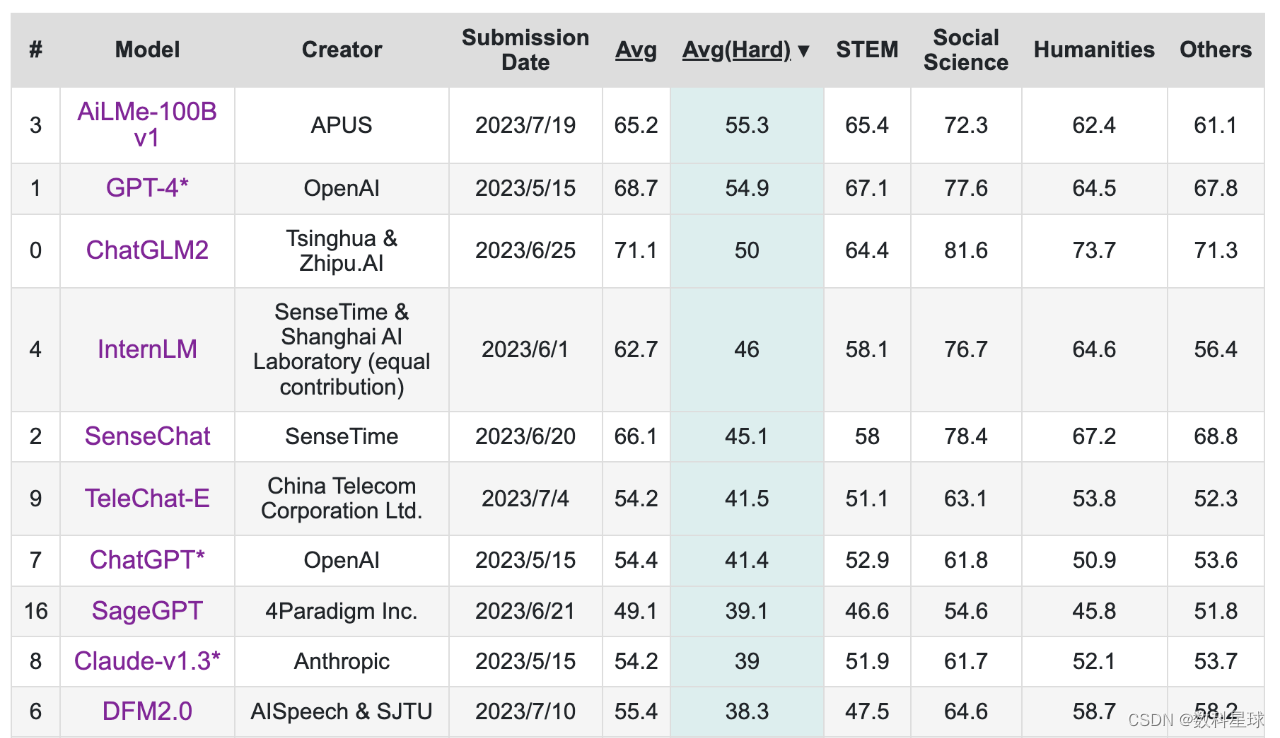参考原文:https://blog.csdn.net/u012543266/article/details/21834073
1、打开文件
private void button1_Click(object sender, EventArgs e){OpenFileDialog dialog = new OpenFileDialog();dialog.Multiselect = true;//该值确定是否可以选择多个文件dialog.Title = "请选择文件夹";dialog.Filter = "所有文件(*.*)|*.*";if (dialog.ShowDialog() == System.Windows.Forms.DialogResult.OK){string file = dialog.FileName;}}2、打开文件夹
private void button1_Click(object sender, EventArgs e){System.Windows.Forms.FolderBrowserDialog dialog = new System.Windows.Forms.FolderBrowserDialog();dialog.Description = "请选择Txt所在文件夹";if (dialog.ShowDialog() == System.Windows.Forms.DialogResult.OK){if (string.IsNullOrEmpty(dialog.SelectedPath)){MessageBox.Show(this, "文件夹路径不能为空", "提示");return;}}}3、拖拽
private void Form1_Load(object sender, EventArgs e){this.AllowDrop = true;}private void Form1_DragEnter(object sender, DragEventArgs e){if (e.Data.GetDataPresent(DataFormats.FileDrop))e.Effect = DragDropEffects.Copy;elsee.Effect = DragDropEffects.None;}private void Form1_DragDrop(object sender, DragEventArgs e){string[] files = (string[])e.Data.GetData(DataFormats.FileDrop);// 对拖放的文件进行处理foreach (string file in files){// 处理文件Console.WriteLine(file);}}