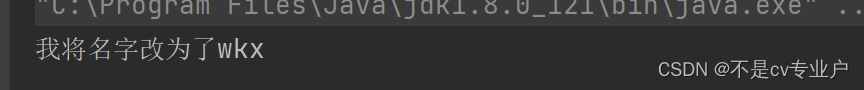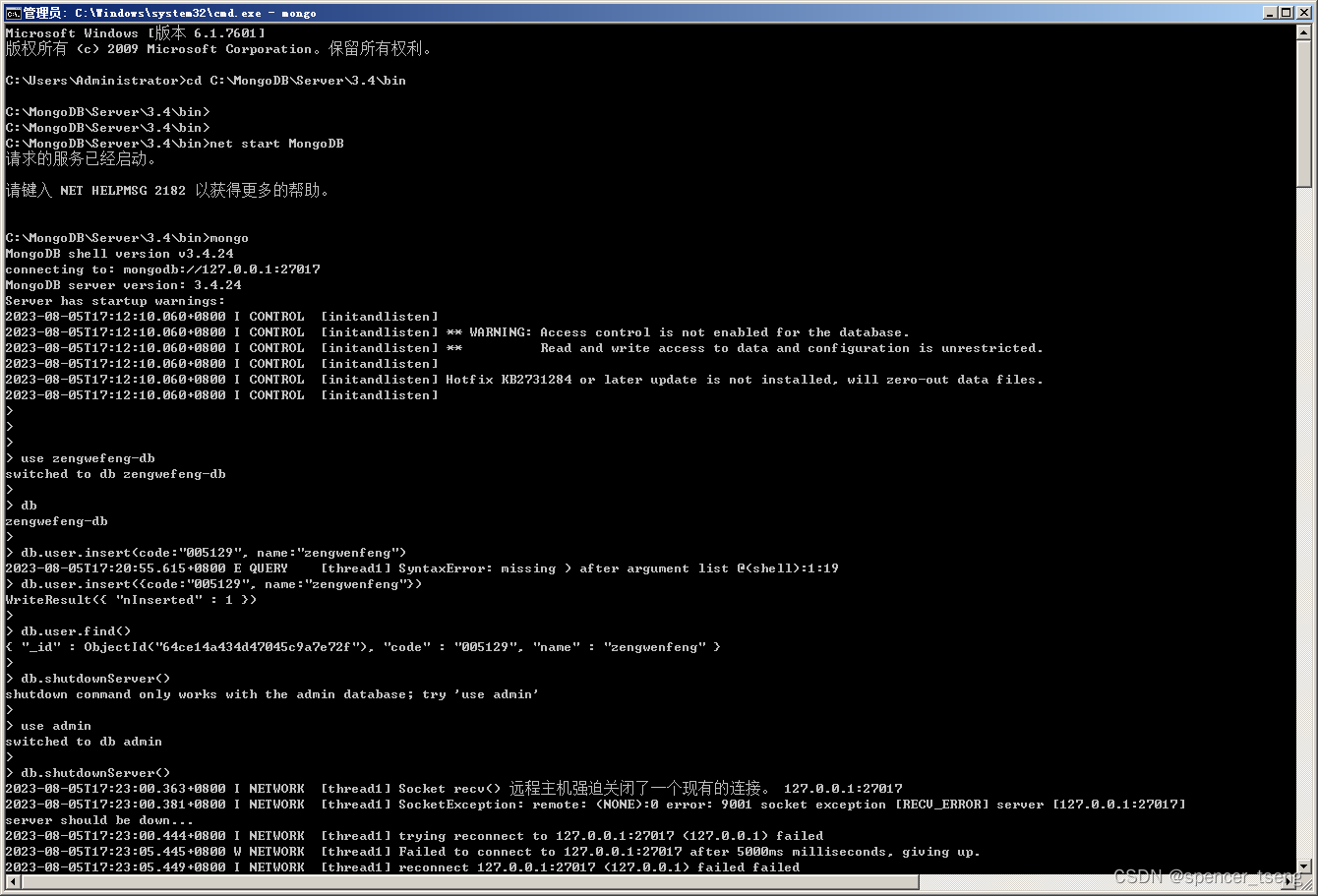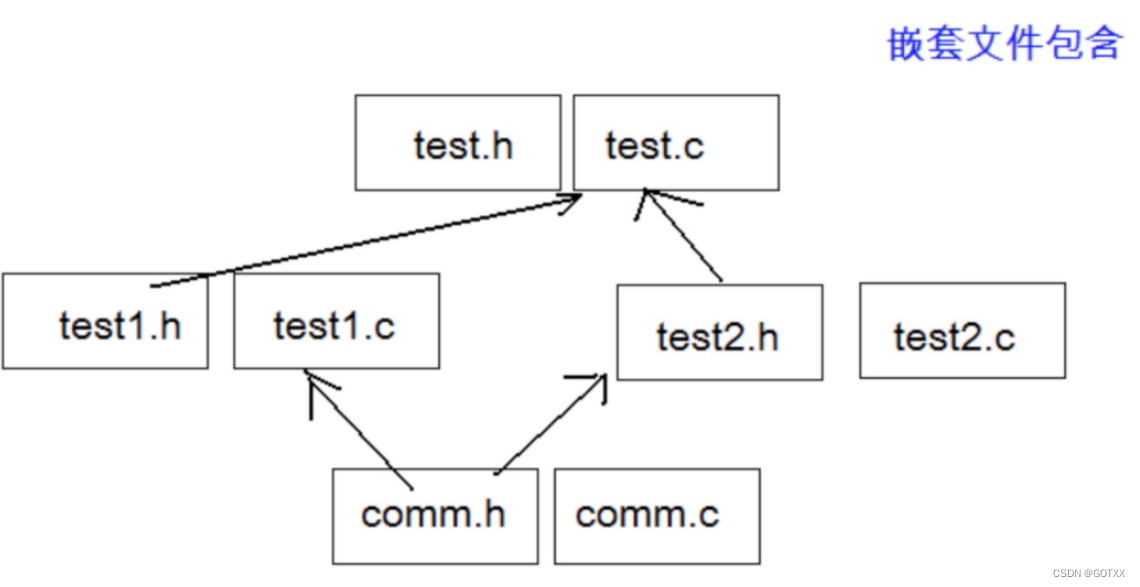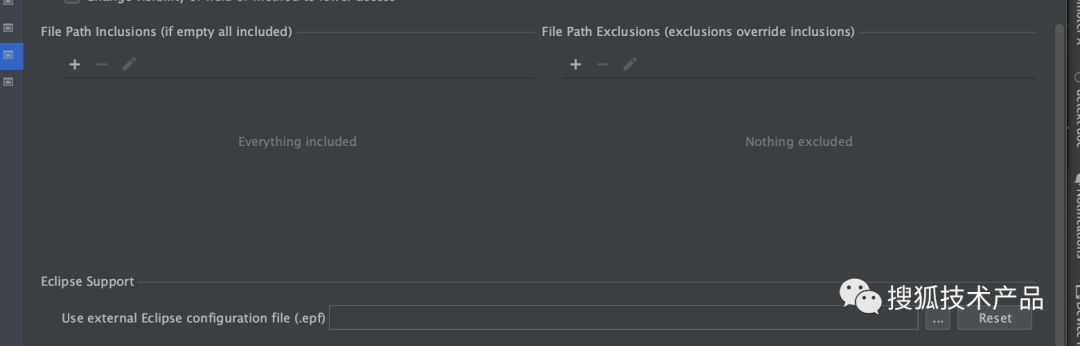关注我,学习Rust不迷路!!
String:
- 创建一个空的
String:
let empty_string = String::new();
- 从字符串字面量创建一个
String:
let hello_string = String::from("Hello");
- 将一个字符串追加到现有的
String:
let mut name = String::from("John");
name.push_str(" Doe");
- 将
String转换为str切片:
let name = String::from("John");
let name_slice: &str = &name;
- 连接两个
String对象:
let first_name = String::from("John");
let last_name = String::from("Doe");
let full_name = first_name + " " + &last_name;
- 重复一个
String多次:
let repeated_string = "abc".repeat(3);
- 检查一个
String是否包含子字符串:
let message = String::from("Hello, World!");
let contains_hello = message.contains("Hello");
- 将数字值转换为
String:
let number = 42;
let number_string = number.to_string();
- 根据分隔符将
String拆分为子字符串:
let message = String::from("Hello, World!");
let words: Vec<&str> = message.split(", ").collect();
- 将
String转换为大写:
let message = String::from("hello");
let uppercase_message = message.to_uppercase();
str:
- 从字符串字面量创建一个字符串切片:
let name: &str = "hello";
- 检查一个字符串切片是否为空:
let empty: &str = "";
let is_empty = empty.is_empty();
- 比较两个字符串切片:
let name1: &str = "John";
let name2: &str = "Doe";
let is_equal = name1 == name2;
- 获取字符串切片的长度:
let name: &str = "John";
let length = name.len();
- 检查字符串切片是否以某个前缀开头:
let name: &str = "John";
let starts_with_j = name.starts_with("J");
- 在字符串切片中查找子字符串的索引:
let message: &str = "Hello, World!";
let index = message.find("World");
- 将字符串切片转换为小写:
let message: &str = "HELLO";
let lowercase_message = message.to_lowercase();
- 反转字符串切片:
let message: &str = "Hello";
let reversed_message: String = message.chars().rev().collect();
- 去除字符串切片中的空白字符:
let message: &str = " Hello, World! ";
let trimmed_message = message.trim();
- 根据分隔符将字符串切片拆分为子字符串:
let message: &str = "Hello, World!";
let words: Vec<&str> = message.split(", ").collect();
&'static str:
- 创建一个静态字符串切片:
static HELLO: &str = "Hello";
- 将静态字符串切片用作函数参数:
fn print_message(message: &'static str) {println!("{}", message);
}
- 将静态字符串切片与字符串切片进行比较:
static HELLO: &str = "Hello";
let name: &str = "John";
let is_equal = HELLO == name;
- 从函数返回一个静态字符串切片:
fn get_greeting() -> &'static str {"Hello, World!"
}
- 将静态字符串切片与字符串切片连接:
static HELLO: &str = "Hello";
let name: &str = "John";
let greeting = HELLO.to_owned() + ", " + name;
- 在match表达式中使用静态字符串切片:
static GREETING: &str = "Hello";
match name {"John" => println!("{}", GREETING),_ => println!("Unknown"),
}
- 将静态字符串切片传递给接受字符串切片的函数:
fn print_message(message: &str) {println!("{}", message);
}
print_message(HELLO);
- 在结构体中存储静态字符串切片:
struct Person {name: &'static str,
}
let person = Person { name: HELLO };
- 将静态字符串切片作为函数参数的默认值:
fn print_message(message: &str) {println!("{}", message);
}
fn greet(name: &str, message: &str) {let greeting = format!("{} {}", message, name);print_message(&greeting);
}
greet("John", HELLO);
- 将静态字符串切片用作常量值:
const PI: f64 = 3.14159;
static GREETING: &str = "Hello";
fast_str crate:
请注意, fast_str crate是一个第三方库,需要在Cargo.toml文件中添加依赖才能使用。下面是一些可能的使用方式的示例:
- 在Cargo.toml中添加
fast_strcrate的依赖:
[dependencies]
fast_str = "0.1.0"
- 使用
fast_strcrate中的FastString类型创建一个空的字符串:
use fast_str::FastString;
let empty_string = FastString::new();
- 从字符串字面量创建一个
FastString对象:
use fast_str::FastString;
let hello_string = FastString::from("Hello");
- 将一个字符串追加到现有的
FastString对象:
use fast_str::FastString;
let mut name = FastString::from("John");
name.push_str(" Doe");
- 将
FastString转换为&str切片:
use fast_str::FastString;
let name = FastString::from("John");
let name_slice: &str = &name;
- 连接两个
FastString对象:
use fast_str::FastString;
let first_name = FastString::from("John");
let last_name = FastString::from("Doe");
let full_name = first_name + " " + &last_name;
- 重复一个
FastString对象多次:
use fast_str::FastString;
let repeated_string = FastString::from("abc").repeat(3);
- 检查一个
FastString是否包含子字符串:
use fast_str::FastString;
let message = FastString::from("Hello, World!");
let contains_hello = message.contains("Hello");
- 将数字值转换为
FastString:
use fast_str::FastString;
let number = 42;
let number_string = FastString::from(number);
- 根据分隔符将
FastString拆分为子字符串:
use fast_str::FastString;
let message = FastString::from("Hello, World!");
let words: Vec<&str> = message.split(", ").collect();