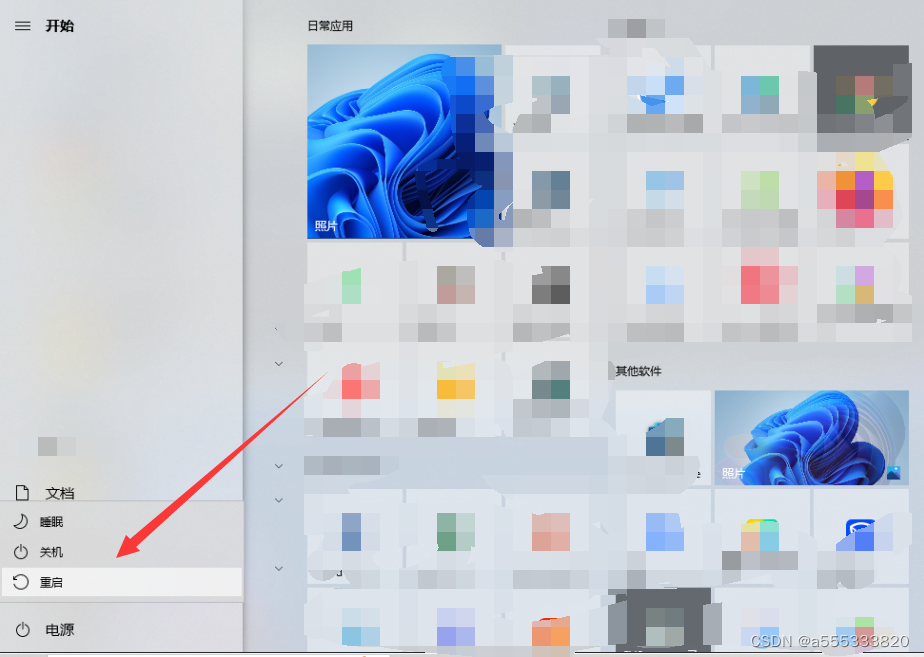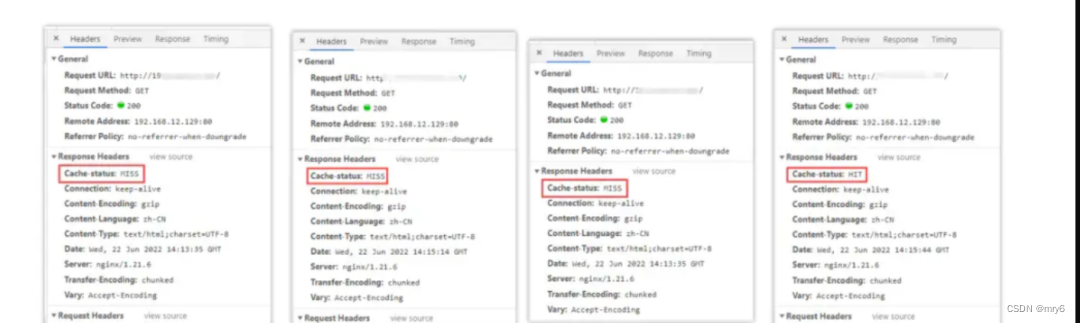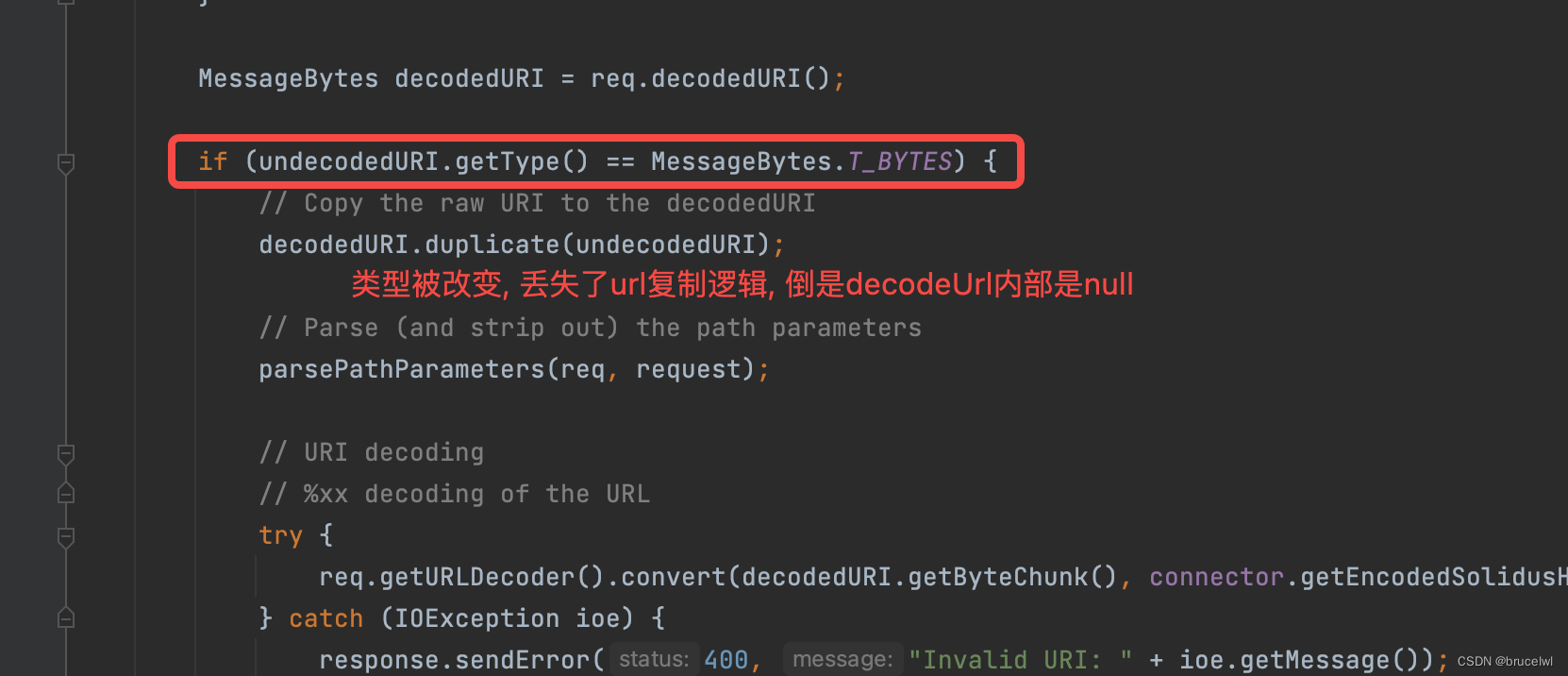目录
模块与组件、模块化与组件化
模块
组件
模块化
组件化
非单文件组件
小结
组件的几个注意点
组件的嵌套
VueComponent构造函数
小结
一个重要的内置关系
小结
单文件组件
一个.vue 文件的组成(3 个部分)
1. 模板页面
2. JS 模块对象
3. 样式
基本使用
模块与组件、模块化与组件化
模块
组件
模块化
组件化
非单文件组件
<!DOCTYPE html>
<html><head><meta charset="UTF-8" /><title>基本使用</title><script type="text/javascript" src="../js/vue.js"></script></head><body><!-- 准备好一个容器--><div id="root"><hello></hello><hr><h1>{{msg}}</h1><hr><!-- 第三步:编写组件标签 --><school></school><hr><!-- 第三步:编写组件标签 --><student></student></div><div id="root2"><hello></hello></div></body><script type="text/javascript">Vue.config.productionTip = false//第一步:创建school组件const school = Vue.extend({template:`<div class="demo"><h2>学校名称:{{schoolName}}</h2><h2>学校地址:{{address}}</h2><button @click="showName">点我提示学校名</button> </div>`,// el:'#root', //组件定义时,一定不要写el配置项,因为最终所有的组件都要被一个vm管理,由vm决定服务于哪个容器。data(){return {schoolName:'尚硅谷',address:'北京昌平'}},methods: {showName(){alert(this.schoolName)}},})//第一步:创建student组件const student = Vue.extend({template:`<div><h2>学生姓名:{{studentName}}</h2><h2>学生年龄:{{age}}</h2></div>`,data(){return {studentName:'张三',age:18}}})//第一步:创建hello组件const hello = Vue.extend({template:`<div> <h2>你好啊!{{name}}</h2></div>`,data(){return {name:'Tom'}}})//第二步:全局注册组件Vue.component('hello',hello)//创建vmnew Vue({el:'#root',data:{msg:'你好啊!'},//第二步:注册组件(局部注册)components:{school,student}})new Vue({el:'#root2',})</script>
</html>小结
Vue中使用组件的三大步骤:
一、定义组件(创建组件)
二、注册组件
三、使用组件(写组件标签)
一、如何定义一个组件?
使用Vue.extend(options)创建,其中options和new Vue(options)时传入的那个options几乎一样,但也有点区别;
区别如下:
1.el不要写,为什么? ——— 最终所有的组件都要经过一个vm的管理,由vm中的el决定服务哪个容器。
2.data必须写成函数,为什么? ———— 避免组件被复用时,数据存在引用关系。
备注:使用template可以配置组件结构。
二、如何注册组件?
1.局部注册:靠new Vue的时候传入components选项
2.全局注册:靠Vue.component('组件名',组件)
三、编写组件标签:
<school></school>
组件的几个注意点
<!DOCTYPE html>
<html><head><meta charset="UTF-8" /><title>几个注意点</title><script type="text/javascript" src="../js/vue.js"></script></head><body><!-- 准备好一个容器--><div id="root"><h1>{{msg}}</h1><school></school></div></body><script type="text/javascript">Vue.config.productionTip = false//定义组件const s = Vue.extend({name:'atguigu',template:`<div><h2>学校名称:{{name}}</h2> <h2>学校地址:{{address}}</h2> </div>`,data(){return {name:'尚硅谷',address:'北京'}}})new Vue({el:'#root',data:{msg:'欢迎学习Vue!'},components:{school:s}})</script>
</html>1.关于组件名:
一个单词组成:
第一种写法(首字母小写):school
第二种写法(首字母大写):School
多个单词组成:
第一种写法(kebab-case命名):my-school
第二种写法(CamelCase命名):MySchool (需要Vue脚手架支持)
备注:
(1).组件名尽可能回避HTML中已有的元素名称,例如:h2、H2都不行。
(2).可以使用name配置项指定组件在开发者工具中呈现的名字。
2.关于组件标签:
第一种写法:<school></school>
第二种写法:<school/>
备注:不用使用脚手架时,<school/>会导致后续组件不能渲染。
3.一个简写方式:
const school = Vue.extend(options) 可简写为:const school = options
组件的嵌套
<!DOCTYPE html>
<html><head><meta charset="UTF-8" /><title>组件的嵌套</title><!-- 引入Vue --><script type="text/javascript" src="../js/vue.js"></script></head><body><!-- 准备好一个容器--><div id="root"><app></app></div></body><script type="text/javascript">Vue.config.productionTip = false //阻止 vue 在启动时生成生产提示。//定义student组件const student = Vue.extend({name:'student',template:`<div><h2>学生姓名:{{name}}</h2> <h2>学生年龄:{{age}}</h2> </div>`,data(){return {name:'尚硅谷',age:18}}})//定义school组件const school = Vue.extend({name:'school',template:`<div><h2>学校名称:{{name}}</h2> <h2>学校地址:{{address}}</h2> <student></student></div>`,data(){return {name:'尚硅谷',address:'北京'}},//注册组件(局部)components:{student}})//定义hello组件const hello = Vue.extend({template:`<h1>{{msg}}</h1>`,data(){return {msg:'欢迎来到尚硅谷学习!'}}})//定义app组件const app = Vue.extend({template:`<div> <hello></hello><school></school></div>`,components:{school,hello}})//创建vmnew Vue({el:'#root',//注册组件(局部)components:{app}})</script>
</html>VueComponent构造函数
<!DOCTYPE html>
<html><head><meta charset="UTF-8" /><title>VueComponent</title><script type="text/javascript" src="../js/vue.js"></script></head><body><!-- 准备好一个容器--><div id="root"><school></school><hello></hello></div></body><script type="text/javascript">Vue.config.productionTip = false//定义school组件const school = Vue.extend({name:'school',template:`<div><h2>学校名称:{{name}}</h2> <h2>学校地址:{{address}}</h2> <button @click="showName">点我提示学校名</button></div>`,data(){return {name:'尚硅谷',address:'北京'}},methods: {showName(){console.log('showName',this)}},})const test = Vue.extend({template:`<span>atguigu</span>`})//定义hello组件const hello = Vue.extend({template:`<div><h2>{{msg}}</h2><test></test> </div>`,data(){return {msg:'你好啊!'}},components:{test}})// console.log('@',school)// console.log('#',hello)//创建vmconst vm = new Vue({el:'#root',components:{school,hello}})</script>
</html>小结
关于VueComponent:
1.school组件本质是一个名为VueComponent的构造函数,且不是程序员定义的,是Vue.extend生成的。
2.我们只需要写<school/>或<school></school>,Vue解析时会帮我们创建school组件的实例对象,即Vue帮我们执行的:new VueComponent(options)。
3.特别注意:每次调用Vue.extend,返回的都是一个全新的VueComponent!!!!
4.关于this指向:
(1).组件配置中:
data函数、methods中的函数、watch中的函数、computed中的函数 它们的this均是【VueComponent实例对象】。
(2).new Vue(options)配置中:
data函数、methods中的函数、watch中的函数、computed中的函数 它们的this均是【Vue实例对象】。
5.VueComponent的实例对象,以后简称vc(也可称之为:组件实例对象)。
Vue的实例对象,以后简称vm。
一个重要的内置关系
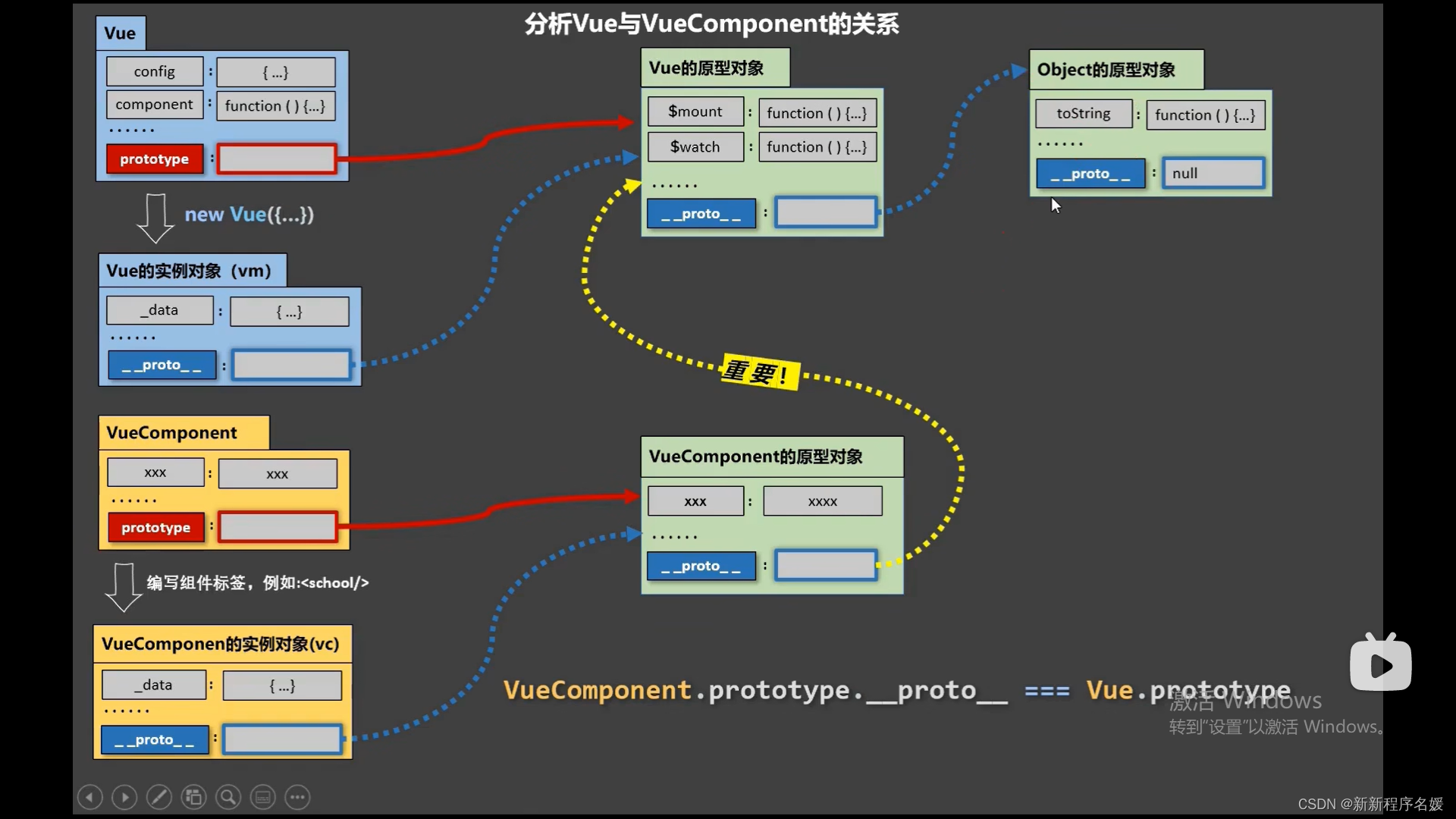
<!DOCTYPE html>
<html><head><meta charset="UTF-8" /><title>一个重要的内置关系</title><!-- 引入Vue --><script type="text/javascript" src="../js/vue.js"></script></head><body><!-- 1.一个重要的内置关系:VueComponent.prototype.__proto__ === Vue.prototype2.为什么要有这个关系:让组件实例对象(vc)可以访问到 Vue原型上的属性、方法。--><!-- 准备好一个容器--><div id="root"><school></school></div></body><script type="text/javascript">Vue.config.productionTip = false //阻止 vue 在启动时生成生产提示。Vue.prototype.x = 99//定义school组件const school = Vue.extend({name:'school',template:`<div><h2>学校名称:{{name}}</h2> <h2>学校地址:{{address}}</h2> <button @click="showX">点我输出x</button></div>`,data(){return {name:'尚硅谷',address:'北京'}},methods: {showX(){console.log(this.x)}},})//创建一个vmconst vm = new Vue({el:'#root',data:{msg:'你好'},components:{school}})//定义一个构造函数/* function Demo(){this.a = 1this.b = 2}//创建一个Demo的实例对象const d = new Demo()console.log(Demo.prototype) //显示原型属性console.log(d.__proto__) //隐式原型属性console.log(Demo.prototype === d.__proto__)//程序员通过显示原型属性操作原型对象,追加一个x属性,值为99Demo.prototype.x = 99console.log('@',d) */</script>
</html>小结
1.一个重要的内置关系:VueComponent.prototype.__proto__ === Vue.prototype
2.为什么要有这个关系:让组件实例对象(vc)可以访问到 Vue原型上的属性、方法。
单文件组件
一个.vue 文件的组成(3 个部分)
1. 模板页面
2. JS 模块对象
3. 样式
基本使用
看“19_单文件组件”代码