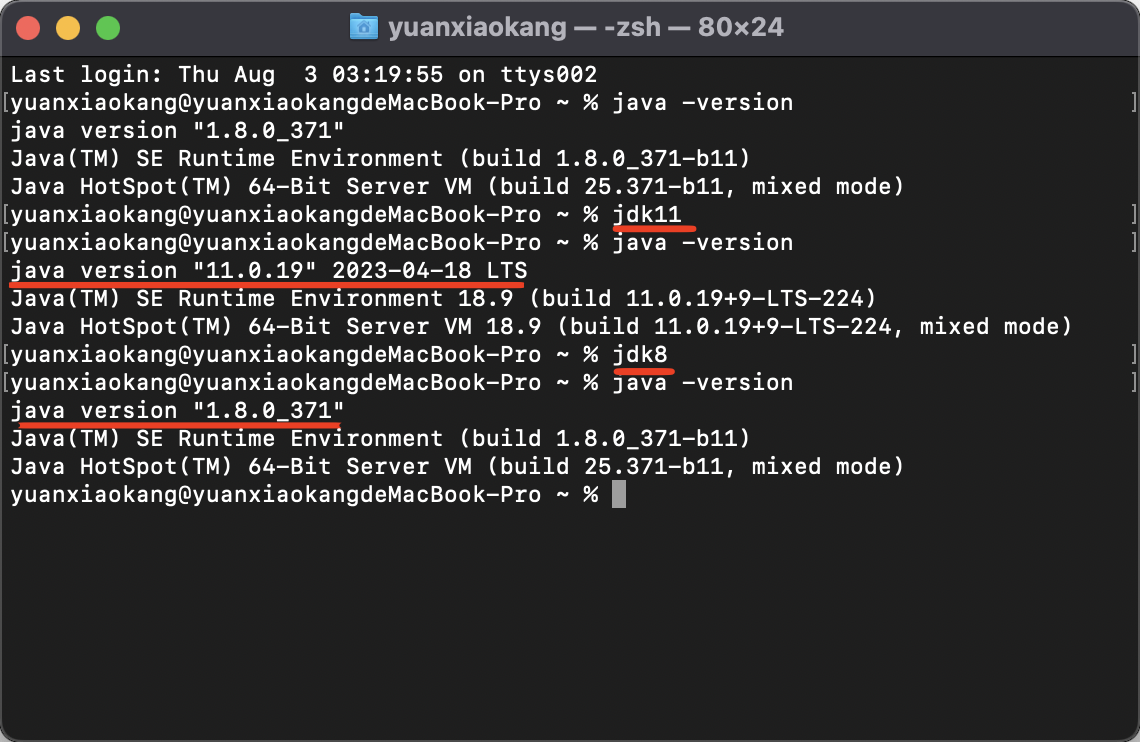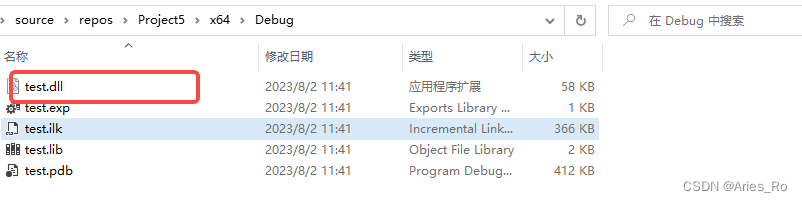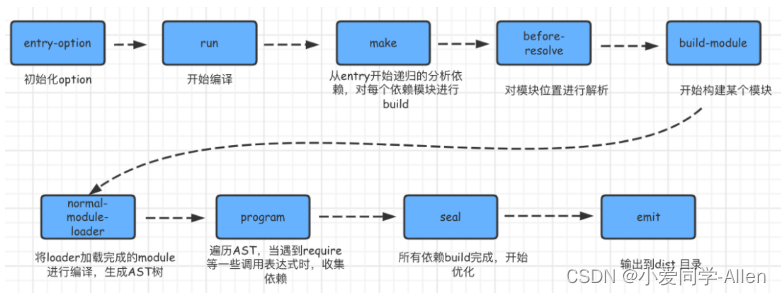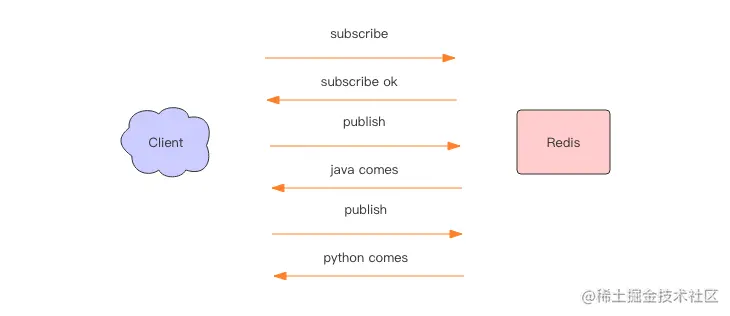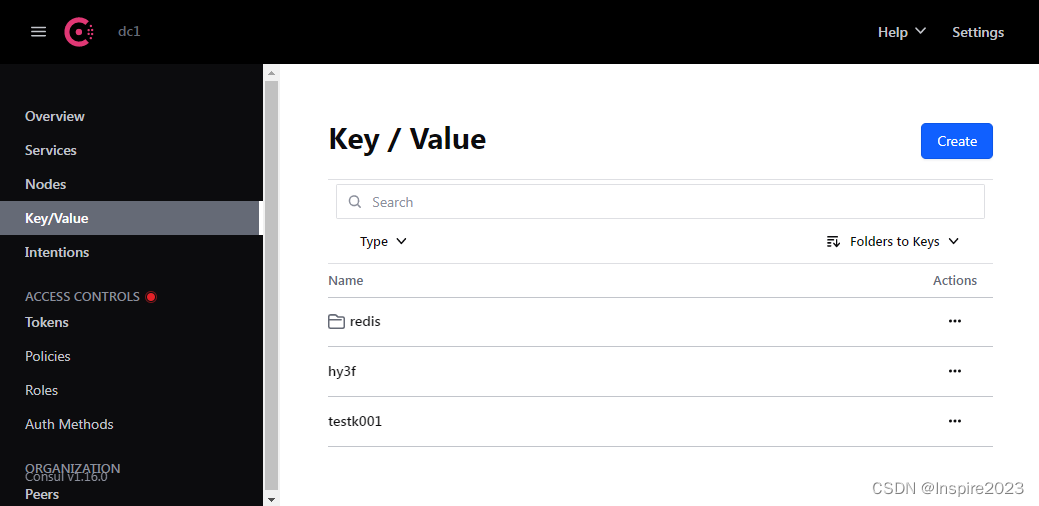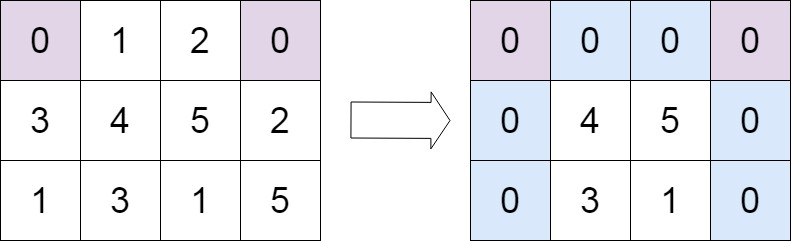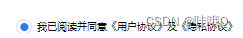前言:H5时常需要给C端用户签名的功能,以下是基于Taro框架开发的H5页面实现
一、用到的技术库
- 签字库:
react-signature-canvas - 主流React Hooks 库:
ahooks
二、组件具体实现
解决H5样式问题,主要还是通过两套样式实现横屏和竖屏的处理
index.tsx
import { useState, useRef, useCallback, useEffect, useMemo } from 'react';
import Taro from '@tarojs/taro';
import SignatureCanvas from 'react-signature-canvas';
import { useSize } from 'ahooks';
import { View } from '@tarojs/components';
import { rotateImg } from './utils';
import './index.less';interface IProps {visible: boolean;setVisible: (e) => void;signText?: string;onChange?: (e?) => void; // 生成的图片onSure: (e?) => void; // 确定的回调
}
// 签字版组件
const SignatureBoard = (props: IProps) => {const { visible, setVisible, signText = '请在此空白处签下您的姓名', onChange, onSure } = props;const [signTip, setSignTip] = useState(signText);const sigCanvasRef = useRef<SignatureCanvas | null>(null);const canvasContainer = useRef<HTMLElement>(null);const compContainer = useRef<HTMLElement>(null);const compSize = useSize(compContainer);const canvasSize = useSize(canvasContainer);const [isLandscape, setIsLandscape] = useState<boolean>(false); // 是否横屏// 提示的文字数组,为了在竖屏的情况下,每个字样式旋转const tipText = useMemo(() => {return signTip?.split('') || [];}, [signTip]);// 重签const clearSign = useCallback(() => {setSignTip(signText);sigCanvasRef?.current?.clear();}, [signText]);// 取消const cancelSign = useCallback(() => {clearSign();setVisible?.(false);}, [clearSign, setVisible]);// 确定const sureSign = useCallback(() => {const pointGroupArray = sigCanvasRef?.current?.toData();if (pointGroupArray.flat().length < 30) {Taro.showToast({ title: '请使用正楷字签名', icon: 'none' });return;}if (isLandscape) {// 横屏不旋转图片onSure?.(sigCanvasRef.current.toDataURL());} else {rotateImg(sigCanvasRef?.current?.toDataURL(), result => onSure?.(result), 270);}setVisible?.(false);}, [isLandscape, onSure, setVisible]);// 由于 onorientationchange 只能判断自动旋转,无法判断手动旋转,因此不选择监听 orientationchange;// 监听 resize 可以实现,比较宽高即可判断是否横屏,即宽大于高就是横屏状态,与下面为了方便使用 ahooks 的 useSize 思想一致useEffect(() => {// 如果宽度大于高度,就表示是在横屏状态if ((compSize?.width ?? 0) > (compSize?.height ?? 1)) {// console.log('横屏状态');setIsLandscape(true);clearSign();} else {// console.log('竖屏状态');setIsLandscape(false);clearSign();}}, [clearSign, compSize?.height, compSize?.width]);if (!visible) return null;return (<View ref={compContainer} className='signature-board-comp' onClick={e => e.stopPropagation()}><View className='sign-board-btns'><View className='board-btn' onClick={cancelSign}><View className='board-btn-text'>取消</View></View><View className='board-btn' onClick={clearSign}><View className='board-btn-text'>重签</View></View><View className='board-btn confirm-btn' onClick={sureSign}><View className='board-btn-text'>确定</View></View></View><View className='sign-board' ref={canvasContainer}><SignatureCanvaspenColor='#000' // 笔刷颜色minWidth={1} // 笔刷粗细maxWidth={1}canvasProps={{id: 'sigCanvas',width: canvasSize?.width,height: canvasSize?.height, // 画布尺寸className: 'sigCanvas'}}ref={sigCanvasRef}onBegin={() => setSignTip('')}onEnd={() => {onChange?.(sigCanvasRef?.current?.toDataURL());}}/>{signTip && (<div className='SignatureTips'>{tipText &&tipText?.map((item, index) => (<View key={`${index.toString()}`} className='tip-text'>{item}</View>))}</div>)}</View></View>);
};export default SignatureBoard;
inde.less
@media screen and (orientation: portrait) {/*竖屏 css*/.signature-board-comp {position: fixed;top: 0;right: 0;bottom: 0;left: 0;z-index: 9;display: flex;flex-wrap: nowrap;align-items: stretch;box-sizing: border-box;width: 100vw;height: 100vh;padding: 48px 52px 48px 0px;background-color: #ffffff;.sign-board-btns {display: flex;flex-direction: column;flex-wrap: nowrap;align-items: center;justify-content: flex-end;box-sizing: border-box;width: 142px;padding: 0px 24px;.board-btn {display: flex;align-items: center;justify-content: center;width: 96px;height: 312px;margin-top: 32px;border: 1px solid #181916;border-radius: 8px;opacity: 1;&:active {opacity: 0.9;}.board-btn-text {color: #181916;font-size: 30px;transform: rotate(90deg);}}.confirm-btn {color: #ffffff;background: #181916;.board-btn-text {color: #ffffff;}}}.sign-board {position: relative;flex: 1;.sigCanvas {width: 100%;height: 100%;background: #f7f7f7;border-radius: 10px;}.SignatureTips {position: absolute;top: 0;left: 50%;display: flex;flex-direction: column;align-items: center;justify-content: center;width: 50px;height: 100%;color: #a2a0a8;font-size: 46px;transform: translateX(-50%);pointer-events: none;.tip-text {line-height: 50px;transform: rotate(90deg);}}}}
}@media screen and (orientation: landscape) {/*横屏 css*/.signature-board-comp {position: fixed;top: 0;right: 0;bottom: 0;left: 0;z-index: 9;display: flex;flex-direction: column-reverse;flex-wrap: nowrap;box-sizing: border-box;width: 100vw;height: 100vh;padding: 0px 48px 0px 48px;background-color: #ffffff;.sign-board-btns {display: flex;flex-wrap: nowrap;flex-wrap: nowrap;align-items: center;justify-content: flex-end;box-sizing: border-box;width: 100%;height: 20vh;padding: 12px 0px;.board-btn {display: flex;align-items: center;justify-content: center;width: 156px;height: 100%;max-height: 48px;margin-left: 16px;border: 1px solid #181916;border-radius: 4px;opacity: 1;&:active {opacity: 0.9;}.board-btn-text {color: #181916;font-size: 15px;}}.confirm-btn {color: #ffffff;background: #181916;.board-btn-text {color: #ffffff;}}}.sign-board {position: relative;flex: 1;box-sizing: border-box;height: 80vh;.sigCanvas {box-sizing: border-box;width: 100%;height: 80vh;background: #f7f7f7;border-radius: 5px;}.SignatureTips {position: absolute;top: 0;left: 0;display: flex;align-items: center;justify-content: center;box-sizing: border-box;width: 100%;height: 100%;color: #a2a0a8;font-size: 23px;pointer-events: none;}}}
}
utils.ts
// canvas绘制图片旋转270度
export const rotateImg = (src, callback, deg = 270) => {const canvas = document.createElement('canvas');const ctx = canvas.getContext('2d');const image = new Image();image.crossOrigin = 'anonymous';image.src = src;image.onload = function () {const imgW = image.width; // 图片宽度const imgH = image.height; // 图片高度const size = imgW > imgH ? imgW : imgH; // canvas初始大小canvas.width = size * 2;canvas.height = size * 2;// 裁剪坐标const cutCoor = {sx: size,sy: size - imgW,ex: size + imgH,ey: size + imgW};ctx?.translate(size, size);ctx?.rotate((deg * Math.PI) / 180);// drawImage向画布上绘制图片ctx?.drawImage(image, 0, 0);// getImageData() 复制画布上指定矩形的像素数据const imgData = ctx?.getImageData(cutCoor.sx, cutCoor.sy, cutCoor.ex, cutCoor.ey);canvas.width = imgH;canvas.height = imgW;// putImageData() 将图像数据放回画布ctx?.putImageData(imgData as any, 0, 0);callback(canvas.toDataURL());};
};