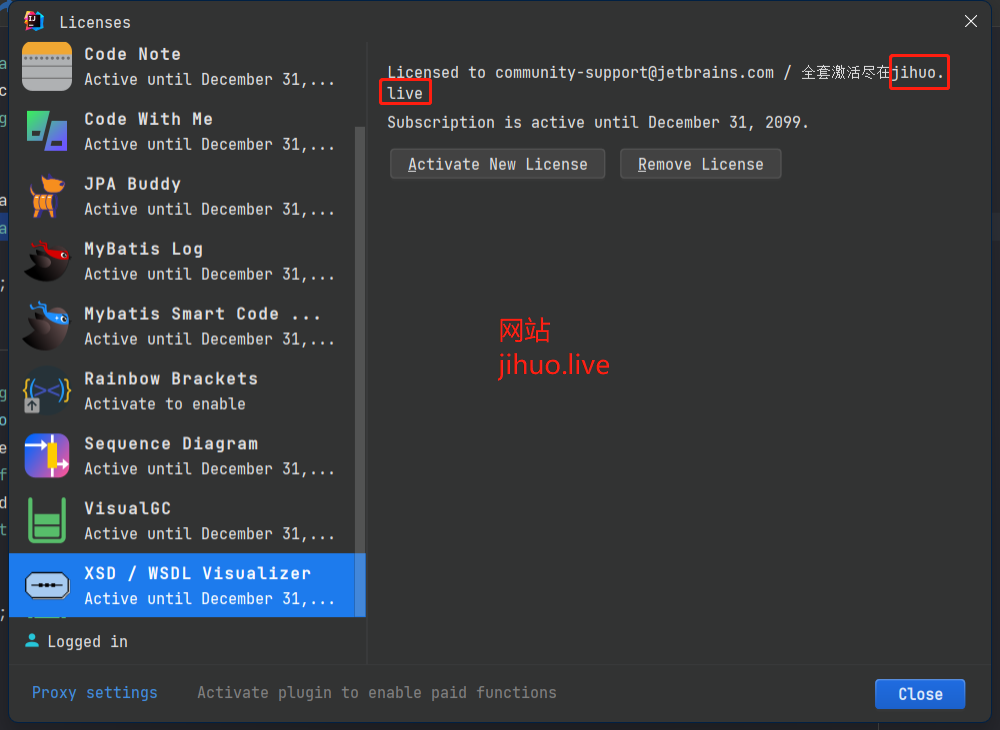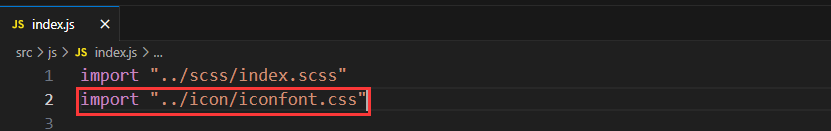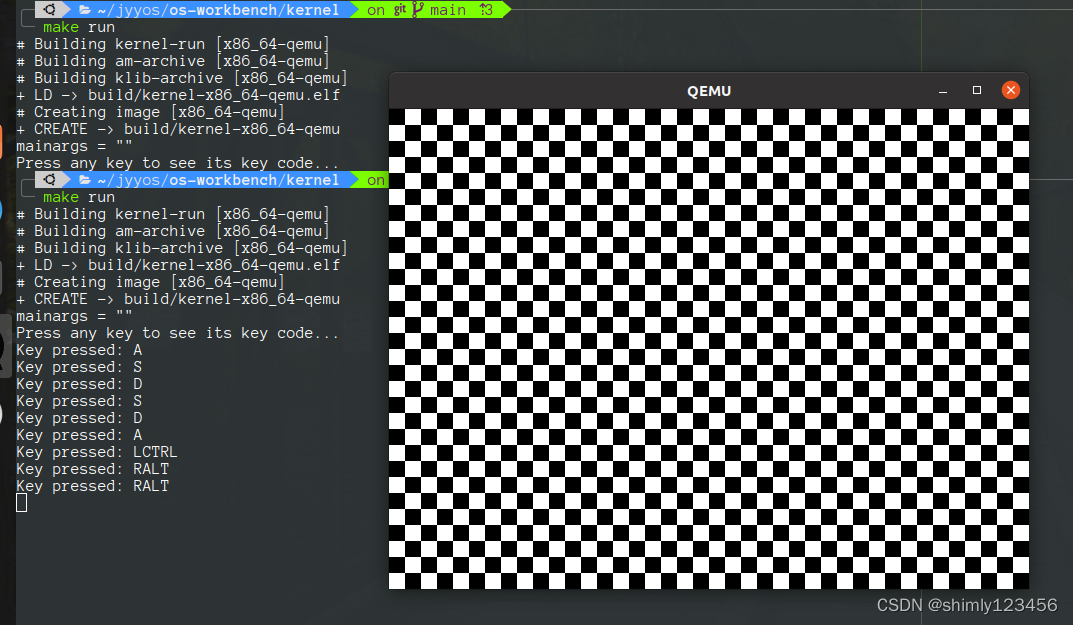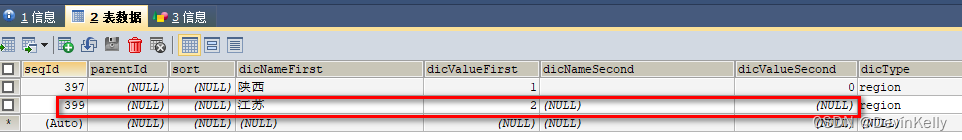1. VRP 华为使用的通用路由平台,华为的交换机、防火墙、安全设备、无线和路由器的命令行几乎一样。
2. VRP分为用户视图、系统视图。
3. 用户视图 user view
<Huawei>:其中<>代表的是用户视图,Huawei是设备的名称。命令比较少。开机、登录默认进入该视图。
使用system-view可以由用户视图进入系统视图。
4. 系统视图 system view
[Huawei] : 其中[] 代表的是系统视图,Huawei是设备的名称。可以对设备进行控制。
<Huawei>system-view
system-view
Enter system view, return user view with Ctrl+Z.
[Huawei]
[Huawei]使用quit 逐级退出或者同时按住Ctrl + Z 键直接返回用户视图。
save 保存命令,需要确认。有时敲一遍不能保存,需要多敲几次才能完成保存。
<R1>save
saveThe current configuration will be written to the device. Are you sure to continue? (y/n)[n]:
<R1>5. 命令介绍
Tips:可以使用Tab键补全命令,或者直接使用命令简写。
输入?可以对命令进行提示。
以下命令在系统视图操作。
1. 进入接口
[R1]interface GigabitEthernet 0/0/0
[R1-GigabitEthernet0/0/0]或者
[R1]interface g0/0/1
interface g0/0/1
[R1-GigabitEthernet0/0/1]2. 给接口配置IP地址(思科和华为设备均可通过此种方法配置)
[R1-GigabitEthernet0/0/0]ip address 192.168.1.1 255.255.255.0
ip add
[R1-GigabitEthernet0/0/0]ip address 192.168.1.1 255.255.255.0
Aug 2 2023 19:53:23-08:00 R1 %%01IFNET/4/LINK_STATE(l)[0]:The line protocol IP on the interface GigabitEthernet0/0/0 has entered the UP state.
[R1-GigabitEthernet0/0/0]或者 (仅华为设备可这样配置,思科不可这样配置)
[R1-GigabitEthernet0/0/0]ip address 192.168.1.1 24
ip address 192.168.1.1 24
Aug 2 2023 20:03:03-08:00 R1 %%01IFNET/4/LINK_STATE(l)[10]:The line protocol IP on the interface GigabitEthernet0/0/0 has entered the UP state.
[R1-GigabitEthernet0/0/0]
[R1-GigabitEthernet0/0/0]display this
display this
[V200R003C00]
#
interface GigabitEthernet0/0/0ip address 192.168.1.1 255.255.255.0
#
return
[R1-GigabitEthernet0/0/0]如果IP地址配置错了,重新输入正确的IP地址覆盖即可。
3. 给设备重命名
[Huawei]sysname R1
sysname R1
[R1]4. 查看当前端口的IP等配置信息
[R1-GigabitEthernet0/0/0]display this
display this
[V200R003C00]
#
interface GigabitEthernet0/0/0ip address 192.168.1.1 255.255.255.0
#
return
[R1-GigabitEthernet0/0/0]5. 关闭接口
[R1-GigabitEthernet0/0/0]shutdown
shutdown
Aug 2 2023 19:57:46-08:00 R1 %%01IFPDT/4/IF_STATE(l)[1]:Interface GigabitEthernet0/0/0 has turned into DOWN state.
[R1-GigabitEthernet0/0/0]6. 撤销命令:undo+命令
撤销shutdown命令
[R1-GigabitEthernet0/0/0]undo shutdown
undo shutdown
[R1-GigabitEthernet0/0/0]
[R1-GigabitEthernet0/0/0]
Aug 2 2023 19:59:53-08:00 R1 %%01IFPDT/4/IF_STATE(l)[7]:Interface GigabitEthernet0/0/0 has turned into UP state.
[R1-GigabitEthernet0/0/0]
Aug 2 2023 19:59:53-08:00 R1 %%01IFNET/4/LINK_STATE(l)[8]:The line protocol IP on the interface GigabitEthernet0/0/0 has entered the UP state.
[R1-GigabitEthernet0/0/0]撤销端口的IP配置
[R1-GigabitEthernet0/0/0]undo ip address
undo ip address
Aug 2 2023 20:01:06-08:00 R1 %%01IFNET/4/LINK_STATE(l)[9]:The line protocol IP on the interface GigabitEthernet0/0/0 has entered the DOWN state.
[R1-GigabitEthernet0/0/0]display this
display this
[V200R003C00]
#
interface GigabitEthernet0/0/0
#
return
[R1-GigabitEthernet0/0/0]或者
[R1-GigabitEthernet0/0/0]undo ip address 192.168.1.1 24
undo ip address 192.168.1.1 24
Aug 2 2023 20:04:27-08:00 R1 %%01IFNET/4/LINK_STATE(l)[11]:The line protocol IP on the interface GigabitEthernet0/0/0 has entered the DOWN state.
[R1-GigabitEthernet0/0/0]
[R1-GigabitEthernet0/0/0]display this
display this
[V200R003C00]
#
interface GigabitEthernet0/0/0
#
return
[R1-GigabitEthernet0/0/0]7. 查看配置的IP地址状态是否在工作
[R1]display ip interface brief
display ip interface brief
*down: administratively down
^down: standby
(l): loopback
(s): spoofing
The number of interface that is UP in Physical is 2
The number of interface that is DOWN in Physical is 1
The number of interface that is UP in Protocol is 2
The number of interface that is DOWN in Protocol is 1Interface IP Address/Mask Physical Protocol
GigabitEthernet0/0/0 172.16.1.1/24 up up
GigabitEthernet0/0/1 unassigned down down
NULL0 unassigned up up(s)
[R1]解释
[R1]display ip interface brief
*down: administratively down
^down: standby
(l): loopback
(s): spoofing
The number of interface that is UP in Physical is 2
The number of interface that is DOWN in Physical is 1
The number of interface that is UP in Protocol is 2
The number of interface that is DOWN in Protocol is 1
Interface IP Address/Mask Physical Protocol
GigabitEthernet0/0/0 172.16.1.1/24 up up
GigabitEthernet0/0/1 unassigned down down
NULL0 unassigned up up(s)
[R1]
Physical 物理 # 如果状态为UP,代表接口连线正常。
如果状态为down,代表接口连线不正常。没有接线,或者光衰过大。
Protocol 协议 # 如果状态为UP,代表三层的配置是正确的。
如果状态为DOWN,代表三层的配置是不正确的。
8. display interface brief 与 display ip interface brief 的区别
display ip interface brief #查看三层接口的状态
display interface brief #查看所有接口的状态
[Huawei]display interface brief
PHY: Physical
*down: administratively down
(l): loopback
(s): spoofing
(b): BFD down
^down: standby
(e): ETHOAM down
(d): Dampening Suppressed
InUti/OutUti: input utility/output utility
Interface PHY Protocol InUti OutUti inErrors outErrors
Ethernet0/0/0 down down 0% 0% 0 0
Ethernet0/0/1 down down 0% 0% 0 0
Ethernet0/0/2 down down 0% 0% 0 0
Ethernet0/0/3 down down 0% 0% 0 0
Ethernet0/0/4 down down 0% 0% 0 0
Ethernet0/0/5 down down 0% 0% 0 0
Ethernet0/0/6 down down 0% 0% 0 0
Ethernet0/0/7 down down 0% 0% 0 0
GigabitEthernet0/0/0 up down 0% 0% 0 0
GigabitEthernet0/0/1 down down 0% 0% 0 0
NULL0 up up(s) 0% 0% 0 0
[Huawei]9. 三层接口可以配置IP地址。
二层接口不能直接配置IP地址。华为的中低端交换机默认接口为二层接口,无法配置IP地址。使用undo portswitch 命令删除二层接口的配置,使用vlanif或者svi 才可以配置IP地址。
[Huawei-GigabitEthernet0/0/1]undo portswitch
Aug 2 2023 21:04:15-08:00 Huawei %%01IFNET/4/IF_STATE(l)[0]:Interface Vlanif1 has turned into DOWN state.
Aug 2 2023 21:04:16-08:00 Huawei %%01PHY/1/PHY(l)[1]: GigabitEthernet0/0/1: change status to down
[Huawei-GigabitEthernet0/0/1]
Aug 2 2023 21:04:17-08:00 Huawei %%01PHY/1/PHY(l)[2]: GigabitEthernet0/0/1: change status to up
Aug 2 2023 21:04:23-08:00 Huawei DS/4/DATASYNC_CFGCHANGE:OID 1.3.6.1.4.1.2011.5.25.191.3.1 configurations have been changed. The current change number is 4, the change loop count is 0, and the maximum number of records is 4095.
[Huawei-GigabitEthernet0/0/1]10. 配置两台路由器的连通性测试
路由器1配置如下
<Huawei>sys
Enter system view, return user view with Ctrl+Z.
[Huawei]interface g0/0/0
[Huawei-GigabitEthernet0/0/0]display this
[V200R003C00]
#
interface GigabitEthernet0/0/0
#
return
[Huawei-GigabitEthernet0/0/0]ip address 192.168.1.1 24
Aug 2 2023 21:18:41-08:00 Huawei %%01IFNET/4/LINK_STATE(l)[2]:The line protocol IP on the interface GigabitEthernet0/0/0 has entered the UP state.
[Huawei-GigabitEthernet0/0/0]display this
[V200R003C00]
#
interface GigabitEthernet0/0/0ip address 192.168.1.1 255.255.255.0
#
return
[Huawei-GigabitEthernet0/0/0]quit
[Huawei]display ip interface br
*down: administratively down
^down: standby
(l): loopback
(s): spoofing
The number of interface that is UP in Physical is 3
The number of interface that is DOWN in Physical is 0
The number of interface that is UP in Protocol is 2
The number of interface that is DOWN in Protocol is 1Interface IP Address/Mask Physical Protocol
GigabitEthernet0/0/0 192.168.1.1/24 up up
GigabitEthernet0/0/1 unassigned up down
NULL0 unassigned up up(s)
[Huawei]路由器2配置如下
<Huawei>sys
Enter system view, return user view with Ctrl+Z.
[Huawei]sysname R2
[R2]interface g0/0/0
[R2-GigabitEthernet0/0/0]display this
[V200R003C00]
#
interface GigabitEthernet0/0/0
#
return
[R2-GigabitEthernet0/0/0]interface g0/0/0
[R2-GigabitEthernet0/0/0]ip address 192.168.1.2 24
Aug 2 2023 21:19:40-08:00 R2 %%01IFNET/4/LINK_STATE(l)[1]:The line protocol IP on the interface GigabitEthernet0/0/0 has entered the UP state.
[R2-GigabitEthernet0/0/0]quit
[R2]display ip interface brief
*down: administratively down
^down: standby
(l): loopback
(s): spoofing
The number of interface that is UP in Physical is 2
The number of interface that is DOWN in Physical is 1
The number of interface that is UP in Protocol is 2
The number of interface that is DOWN in Protocol is 1Interface IP Address/Mask Physical Protocol
GigabitEthernet0/0/0 192.168.1.2/24 up up
GigabitEthernet0/0/1 unassigned down down
NULL0 unassigned up up(s)
[R2]ping 192.168.1.1PING 192.168.1.1: 56 data bytes, press CTRL_C to breakReply from 192.168.1.1: bytes=56 Sequence=1 ttl=255 time=140 msReply from 192.168.1.1: bytes=56 Sequence=2 ttl=255 time=30 msReply from 192.168.1.1: bytes=56 Sequence=3 ttl=255 time=20 msReply from 192.168.1.1: bytes=56 Sequence=4 ttl=255 time=20 msReply from 192.168.1.1: bytes=56 Sequence=5 ttl=255 time=30 ms--- 192.168.1.1 ping statistics ---5 packet(s) transmitted5 packet(s) received0.00% packet lossround-trip min/avg/max = 20/48/140 ms[R2]使用ping 命令ping对方IP。成功则返回ttl等信息。
11. shutdown 将接口关闭
12. 查看当前设备的所有配置信息
[R1]display current-configuration
[V200R003C00]
#sysname R1
#snmp-agent local-engineid 800007DB03000000000000snmp-agent
#clock timezone China-Standard-Time minus 08:00:00
#
portal local-server load portalpage.zip
#drop illegal-mac alarm
#set cpu-usage threshold 80 restore 75
#
aaa authentication-scheme defaultauthorization-scheme defaultaccounting-scheme defaultdomain default domain default_admin local-user admin password cipher %$%$K8m.Nt84DZ}e#<0`8bmE3Uw}%$%$local-user admin service-type http
#
firewall zone Local priority 15
#
interface GigabitEthernet0/0/0
#
interface GigabitEthernet0/0/1
#
interface GigabitEthernet0/0/2
#
interface NULL0
#
user-interface con 0authentication-mode password
user-interface vty 0 4
user-interface vty 16 20
#
wlan ac
#
return
[R1]13. 查看路由器某接口的详细信息
[R1]display interface g0/0/1
GigabitEthernet0/0/1 current state : DOWN
Line protocol current state : DOWN
Description:HUAWEI, AR Series, GigabitEthernet0/0/1 Interface
Route Port,The Maximum Transmit Unit is 1500
Internet protocol processing : disabled
IP Sending Frames' Format is PKTFMT_ETHNT_2, Hardware address is 00e0-fc63-6071
Last physical up time : -
Last physical down time : 2023-08-03 18:27:02 UTC-08:00
Current system time: 2023-08-03 18:30:05-08:00
Port Mode: COMMON COPPER
Speed : 1000, Loopback: NONE
Duplex: FULL, Negotiation: ENABLE
Mdi : AUTO
Last 300 seconds input rate 0 bits/sec, 0 packets/sec
Last 300 seconds output rate 0 bits/sec, 0 packets/sec
Input peak rate 0 bits/sec,Record time: -
Output peak rate 0 bits/sec,Record time: -Input: 0 packets, 0 bytesUnicast: 0, Multicast: 0Broadcast: 0, Jumbo: 0Discard: 0, Total Error: 0CRC: 0, Giants: 0Jabbers: 0, Throttles: 0Runts: 0, Symbols: 0Ignoreds: 0, Frames: 0Output: 0 packets, 0 bytesUnicast: 0, Multicast: 0Broadcast: 0, Jumbo: 0Discard: 0, Total Error: 0Collisions: 0, ExcessiveCollisions: 0Late Collisions: 0, Deferreds: 0Input bandwidth utilization threshold : 100.00%Output bandwidth utilization threshold: 100.00%Input bandwidth utilization : 0%Output bandwidth utilization : 0%[R1]14. Ctrl + C 终止当前正在进行的命令。
15. display version 查看当前设备版本信息。
<R1>display version
Huawei Versatile Routing Platform Software
VRP (R) software, Version 5.130 (AR2200 V200R003C00)
Copyright (C) 2011-2012 HUAWEI TECH CO., LTD
Huawei AR2220 Router uptime is 0 week, 0 day, 0 hour, 12 minutes
BKP 0 version information:
1. PCB Version : AR01BAK2A VER.NC
2. If Supporting PoE : No
3. Board Type : AR2220
4. MPU Slot Quantity : 1
5. LPU Slot Quantity : 6MPU 0(Master) : uptime is 0 week, 0 day, 0 hour, 12 minutes
MPU version information :
1. PCB Version : AR01SRU2A VER.A
2. MAB Version : 0
3. Board Type : AR2220
4. BootROM Version : 0
<R1>
16. 配置环回接口IP地址
17.
18.
19.