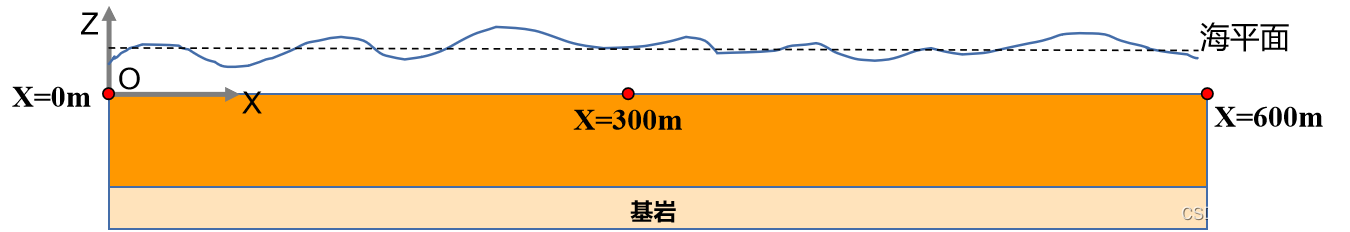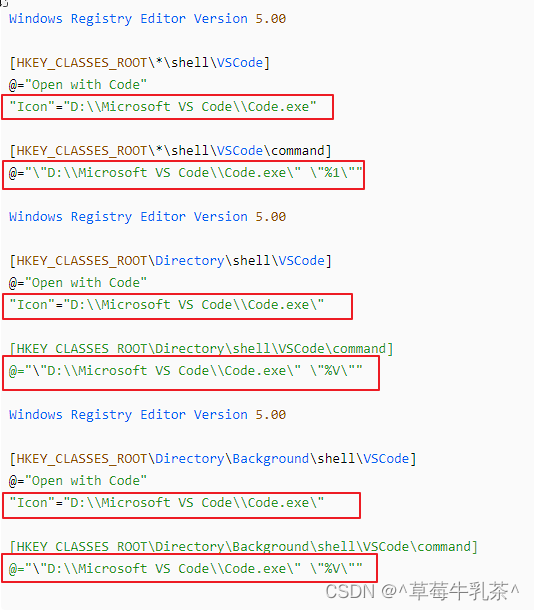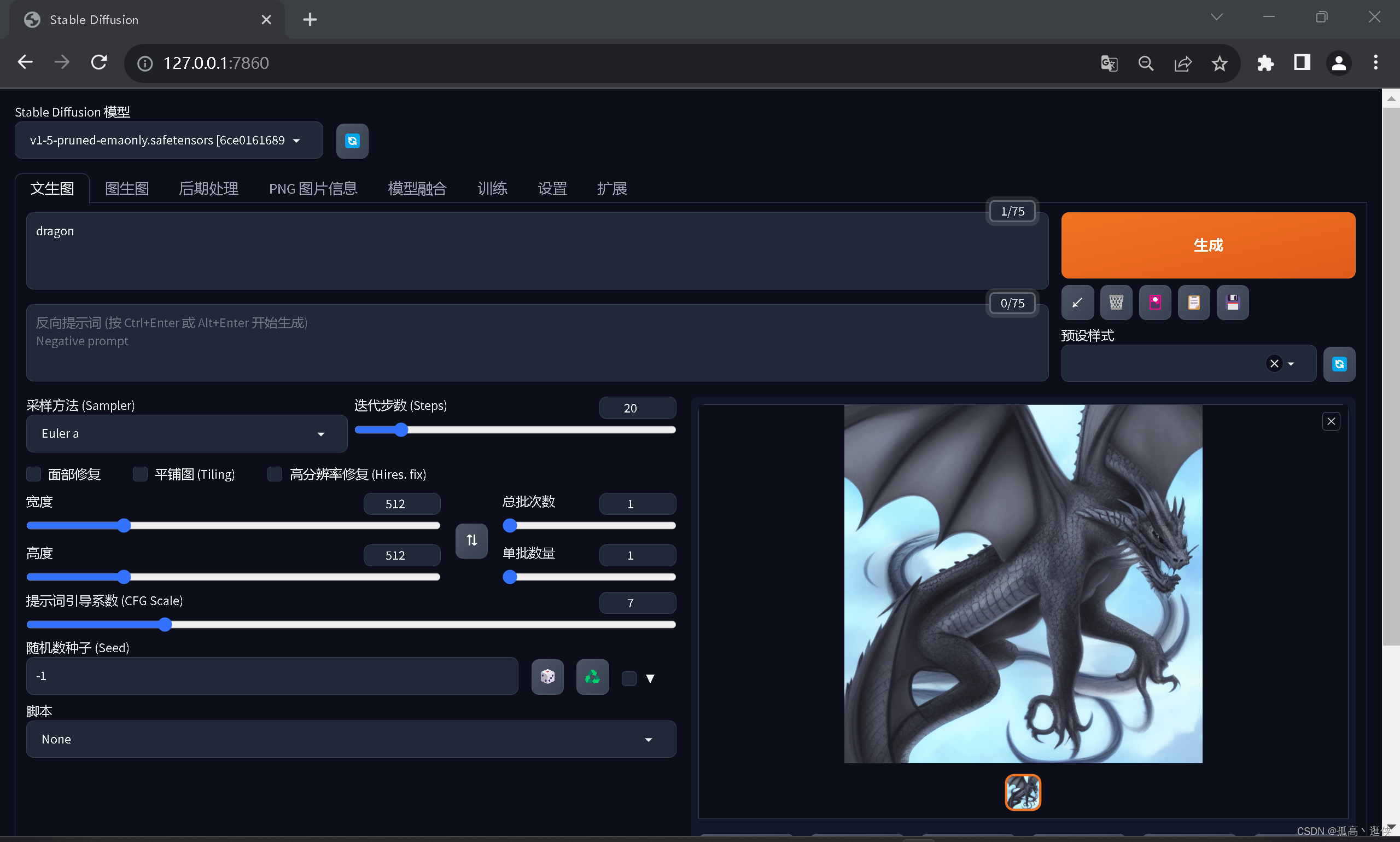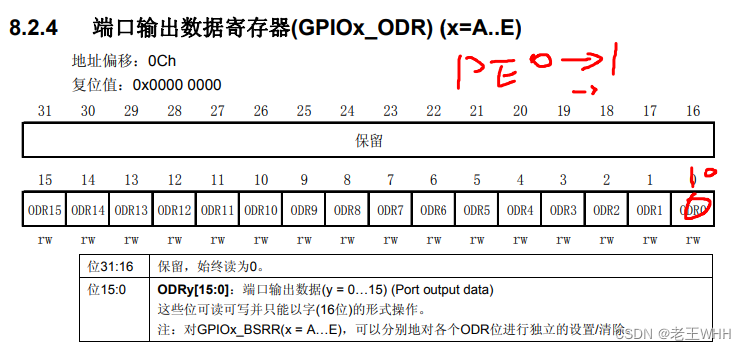因为nbcio-boot项目用到了poi5.0.0,但本身我看autoPOI现在只能支持poi4.12,所以需要改造这个jar,以便使用,随便也上传一下到maven中央库里去。
主要如下:
1、POM父文件修改成自己的版本,同时根据上传maven库要求进行修改;
2、修改cell.getCellTypeEnum()为cell.getCellType(),这个很多文件都要用到;都需要修改;
3、getNumberOfFonts类型变了,由short变成int了,需要修改;
4、ExcelChartBuildService这个文件需要修改,这里修改的地方比较多,所以放在后面了,这样就可以试用poi5.0.0了
/*** */
package org.jeecgframework.poi.excel.graph.builder;import java.util.ArrayList;
import java.util.List;import org.apache.commons.lang3.StringUtils;
//import org.apache.poi.ss.usermodel.Chart;
import org.apache.poi.ss.usermodel.ClientAnchor;
import org.apache.poi.ss.usermodel.Drawing;
import org.apache.poi.ss.usermodel.Sheet;
import org.apache.poi.ss.usermodel.Workbook;
import org.apache.poi.xddf.usermodel.chart.*;
import org.apache.poi.xssf.usermodel.XSSFSheet;
/*import org.apache.poi.ss.usermodel.charts.AxisCrosses;
import org.apache.poi.ss.usermodel.charts.AxisPosition;
import org.apache.poi.ss.usermodel.charts.ChartAxis;
import org.apache.poi.ss.usermodel.charts.ChartDataSource;
import org.apache.poi.ss.usermodel.charts.ChartLegend;
import org.apache.poi.ss.usermodel.charts.DataSources;
import org.apache.poi.ss.usermodel.charts.LegendPosition;
import org.apache.poi.ss.usermodel.charts.LineChartData;
import org.apache.poi.ss.usermodel.charts.ScatterChartData;
import org.apache.poi.ss.usermodel.charts.ValueAxis;*/
import org.apache.poi.ss.util.CellRangeAddress;import org.jeecgframework.poi.excel.graph.constant.ExcelGraphElementType;
import org.jeecgframework.poi.excel.graph.constant.ExcelGraphType;
import org.jeecgframework.poi.excel.graph.entity.ExcelGraph;
import org.jeecgframework.poi.excel.graph.entity.ExcelGraphElement;
import org.jeecgframework.poi.excel.graph.entity.ExcelTitleCell;
import org.jeecgframework.poi.util.PoiCellUtil;
import org.jeecgframework.poi.util.PoiExcelGraphDataUtil;/*** @Description* @author liusq* @data 2022年1月4号*/
public class ExcelChartBuildService
{/*** * @param workbook* @param graphList* @param build 通过实时数据行来重新计算图形定义* @param append*/public static void createExcelChart(Workbook workbook, List<ExcelGraph> graphList, Boolean build, Boolean append){if(workbook!=null&&graphList!=null){//设定默认第一个sheet为数据项Sheet dataSouce=workbook.getSheetAt(0);if(dataSouce!=null){buildTitle(dataSouce,graphList);if(build){PoiExcelGraphDataUtil.buildGraphData(dataSouce, graphList);}if(append){buildExcelChart(dataSouce, dataSouce, graphList);}else{Sheet sheet=workbook.createSheet("图形界面");buildExcelChart(dataSouce, sheet, graphList);}}}}/*** 构建基础图形* @param drawing * @param anchor* @param dataSouce* @param graph*/private static void buildExcelChart(Drawing drawing,ClientAnchor anchor,Sheet dataSouce,ExcelGraph graph){XDDFChart chart = null;// TODO 图表没有成功//drawing.createChart(anchor);XDDFChartLegend legend = chart.getOrAddLegend();legend.setPosition(LegendPosition.TOP_RIGHT);XDDFChartAxis bottomAxis = chart.createCategoryAxis(AxisPosition.BOTTOM);XDDFValueAxis leftAxis = chart.createValueAxis(AxisPosition.LEFT);leftAxis.setCrosses(AxisCrosses.AUTO_ZERO);ExcelGraphElement categoryElement=graph.getCategory();XDDFDataSource categoryChart;if(categoryElement!=null&& categoryElement.getElementType().equals(ExcelGraphElementType.STRING_TYPE)){categoryChart=XDDFDataSourcesFactory.fromStringCellRange((XSSFSheet) dataSouce, new CellRangeAddress(categoryElement.getStartRowNum(),categoryElement.getEndRowNum(),categoryElement.getStartColNum(),categoryElement.getEndColNum()));}else{categoryChart=XDDFDataSourcesFactory.fromNumericCellRange((XSSFSheet) dataSouce, new CellRangeAddress(categoryElement.getStartRowNum(),categoryElement.getEndRowNum(),categoryElement.getStartColNum(),categoryElement.getEndColNum()));}List<ExcelGraphElement> valueList=graph.getValueList();List<XDDFDataSource<Double>> chartValueList= new ArrayList<>();if(valueList!=null&&valueList.size()>0){for(ExcelGraphElement ele:valueList){XDDFDataSource<Double> source=XDDFDataSourcesFactory.fromNumericCellRange((XSSFSheet) dataSouce, new CellRangeAddress(ele.getStartRowNum(),ele.getEndRowNum(),ele.getStartColNum(),ele.getEndColNum()));chartValueList.add(source);}}if(graph.getGraphType().equals(ExcelGraphType.LINE_CHART)){ //buildLineChartData(data, categoryChart, chartValueList, graph.getTitle());XDDFLineChartData data = (XDDFLineChartData) chart.createData(ChartTypes.LINE, bottomAxis, leftAxis);chart.plot(data);}else{XDDFScatterChartData data= (XDDFScatterChartData) chart.createData(ChartTypes.SCATTER, bottomAxis, leftAxis);buildScatterChartData(data, categoryChart, chartValueList,graph.getTitle());chart.plot(data);} }/*** 构建多个图形对象* @param dataSouce* @param dataSouce2* @param graphList*/private static void buildExcelChart(Sheet dataSouce,Sheet dataSouce2,List<ExcelGraph> graphList){int len=graphList.size();if(len==1){buildExcelChart(dataSouce, dataSouce2, (List<ExcelGraph>) graphList.get(0));}else{int drawStart=0;int drawEnd=20;Drawing drawing = PoiExcelGraphDataUtil.getDrawingPatriarch(dataSouce2);for(int i=0;i<len;i++){ExcelGraph graph=graphList.get(i);ClientAnchor anchor = drawing.createAnchor(0, 0, 0, 0, 0, drawStart, 15, drawEnd);buildExcelChart(drawing, anchor, dataSouce, graph);drawStart=drawStart+drawEnd;drawEnd=drawEnd+drawEnd;}}}/*** 构建图形对象* @param dataSourceSheet* @param tragetSheet* @param graph*/private static void buildExcelChart(XSSFSheet dataSourceSheet,Sheet tragetSheet,ExcelGraph graph){Drawing drawing = PoiExcelGraphDataUtil.getDrawingPatriarch(tragetSheet);ClientAnchor anchor = drawing.createAnchor(0, 0, 0, 0, 0, 0, 15, 20);buildExcelChart(drawing, anchor, dataSourceSheet, graph);}/*** 构建Title* @param sheet* @param graph*/private static void buildTitle(Sheet sheet,ExcelGraph graph){int cellTitleLen=graph.getTitleCell().size();int titleLen=graph.getTitle().size();if(titleLen>0){}else{for(int i=0;i<cellTitleLen;i++){ExcelTitleCell titleCell=graph.getTitleCell().get(i);if(titleCell!=null){graph.getTitle().add(PoiCellUtil.getCellValue(sheet,titleCell.getRow(),titleCell.getCol()));}}}}/*** 构建Title* @param sheet* @param graphList*/private static void buildTitle(Sheet sheet,List<ExcelGraph> graphList){if(graphList!=null&&graphList.size()>0){for(ExcelGraph graph:graphList){if(graph!=null){buildTitle(sheet, graph);}}}}/*** * @param data* @param categoryChart* @param chartValueList* @param title*/private static void buildLineChartData(XDDFLineChartData data,XDDFDataSource categoryChart,List<XDDFDataSource<Number>> chartValueList,List<String> title){if(chartValueList.size()==title.size()){int len=title.size();for(int i=0;i<len;i++){//TODO 更新版本//data.addSerie(categoryChart, chartValueList.get(i)).setTitle(title.get(i));}} else{int i=0;for(XDDFDataSource<Number> source:chartValueList){String temp_title=title.get(i);if(StringUtils.isNotBlank(temp_title)){//data.addSerie(categoryChart, source).setTitle(_title);}else{//data.addSerie(categoryChart, source);}}}}/*** * @param data* @param categoryChart* @param chartValueList* @param title*/private static void buildScatterChartData(XDDFScatterChartData data,XDDFDataSource categoryChart,List<XDDFDataSource<Double>> chartValueList,List<String> title){if(chartValueList.size()==title.size()){int len=title.size();for(int i=0;i<len;i++){data.addSeries(categoryChart, (XDDFNumericalDataSource<? extends Number>) chartValueList.get(i)).setTitle(title.get(i).toString(), null);}} else{int i=0;for(XDDFDataSource<Double> source:chartValueList){String temp_title=title.get(i);if(StringUtils.isNotBlank(temp_title)){data.addSeries(categoryChart, (XDDFNumericalDataSource<? extends Number>) source).setTitle(temp_title,null);}else{data.addSeries(categoryChart, (XDDFNumericalDataSource<? extends Number>) source);}}}}}