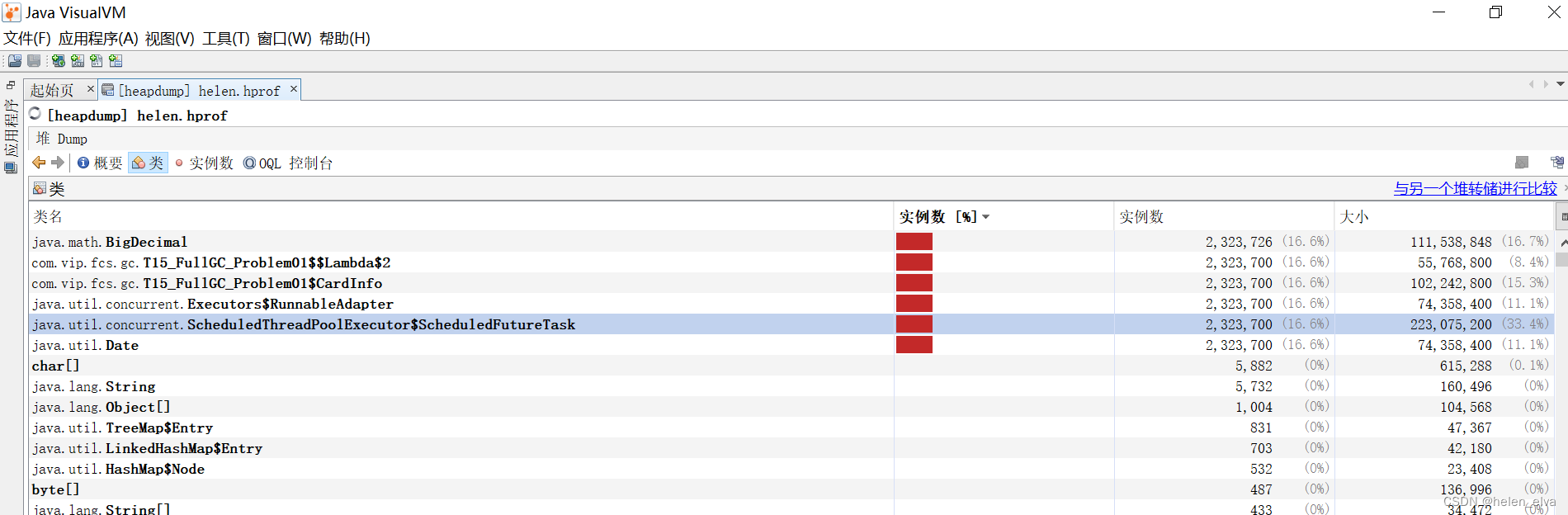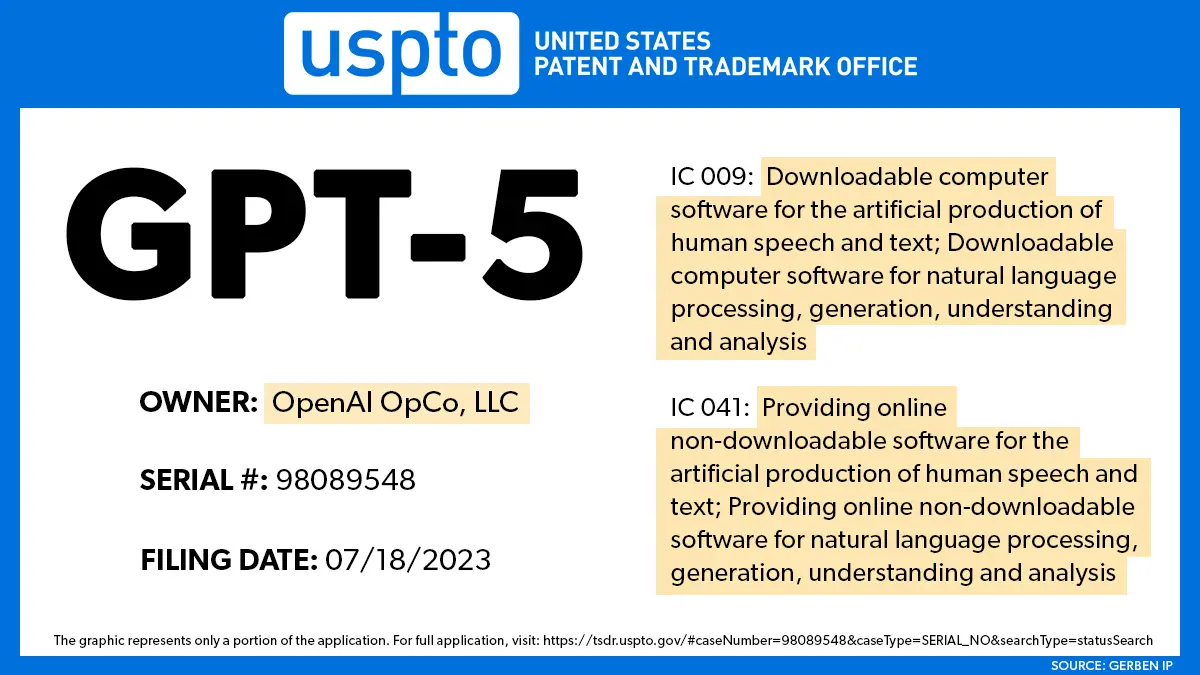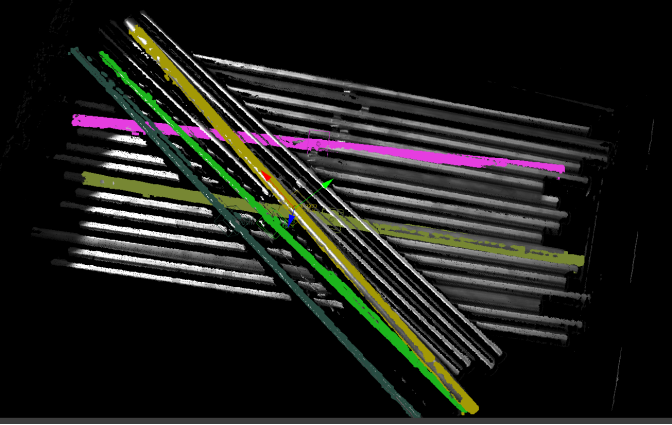文章目录
- 前言
- 相关资料
- css和class绑定
- 直接绑定
- 间接绑定
前言
之前我们说到,我们组件化有三个目的。
- 不用写CSS
- 不用写html
- 不用写交互逻辑
为了解决第一个目的,我们需要动态css
相关资料
Blazor入手教程(二)css和class绑定
css和class绑定
直接绑定
直接绑定适合参数比较少的时候。建议使用string,因为C#会严格检验参数类型,string可以避免编译问题
<div class="@Class" style=" grid-column-start: span @Span">@ChildContent
</div>@code {[Parameter]public RenderFragment ChildContent { get; set; }[Parameter]public string Span { get; set; } = "12";[Parameter]public string Class{ get; set; } = "Box";}间接绑定
Blazor可以直接绑定函数返回值,如果是复杂参数,可以直接使用函数的返回值作为参数。我印象中Vue好像是不能直接绑定函数返回值的。
<div class="@GetClass()" style="@ToString()" ></div>@code {private string GetClass(){return isBorder ? "B_Col" : "";}[Parameter]public bool isBorder { get; set; } = false;public int height { get; set; } = 100;public int width { get; set; } = 100;public string color { get; set; } = "#ccc";public string ToString(){//直接使用字符串连接return $"width:{width}px;height:{height}px;background-color:{color}";}
}