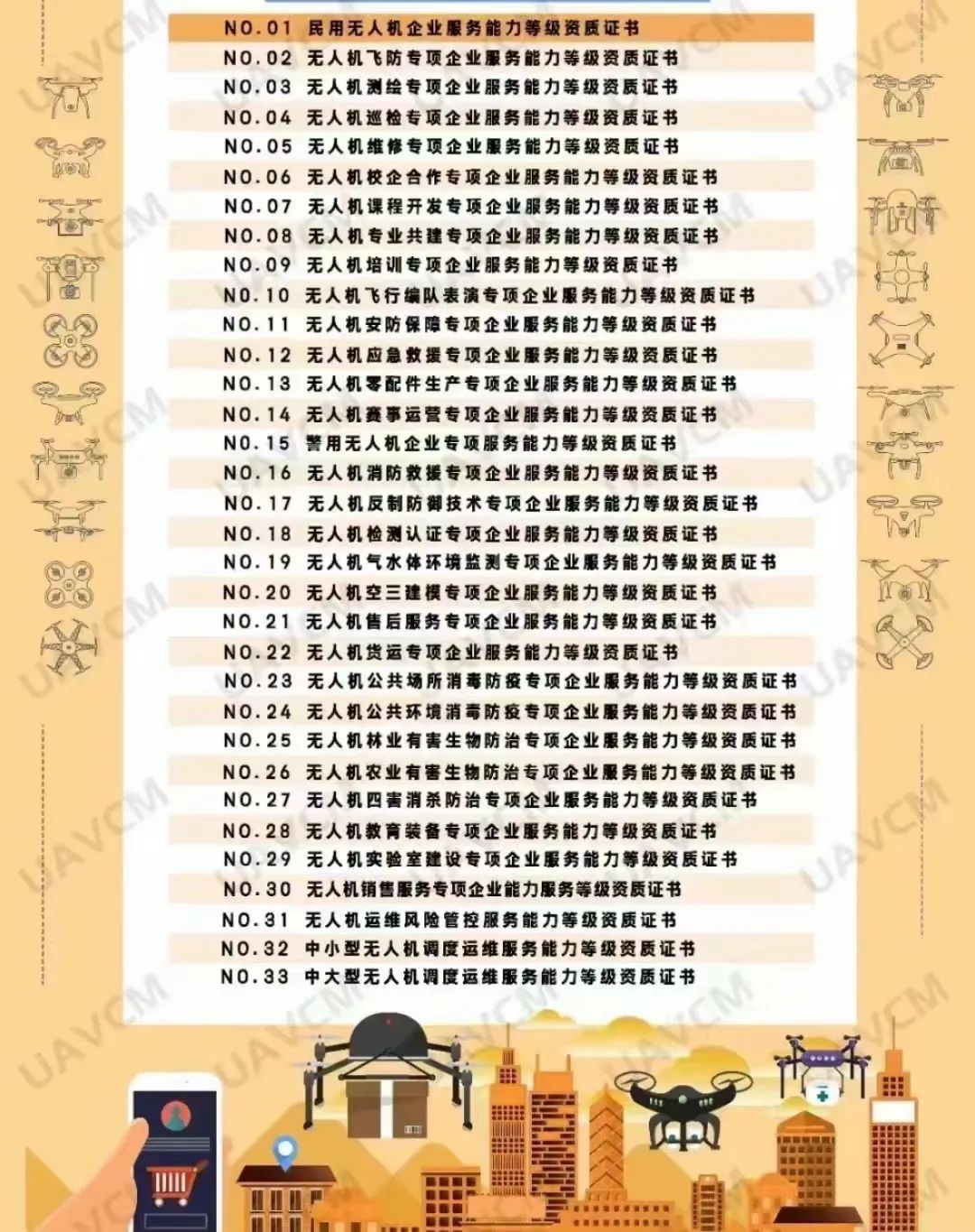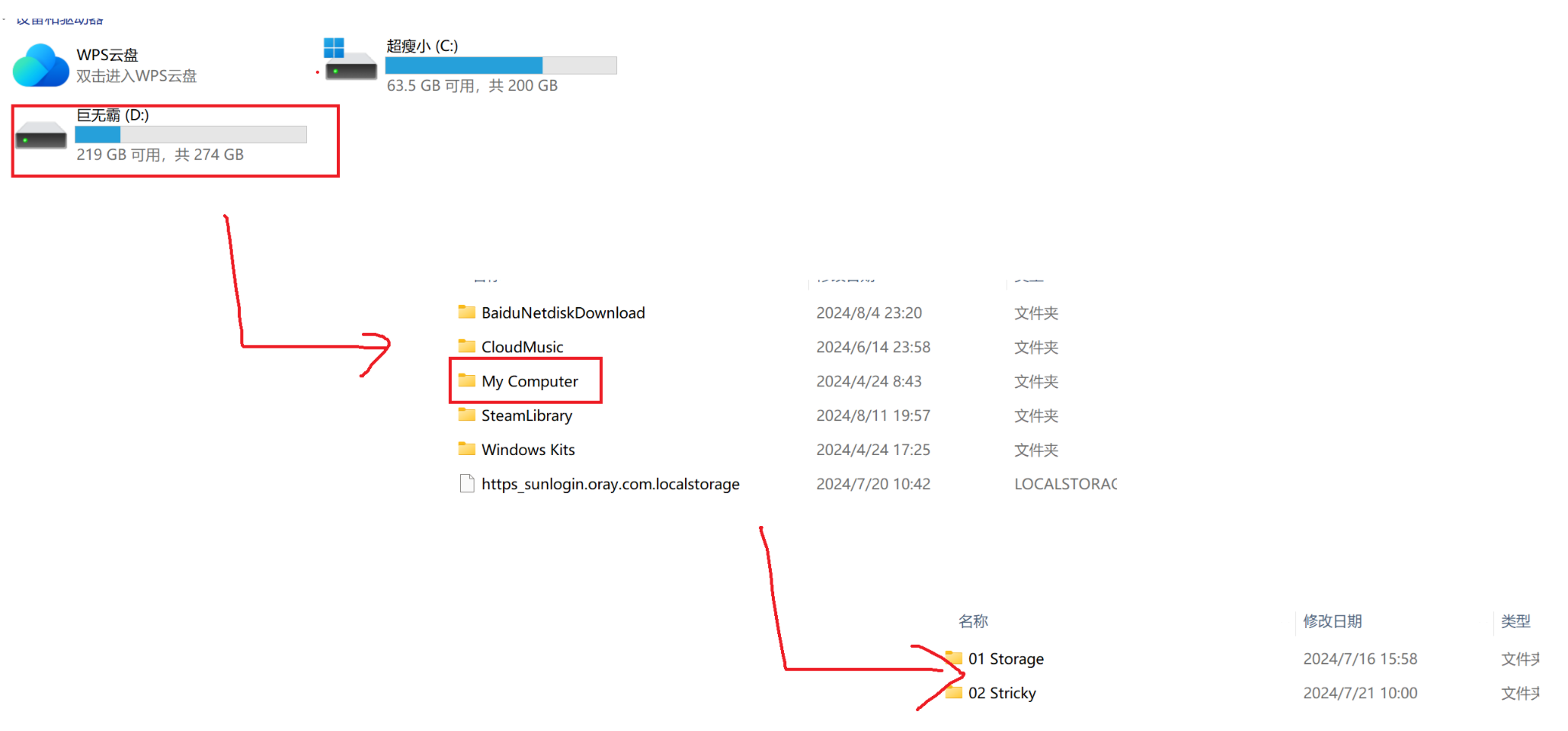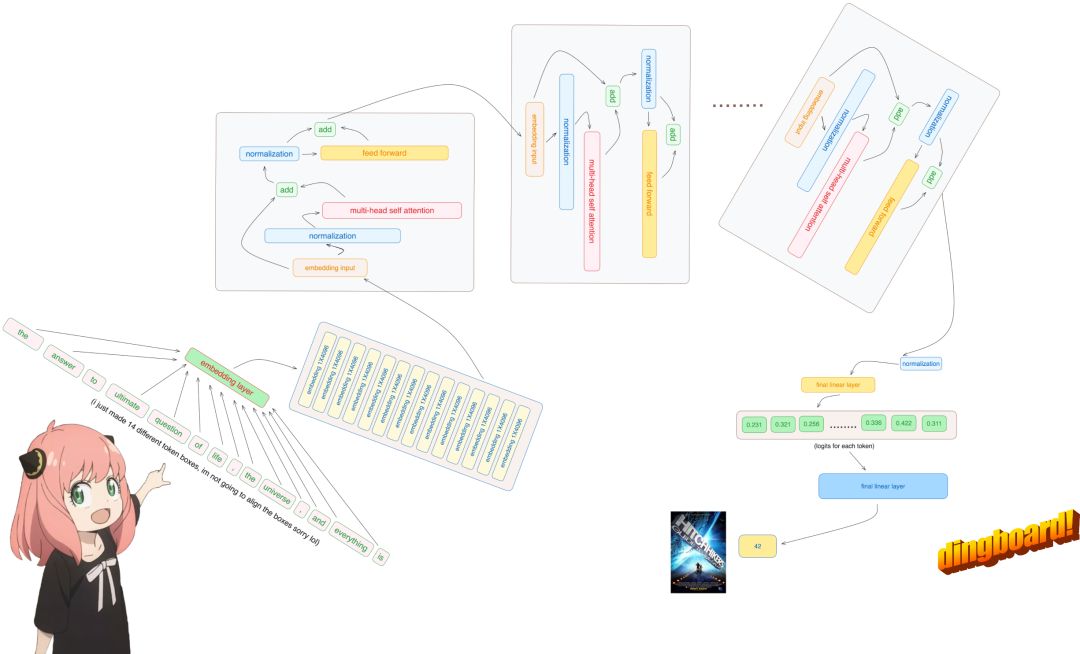JavaScript Date对象
js 算术
数学对象:用于算术运算
Math.PI:返回圆周率(约等于3.14159)。
Math.E:返回算术常量 e,即自然对数的底数(约等于2.718)。
Math.LN2:返回 2 的自然对数(约等于0.693)。
Math.LN10:返回 10 的自然对数(约等于2.302)。
Math.LOG2E:返回以 2 为底的 e 的对数(约等于 1.414)。
Math.LOG10E:返回以 10 为底的 e 的对数(约等于0.434)。
Math.SQRT1_2:返回返回 2 的平方根的倒数(约等于 0.707)。
Math.SQRT2:返回 2 的平方根(约等于 1.414)。
Math.abs:返回数的绝对值
Math.atan2:返回从 x 轴到点 (x,y) 的角度(介于 -PI/2 与 PI/2 弧度之间)。
Math.ceil:对数进行上舍入。
Math.floor:对数进行下舍入。
Math.round:把数四舍五入为最接近的整数。
Math.max:返回 x 和 y 中的最高值。
Math.min:返回 x 和 y 中的最低值。
Math.pow:返回 x 的 y 次幂。
Math.random:返回 0 ~ 1 之间的随机数。
console.log(`圆周率:${Math.PI}`);
console.log(`常量e自然对数的底数:${Math.E}`);
console.log(`2的自然对数:${Math.LN2}`);
console.log(`10的自然对数:${Math.LN10}`);
console.log(`以2为底的e的对数:${Math.LOG2E}`);
console.log(`以10为底的e的对数:${Math.LOG10E}`);
console.log(`返回2的平方根的倒数:${Math.SQRT1_2}`);
console.log(`返回2的平方根:${Math.SQRT2}`);
// 方法
console.log(`绝对值:${Math.abs(-12.3)}`);
console.log(`点的弧度:${Math.atan2(40,40)}`);
console.log(`对数进行上舍入${Math.ceil(-12.3)}`);
console.log(`对数进行下舍入${Math.floor(-12.3)}`);
console.log(`对数进行四舍五入${Math.round(-12.3)}`);console.log(`两个数的最大值:${Math.max(123,234)}`);
console.log(`两个数的最小值:${Math.min(123,234)}`);
console.log(`返回x的y次幂 ${Math.pow(2,3)}`);
console.log(`0~1的随机数:${Math.random()}`);
js日期
let now:Date=new Date();
getDate:从 Date 对象返回一个月中的某一天 (1 ~ 31)。
getMonth:从 Date 对象返回月份 (0 ~ 11)。
getFullYear:从 Date 对象以四位数字返回年份。
getUTCFullYear:根据世界时从 Date 对象返回四位数的年份。
getHours:返回 Date 对象的小时 (0 ~ 23)。
getMinutes:返回 Date 对象的分钟 (0 ~ 59)。
getSeconds:返回 Date 对象的秒数 (0 ~ 59)。
getMilliseconds:返回 Date 对象的毫秒(0 ~ 999)。
getTime:返回 1970 年 1 月 1 日至今的毫秒数。
setTime:以毫秒设置 Date 对象。
let now:Date=new Date();
console.log(now);
console.log(`号:${now.getDate()}`);
console.log(`月:${now.getMonth()+1}`);//月份从0开始的
console.log(`年:${now.getFullYear()}`);
console.log(`年:${now.getUTCFullYear()}`);
console.log(`时:${now.getHours()}`);
console.log(`分:${now.getMinutes()}`);
console.log(`秒:${now.getSeconds()}`);
console.log(`:毫秒${now.getMilliseconds()}`);//1秒等于1000毫秒
// 1970年1月1日
console.log(`1970年1月1日至今的毫秒数:${now.getTime()}`);
// 设置毫秒数
now.setTime(now.getTime()+30*24*60*60*1000);