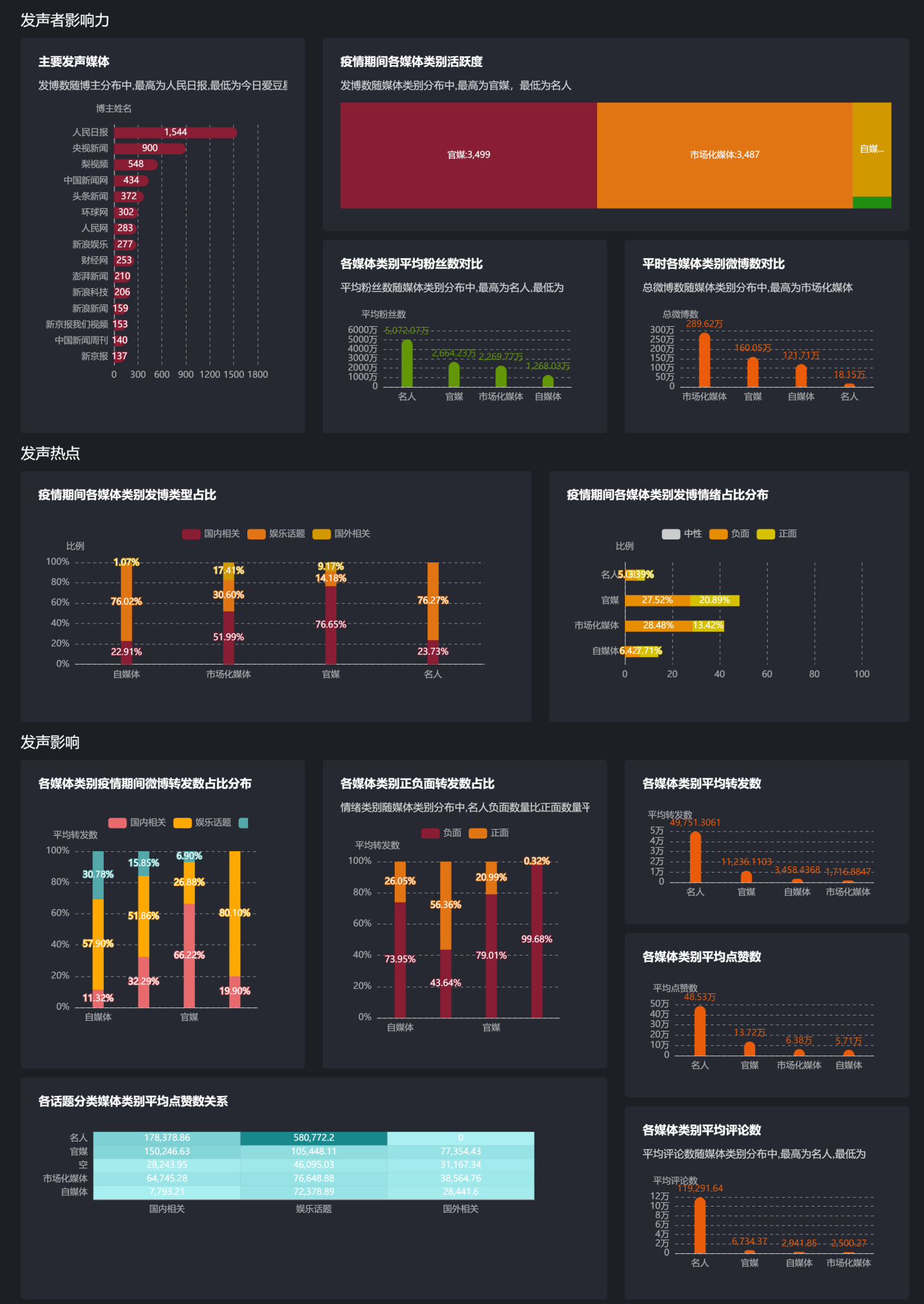题意:mac 系统上无法识别 openai 的命令
问题背景:
I'm trying to follow the fine tuning guide for Openai here.
我正在尝试遵循 OpenAI 的微调指南
I ran: 我运行以下命令
python">pip install --upgrade openai
Which install without any errors. 正常安装,没有任何错误
But even after restarting my terminal, i still get
但是即使我重启了我的终端,我还是得到(某个错误或提示)
python">zsh: command not found: openai
Here is the output of echo $PATH: 以下是$PATH 命令的输出
python">/bin:/usr/bin:/usr/local/bin:/Users/nickrose/Downloads/google-cloud-sdk/bin:/usr/local/bin:/usr/bin:/bin:/usr/sbin:/sbin
Here is the output of which python: 这里 which python 命令的输出
python">/usr/bin/python
Any tips for how to fix this? I'm on MacOS Big Sur 11.6.
关于如何解决这个问题,有什么建议吗?我现在使用的是 MacOS Big Sur 11.6。
问题解决:
Basically pip installs the packages under its related python directory, in a directory called site-packages (most likely, I'm not a python expert tbh). This is not included in the path you provided. First, ask pip to show the location to the package:
基本上,pip 将包安装在与其相关的 Python 目录下的名为 site-packages 的目录中(很可能是这样,但我不是 Python 专家,说实话)。这个目录没有包含在您提供的路径中。首先,让 pip 显示包的位置:
python">pip show openai
The output would be something like this: 输出将类似于这样:
python">Name: openai
Version: 0.22.0
Summary: Python client library for the OpenAI API
Home-page: https://github.com/openai/openai-python
Author: OpenAI
Author-email: support@openai.com
License:
Location: /Users/<USER>/DIR/TO/SOME/PYTHON/site-packages
Requires: numpy, openpyxl, pandas, pandas-stubs, requests, tqdm
Required-by:So your package will be available in 所以您的包将可用在
python">/Users/<USER>/DIR/TO/SOME/PYTHON/site-packages/openai
Either add /Users/<USER>/DIR/TO/SOME/PYTHON/site-packages/ to your path, or use the complete address to your package, or try to access it using your python:
“要么将 /Users/<USER>/DIR/TO/SOME/PYTHON/site-packages/ 添加到您的路径中,要么使用您的包的完整地址,或者尝试使用您的 Python 访问它”
python">python -m openai # -m stands for module
To get more information about the -m flag, run python --help.
要获取关于 -m 标志的更多信息,请运行 python --help。
Update
So as you mentioned in the comments, you get permission denied after you add the directory to your package. This actually means that the package exists, but it's not permitted by your OS to execute. This is the thing you have to do, locate your package, and then:
正如您在评论中提到的,在将目录添加到您的包之后,您遇到了“权限被拒绝”的错误。这实际上意味着包是存在的,但是您的操作系统不允许执行它。这是您需要做的,找到您的包,然后:
python">sudo chmod +x /PATH/TO/script
And the reason you're getting command not found after you use sudo directly with the package, is that you update your path variable in zsh, but when you use sudo, superuser uses sh instead of zsh.
您在使用 sudo 直接与包一起时遇到 “command not found” 的原因,是因为您在 zsh 中更新了路径变量(PATH),但是当您使用 sudo 时,超级用户(superuser)默认使用 sh 而不是 zsh。这意味着 sudo 命令不会继承您当前 shell(在这个例子中是 zsh)的环境变量,包括 PATH 变量。