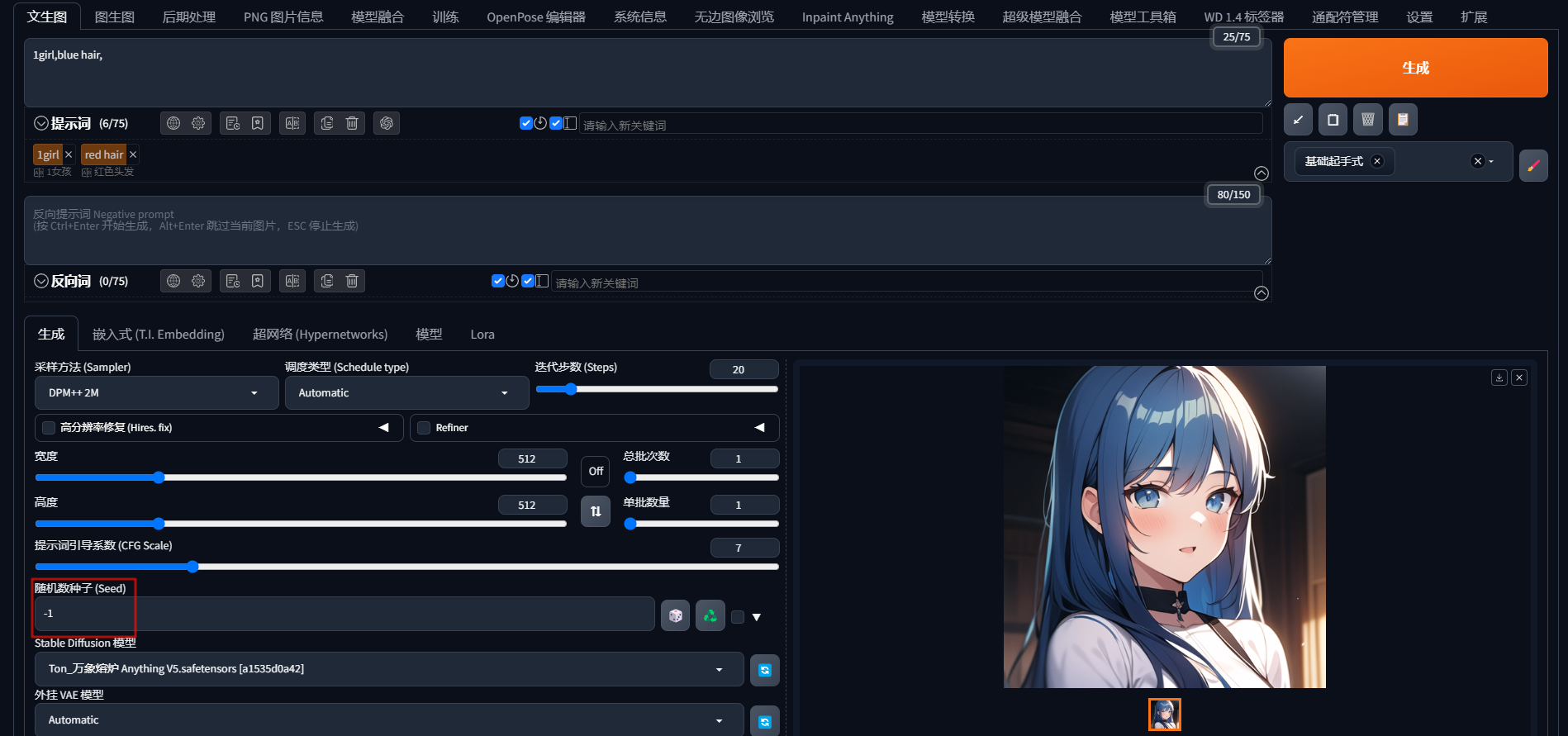文章目录
- LinerLayout线性布局
- RelativeLayout相对布局
- 根据父容器定位
- 根据兄弟组件定位
- margin偏移
- padding填充
LinerLayout线性布局
以水平或垂直的方式来排列界面中的控件。
| 常用属性 | 详细描述 |
|---|
| orientation | 布局中组件的排列方式。horizonta:水平;vertical:竖直(默认)。 |
| gravity | 控制组件所包含的子元素的对齐方式,可以多个组合。 |
| layout_gravity | 控制该组件在父容器里的对齐方式 |
| layout_width | 布局宽度,wrap_content:组件实际大小;fill_parent、match_parent:填满父容器;固定值。 |
| layout_height | 布局高度,wrap_content:组件实际大小;fill_parent、match_parent:填满父容器;固定值。 |
| id | 为该组件设置一个资源id,在Java文件中可以通过findViewById找到该组件 |
| background | 为该组件设置一个背景图片或直接用颜色覆盖 |
<LinearLayout xmlns:android="http://schemas.android.com/apk/res/android"xmlns:tools="http://schemas.android.com/tools"android:id="@+id/LinearLayout1"android:layout_width="match_parent"android:layout_height="match_parent"android:orientation="horizontal"><LinearLayoutandroid:layout_width="0dp"android:layout_height="fill_parent"android:background="#ADFF2F"android:layout_weight="3"android:gravity="bottom|left"><Buttonandroid:layout_weight="1"android:layout_width="wrap_content"android:layout_height="wrap_content"android:text="one"/><Buttonandroid:layout_weight="3"android:layout_width="wrap_content"android:layout_height="wrap_content"android:text="two"/></LinearLayout><LinearLayoutandroid:layout_width="0dp"android:layout_height="fill_parent"android:background="#DA70D6"android:layout_weight="1"/></LinearLayout>

RelativeLayout相对布局
通过相对定位的方式让控件出现在布局的任何位置。
| 基本属性 | 详细描述 |
|---|
| gravity | 设置容器内组件的对齐方式。 |
| ignoreGravity | 该属性为true的组件,将不受gravity属性影响。 |
根据父容器定位
| 属性 | 描述 |
|---|
| layout_alignParentLeft | 左对齐 |
| layout_alignParentRight | 右对齐 |
| layout_alignParentTop | 顶部对齐 |
| layout_alignParentBottom | 底部对齐 |
| layout_centerHorizontal | 水平居中 |
| layout_centerVertical | 垂直居中 |
| layout_centerInParent | 中间居中 |
<RelativeLayout xmlns:android="http://schemas.android.com/apk/res/android"android:layout_width="match_parent"android:layout_height="match_parent"><Buttonandroid:id="@+id/button1"android:layout_width="wrap_content"android:layout_height="wrap_content"android:layout_alignParentLeft="true"android:layout_alignParentTop="true"android:text="1" /><Buttonandroid:id="@+id/button2"android:layout_width="wrap_content"android:layout_height="wrap_content"android:layout_alignParentTop="true"android:text="2" /><Buttonandroid:id="@+id/button3"android:layout_width="wrap_content"android:layout_height="wrap_content"android:layout_alignParentRight="true"android:layout_alignParentTop="true"android:text="3" /><Buttonandroid:id="@+id/button4"android:layout_width="wrap_content"android:layout_height="wrap_content"android:layout_centerHorizontal="true"android:text="4" /><Buttonandroid:id="@+id/button5"android:layout_width="wrap_content"android:layout_height="wrap_content"android:layout_centerVertical="true"android:text="5" /><Buttonandroid:id="@+id/button6"android:layout_width="wrap_content"android:layout_height="wrap_content"android:layout_alignParentLeft="true"android:layout_alignParentBottom="true"android:text="6" /><Buttonandroid:id="@+id/button7"android:layout_width="wrap_content"android:layout_height="wrap_content"android:layout_alignParentBottom="true"android:text="7" /><Buttonandroid:id="@+id/button8"android:layout_width="wrap_content"android:layout_height="wrap_content"android:layout_alignParentRight="true"android:layout_alignParentBottom="true"android:text="8" /><Buttonandroid:id="@+id/button9"android:layout_width="wrap_content"android:layout_height="wrap_content"android:layout_centerInParent="true"android:text="9" />
</RelativeLayout>

根据兄弟组件定位
| 属性 | 描述 |
|---|
| layout_toLeftOf | 参考组件的左边 |
| layout_toRightOf | 参考组件的右边 |
| layout_above | 参考组件的上方 |
| layout_belove | 参考组件的下方 |
| layout_alignTop | 对齐参考组件的上边界 |
| layout_alignBottom | 对齐参考组件的下边界 |
| layout_alignLeft | 对齐参考组件的左边界 |
| layout_alignRight | 对齐参考组件的右边界 |
<RelativeLayout xmlns:android="http://schemas.android.com/apk/res/android"android:layout_width="match_parent"android:layout_height="match_parent"><TextViewandroid:id="@+id/textview"android:layout_width="200dp"android:layout_height="200dp"android:background="#13d169"android:layout_centerInParent="true" /><Buttonandroid:id="@+id/button1"android:layout_width="wrap_content"android:layout_height="wrap_content"android:layout_toLeftOf="@+id/textview"android:text="1" /><Buttonandroid:id="@+id/button2"android:layout_width="wrap_content"android:layout_height="wrap_content"android:layout_toRightOf="@+id/textview"android:text="2" /><Buttonandroid:id="@+id/button3"android:layout_width="wrap_content"android:layout_height="wrap_content"android:layout_above="@+id/textview"android:text="3" /><Buttonandroid:id="@+id/button4"android:layout_width="wrap_content"android:layout_height="wrap_content"android:layout_below="@+id/textview"android:text="4" /><Buttonandroid:id="@+id/button5"android:layout_width="wrap_content"android:layout_height="wrap_content"android:layout_alignTop="@+id/textview"android:text="5" /><Buttonandroid:id="@+id/button6"android:layout_width="wrap_content"android:layout_height="wrap_content"android:layout_alignBottom="@+id/textview"android:text="6" /><Buttonandroid:id="@+id/button7"android:layout_width="wrap_content"android:layout_height="wrap_content"android:layout_alignLeft="@+id/textview"android:text="7" /><Buttonandroid:id="@+id/button8"android:layout_width="wrap_content"android:layout_height="wrap_content"android:layout_alignRight="@+id/textview"android:text="8" />
</RelativeLayout>

margin偏移
| 属性 | 描述 |
|---|
| layout_margin | 设置组件上下左右的偏移量 |
| layout_marginLeft | 设置组件离左边的偏移量 |
| layout_marginRight | 设置组件离右边的偏移量 |
| layout_marginTop | 设置组件离上面的偏移量 |
| layout_marginBottom | 设置组件离下面的偏移量 |
padding填充
| 属性 | 描述 |
|---|
| padding | 向内部元素的上下左右填充一定边距 |
| paddingLeft | 向内部元素的左边填充一定边距 |
| paddingRight | 向内部元素的右边填充一定边距 |
| paddingTop | 向内部元素的上方填充一定边距 |
| paddingBottom | 向内部元素的下方填充一定边距 |