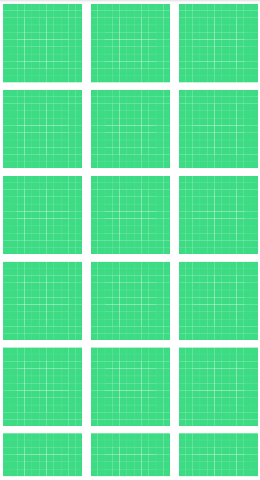javascript">npm install redux react- redux @redux js/ toolkit -- save
创建index.ts文件 import { configureStore } from '@redux js/toolkit'
import userSlice from './userReducer' const store = configureStore ( { reducer: { user: userSlice. reducer}
} )
export default store
创建userReducer.ts文件 javascript">import { createSlice } from '@redux js/toolkit' const userSlice = createSlice ( { name : 'user' , initialState : { str : '我是redux 未修改前的文字' } , reducers : { editStr ( state, action ) { state. str = action. payload} }
} )
export default userSlice
import ReactDOM from 'react-dom/client' ;
import './index.css' ;
import App from './App' ;
import { Provider } from 'react-redux ' ;
import store from './store/index' const root = ReactDOM. createRoot ( document. getElementById ( 'root' ) as HTMLElement
) ; root. render ( < Provider store= { store} > < App / > < / Provider>
) ;
import { useSelector, useDispatch } from 'react-redux '
import { useNavigate } from 'react-router-dom' ;
import React, { useState } from 'react' ;
import { Button } from 'antd' ; const Home: React. FC = ( ) => { const navigate = useNavigate ( ) ; const { str } = useSelector ( ( state: StoreType. State) => state. user) let dispatch = useDispatch ( ) const [ msg] = useState < string > ( '点击改变redux ' ) ; const handleChange = ( ) => { dispatch ( { type: 'user/editStr' , payload: '我是工作台修改redux 后的值' } ) } return ( < > < h1> 工作台< / h1> < Button type= "primary" onClick= { handleChange} > { msg} < / Button> < Button type= "primary" onClick= { ( ) => navigate ( '/authMag/userMag' ) } > 跳转到用户页面< / Button> < h1> { str} < / h1> < / > )
} export default Home
import React from "react"
import { Button } from 'antd' ;
import { connect } from "react-redux " ;
import { Link } from 'react-router-dom' type PropType = { user: { str: string } , dispatch: Function
} type StateType = { msg: string
} class User extends React . Component< PropType, StateType> { constructor ( props: PropType | Readonly< PropType> ) { super ( props) this . state = { msg: '点击改变redux ' } } componentDidMount ( ) { console . log ( 'User-componentDidMount' ) } handleChange = ( ) => { this . props. dispatch ( { type: 'user/editStr' , payload: '我是User页修改redux 后的值' } ) } render ( ) { const { msg } = this . stateconst { str } = this . props. userreturn ( < > < h1> 用户管理< / h1> < Button type= "primary" onClick= { this . handleChange} > { msg} < / Button> < Button type= "primary" > < Link to= "/home" > 跳转到工作台页面< / Link> < / Button> < h1> { str} < / h1> < / > ) }
}
const mapStateToProps = ( state: PropType) => ( { user: state. user
} ) ; const mapDispatchToProps = ( dispatch: Function ) => ( { dispatch
} ) ;
export default connect ( mapStateToProps, mapDispatchToProps) ( User) ;