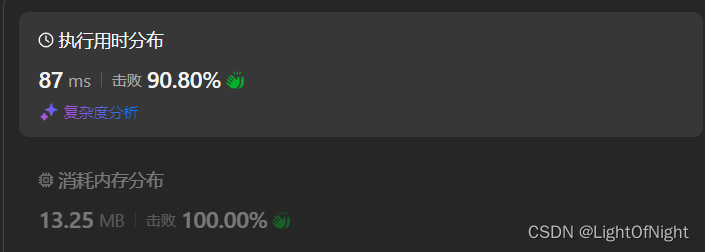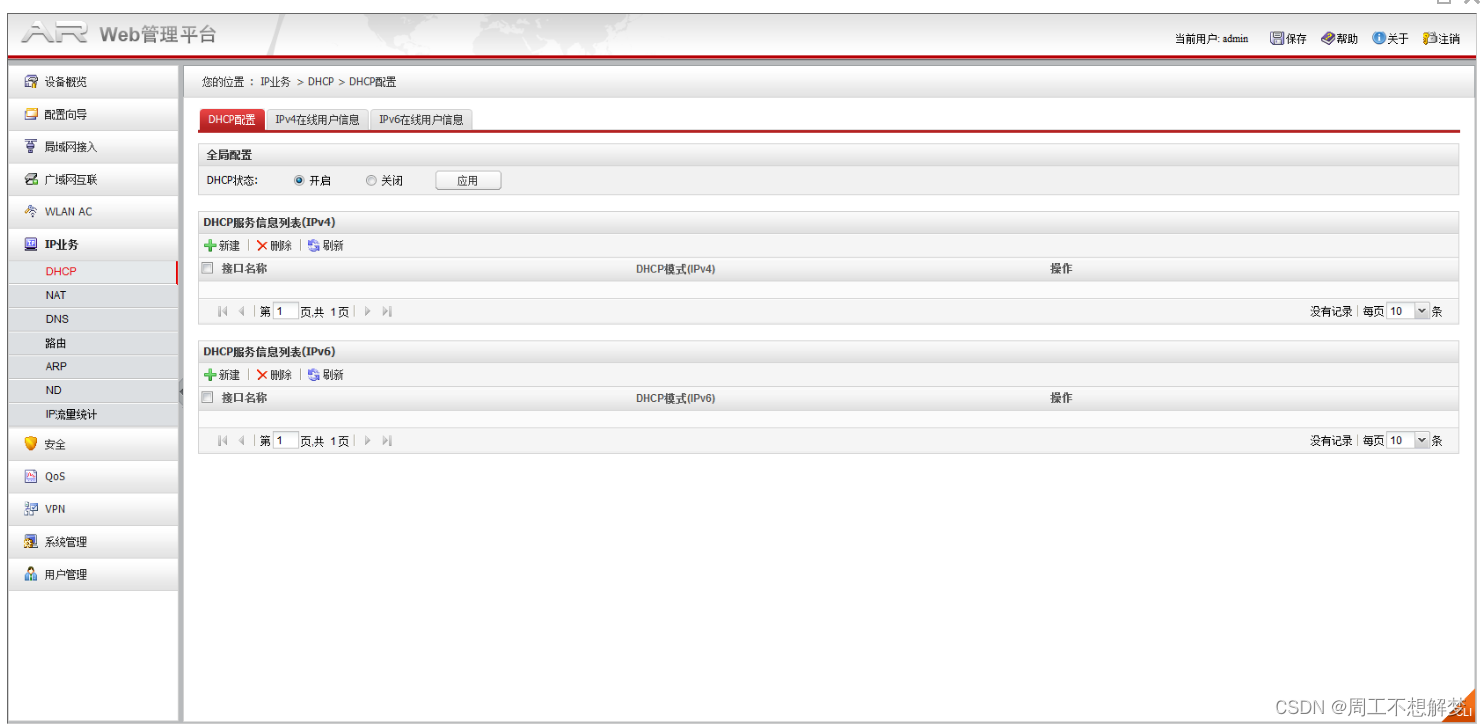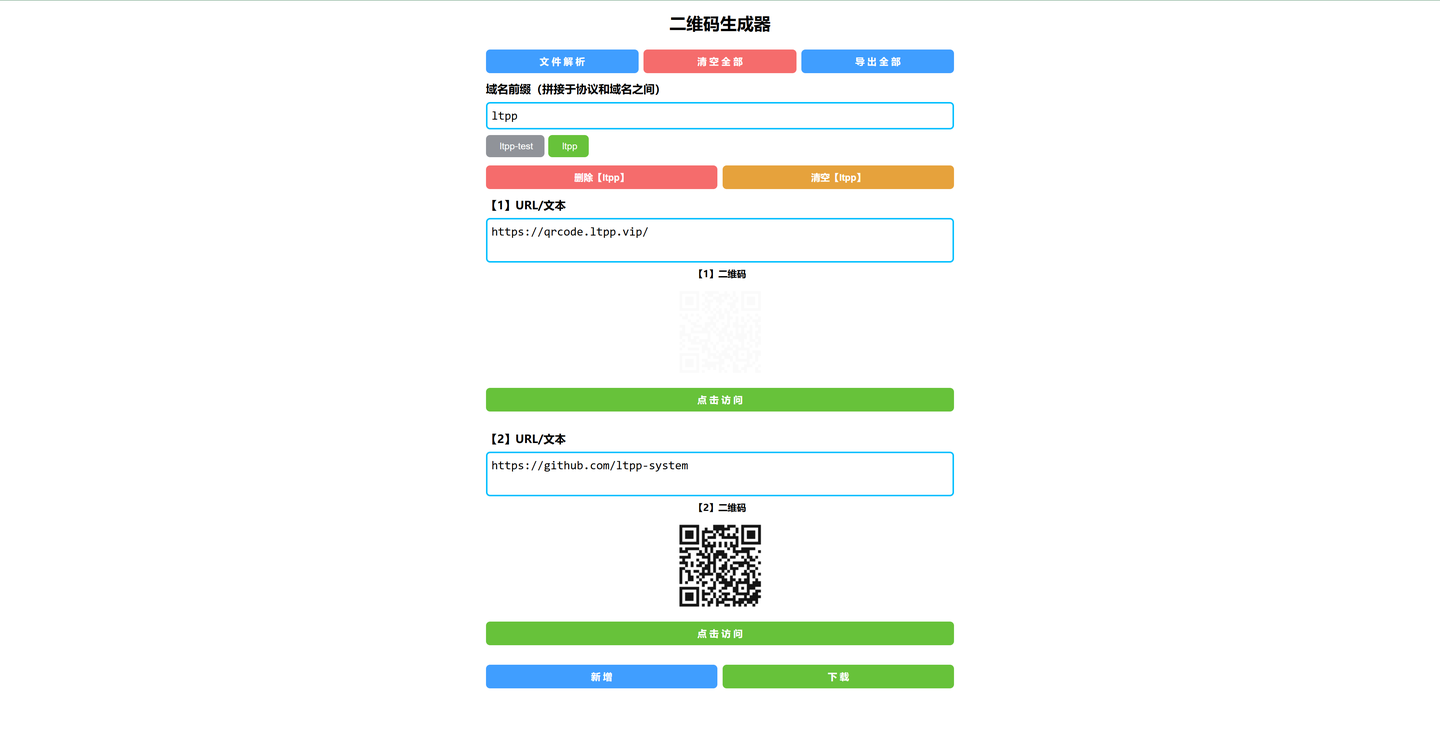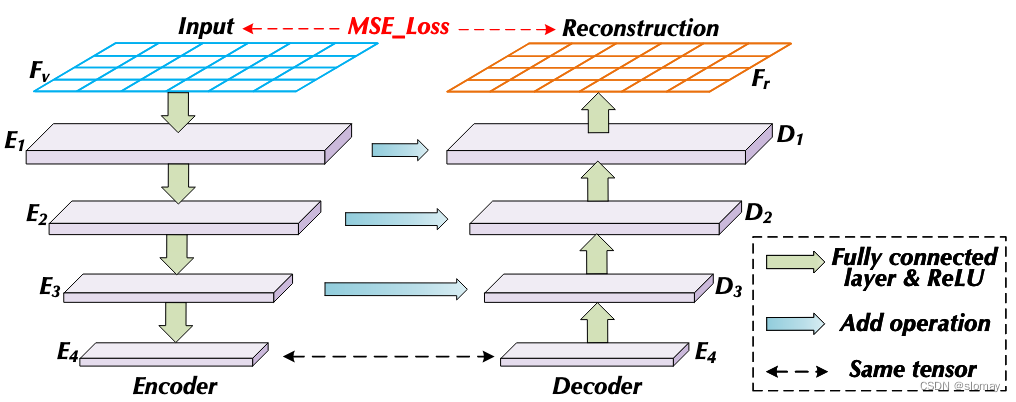一搜没一个能用的,我来:

布局文件:
<?xml version="1.0" encoding="utf-8"?>
<androidx.constraintlayout.widget.ConstraintLayout xmlns:android="http://schemas.android.com/apk/res/android"xmlns:app="http://schemas.android.com/apk/res-auto"android:layout_width="match_parent"android:layout_height="wrap_content"><TextViewandroid:id="@+id/history_time"app:layout_constraintTop_toTopOf="parent"app:layout_constraintLeft_toLeftOf="parent"app:layout_constraintRight_toRightOf="parent"android:text="05月25日 22:14"android:layout_width="wrap_content"android:layout_height="wrap_content"/><com.xmkjsoft.xhgh.self.CircularImageViewandroid:src="@color/main_color"android:id="@+id/head_img"app:layout_constraintTop_toBottomOf="@id/history_time"app:layout_constraintLeft_toLeftOf="parent"android:layout_width="40dp"android:layout_height="40dp"/><!-- 聊天气泡中的内容,如文本、图片等 --><TextViewapp:layout_constraintTop_toTopOf="@id/head_img"app:layout_constraintLeft_toRightOf="@id/head_img"app:layout_constraintRight_toRightOf="parent"android:background="@drawable/left_chat_bubble"android:layout_marginRight="20dp"android:id="@+id/message_text_left"android:layout_width="0dp"android:paddingLeft="20dp"android:paddingTop="5dp"android:paddingBottom="5dp"android:layout_height="wrap_content"android:text="这是一个左这是一个左这是一个左这是一个这是一个左这是一个左这是一个一个这是一个左这是一个左"android:textColor="@color/white"android:textSize="16sp" /><!--右消息--><com.xmkjsoft.xhgh.self.CircularImageViewandroid:layout_marginTop="20dp"android:src="@color/main_color"android:id="@+id/head_img_right"app:layout_constraintTop_toBottomOf="@id/message_text_left"app:layout_constraintRight_toRightOf="parent"android:layout_width="40dp"android:layout_height="40dp"/><!-- 聊天气泡中的内容,如文本、图片等 --><TextViewapp:layout_constraintTop_toTopOf="@id/head_img_right"app:layout_constraintRight_toLeftOf="@id/head_img_right"app:layout_constraintLeft_toLeftOf="parent"android:background="@drawable/right_chat_bubble"android:layout_marginLeft="20dp"android:id="@+id/message_text_right"android:layout_width="0dp"android:paddingRight="10dp"android:paddingLeft="10dp"android:paddingTop="5dp"android:paddingBottom="5dp"android:layout_height="wrap_content"android:text="这是一个左这是一个左这是一个左这是一个这是一个左这是一个左这是一个一个这是一个左这是一个左"android:textColor="@color/white"android:textSize="16sp" /><!-- <TextView-->
<!-- android:background="@drawable/left_chat_bubble"-->
<!-- android:layout_marginLeft="20dp"-->
<!-- android:text="你好6666666666"-->
<!-- -->
<!-- android:layout_width="wrap_content"-->
<!-- android:layout_height="wrap_content"/>--></androidx.constraintlayout.widget.ConstraintLayout>
左边气泡 drawable 文件:
<?xml version="1.0" encoding="utf-8"?>
<layer-list xmlns:android="http://schemas.android.com/apk/res/android"><item><layer-list><item android:left="8dp"><shape><corners android:radius="4dp" /><solid android:color="@color/main_color" /></shape></item></layer-list></item><itemandroid:gravity="left|top"android:top="10dp"><rotateandroid:fromDegrees="45"android:pivotX="50%"android:pivotY="135%"><shape android:shape="rectangle"><sizeandroid:width="8dp"android:height="8dp" /><solid android:color="@color/main_color" /></shape></rotate></item>
</layer-list>右边气泡 drawable 文件:
<?xml version="1.0" encoding="utf-8"?>
<layer-list xmlns:android="http://schemas.android.com/apk/res/android"><item><layer-list><item android:right="8dp"><shape><corners android:radius="4dp" /><solid android:color="#4CAF50" /></shape></item></layer-list></item><itemandroid:gravity="right|top"android:top="0dp"><rotateandroid:fromDegrees="45"android:pivotX="-135%"android:pivotY="50%"><shape android:shape="rectangle"><sizeandroid:width="8dp"android:height="8dp" /><solid android:color="#4CAF50" /></shape></rotate></item>
</layer-list>