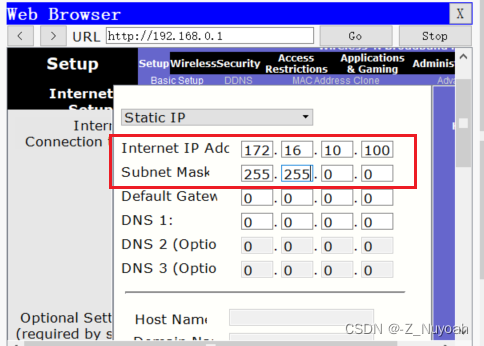一、返回Car
当查询的结果,有对应的实体类,并且查询结果只有一条时:
(查询结果只有一条也可以用 List 集合接收)
java">package org.qiu.mybatis.mapper;import org.qiu.mybatis.pojo.Car;/*** @author 秋玄* @version 1.0* @package com.qiu.mybatis.mapper* @date 2022-09-30-07:32* @since 1.0*/
public interface CarMapper {/*** 根据id主键查询:结果最多只有一条* @param id* @return*/Car selectById(Long id);
}<?xml version="1.0" encoding="UTF-8" ?>
<!DOCTYPE mapperPUBLIC "-//mybatis.org//DTD Mapper 3.0//EN""http://mybatis.org/dtd/mybatis-3-mapper.dtd"><mapper namespace="com.qiu.mybatis.mapper.CarMapper"><select id="selectById" resultType="Car">select id,car_num carNum,brand,guide_price guidePrice,produce_time produceTime,car_type carType from t_car where id = #{id}</select>
</mapper>java">package org.qiu.mybatis.test;import org.qiu.mybatis.mapper.CarMapper;
import org.qiu.mybatis.pojo.Car;
import org.qiu.mybatis.utils.SqlSessionUtil;
import org.junit.Test;public class CarMapperTest {@Testpublic void testSelectById(){CarMapper mapper = SqlSessionUtil.openSession().getMapper(CarMapper.class);Car car = mapper.selectById(35L);System.out.println(car);}
}二、返回 List<Car>
当查询的记录条数是多条的时候,必须使用集合接收。如果使用单个实体类接收会出现异常。
java">/**
* 查询所有的Car
* @return
*/
List<Car> selectAll();<select id="selectAll" resultType="Car">select id,car_num carNum,brand,guide_price guidePrice,produce_time produceTime,car_type carType from t_car
</select>java">@Test
public void testSelectAll(){CarMapper mapper = SqlSessionUtil.openSession().getMapper(CarMapper.class);List<Car> cars = mapper.selectAll();// cars.forEach(car -> System.out.println(car));cars.forEach(System.out::println);
}如果返回多条记录采用单个实体类接收会报 TooManyResultsException 异常
三、返回 Map
当返回的数据,没有合适的实体类对应的话,可以采用 Map 集合接收。字段名做 key,字段值做 value。
查询如果可以保证只有一条数据,则返回一个 Map 集合即可。
java">/*** 通过id查询一条记录,返回Map集合* @param id* @return*/
Map<String, Object> selectByIdRetMap(Long id);resultMap="map",这是因为 mybatis 内置了很多别名【参见 mybatis 开发手册】
<select id="selectByIdRetMap" resultType="map">select id,car_num carNum,brand,guide_price guidePrice,produce_time produceTime,car_type carType from t_car where id = #{id}
</select>java">@Test
public void testSelectByIdRetMap(){CarMapper mapper = SqlSessionUtil.openSession().getMapper(CarMapper.class);Map<String,Object> car = mapper.selectByIdRetMap(35L);System.out.println(car);
}如果返回一个 Map 集合,可以将 Map 集合放到 List 集合中
反过来,如果返回的不是一条记录,是多条记录的话,只采用单个 Map 集合接收,这样同样会出现之前的异常:TooManyResultsException
四、返回 List<Map>
查询结果条数大于等于1条数据,则可以返回一个存储 Map 集合的 List 集合。List<Map> 等同于 List<Car>

java">/*** 查询所有的Car,返回一个List集合。List集合中存储的是Map集合。* @return*/
List<Map<String,Object>> selectAllRetListMap();<select id="selectAllRetListMap" resultType="map">select id,car_num carNum,brand,guide_price guidePrice,produce_time produceTime,car_type carType from t_car
</select>java">@Test
public void testSelectAllRetListMap(){CarMapper mapper = SqlSessionUtil.openSession().getMapper(CarMapper.class);List<Map<String,Object>> cars = mapper.selectAllRetListMap();System.out.println(cars);
}执行结果:
[{carType=燃油车, carNum=103, guidePrice=50.30, produceTime=2020-10-01, id=33, brand=奔驰E300L}, {carType=电车, carNum=102, guidePrice=30.23, produceTime=2018-09-10, id=34, brand=比亚迪汉}, {carType=燃油车, carNum=103, guidePrice=50.30, produceTime=2020-10-01, id=35, brand=奔驰E300L}, {carType=燃油车, carNum=103, guidePrice=33.23, produceTime=2020-10-11, id=36, brand=奔驰C200},......
]五、返回 Map<String, Map>
拿 Car 的 id 做 key,以后取出对应的 Map 集合时更方便
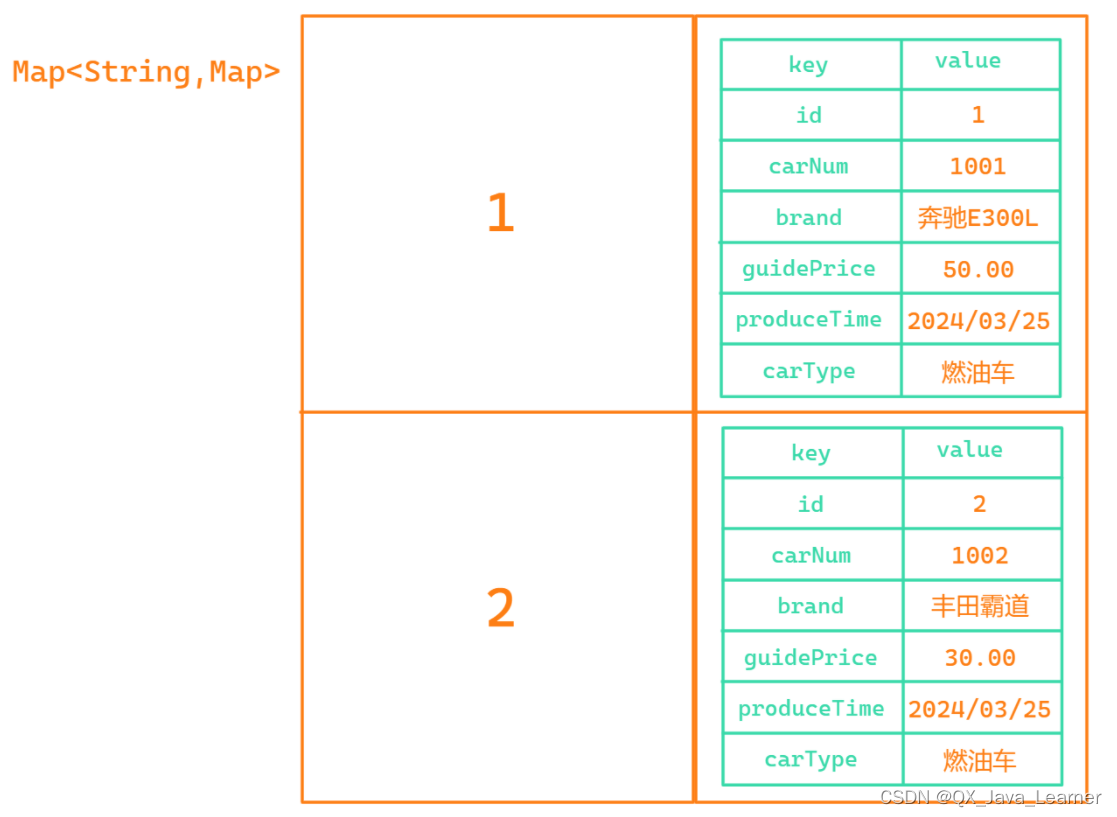
java">/*** 获取所有的 Car,返回一个 Map 集合。* Map 集合的 key 是 Car 的 id。* Map 集合的 value 是对应 Car。* @return*/
@MapKey("id")
Map<Long,Map<String,Object>> selectAllRetMap();<select id="selectAllRetMap" resultType="map">select id,car_num carNum,brand,guide_price guidePrice,produce_time produceTime,car_type carType from t_car
</select>java">@Test
public void testSelectAllRetMap(){CarMapper mapper = SqlSessionUtil.openSession().getMapper(CarMapper.class);Map<Long,Map<String,Object>> cars = mapper.selectAllRetMap();System.out.println(cars);
}执行结果:
{
64={carType=燃油车, carNum=133, guidePrice=50.30, produceTime=2020-01-10, id=64, brand=丰田霸道},
66={carType=燃油车, carNum=133, guidePrice=50.30, produceTime=2020-01-10, id=66, brand=丰田霸道},
67={carType=燃油车, carNum=133, guidePrice=50.30, produceTime=2020-01-10, id=67, brand=丰田霸道},
69={carType=燃油车, carNum=133, guidePrice=50.30, produceTime=2020-01-10, id=69, brand=丰田霸道},
......
}六、resultMap 结果映射
查询结果的列名和 Java 对象的属性名对应不上怎么办?
-
第一种方式:as 给列起别名
-
第二种方式:使用 resultMap 进行结果映射
-
第三种方式:是否开启驼峰命名自动映射(配置 settings)
使用 resultMap 进行结果映射
java">/*** 查询所有Car,使用resultMap进行结果映射* @return*/
List<Car> selectAllByResultMap();<!--resultMap:id:这个结果映射的标识,作为 select 标签的 resultMap 属性的值。type:结果集要映射的类。可以使用别名。
-->
<resultMap id="carResultMap" type="car"><!--对象的唯一标识,官方解释是:为了提高 mybatis 的性能。建议写上。--><id property="id" column="id"/><result property="carNum" column="car_num"/><!--当属性名和数据库列名一致时,可以省略。但建议都写上。--><!--javaType 用来指定属性类型。jdbcType 用来指定列类型。一般可以省略。--><result property="brand" column="brand" javaType="string" jdbcType="VARCHAR"/><result property="guidePrice" column="guide_price"/><result property="produceTime" column="produce_time"/><result property="carType" column="car_type"/>
</resultMap><!--resultMap 属性的值必须和 resultMap 标签中 id 属性值一致。-->
<select id="selectAllByResultMap" resultMap="carResultMap">select * from t_car
</select>java">@Test
public void testSelectAllByResultMap(){CarMapper carMapper = SqlSessionUtil.openSession().getMapper(CarMapper.class);List<Car> cars = carMapper.selectAllByResultMap();System.out.println(cars);
}是否开启驼峰命名自动映射
使用这种方式的前提是:属性名遵循 Java 的命名规范,数据库表的列名遵循 SQL 的命名规范。
Java 命名规范:首字母小写,后面每个单词首字母大写,遵循驼峰命名方式。
SQL 命名规范:全部小写,单词之间采用下划线分割。
比如以下的对应关系:
| 实体类中的属性名 | 数据库表的列名 |
|---|---|
| carNum | car_num |
| carType | car_type |
| produceTime | produce_time |
如何启用该功能,在mybatis-config.xml文件中进行配置:
<!--放在 properties 标签后面-->
<settings><setting name="mapUnderscoreToCamelCase" value="true"/>
</settings>七、返回总记录条数
java">/*** 获取总记录条数* @return*/
Long selectTotal();<!--long是别名,可参考mybatis开发手册。-->
<select id="selectTotal" resultType="long">select count(*) from t_car
</select>java">@Test
public void testSelectTotal(){CarMapper carMapper = SqlSessionUtil.openSession().getMapper(CarMapper.class);Long total = carMapper.selectTotal();System.out.println(total);
}一 叶 知 秋,奥 妙 玄 心