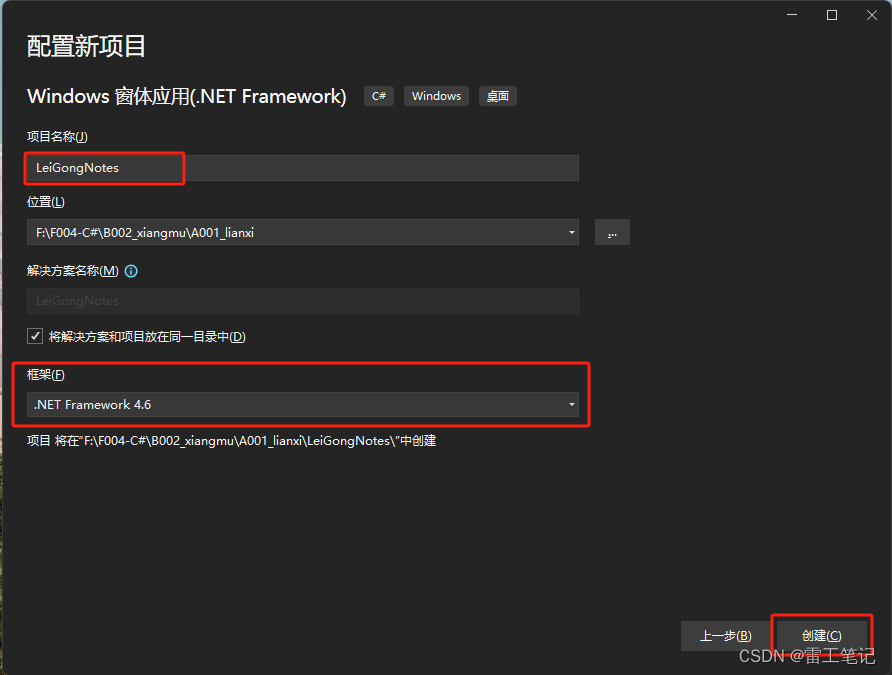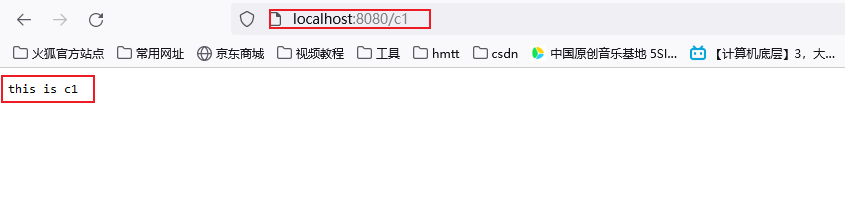思维导图
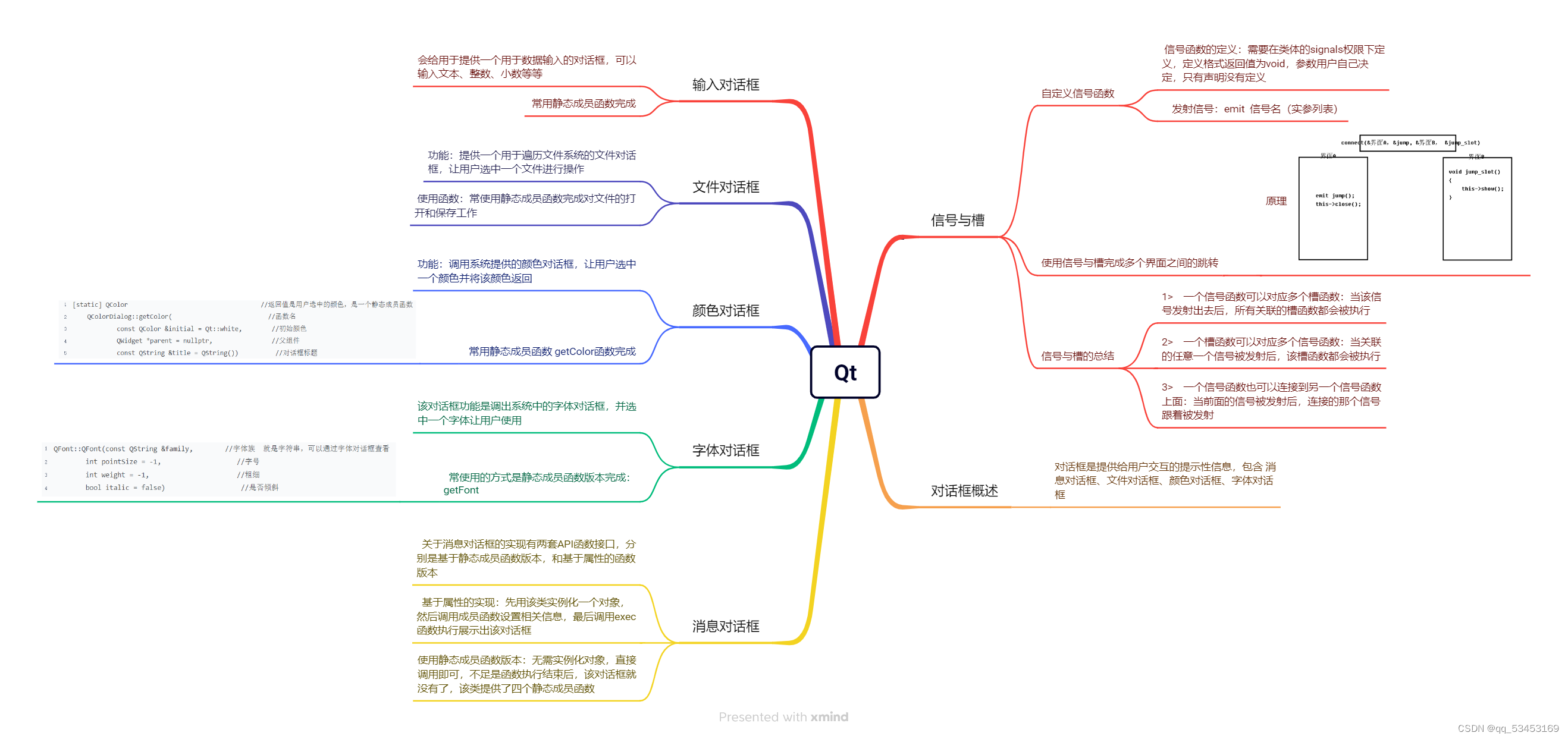
#include "widget.h"
#include "ui_widget.h"Widget::Widget(QWidget *parent): QWidget(parent), ui(new Ui::Widget)
{ui->setupUi(this);//==============窗口相关设置=======this->resize(540,415);this->setFixedSize(540,415);//窗口标题this->setWindowTitle("盗版QQ");//窗口图标this->setWindowIcon(QIcon("C:/Users/abcd/Desktop/pictrue/qq"));//背景颜色this->setStyleSheet("background-color:white");//去掉头部this->setWindowFlag(Qt::FramelessWindowHint);//============标签相关设置=======QLabel *lab1 = new QLabel(this);//设置大小lab1->resize(540, 160);lab1->setStyleSheet("background-color:pink");//动图类 接收动图QMovie *mv = new QMovie("C:/Users/abcd/Desktop/pictrue/zz.gif");//将动图放入标签中lab1->setMovie(mv);//让动图动起来mv->start();//自动适应lab1->setScaledContents(true);QLabel *lab2 = new QLabel(this);lab2->resize(30,30);lab2->move(120,210);lab2->setPixmap(QPixmap("C:/Users/abcd/Desktop/pictrue/shi"));lab2->setScaledContents(true);QLabel *lab3 = new QLabel(this);lab3->resize(30,30);lab3->move(120, 260);lab3->setPixmap(QPixmap("C:/Users/abcd/Desktop/pictrue/passwd"));lab3->setScaledContents(true);//============行编辑器相关设置=======QLineEdit *edit1 = new QLineEdit(this);edit1->resize(275,30);edit1->move(155,210);edit1->setPlaceholderText("QQ号/手机号/邮箱");QLineEdit *edit2 = new QLineEdit(this);edit2->resize(275,30);edit2->move(155,260);edit2->setPlaceholderText("密码");edit2->setEchoMode(QLineEdit::Password);//============按钮相关设置=======QPushButton *btn = new QPushButton("登录",this);btn->resize(300,45);btn->move(120,345);//样式函数setStyleSheet()btn->setStyleSheet("background-color:rgb(8,189,253);border-radius:5px;color:white");connect(btn,&QPushButton::clicked,this,&Widget::btn_clicked);}Widget::~Widget()
{delete ui;
}void Widget::btn_clicked()
{if(this->edit1->text()=="Admin"&&this->edit2->text()=="123456"){QMessageBox box(QMessageBox::Question,"消息对话框","登录成功",QMessageBox::Ok|QMessageBox::No,this);int res=box.exec();if(res==QMessageBox::Ok){this->close();}}else{QMessageBox box(QMessageBox::Question,"错误对话框","登录失败",QMessageBox::Ok|QMessageBox::No,this);int res1=box.exec();if(res1==QMessageBox::Ok){this->edit1->clear();this->edit2->clear();}else if(res1==QMessageBox::No){this->close();}}
}#include "widget.h"
#include "ui_widget.h"Widget::Widget(QWidget *parent): QWidget(parent), ui(new Ui::Widget)
{ui->setupUi(this);
}Widget::~Widget()
{delete ui;
}void Widget::on_fontBtn_clicked()
{bool ok=false;QFont f=QFontDialog::getFont(&ok,QFont("宋体",10,10,true),this,"选择字体");if(ok){ui->textEdit->setCurrentFont(f);}
}
void Widget::on_colorBtn_clicked()
{QColor c=QColorDialog::getColor(QColor("red"),this,"选择颜色");if(c.isValid()==true){ui->textEdit->setTextBackgroundColor(c);}
}void Widget::on_openFileBtn_clicked()
{QString FileName=QFileDialog::getOpenFileName(this,"选择文件","./","all(*.*);;images(*.png *.jpg *.gif);;源文件(*.cpp)");qDebug()<<fileName;QFile file(fileName);if(file(QFile::ReadOnly)==false){QMessageBox::information(this,"提示","文件打开失败");return;}QByteArray msg=file.readAll();ui->textEdit->setText(msg);file.close();
}