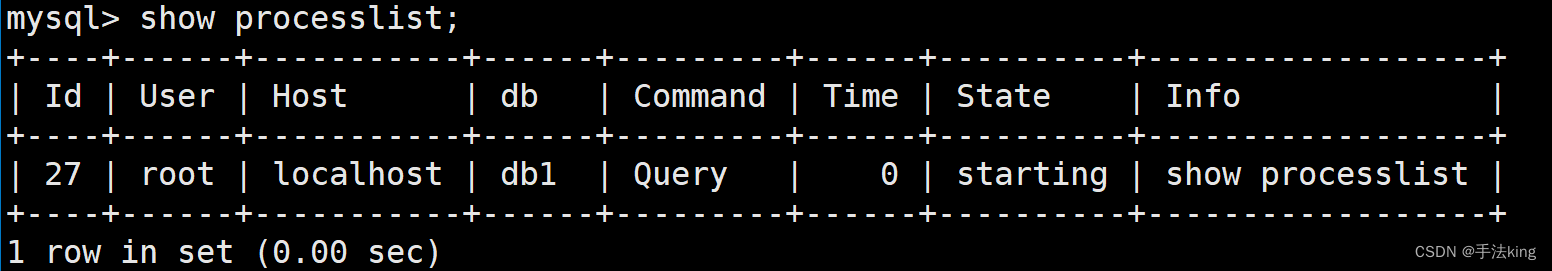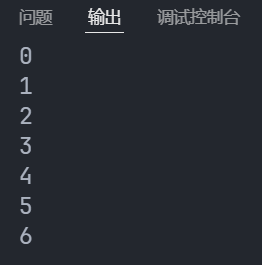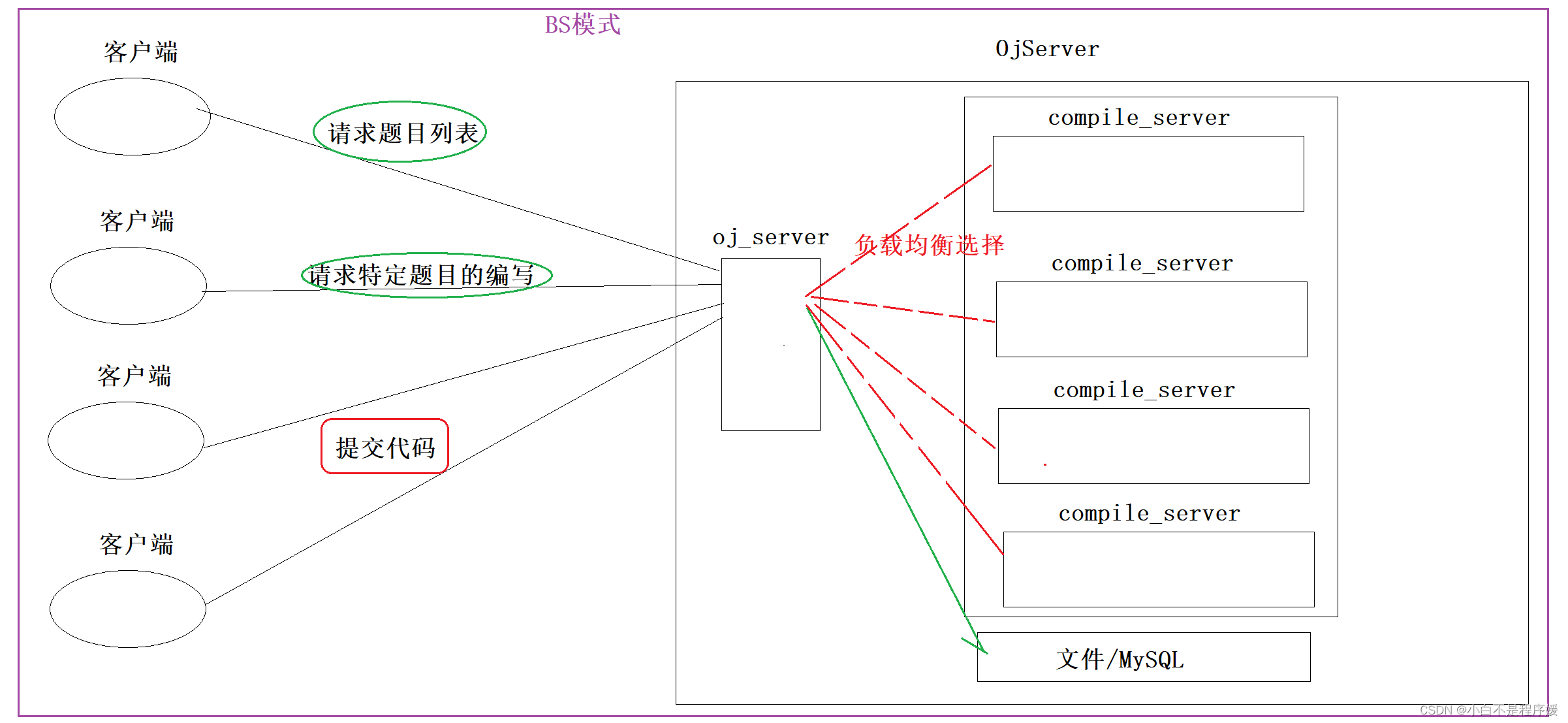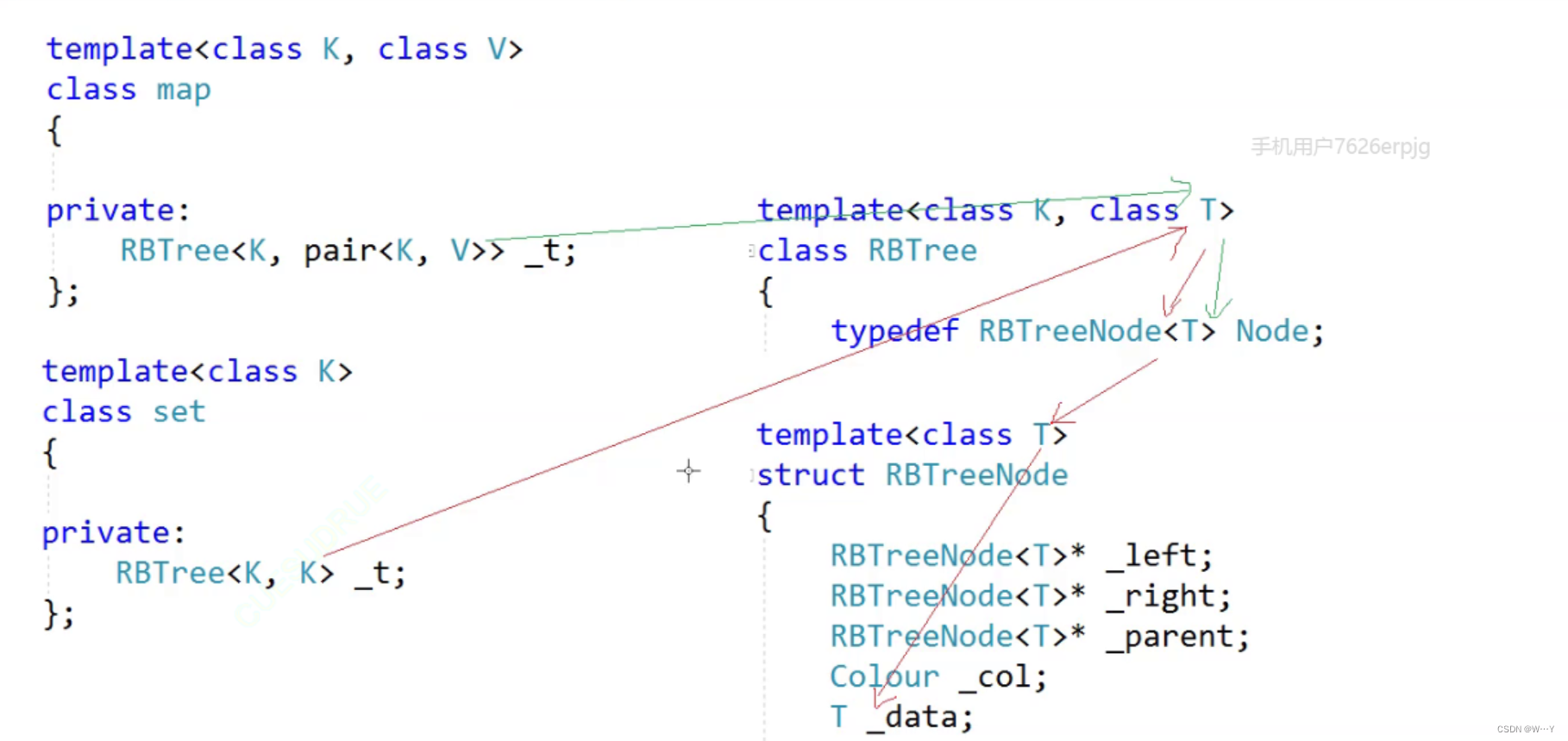| 时间 | 版本 | 修改人 | 描述 |
|---|---|---|---|
| 04-23 | V0.1 | 宋全恒 | 新建文档 |
简介
工具列表
Shell脚本处理JSON数据工具jq
jshon是另外一个读取json数据的工具 而且其支持XML和YAML格式文件
linux shell环境下处理yml文件
#!/bin/bash# 加载shyaml库
. /usr/local/bin/shyaml.sh# 读取YAML文件
mapfile -t yaml_content < config.yaml# 解析YAML内容
eval $(shyaml parse <<<"${yaml_content[*]}")# 使用解析出来的变量
echo $name
echo ${servers[0]}
[如何在shell脚本中从yaml文件读取特定数据](javascript:void(0)😉
看来要用shyaml 和yq来进行参数的读取。
- json
- jq
- jshon
- yaml文件
- shyaml
- yq
使用cat和jq演示配置文件的读取
配置文件config.json
ci_repositories:- user: "user1"passwd: "password1"url: "http://ci.example.com/repository1"tags:- "tag1"- "tag2"- "tag3"- user: "user2"passwd: "password2"url: "http://ci.example.com/repository2"tags:- "tag4"- "tag5"- user: "user3"passwd: "password3"url: "http://ci.example.com/repository3"tags: []
注: 上述展示了一个yaml文件,在下面程序运行时,应该将其转化为json文件。
yangfei@ubuntu:/home/songquanheng/json$ cat config.json
{"ci_repositories": [{"user": "user1","passwd": "password1","url": "http://ci.example.com/repository1","tags": ["tag1","tag2","tag3"]},{"user": "user2","passwd": "password2","url": "http://ci.example.com/repository2","tags": ["tag4","tag5"]},{"user": "user3","passwd": "password3","url": "http://ci.example.com/repository3","tags": []}]
}程序脚本
#!/bin/bash# 读取 JSON 文件并遍历 ci_repositories
jq -c '.ci_repositories[]' config.json | while IFS= read -r repository; do# 从每个 repository 中提取 user、passwd、url 和 tagsUser=$(echo "$repository" | jq -r '.user')Passwd=$(echo "$repository" | jq -r '.passwd')Url=$(echo "$repository" | jq -r '.url')# 将 Tags 数组存储为 Shell 数组变量Tags=$(echo "$repository" | jq -r '.tags | join(" ")')read -r -a TagsArray <<<"$Tags"# 获取 TagsArray 数组的长度TagsLength=${#TagsArray[@]}# 获取 TagsArray 数组的第一个元素Tag1=${TagsArray[0]}# 打印变量值(可替换为你想要的处理逻辑)echo "User: $User"echo "Passwd: $Passwd"echo "Url: $Url"echo "Tags: ${TagsArray[@]}"echo "Tags Length: $TagsLength"echo "Tag at index 1: $Tag1"echo "------------------------"
done
代码解析
代码解析

shell执行结果
上述的代码,在执行时输出了如下的结果
songquanheng@ubuntu:~/json$ bash b.sh
User: user1
Passwd: password1
Url: http://ci.example.com/repository1
Tags: tag1 tag2 tag3
Tags Length: 3
Tag at index 1: tag1
------------------------
User: user2
Passwd: password2
Url: http://ci.example.com/repository2
Tags: tag4 tag5
Tags Length: 2
Tag at index 1: tag4
------------------------
User: user3
Passwd: password3
Url: http://ci.example.com/repository3
Tags:
Tags Length: 0
Tag at index 1: 总结
上文演示了使用jq读取yaml的配置文件,并且处理了解读过程中的配置文件。通过使用在shell中使用jq命令,我们可以非常方便的进行配置文件的读取。非常的方便。