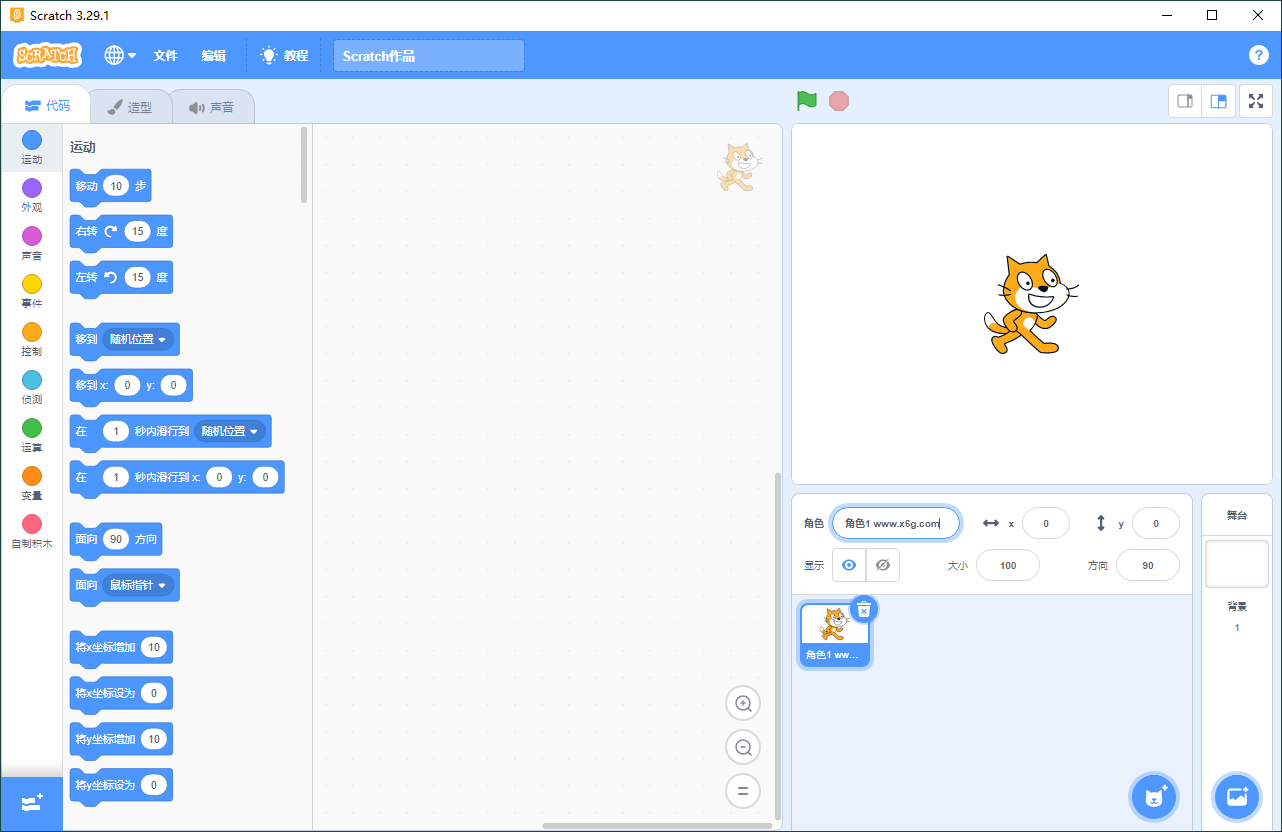一、灰度图像的传输
c#端的传输
//读入文件夹中的图像
Mat img2 = new Mat(file, ImreadModes.AnyColor);
//将图像的数据转换成和相机相同的buffer数据
byte[] image_buffer = new byte[img2.Width * img2.Height];
int cn = img2.Channels(); //通道数
if (cn == 1){//将图像的数据转换成和相机相同的buffer数据Marshal.Copy(img2.Data, image_buffer, 0, img2.Width * img2.Height);}#传输
string result = RequestsPostbuffer(Url, image_buffer);python 端的解析
receiveData = request.get_data() #相机的buffer转换使用img_cv=np.frombuffer(receiveData,dtype=np.uint8).reshape(1024,1224) #opencv格式二、彩色图像的传送
c#端的传输
//打开图像,将图像转换成buffer用下面这段代码if (OpenFileDialog1.ShowDialog() == DialogResult.OK){//读入文件夹中的图像Mat img2 = new Mat(OpenFileDialog1.FileName, ImreadModes.AnyColor);byte[] image_buffer = new byte[img2.Width * img2.Height*3];int cn = img2.Channels(); //通道数if (cn == 3){string show_mssage = "测试图像的通道数是:" + Convert.ToString(cn);//将图像的数据转换成和相机相同的buffer数据listBox1.Items.Add(show_mssage);Marshal.Copy(img2.Data, image_buffer, 0, img2.Width * img2.Height);}else{string show_mssage = "错误!!!!!!!!!!!!测试图像需要单通道的灰度图";listBox1.Items.Add(show_mssage);}
python 端的解析
python"> #相机的buffer转换使用img_cv=np.frombuffer(receiveData,dtype=np.uint8).reshape(4096,3500,3) #opencv格式三、整个工程的实现
python 端的实现
python"># !/usr/bin/python
# -*- coding: UTF-8 -*-
# python服务器如果需要访问静态的文件,都需要放到static这个指定的文件夹。from flask import Flask, jsonify, request
from flask import render_template
from wtforms import StringField, Form
from wtforms.validators import DataRequiredimport jsonimport cv2
import numpy as npfrom comparison_boxandpdf import Comparison_boxandpdf
from skimage.segmentation import mark_boundariesfrom PIL import Imageimport timeimport base64
import io
from io import BytesIO import easyocrimport halcon as ha
from halcon.numpy_interop import himage_from_numpy_array
from halcon.numpy_interop import himage_as_numpy_arrayfrom gevent import pywsgiimport requestsfrom algorithm_configuration import Read_iniconfig#异常码定义
miss_model = 0 try:#*********************************初始化******************************Comparison_tools=Comparison_boxandpdf()#配置文件解析,主要是根据配置文件中pdf的路径解析出pdf的图像config_Path = 'C:/code/box_ocr/cinfig_ini/algorithm_configuration.ini'read_ini=Read_iniconfig(config_Path)read_bool,dict=read_ini.read_pdfbox_detection_cfg()#模型及图像检测加速初始化pdfbox_model_path=dict.get('pdfbox_model_path')pdfbox_ini_image_path=dict.get('pdfbox_ini_image_path')pdfbox_pdf_path=dict.get('pdfbox_pdf_path')pdfbox_easyocr_thresh=float(dict.get('pdfbox_easyocr_thresh'))print("模型路径",pdfbox_model_path)print("模型初始化加速测试图像的路径为:",pdfbox_ini_image_path)print("阈值",pdfbox_easyocr_thresh)print("PDF的路径为",pdfbox_pdf_path)# #先加载字符识别模型# img_init = cv2.imread(pdfbox_ini_image_path)# reader = easyocr.Reader(['ch_sim', 'en'], gpu=True) # 使用GPU加速# results_init = reader.readtext(img_init)halcon_find_txt_model_path='C:/code/box_ocr/model/Document_Rej.omc'except Exception as e:print("模型路径或者测试图像的路径不正确 ", e)
finally:print("***********************************************算法初始化完成。可以进行通信进行检测********************************")app = Flask(__name__)
app.logger.info('Finished Start Flask!')# 开始数据转移
@app.route('/BOX_OCR/', methods=['POST'])
def startTransfer(name=None):if request.method == 'POST':receiveData = request.get_data() # 接收图像的buffer数据 时间1ms#相机的buffer转换使用img_cv=np.frombuffer(receiveData,dtype=np.uint8).reshape(4096,3500,3) #opencv格式save_image_path_pdf='C:/code/box_ocr/debug_image_show/warpPerspective_result/empty_image_rectification.bmp'cv2.imwrite(save_image_path_pdf,img_cv)error_code=1if(error_code==1):data = {'pdf_pdf': 1,'image_path':1,'number_diff_result':1,'image_result':encoded_image,'image_result_pdf':encoded_image_pdf}else:encoded_image="no"encoded_image_pdf="no"data = {'pdf_pdf': 1,'image_path': 1,'number_diff_result':1,'image_result':encoded_image,'image_result_pdf':encoded_image_pdf}json_data = json.dumps(data)return json_dataif __name__ == '__main__':# app.run(host='127.2.2.0', port=8001, debug=True, threaded=True)# debug=True 时设置的多线程无效# 多线程和多进程功能只能开一个 1.processes=True 2.threaded=Trueserver = pywsgi.WSGIServer(('127.2.2.0', 8001), app)server.serve_forever()
c#端的实现
//选择待检测的PDF的文件private void Button_读取图片2_Click(object sender, EventArgs e){OpenFileDialog1.Filter = "Image Files(*.BMP;*.JPG;*.GIF)|*.BMP;*.JPG;*.GIF";OpenFileDialog1.Title = "选择图像文件";int hv_Height, hv_Width;string log = "";//错误信息if (OpenFileDialog1.ShowDialog() == DialogResult.OK){// 获取选中的文件路径image_path= OpenFileDialog1.FileName;//string show_mssage = OpenFileDialog1.FileName;//listBox1.Items.Add(image_path);string show_mssage = "待检测的PDF文件的位置为:" + pdf_path;string show_mssage2 = "待检测的图像文件的位置为:" + image_path;listBox1.Items.Add(show_mssage);listBox1.Items.Add(show_mssage2);string path_totall = pdf_path + image_path;List<string> stringsList = new List<string>();stringsList.Add(pdf_path);stringsList.Add(image_path);string jsonParams = pdf_path + "#" + image_path;string paraUrlCoded = jsonParams;//System.Web.HttpUtility.UrlEncode(jsonParas); byte[] payload;//将Json字符串转化为字节 payload = System.Text.Encoding.UTF8.GetBytes(jsonParams);string Url = "http://127.2.2.0:8001//BOX_OCR/";//功能网址string result = RequestsPostbuffer(Url, payload);if (result == null){MessageBox.Show("结果传回出错!", "提示:");}else{if (result.Contains("default")){log = "There is an error running the algorithm." + "\r\n" + result;}else{//对传送回来的结果进行解析//解析对象JObject JObject jo = (JObject)JsonConvert.DeserializeObject(result);string pdf_pdf = jo["pdf_pdf"].ToString();string image_path = jo["image_path"].ToString();string number_diff_result = jo["number_diff_result"].ToString();string image_result = jo["image_result"].ToString();string image_result_pdf = jo["image_result_pdf"].ToString();Console.WriteLine("pdf的路径为:" + pdf_pdf);Console.WriteLine("图像的路径为:" + image_path);Console.WriteLine("检测到的不同之处的个数为:" + number_diff_result);//解析算法处理后绘制处理后的图像-----------通过测试,回传结果图像的用时10ms不到image_result = image_result.Replace("data:image/png;base64,", "").Replace("data:image/jgp;base64,", "").Replace("data:image/jpg;base64,", "").Replace("data:image/jpeg;base64,", "");//将base64头部信息替换byte[] result_image_buffer = Convert.FromBase64String(image_result);image_result_pdf = image_result_pdf.Replace("data:image/png;base64,", "").Replace("data:image/jgp;base64,", "").Replace("data:image/jpg;base64,", "").Replace("data:image/jpeg;base64,", "");//将base64头部信息替换byte[] result_image_buffer_pdf = Convert.FromBase64String(image_result_pdf);//显示图像MemoryStream memStream = new MemoryStream(result_image_buffer);Image mImage = Image.FromStream(memStream);hv_Width = mImage.Width;hv_Height = mImage.Height;MemoryStream memStrea_pdf = new MemoryStream(result_image_buffer_pdf);Image mImage_pdf = Image.FromStream(memStrea_pdf);if (PictureBox1.Image != null) PictureBox1.Image.Dispose();if (PictureBox2.Image != null) PictureBox2.Image.Dispose();//PictureBox1.Image = mImage.Clone(new Rectangle(0, 0, mImage.Width, mImage.Height), mImage.PixelFormat);PictureBox1.Image = mImage_pdf;PictureBox2.Image = mImage;log = "单张图像测试成功。可以继续测试!!!!";listBox1.Items.Add(log);}}}else{MessageBox.Show("选择有误!", "提示:");}}/// <summary>/// 通过网络地址和端口访问数据/// </summary>/// <param name="Url">网络地址</param>/// <param name="payload">图像的buffer数据</param>/// <returns></returns>/// 客户端创建一个HTTPRequsetpublic string RequestsPostbuffer(string Url, byte[] payload){//*****************************************将客户端这边要传入的数据,进行数据 格式的转换,发送到服务端*******************************************string postContent = ""; // 接收服务端结果的字符串string strURL = Url;//创建一个HTTP请求 HttpWebRequest request = (HttpWebRequest)WebRequest.Create(strURL);//Post请求方式 request.Method = "POST";//内容类型 表示具体请求中的媒体类型信息,application/json表示 JSON数据格式,可以传图像格式。二进制流等,参考链接:https://www.cnblogs.com/doit8791/p/7609413.htmlrequest.ContentType = "application/octet-stream";//设置请求的ContentLength 设置要发布的字符串的内容长度。request.ContentLength = payload.Length;//发送请求,获得请求流 Stream writer;try{writer = request.GetRequestStream();//获取用于写入请求数据的Stream对象}catch (Exception){writer = null;MessageBox.Show("连接服务器失败!");return null;}//将请求参数写入流writer.Write(payload, 0, payload.Length);writer.Close();//关闭请求流//****************************************解析服务端处理的结果并返回处理结果给主程序********************************HttpWebResponse response;//检查是否收到服务端的回应,如果没有回应则错误提示try{//获得响应流response = (HttpWebResponse)request.GetResponse();}catch (WebException ex){response = ex.Response as HttpWebResponse;postContent = "default: The response is null." + "\r\n" + "Exception: " + ex.Message;}//对服务端接收到的数据进行解析if (response != null){try{//收到服务端给的回复流Stream s = response.GetResponseStream();//=创建一个读流的工具StreamReader sRead = new StreamReader(s);//将读取的结果的传送给字符串postContent = sRead.ReadToEnd();//关闭读取流工具sRead.Close();}catch (Exception e){postContent = "default: The data stream is not readable." + "\r\n" + e.Message;}}//将在服务端收到的解析数据回传,回传回去的是一个字符串的类型return postContent;//返回Json数据}

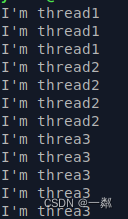

![[Docker]容器的网络类型以及云计算](https://img-blog.csdnimg.cn/direct/3bb3a7a08a4344da8a78eaea01a785f2.png)