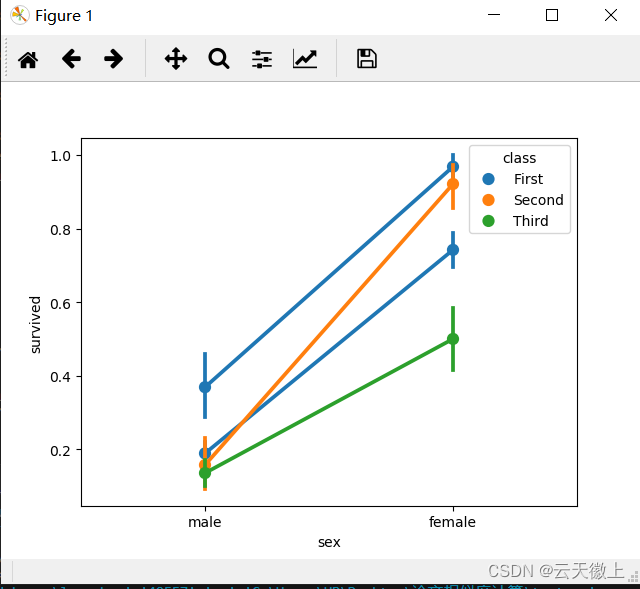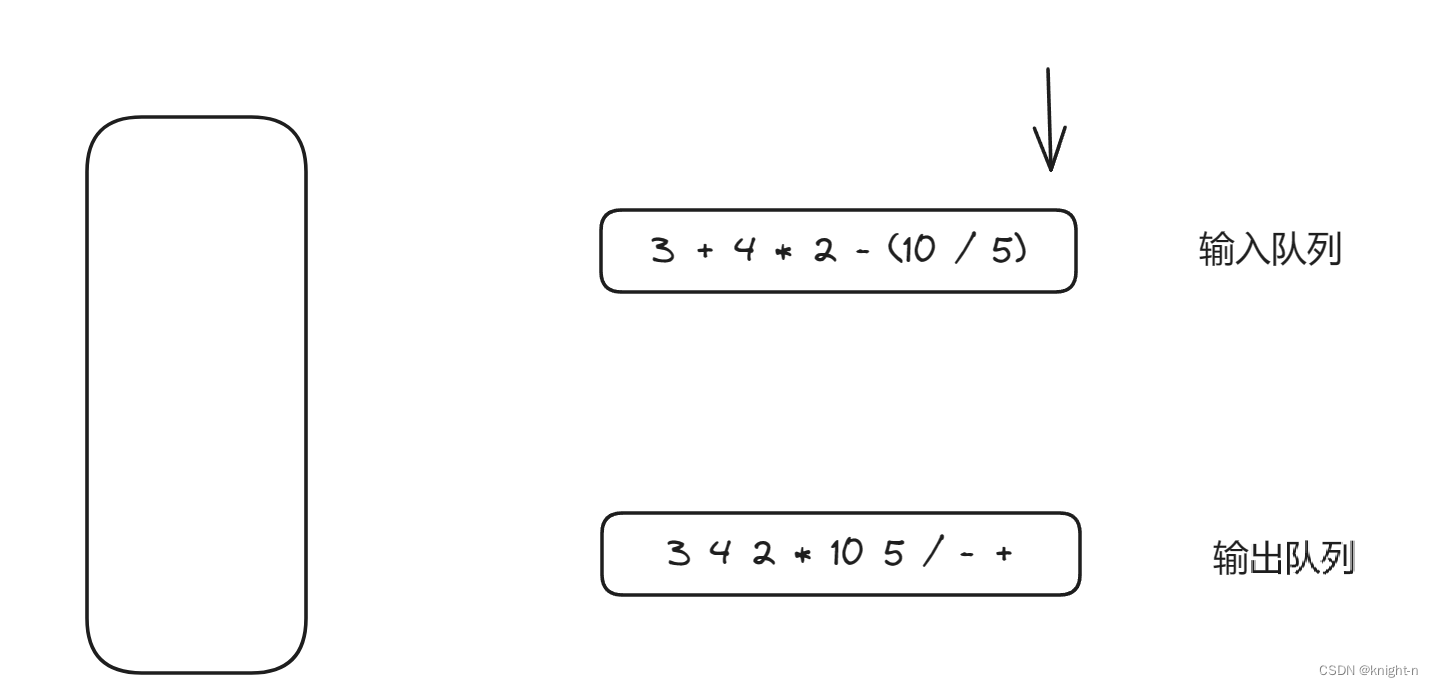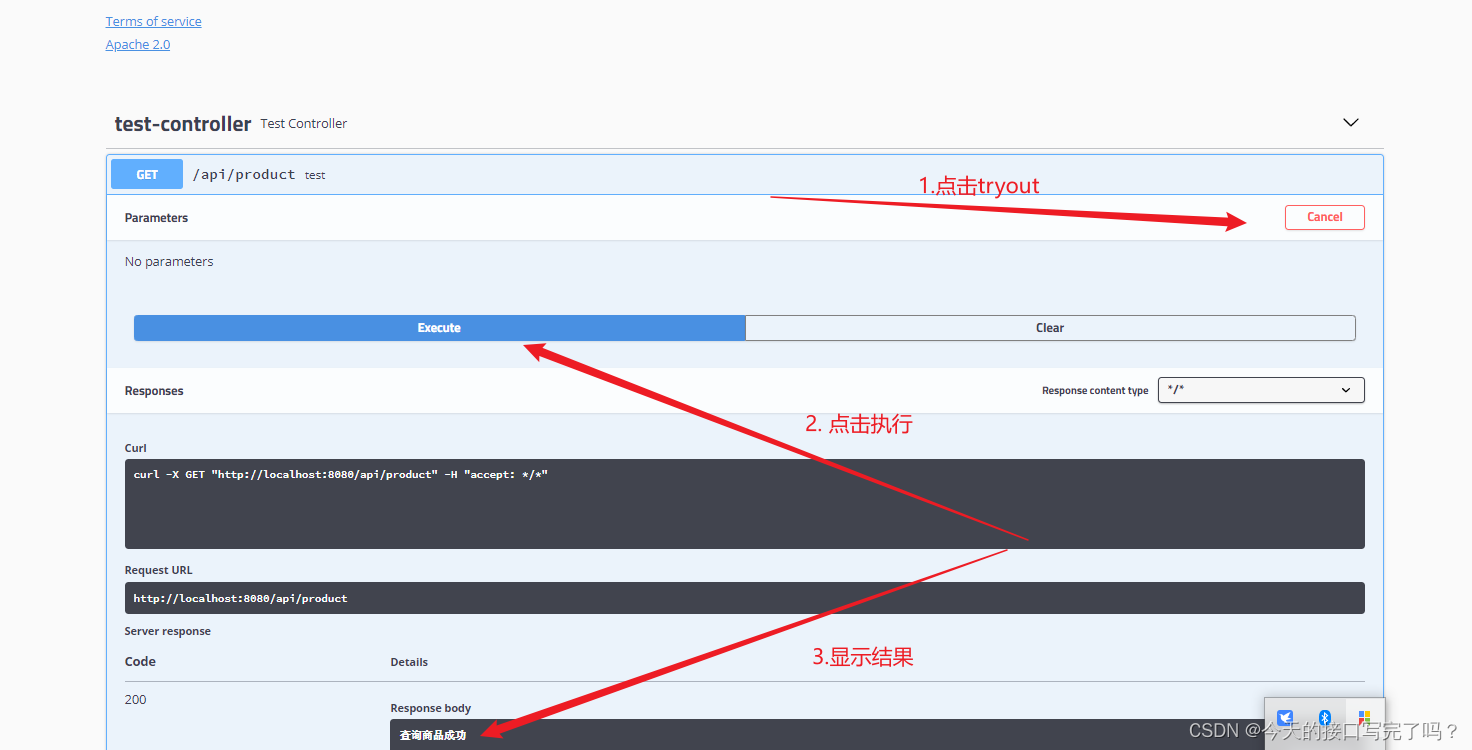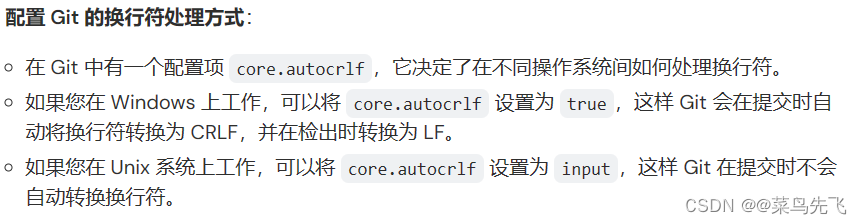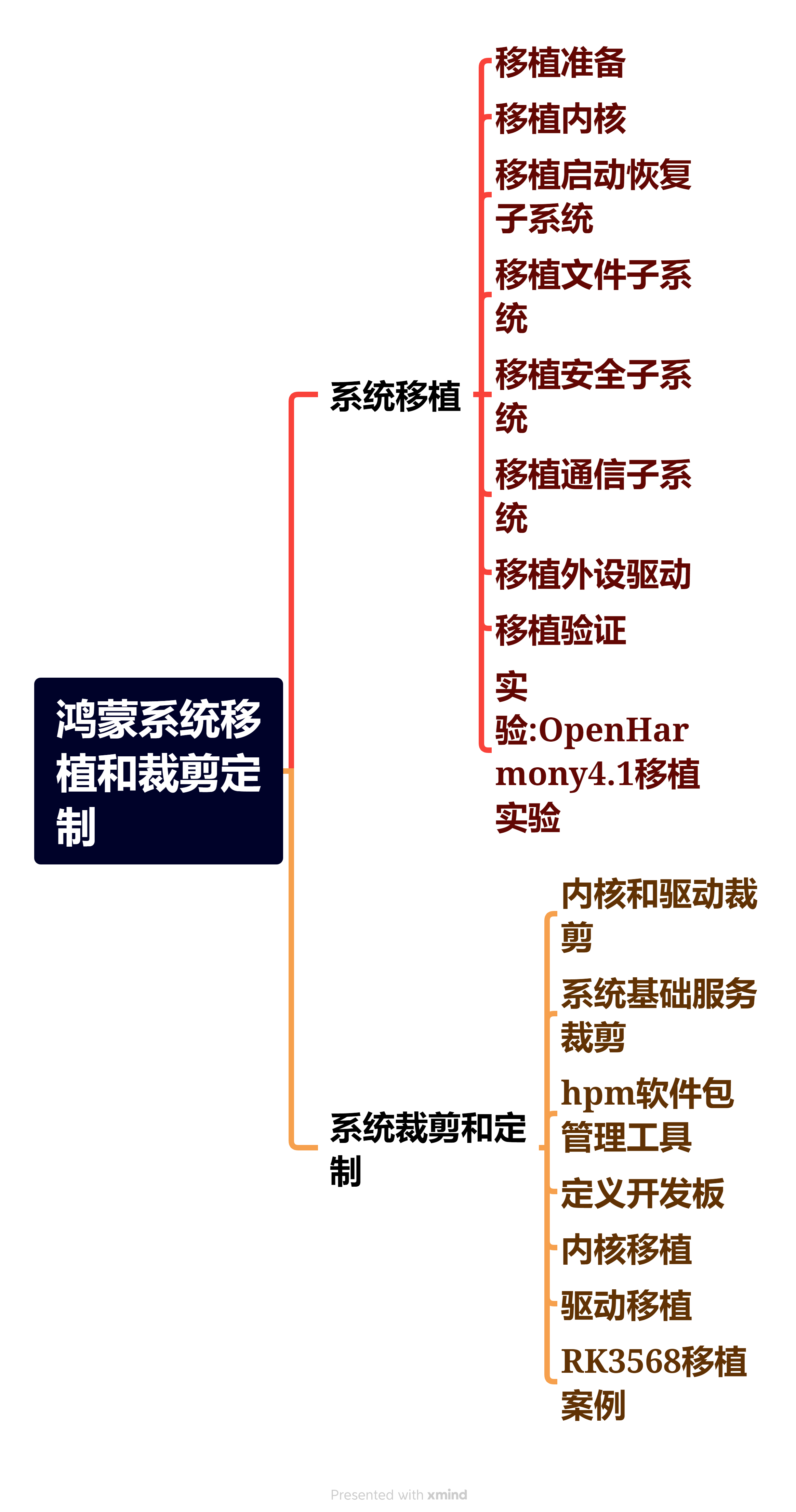gateway中对返回的数据进行处理
- 背景
- 1.项目层次
背景
最近公司有个需求是对返回数据进行处理,比如进行数据脱敏。最后在gateway中进行处理。
1.项目层次
根据项目的结构,原本在菜单功能处有对于权限设计的url判断,所以在url后面加了一个正则表达式的字段,例如“/^(1[3-9][0-9])\d{4}(\d{4}$)/:$1****$2”
因为正则表达式,我存储在redis和本地缓存中,表达式中的转义符号一定要注意,我在处理时,处理了转义,所以在页面填写时需要多加
```java
package com.qlisv.qqdznyyglpt.gateway.filter;import cn.hutool.json.JSONUtil;
import com.google.common.cache.Cache;
import com.google.common.cache.CacheBuilder;
import com.qlisv.qqdznyyglpt.gateway.feign.PermissionsClient;
import lombok.extern.slf4j.Slf4j;
import org.apache.commons.io.IOUtils;
import org.apache.commons.lang.StringEscapeUtils;
import org.reactivestreams.Publisher;
import org.springframework.cloud.gateway.filter.GatewayFilterChain;
import org.springframework.cloud.gateway.filter.GlobalFilter;
import org.springframework.core.Ordered;
import org.springframework.core.io.buffer.DataBuffer;
import org.springframework.core.io.buffer.DataBufferFactory;
import org.springframework.core.io.buffer.DataBufferUtils;
import org.springframework.core.io.buffer.DefaultDataBufferFactory;
import org.springframework.data.redis.core.RedisTemplate;
import org.springframework.http.HttpHeaders;
import org.springframework.http.HttpMethod;
import org.springframework.http.HttpStatus;
import org.springframework.http.MediaType;
import org.springframework.http.server.reactive.ServerHttpRequest;
import org.springframework.http.server.reactive.ServerHttpResponse;
import org.springframework.http.server.reactive.ServerHttpResponseDecorator;
import org.springframework.stereotype.Component;
import org.springframework.util.AntPathMatcher;
import org.springframework.util.CollectionUtils;
import org.springframework.web.server.ServerWebExchange;
import reactor.core.publisher.Flux;
import reactor.core.publisher.Mono;import javax.annotation.Resource;
import java.io.ByteArrayInputStream;
import java.io.IOException;
import java.io.StringWriter;
import java.nio.charset.StandardCharsets;
import java.util.HashMap;
import java.util.LinkedHashMap;
import java.util.List;
import java.util.Map;
import java.util.concurrent.TimeUnit;
import java.util.regex.Matcher;
import java.util.regex.Pattern;
import java.util.zip.GZIPInputStream;/*** @author 63418*/
@Slf4j
@Component
public class DataDesensitizationResponseFilter implements GlobalFilter, Ordered {@Resourceprivate PermissionsClient permissionsClient;@Resourceprivate RedisTemplate redisTemplate;public static final String redisDataDesensitizationKey = "redisDataDesensitizationKey:%s:%s";public static Cache<String, Object> cache = CacheBuilder.newBuilder()// 初始容量.initialCapacity(5)// 最大缓存数,超出淘汰.maximumSize(50)// 过期时间 设置写入3秒后过期.expireAfterWrite(60, TimeUnit.SECONDS).build();@Overridepublic Mono<Void> filter(ServerWebExchange exchange, GatewayFilterChain chain) {log.info("DataDesensitizationResponseFilter---path={}", exchange.getRequest().getPath());if (exchange.getRequest().getMethod() == HttpMethod.OPTIONS) {return chain.filter(exchange);}boolean isExternalRequest = isExternalRequest(exchange);
// boolean checkContentTypeAndUrl = checkContentTypeAndUrl(exchange);if (isExternalRequest) {// 如果是外部请求,处理返回的数据return processResponse(exchange, chain);}return chain.filter(exchange);}private boolean isExternalRequest(ServerWebExchange exchange) {// 判断请求是否来自外部// 可以根据实际情况进行自定义判断.这个判断基于nginx代理,如果后面有外部程序调用,根据场景修改此处判断,,nginx的配置文件一定要加上X-Nginx-Proxy这个headerServerHttpRequest request = exchange.getRequest();if (request.getHeaders().containsKey("X-Nginx-Proxy") &&request.getHeaders().containsKey("X-Real-IP")) {return true;}return false;}private Mono<Void> processResponse(ServerWebExchange exchange, GatewayFilterChain chain) {ServerHttpResponse originalResponse = exchange.getResponse();DataBufferFactory bufferFactory = originalResponse.bufferFactory();try {ServerHttpResponseDecorator decoratedResponse = new ServerHttpResponseDecorator(originalResponse) {@Overridepublic Mono<Void> writeWith(Publisher<? extends DataBuffer> body) {MediaType contentType = this.getHeaders().getContentType();String contentTypeString = contentType.toString();if (!contentTypeString.startsWith(MediaType.APPLICATION_JSON_VALUE) || !exchange.getResponse().getStatusCode().equals(HttpStatus.OK)) {return super.writeWith(body);}// 异步获取会话中的属性return exchange.getSession().flatMap(session -> {// 获取会话中的 username 和 tenantIdString username = session.getAttribute("username");String tenantId = session.getAttribute("tenantId");String userId = session.getAttribute("userId");// 创建一个Map,包含 username 和 tenantIdMap<String, String> name = new HashMap<>();name.put("username", username);name.put("tenantId", tenantId);name.put("userId", userId);// 返回这个Mapreturn Mono.just(name);}).flatMap(nameMap -> {Map<String, String> dataDesensitizationMap = new LinkedHashMap<>();try {dataDesensitizationMap = getDataDesensitizationMap(nameMap.get("username"), nameMap.get("userId"), nameMap.get("tenantId"));if (!checkDataDesensitizationMap(dataDesensitizationMap, exchange)) {return super.writeWith(body);}} catch (Exception e) {log.error("[DataDesensitizationResponseFilter] 获取配置和正则表达式异常", e);return super.writeWith(body);}if (body instanceof Flux) {Flux<? extends DataBuffer> fluxBody = (Flux<? extends DataBuffer>) body;Map<String, String> finalDataDesensitizationMap = dataDesensitizationMap;return super.writeWith(fluxBody.buffer().map(dataBuffers -> {byte[] newContent = new byte[0];try {DataBufferFactory dataBufferFactory = new DefaultDataBufferFactory();DataBuffer join = dataBufferFactory.join(dataBuffers);byte[] content = new byte[join.readableByteCount()];join.read(content);DataBufferUtils.release(join);// 获取响应数据String responseStr = new String(content, StandardCharsets.UTF_8);// 获取响应数据List<String> strings = exchange.getResponse().getHeaders().get(HttpHeaders.CONTENT_ENCODING);if (!CollectionUtils.isEmpty(strings) && strings.contains("gzip")) {GZIPInputStream gzipInputStream = null;try {gzipInputStream = new GZIPInputStream(new ByteArrayInputStream(content), content.length);StringWriter writer = new StringWriter();IOUtils.copy(gzipInputStream, writer, StandardCharsets.UTF_8);responseStr = writer.toString();} catch (IOException e) {log.error("====Gzip IO error", e);} finally {if (gzipInputStream != null) {try {gzipInputStream.close();} catch (IOException e) {log.error("===Gzip IO close error", e);}}}} else {responseStr = new String(content, StandardCharsets.UTF_8);}newContent = desensitizeJson(responseStr, finalDataDesensitizationMap).getBytes(StandardCharsets.UTF_8);originalResponse.getHeaders().setContentLength(newContent.length);} catch (Exception e) {log.error("responseStr exchange error", e);throw new RuntimeException(e);}return bufferFactory.wrap(newContent);}));}return super.writeWith(body);});}@Overridepublic Mono<Void> writeAndFlushWith(Publisher<? extends Publisher<? extends DataBuffer>> body) {return writeWith(Flux.from(body).flatMapSequential(p -> p));}};return chain.filter(exchange.mutate().response(decoratedResponse).build());} catch (Exception e) {log.error("RewriteResponse error", e);return chain.filter(exchange);}}private static String desensitizeJson(String json, Map<String, String> dataDesensitization) {// 在这里实现你的 JSON 脱敏逻辑// 例如,使用 JSON 库解析 JSON,修改需要脱敏的字段,然后再序列化回 JSON 字符串// 返回脱敏后的 JSON 字符串String regularExpression = dataDesensitization.get("RegularExpression");String[] regularExpressionArr = regularExpression.split(";");for (String regularExpressionStr : regularExpressionArr) {String[] regularExpressionStrArr = regularExpressionStr.split(":");String regularExpressionStrKey = regularExpressionStrArr[0];String regularExpressionStrValue = regularExpressionStrArr[1];//这个地方的转义字符好坑,,,,Pattern pattern = Pattern.compile(StringEscapeUtils.unescapeJava(regularExpressionStrKey));Matcher matcher = pattern.matcher(json);json = matcher.replaceAll(StringEscapeUtils.unescapeJava(regularExpressionStrValue));}return json;}/*** 通过本地缓存或者redis缓存获取脱敏规则,规则的刷新在CustomServerAuthenticationSuccessHandler ,登录设置session时刷新* @param username* @param userId* @param tenantId* @return*/private Map<String, String> getDataDesensitizationMap(String username, String userId, String tenantId) {String key = String.format(redisDataDesensitizationKey, tenantId, userId);Map reDataDesensitization = null;try {reDataDesensitization = (Map) cache.get(key, () -> {if (redisTemplate.hasKey(key)) {Object dataDesensitization = redisTemplate.opsForValue().get(key);redisTemplate.expire(key, 60, TimeUnit.MINUTES);return dataDesensitization;}return null;});cache.put(key, reDataDesensitization);if (reDataDesensitization != null) {return reDataDesensitization;}} catch (Exception e) {log.error("[DataDesensitizationResponseFilter] 从缓存获取数据异常", e);}Map<String, String> dataDesensitization = permissionsClient.findDataDesensitizationByUsername(username, userId, tenantId);cache.put(key, dataDesensitization);redisTemplate.opsForValue().set(key, dataDesensitization, 60, TimeUnit.MINUTES);return dataDesensitization;}private Boolean checkDataDesensitizationMap(Map<String, String> dataDesensitization, ServerWebExchange exchange) {if (dataDesensitization == null) {return false;}if (!dataDesensitization.containsKey("data_desensitization")) {return false;}String data_desensitization = dataDesensitization.get("data_desensitization");if ("false".equals(data_desensitization)) {return false;}ServerHttpRequest request = exchange.getRequest();// 获取请求的路径String path = request.getPath().toString();for (String key : dataDesensitization.keySet()) {// 如果dataDesensitization Map中的某个键与请求的路径匹配,则返回true// spring的路径匹配工具,匹配一些特殊写法AntPathMatcher matcher = new AntPathMatcher();if (matcher.match(key, path)) {// 检查对应路径的值是否为true,如果是则表示需要进行数据脱敏dataDesensitization.put("RegularExpression", dataDesensitization.get(key));return true;}}return false;}@Overridepublic int getOrder() {return -2;}public static void main(String[] args) {String str="{\"customerContacts\":[],\"businessData\":[{\"name\":\"测试\",\"id\":\"ab7025db-e61e-4c4f-8dc9-8bf5539e05ad\",\"value\":[[\"ID\",\"姓名\",\"性别\",\"出生日期\",\"备注\",\"权限\"]]},{\"name\":\"预约\",\"id\":\"f3a99a5d-ec79-4523-a632-2dbc6f6bf83f\",\"value\":[[\"ID\",\"社保\",\"公积金\",\"数据\",\"其他\"],[\"87bccd32-7b48-4cb8-88f2-8eaaf7d15e65\",\"二档\",\"是\",\"2024-03-22 11:40:12\",\"李十四\"]]}],\"customerInfoExt\":{\"id\":null,\"tenantId\":null,\"customerId\":null,\"delStatus\":0,\"field1\":null,\"field2\":null,\"field3\":null,\"field4\":null,\"field5\":null,\"field6\":null,\"field7\":null,\"field8\":null,\"field9\":null,\"field10\":null,\"field11\":null,\"field12\":null,\"field13\":null,\"field14\":null,\"field15\":null,\"field16\":null,\"field17\":null,\"field18\":null,\"field19\":null,\"field20\":null,\"field21\":null,\"field22\":null,\"field23\":null,\"field24\":null,\"field25\":null,\"field26\":null,\"field27\":null,\"field28\":null,\"field29\":null,\"field30\":null,\"field31\":null,\"field32\":null,\"field33\":null,\"field34\":null,\"field35\":null,\"field36\":null,\"field37\":null,\"field38\":null,\"field39\":null,\"field40\":null,\"field41\":null,\"field42\":null,\"field43\":null,\"field44\":null,\"field45\":null,\"field46\":null,\"field47\":null,\"field48\":null,\"field49\":null,\"field50\":null},\"customer\":{\"id\":\"972d7770-0d1a-4c5b-a171-5ab4ff144764\",\"tenantId\":\"8654e94c-f430-4574-ab08-6b4bbbad1e9d\",\"customerName\":\"罗棉\",\"customerCode\":\"1\",\"sex\":0,\"age\":24,\"education\":4,\"birthday\":\"2024-03-22\",\"certificateType\":\"0\",\"certificateNo\":\"511***********1023\",\"maritalStatus\":1,\"accountLocation\":\"广东深圳龙华区民治大道2\",\"accountLocationPostal\":\"632200\",\"currentPostal\":\"456789\",\"address\":\"深圳市龙华区民治街道水围小区\",\"agentId\":\"1002\",\"accountManager\":\"李三\",\"email\":\"3570178990@qq.com\",\"qq\":\"12568900\",\"wechat\":\"ql8563515\",\"weiboNumber\":\"12345123\",\"personalTelephone\":\"17890804789\",\"personalMobilePhone\":\"17890890000\",\"officePhone\":\"13956789012\",\"homePhone\":\"12345678901\",\"emergencyContactPhone\":\"15908765439\",\"otherNumber1\":\"1234567890\",\"otherNumber2\":\"一档\",\"otherNumber3\":null,\"otherNumber4\":null,\"otherNumber5\":null,\"industry\":\"1\",\"industryType\":\"3\",\"companyNature\":\"1\",\"companyName\":\"飞牛公司\",\"companyPost\":\"委员\",\"companySize\":\"1\",\"companyAddress\":\"深圳市龙华区民治街道水围小区\",\"companyPostal\":\"636600\",\"companyPhone\":\"15267890562\",\"workingYears\":1.0,\"annualIncome\":null,\"socialSecurity\":1,\"delStatus\":0,\"creater\":\"jmh\",\"createTime\":\"2024-03-22 11:35:57\",\"updater\":\"jmh\",\"updateTime\":\"2024-03-25 17:15:04\",\"customerType\":1,\"customerBusinessId\":\"2010\",\"sourceFrom\":\"1\"}}";System.out.println(str.replaceAll("/^(1[3-9][0-9])\\d{4}(\\d{4}$)/","$1****$2"));}
}