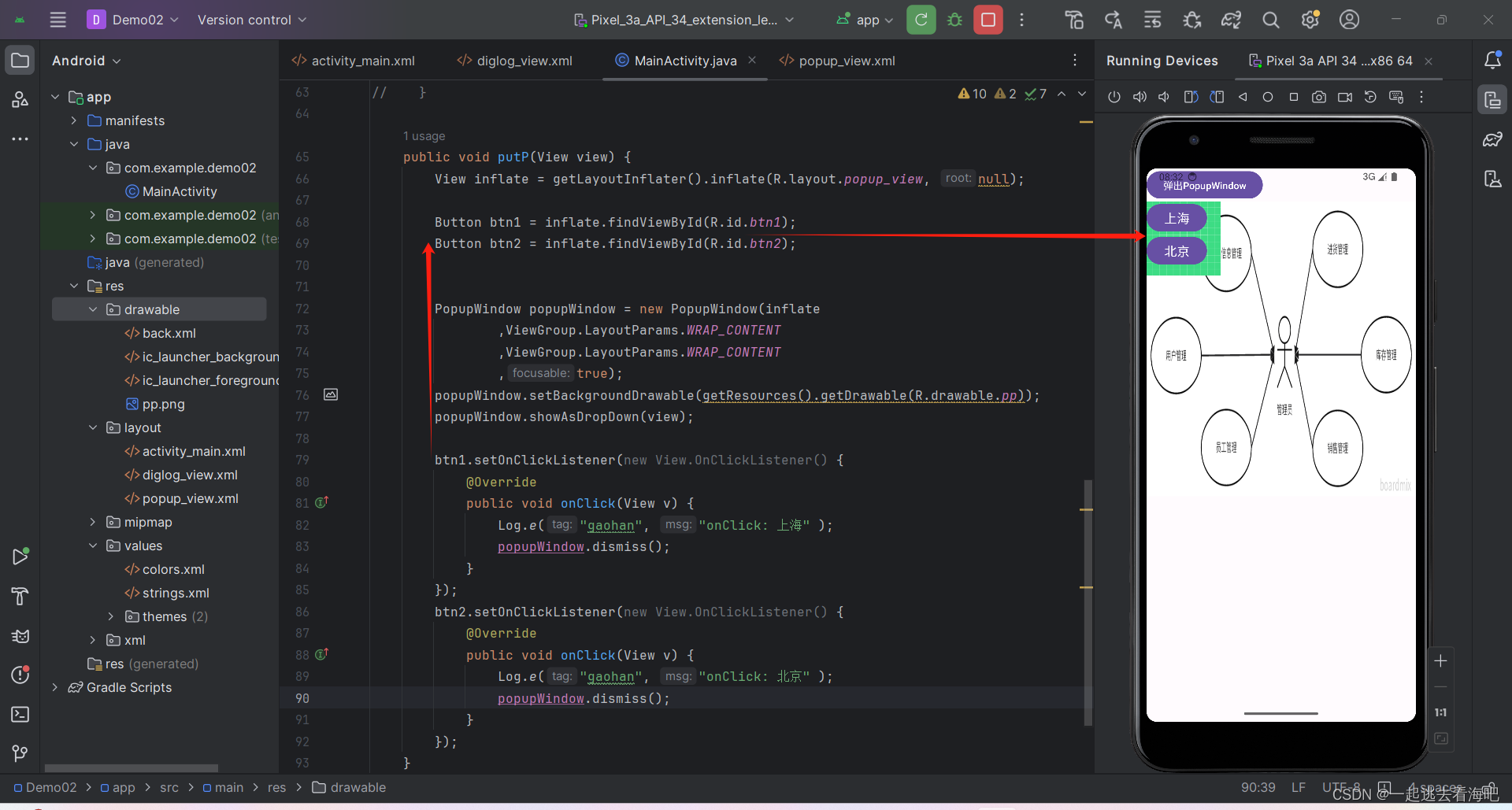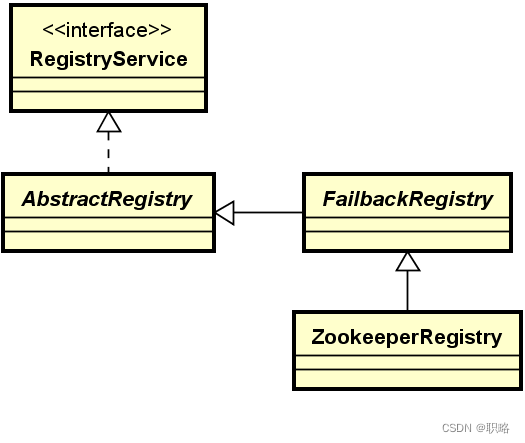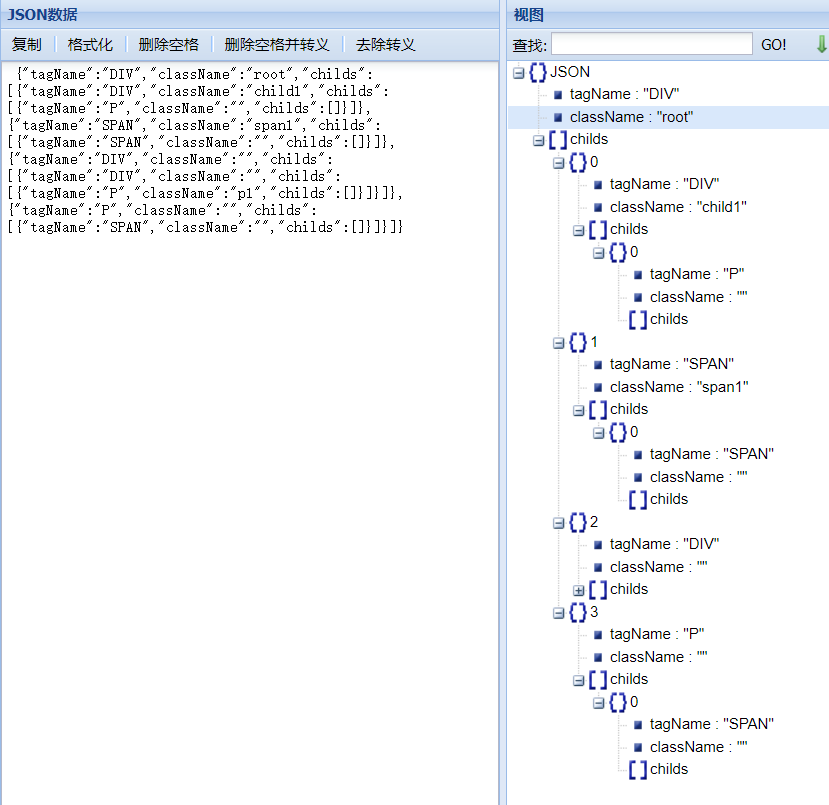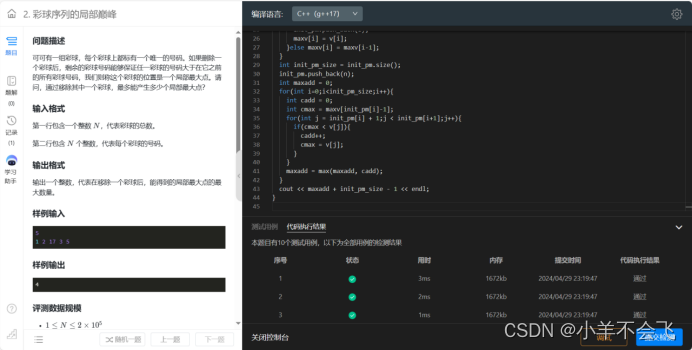组件
TextView
阴影
android:shadowColor="@color/red" 阴影颜色android:shadowRadius="3.0" 阴影模糊度(大小)android:shadowDx="10.0" 横向偏移android:shadowDy="10.0" 跑马灯
这里用自定义控件
public class MyTextView extends TextView {public MyTextView(Context context) {super(context);}public MyTextView(Context context, @Nullable AttributeSet attrs) {super(context, attrs);}public MyTextView(Context context, @Nullable AttributeSet attrs, int defStyleAttr) {super(context, attrs, defStyleAttr);}@Overridepublic boolean isFocused() {return true;//获取聚焦}
}
<com.example.derry.MyTextViewandroid:id="@+id/tv_one"android:text="@string/tv_one"android:textColor="@color/black"android:layout_width="match_parent"android:textStyle="italic"android:textSize="30sp"android:gravity="center"android:layout_height="200dp"android:shadowColor="@color/red"android:shadowRadius="3.0"android:shadowDx="10.0"android:shadowDy="10.0"下面是跑马灯android:singleLine="true" //一条线显示不自动换行android:ellipsize="marquee" //android:marqueeRepeatLimit="marquee_forever" //循环次数android:focusable="true" //聚焦必写android:focusableInTouchMode="true" //聚焦必写/>Button
stabteListDrawable

设置button背景颜色时要改
<resources xmlns:tools="http://schemas.android.com/tools"><!-- Base application theme. -->改下面这行<style name="Base.Theme.Derry" parent="Theme.MaterialComponents.DayNight.Bridge"><!-- Customize your light theme here. --><!-- <item name="colorPrimary">@color/my_light_primary</item> --></style><style name="Theme.Derry" parent="Base.Theme.Derry" />
</resources>条件选择器
按钮点击变换背景
在drawable中添加button规则
<?xml version="1.0" encoding="utf-8"?>
<selector xmlns:android="http://schemas.android.com/apk/res/android">
<!-- 按下为--><item android:drawable="@drawable/baseline_2k_plus_24" android:state_pressed="true"/>
<!-- 不按为 默认为--><item android:drawable="@drawable/ic_android_black_24dp"/>
</selector>其中@drawable/为导入的xml图片 导入方式为
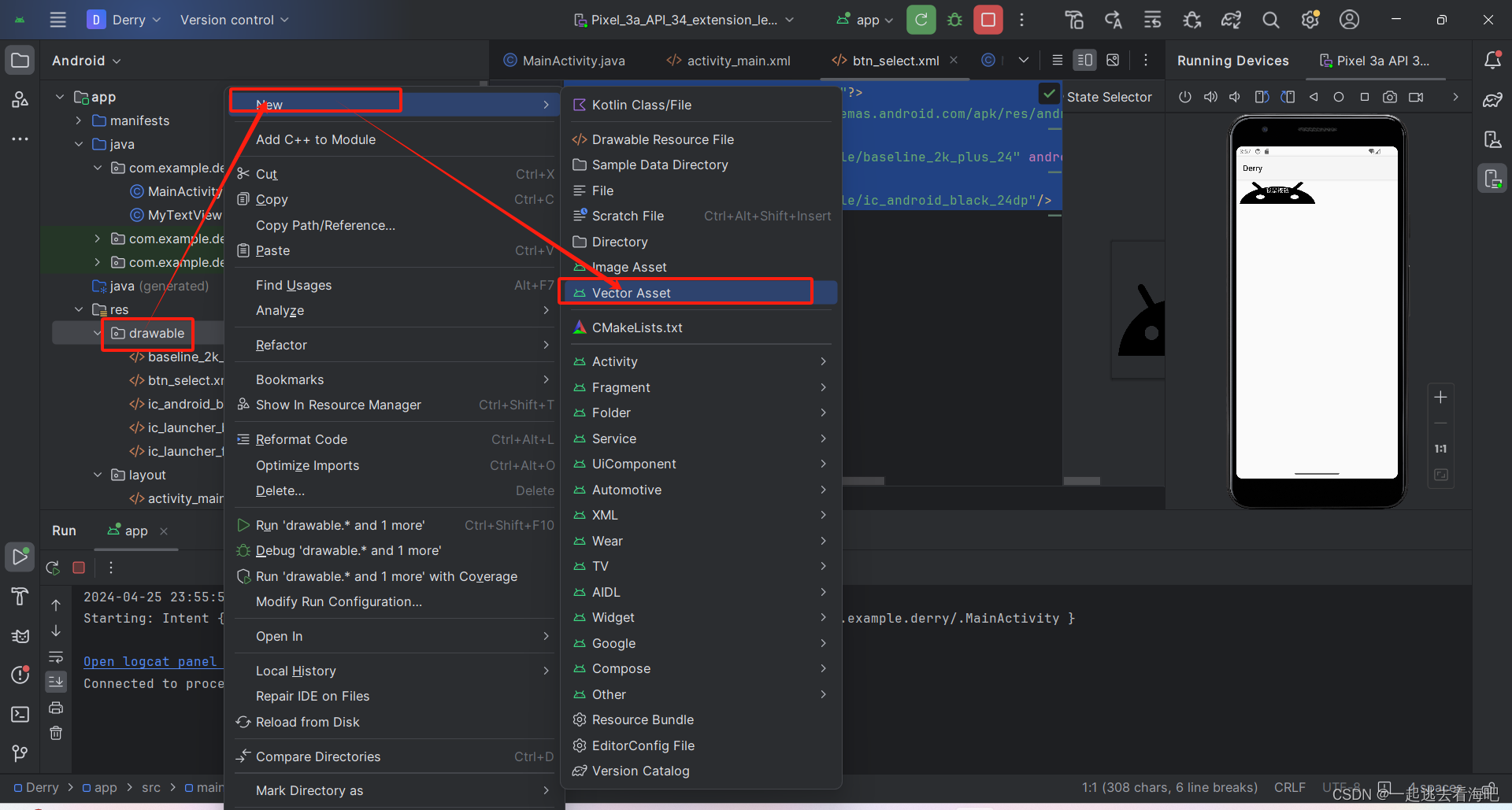
为页面的button绑定点击规则
<Buttonandroid:text="我是按钮"android:background="@drawable/btn_select" //规则android:textColor="@color/white"android:layout_width="200dp"android:layout_height="100dp"/>点击变换背景色

EditText
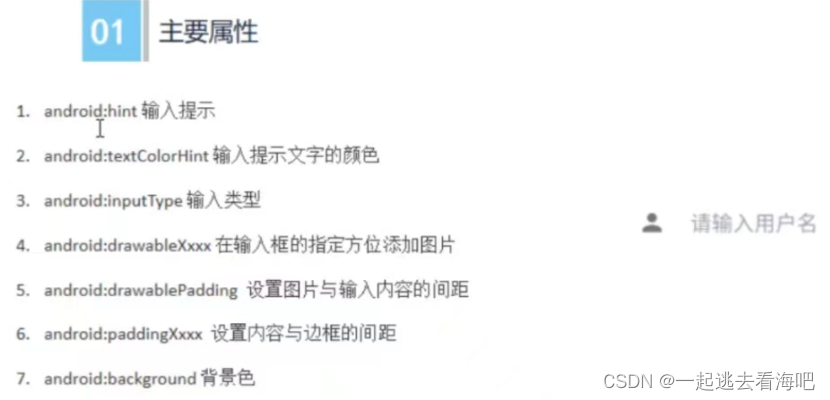
配合button点击获取信息
text设置的是全局 Button btn = findViewById(R.id.btn_get);text = findViewById(R.id.text);btn.setOnClickListener(new View.OnClickListener() {@Overridepublic void onClick(View v) {String te = text.getText().toString();Log.e("leo", "onClick:输入的内容是 "+te);}});imageView
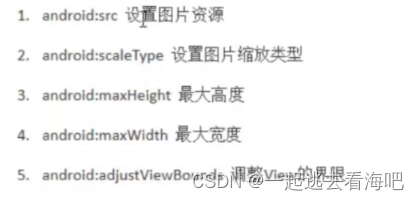

<ImageViewandroid:src="@drawable/ceshi"android:maxWidth="200dp"android:maxHeight="200dp"android:adjustViewBounds="true"android:layout_width="wrap_content"android:layout_height="wrap_content"/>ProgressBar


点击不显示
public void leoClick(View view) {if (pb.getVisibility()==View.GONE)//不显示则显示pb.setVisibility(View.VISIBLE);//则显示elsepb.setVisibility(View.GONE);///则隐藏}点击进度条加长
public void load(View view) {int progress = load.getProgress();progress+=10;load.setProgress(progress);}Notification消息通知

当android版本大于13时需要在这加上这句

<uses-permission android:name="android.permission.POST_NOTIFICATIONS"/>
 AlertDiaLog
AlertDiaLog

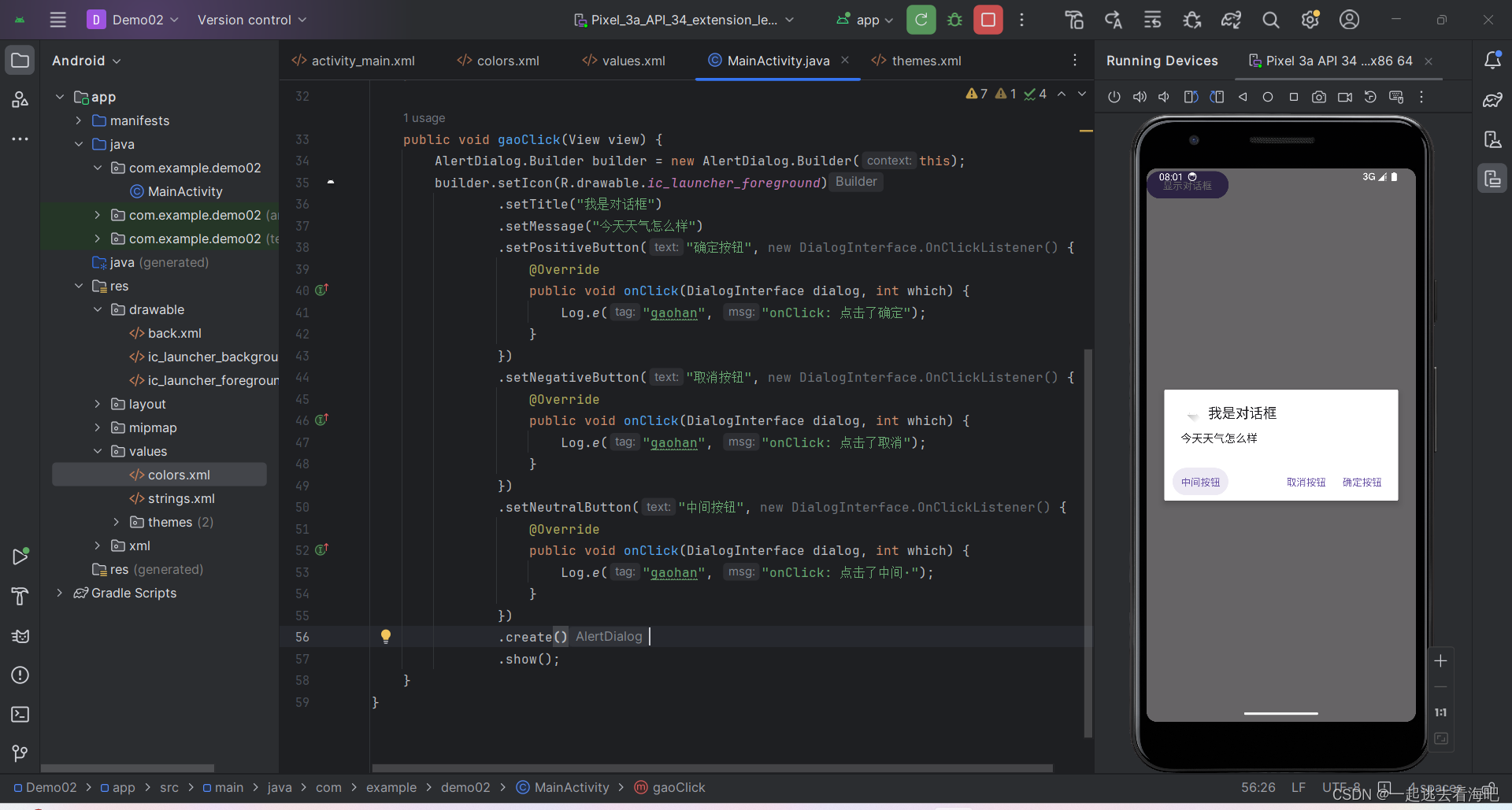
<Buttonandroid:layout_width="wrap_content"android:layout_height="wrap_content"android:onClick="gaoClick"android:text="显示对话框"/>自定义布局

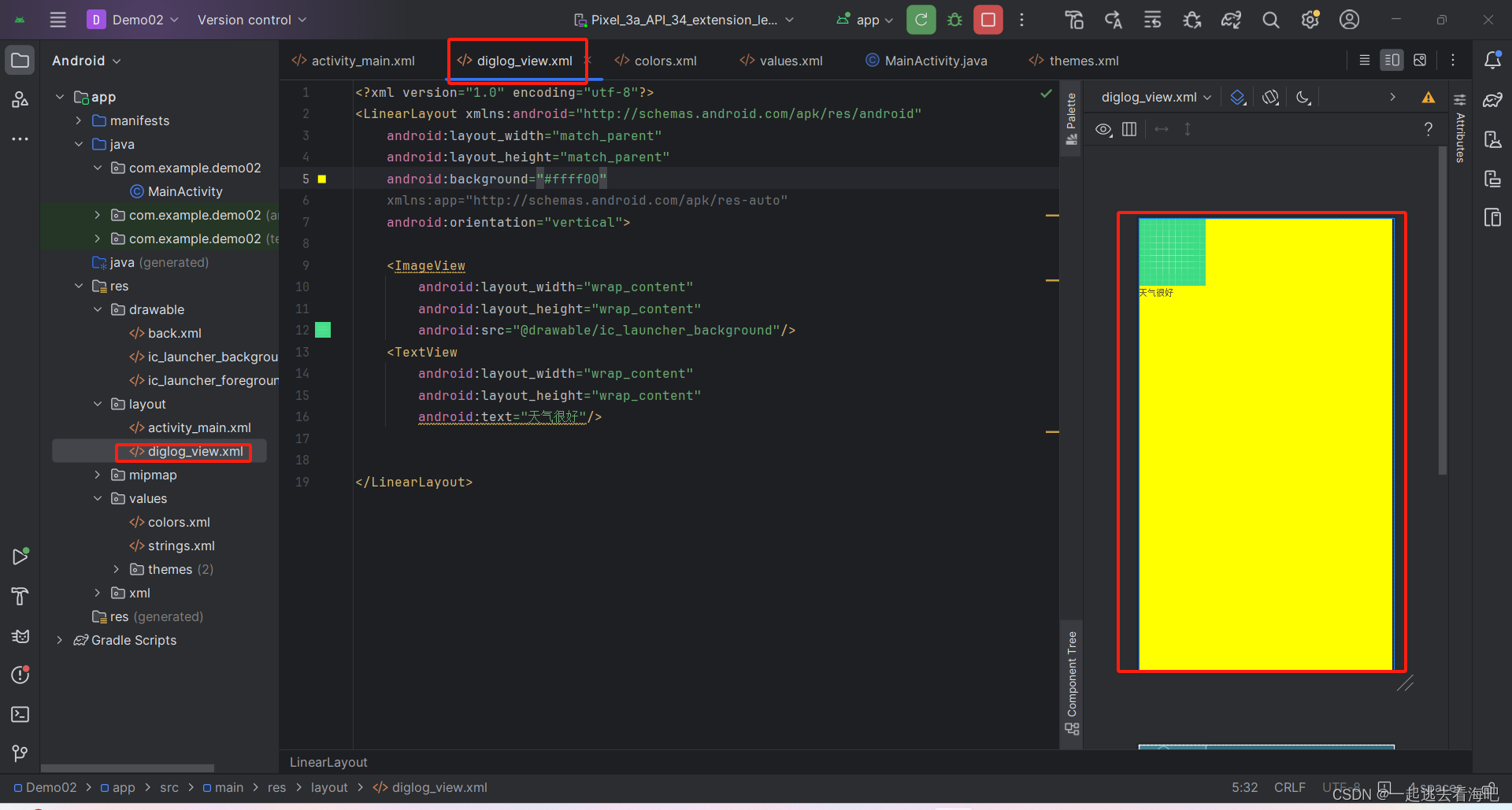
PopupWindow