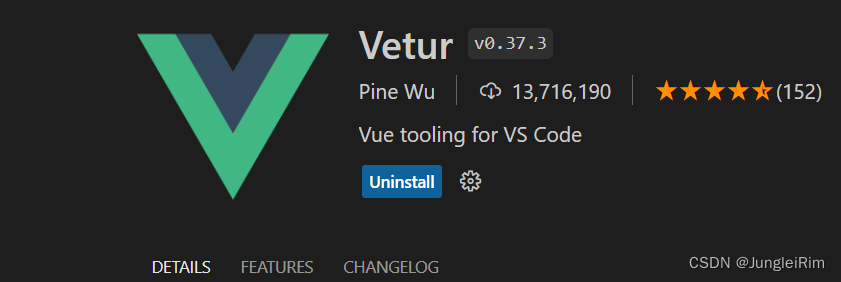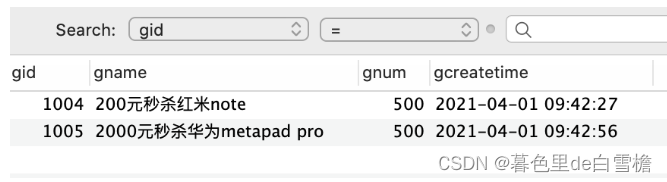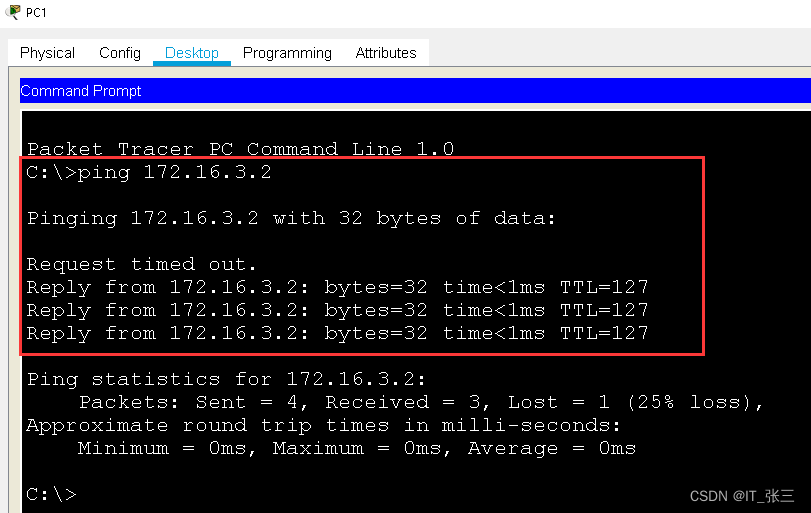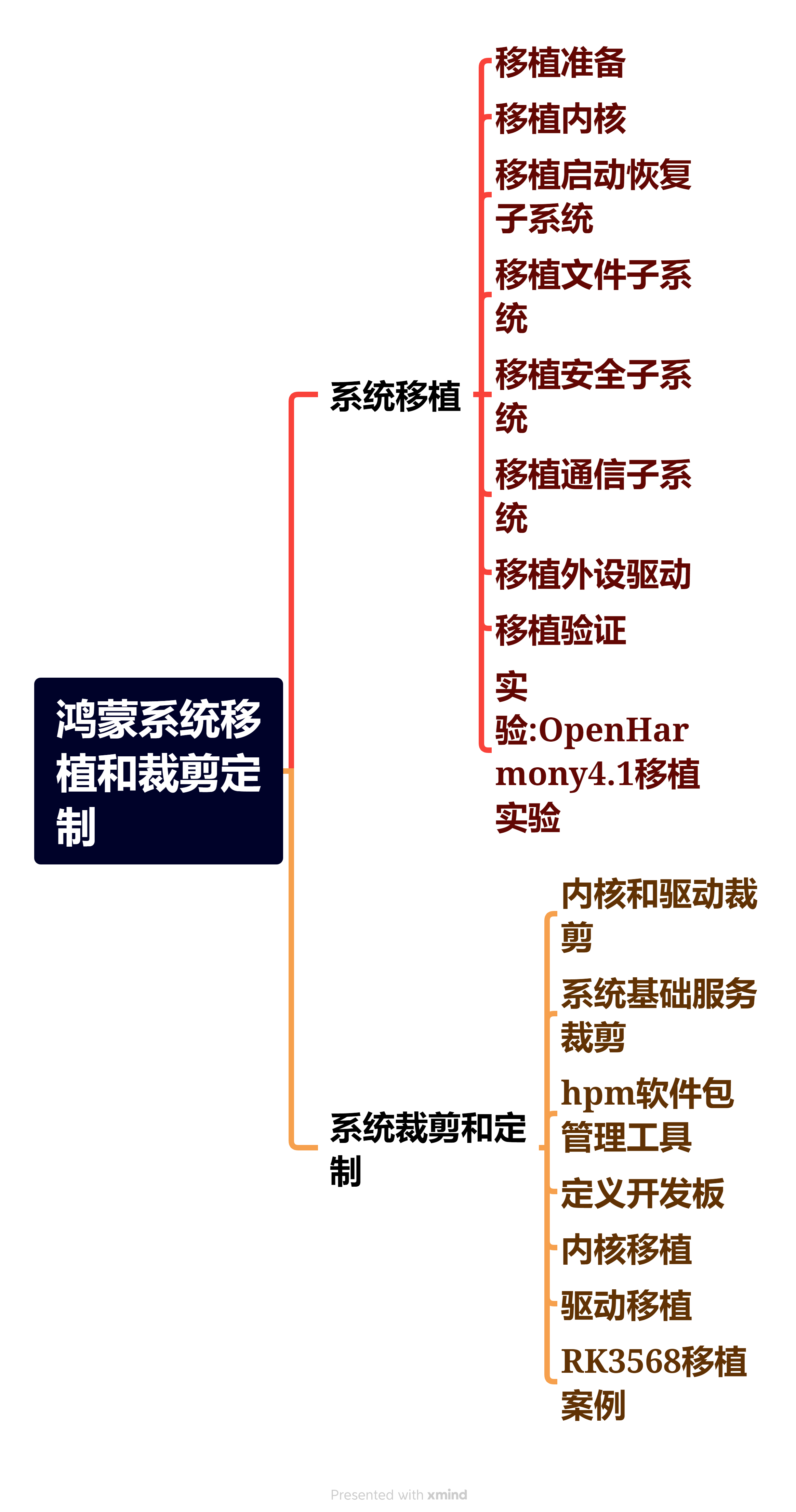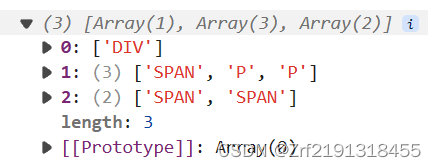- 点击C++类文件夹,在右边的区域点击鼠标右键,在弹出的菜单中选择“新建C++类”
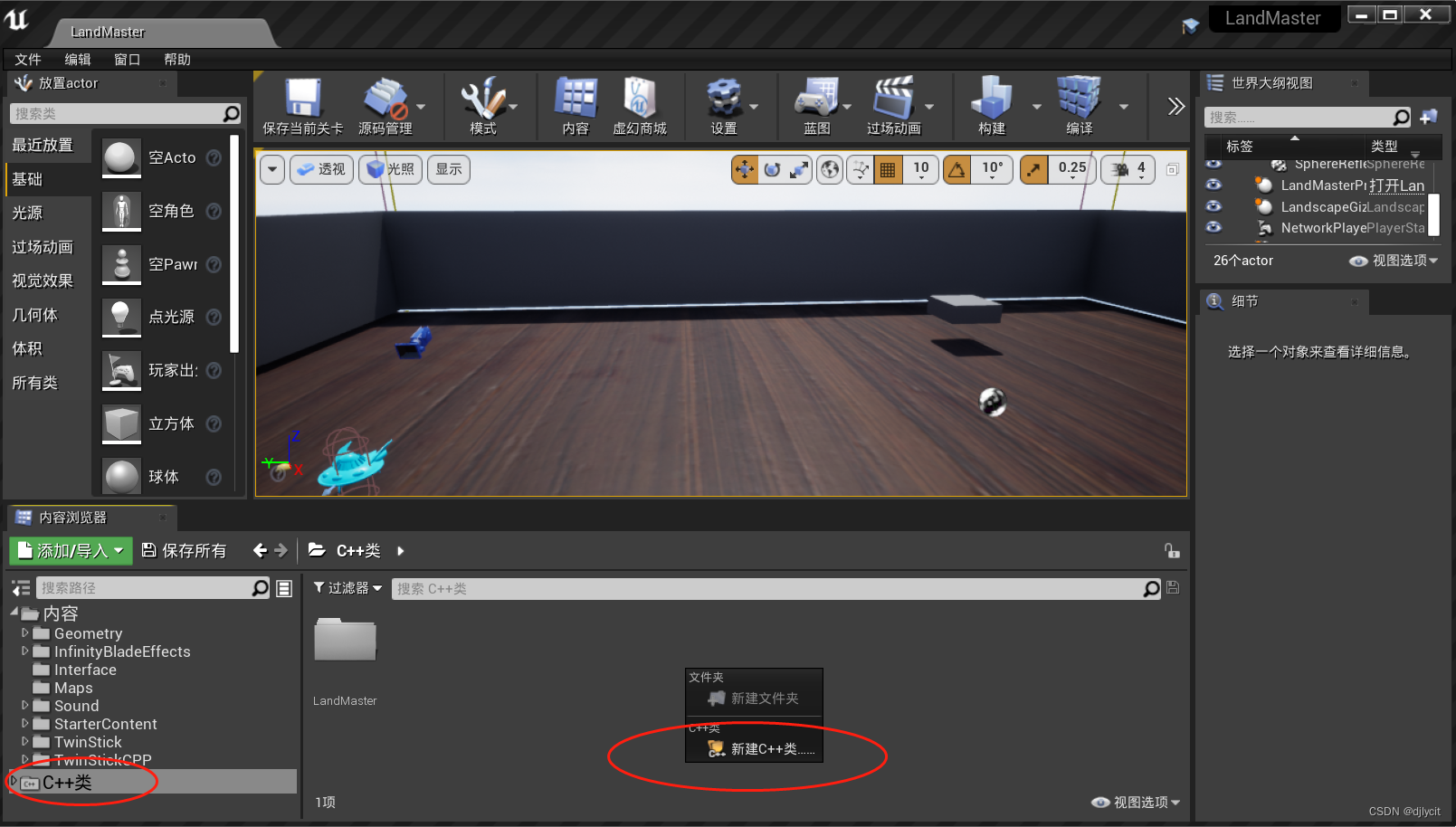
- 在弹出的菜单中选中“显示所有类”,选择GameInstanceSubsystem作为父类, 点击“下一步”按钮

- 输入子类名称“UVRVIUOnlineGameSubsystem”,选择插件作为新类的目标模块,点击“公共”选择器

-
打开C++工程,找到".Build.cs"文件,在“PublicDependencyModuleNames”下,添加"MultiPlayerPlugin"
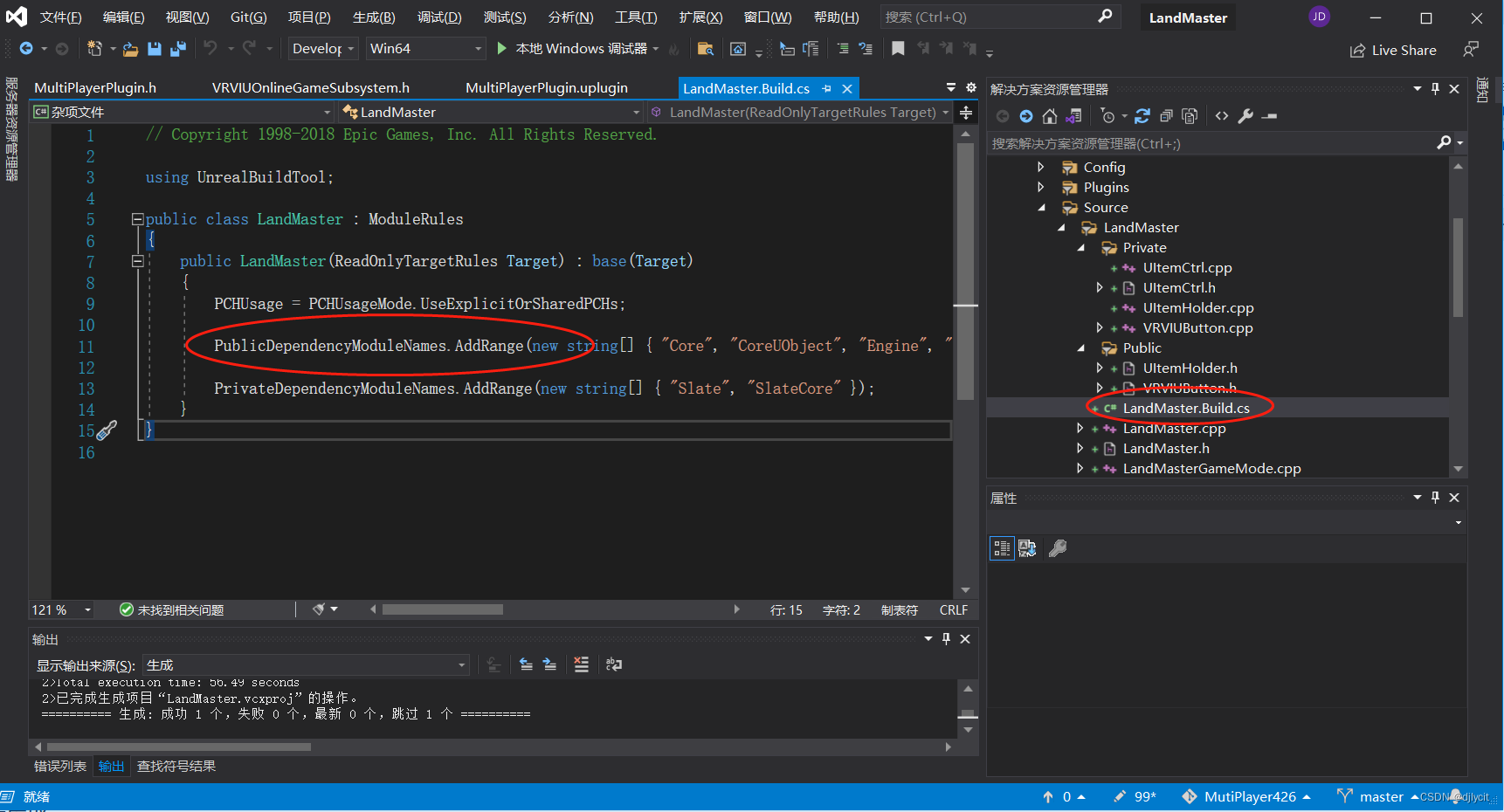
1
2
3
4
5
6
7
8
9
10
11
publicclassLandMaster : ModuleRules{publicLandMaster(ReadOnlyTargetRules Target) : base(Target){PCHUsage = PCHUsageMode.UseExplicitOrSharedPCHs;PublicDependencyModuleNames.AddRange(newstring[] {"Core","CoreUObject","Engine","InputCore","UMG","Http","Json","JsonUtilities","Sockets","Networking","OnlineSubsystem","OnlineSubsystemUtils","MultiPlayerPlugin"});PrivateDependencyModuleNames.AddRange(newstring[] {"Slate","SlateCore"});}} -
设置“MultiPlayerPlugin.uplugin”文件
1
2
3
4
5
6
7
8
9
10
11
12
13
14
15
16
17
18
19
20
21
22
23
24
25
26
27
{"FileVersion": 3,"Version": 1,"VersionName":"1.0","FriendlyName":"MultiPlayerPlugin","Description":"plugin for multi player ","Category":"Other","CreatedBy":"VRVIU_Jacky","CreatedByURL":"","DocsURL":"","MarketplaceURL":"","SupportURL":"","EngineVersion":"4.26.0","CanContainContent":true,"Installed":true,"Modules": [{"Name":"MultiPlayerPlugin","Type":"Runtime","LoadingPhase":"Default","WhitelistPlatforms": ["Win32","Win64"]}]} -
设置插件“.Build.cs”文件,添加需要引用的模块
1
2
3
4
5
6
7
8
9
10
11
12
13
14
15
16
17
18
19
20
21
22
23
24
25
26
27
28
29
30
31
32
33
34
35
36
37
38
39
40
41
42
43
44
45
46
47
48
49
50
51
52
53
54
// Copyright Epic Games, Inc. All Rights Reserved.usingUnrealBuildTool;publicclassMultiPlayerPlugin : ModuleRules{publicMultiPlayerPlugin(ReadOnlyTargetRules Target) : base(Target){bEnableUndefinedIdentifierWarnings =false;PCHUsage = ModuleRules.PCHUsageMode.UseExplicitOrSharedPCHs;//bUsePrecompiled = true;PublicIncludePaths.AddRange(newstring[] {"MultiPlayerPlugin/Public"});PrivateIncludePaths.AddRange(newstring[] {});PublicDependencyModuleNames.AddRange(newstring[]{"Core"// ... add other public dependencies that you statically link with here ...});PrivateDependencyModuleNames.AddRange(newstring[]{"CoreUObject","Engine","Slate","SlateCore","UMG","Http","Json","JsonUtilities","Sockets","Networking"// ... add private dependencies that you statically link with here ...});DynamicallyLoadedModuleNames.AddRange(newstring[]{// ... add any modules that your module loads dynamically here ...});}} -
获取本机IP地址
1
2
3
4
5
6
7
8
9
10
11
12
13
14
FString UVRVIUOnlineGameSubsystem::GetIpAddress(boolbHasPort/*= true*/){FString IpAddr("NONE");boolcanBind =false;TSharedRef<FInternetAddr>LocalIp = ISocketSubsystem::Get(PLATFORM_SOCKETSUBSYSTEM)->GetLocalHostAddr(*GLog, canBind);if(LocalIp->IsValid()){IpAddr = LocalIp->ToString(bHasPort);}returnIpAddr;} -
创建会话
1
2
3
FString cmd ="open "+ Map +"?listen";UGameplayStatics::GetPlayerController(GetWorld(), 0)->ConsoleCommand(cmd);m_ServerAddress = ServerAddress.Len() == 0 ? GetIpAddress(false):ServerAddress; -
加入会话
1
2
3
4
5
UE_LOG(LogTemp, Warning, TEXT("UVRVIUOnlineGameSubsystem::ConnectServer %s"), *IntranetIP);FString cmd ="open "+ IntranetIP;UGameplayStatics::GetPlayerController(GetWorld(), 0)->ConsoleCommand(cmd);m_ServerAddress = IntranetIP;
Unreal Engine添加UGameInstanceSubsystem子类
embedded/2024/9/24 13:43:16/
相关文章
Visual Studio C++ 示例
Visual Studio C 示例
项目2023/06/163 个参与者
反馈
本文内容
GitHub 上的存档 C 示例ATL 示例CLR 和语言示例 - Windows 窗体COM 事件示例
显示另外 13 个
Visual Studio C 示例可在 Web 上找到。 Microsoft 已生成许多 C 示例,这些示例演示了跨多种技术的…
Vue入门篇:生命周期,钩子函数,工程化开发Vue(脚手架安装),组件化开发(全局注册,局部注册)
目录 1.Vue生命周期和生命周期的四个阶段2.Vue生命周期函数(钩子函数)3.工程化开发&脚手架Vue CLI1.在powershell管理员权限下打开命令行安装脚手架:2.查看vue版本:3.创建项目架子4.运行项目 4.组件化开发&根组件1.App.vue文件&#…
SpringBoot中多数据源灵活切换解决方案
本篇内容介绍了“SpringBoot中如何使用Dynamic Datasource配置多数据源”的有关知识,在实际案例的操作过程中,不少人都会遇到这样的困境,接下来就让小编带领大家学习一下如何处理这些情况吧!希望大家仔细阅读,能够学有所成! 源码地址/文档说明 功能特性: 支持 数据源分组…
Xcode for Mac:强大易用的集成开发环境
Xcode for Mac是一款专为苹果开发者打造的集成开发环境(IDE),它集成了代码编辑器、编译器、调试器等一系列开发工具,让开发者能够在同一界面内完成应用的开发、测试和调试工作。 Xcode for Mac v15.2正式版下载 Xcode支持多种编程…
【TensorFlow深度学习】数据统计在深度学习中的重要性
数据统计在深度学习中的重要性 1. 数据统计的基础概念2. 数据统计在TensorFlow中的实现2.1 张量范数2.2 归约操作2.2.1 计算最大值和最小值2.2.2 计算均值和总和 2.3 损失函数的统计2.3.1 均方误差 2.4 模型性能的统计2.4.1 准确率 3. 数据统计在模型训练中的应用3.1 学习率调整…
8.4.3 使用3:配置单臂路由实现VLAN间路由
1、实验目的
通过本实验可以掌握:
路由器以太网接口上的子接口配置和调试方法。单臂路由实现 VLAN间路由的配置和调试方法。
2、实验拓扑
实验拓扑如下图所示。 3、实验步骤
(1)配置交换机S1
S1(config)#vlan 2
S1(config-vlan)#exit
S…
鸿蒙OpenHarmony【轻量系统 编译】 (基于Hi3861开发板)
编译
OpenHarmony支持hb和build.sh两种编译方式。此处介绍hb方式,build.sh脚本编译方式请参考[使用build.sh脚本编译源码]。
使用build.sh脚本编译源码 进入源码根目录,执行如下命令进行版本编译。 ./build.sh --product-name name --ccache 说明&…