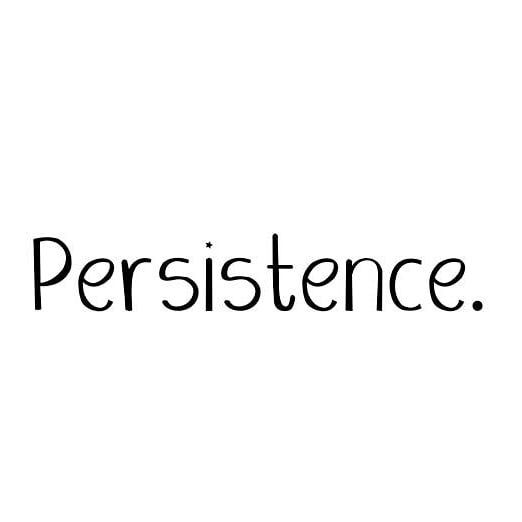📢博客主页:https://blog.csdn.net/2301_779549673
📢博客仓库:https://gitee.com/JohnKingW/linux_test/tree/master/lesson
📢欢迎点赞 👍 收藏 ⭐留言 📝 如有错误敬请指正!
📢本文由 JohnKi 原创,首发于 CSDN🙉
📢未来很长,值得我们全力奔赴更美好的生活✨


文章目录
- 📢前言
- 🏳️🌈一、项目介绍
- 🏳️🌈二、技术选型
- 2.1 目前RPC的实现方案有两种:
- 2.2 网络传输的参数和返回值怎么映射到对应的RPC接口上?
- 2.3 网络传输怎么做?
- 2.4 序列化和反序列化?
- 🏳️🌈三、开发环境及搭建
- 3.1 安装wget(⼀般情况下默认会⾃带)
- 3.2 更换国内软件源
- 3.3 新增完毕后,更新源
- 3.4 安装lrzsz传输工具
- 3.5 安装编译器gcc/g++
- 3.6 安装项目构建工具 make
- 3.7 安装调试器 gdb
- 3.8 安装Git
- 3.9 安装cmake
- 3.10 安装jsoncpp
- 3.11 安装Muduo
- 👥总结
📢前言
RPC(Remote Procedure Call)远程过程调用,是一种通过网络从远程计算机上请求服务,而不需要了解底层网络通信细节。RPC可以使用多种网络协议进行通信,如HTTP、TCP、UDP等,并且在TCP/IP网络四层模型中跨越了传输层和应用层。
简言之RPC就是像调用本地方法一样调用远程方法过程可以理解为业务处理、计算任务,更直白的说,就是程序/方法/函数等,就是像调用本地方法一样调用远程方法。
🏳️🌈一、项目介绍

举个形象的例子:谈恋爱例子
本地过程调用:恋爱对象在你的身边,可以随时约对象吃饭、看电影、约会等等
远端过程调用:好像异地恋一样,隔着千山万水,如果想约会,需要先和对象进行约定,在坐火车/飞机赶到约定的地点

这个项目是基于C++、JsonCpp、muduo网络库实现一个简单、易用的RPC通信框架,即使是不懂网络的开发者也可以很快速的上手,它实现了同步调用、异步callback调用、异步futrue调用、服务注册/发现,服务上线/下线以及发布订阅等功能设计。
🏳️🌈二、技术选型
2.1 目前RPC的实现方案有两种:
方案一:client和server继承公共接口
- 根据IDL(接口描述语言)定义公共接口。
- 编写代码生成器根据IDL语言生成相关的C++、Java代码
- 然后我们的客户端和服务器程序共同向上继承公共接口即可
- 比如我们常用的Protobuf、json可以定义IDL接口,并生成RPC相关的代码
- 缺点: 使用pb因为生成一部分代码,所以对理解不够友好;如果是json定义IDL语言 需要自己编写代码生成器难度较大一点,暂不考虑这种方案
方案二:实现一个远程调用接口call,然后通过传入函数名参数来调用RPC接口,我们采用这种实现方案
2.2 网络传输的参数和返回值怎么映射到对应的RPC接口上?
方案一:使用protobuf的反射机制
方案二:使用C++模板、类型萃取、函数萃取等机制
方案三:使用更通用的类型,比如JSON类型,设计好参数和返回值协议即可前两种技术难度和学习成本较高,我们使用第三种方式
2.3 网络传输怎么做?
方案一:原生socket-实现难度较大,暂不考虑
方案二:Boostasio库的异步通信-需要扩展boost库
方案三:muduo库,学习开发成本较低
2.4 序列化和反序列化?
方案一:Protobuf: 可选
方案二:JSON,因为项目需要使用JSON来定义函数参数和返回值,所以砸门项目中直接采用JSON进行序列化和反序列化
🏳️🌈三、开发环境及搭建
需要centos的私信我
- Linux(Ubuntu-22.04)
- VSCode/Vim
- g++/gdb
- Makefile
3.1 安装wget(⼀般情况下默认会⾃带)
sudo apt-get install wget
3.2 更换国内软件源
先备份原来的/etc/apt/source.list⽂件
sudo cp /etc/apt/sources.list /etc/apt/sources.list.
添加软件源⽂件内容,新增以下内容
deb http://mirrors.aliyun.com/ubuntu/ focal main restricted universe multiverse
deb-src http://mirrors.aliyun.com/ubuntu/ focal main restricted universe multiverse
deb http://mirrors.aliyun.com/ubuntu/ focal-security main restricted universe multiverse
deb-src http://mirrors.aliyun.com/ubuntu/ focal-security main restricted universe multiverse
deb http://mirrors.aliyun.com/ubuntu/ focal-updates main restricted universe multiverse
deb-src http://mirrors.aliyun.com/ubuntu/ focal-updates main restricted universe multiverse
deb http://mirrors.aliyun.com/ubuntu/ focal-proposed main restricted universe multiverse
deb-src http://mirrors.aliyun.com/ubuntu/ focal-proposed main restricted universe multiverse
deb http://mirrors.aliyun.com/ubuntu/ focal-backports main restricted universe multiverse
deb-src http://mirrors.aliyun.com/ubuntu/ focal-backports main restricted universe multiverse
#添加清华源
deb https://mirrors.tuna.tsinghua.edu.cn/ubuntu/ focal main restricted universe multiverse
deb https://mirrors.tuna.tsinghua.edu.cn/ubuntu/ focal-updates main restricted universe multiverse
deb https://mirrors.tuna.tsinghua.edu.cn/ubuntu/ focal-backports main restricted universe multiverse
deb https://mirrors.tuna.tsinghua.edu.cn/ubuntu/ focal-security main restricted universe multiverse
注意一下格式
3.3 新增完毕后,更新源
sudo apt-get update
大约长这样

3.4 安装lrzsz传输工具
root@VM-20-5-ubuntu:~# sudo apt-get install lrzsz
Reading package lists... Done
Building dependency tree... Done
Reading state information... Done
lrzsz is already the newest version (0.12.21-10).
0 upgraded, 0 newly installed, 0 to remove and 210 not upgraded.
root@VM-20-5-ubuntu:~# rz --version
rz (GNU lrzsz) 0.12.21rc
3.5 安装编译器gcc/g++
root@VM-20-5-ubuntu:~# sudo apt-get install gcc g++
Reading package lists... Done
Building dependency tree... Done
Reading state information... Done
g++ is already the newest version (4:11.2.0-1ubuntu1).
g++ set to manually installed.
gcc is already the newest version (4:11.2.0-1ubuntu1).
0 upgraded, 0 newly installed, 0 to remove and 210 not upgraded.root@VM-20-5-ubuntu:~# gcc --version
gcc (Ubuntu 11.2.0-19ubuntu1) 11.2.0
Copyright (C) 2021 Free Software Foundation, Inc.
This is free software; see the source for copying conditions. There is NO
warranty; not even for MERCHANTABILITY or FITNESS FOR A PARTICULAR PURPOSE.root@VM-20-5-ubuntu:~# g++ --version
g++ (Ubuntu 11.2.0-19ubuntu1) 11.2.0
Copyright (C) 2021 Free Software Foundation, Inc.
This is free software; see the source for copying conditions. There is NO
warranty; not even for MERCHANTABILITY or FITNESS FOR A PARTICULAR PURPOSE.
3.6 安装项目构建工具 make
root@VM-20-5-ubuntu:~# sudo apt-get install make
Reading package lists... Done
Building dependency tree... Done
Reading state information... Done
make is already the newest version (4.3-4.1build1).
0 upgraded, 0 newly installed, 0 to remove and 210 not upgraded.
root@VM-20-5-ubuntu:~# make --version
GNU Make 4.3
Built for x86_64-pc-linux-gnu
Copyright (C) 1988-2020 Free Software Foundation, Inc.
License GPLv3+: GNU GPL version 3 or later <http://gnu.org/licenses/gpl.html>
This is free software: you are free to change and redistribute it.
There is NO WARRANTY, to the extent permitted by law.3.7 安装调试器 gdb
root@VM-20-5-ubuntu:~# sudo apt-get install gdb
Reading package lists... Done
Building dependency tree... Done
Reading state information... Done
gdb is already the newest version (12.1-0ubuntu1~22.04.2).
0 upgraded, 0 newly installed, 0 to remove and 207 not upgraded.
root@VM-20-5-ubuntu:~# gdb --version
GNU gdb (Ubuntu 12.1-0ubuntu1~22.04.2) 12.1
Copyright (C) 2022 Free Software Foundation, Inc.
License GPLv3+: GNU GPL version 3 or later <http://gnu.org/licenses/gpl.html>
This is free software: you are free to change and redistribute it.
There is NO WARRANTY, to the extent permitted by law.如果出现这样的界面的话,可以使用 Tab 跳转到 Cancel

3.8 安装Git
root@VM-20-5-ubuntu:~# sudo apt-get install git
Reading package lists... Done
Building dependency tree... Done
Reading state information... Done
git is already the newest version (1:2.34.1-1ubuntu1.12).
0 upgraded, 0 newly installed, 0 to remove and 206 not upgraded.
root@VM-20-5-ubuntu:~# git --version
git version 2.34.1
3.9 安装cmake
root@VM-20-5-ubuntu:~# sudo apt-get install cmake
Reading package lists... Done
Building dependency tree... Done
Reading state information... Done
cmake is already the newest version (3.22.1-1ubuntu1.22.04.2).
0 upgraded, 0 newly installed, 0 to remove and 206 not upgraded.
root@VM-20-5-ubuntu:~# cmake --version
cmake version 3.22.1CMake suite maintained and supported by Kitware (kitware.com/cmake).
jsoncpp_214">3.10 安装jsoncpp
root@VM-20-5-ubuntu:~# sudo apt-get install libjsoncpp-dev
Reading package lists... Done
Building dependency tree... Done
Reading state information... Done
libjsoncpp-dev is already the newest version (1.9.5-3).
0 upgraded, 0 newly installed, 0 to remove and 206 not upgraded.3.11 安装Muduo
- 下载源码
root@VM-20-5-ubuntu:~# git clone https://github.com/chenshuo/muduo.git
Cloning into 'muduo'...
remote: Enumerating objects: 8442, done.
remote: Counting objects: 100% (263/263), done.
remote: Compressing objects: 100% (58/58), done.
remote: Total 8442 (delta 217), reused 206 (delta 204), pack-reused 8179 (from 2)
Receiving objects: 100% (8442/8442), 1.77 MiB | 2.90 MiB/s, done.
Resolving deltas: 100% (5248/5248), done.
- 安装依赖环境
root@VM-20-5-ubuntu:~# sudo apt-get install libz-dev libboost-all-dev
Reading package lists... Done
Building dependency tree... Done
Reading state information... Done
Note, selecting 'zlib1g-dev' instead of 'libz-dev'
libboost-all-dev is already the newest version (1.74.0.3ubuntu7).
zlib1g-dev is already the newest version (1:1.2.11.dfsg-2ubuntu9.2).
0 upgraded, 0 newly installed, 0 to remove and 188 not upgraded.
- 运⾏脚本编译安装
这部分就是在解压,太长了不放出来了,预计3分钟左右
./build.sh
./build.sh install
👥总结
本篇博文对 【从零实现Json-Rpc框架】- 入门准备篇 做了一个较为详细的介绍,不知道对你有没有帮助呢
觉得博主写得还不错的三连支持下吧!会继续努力的~