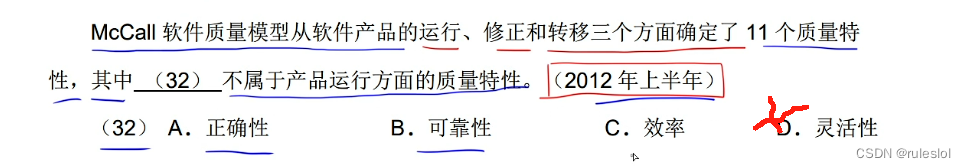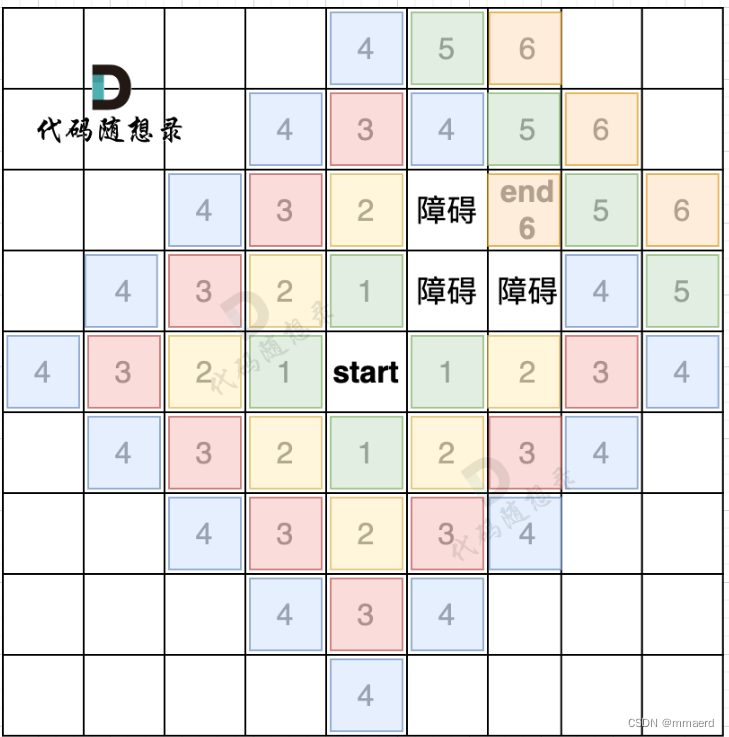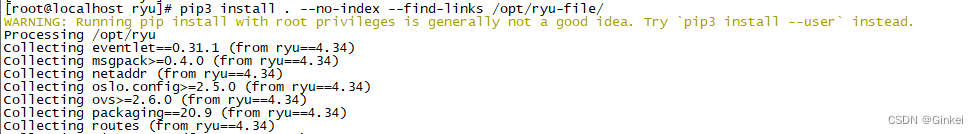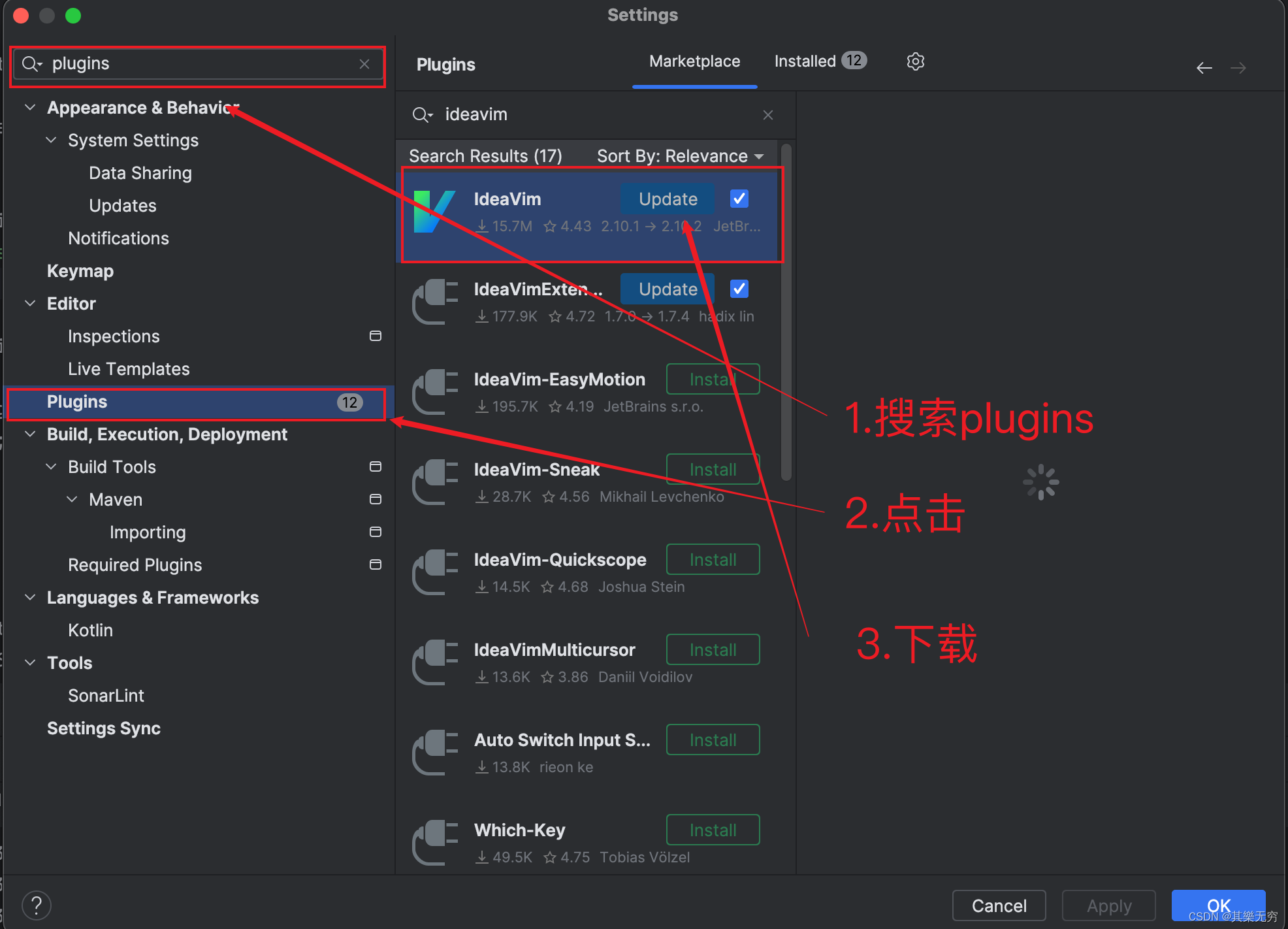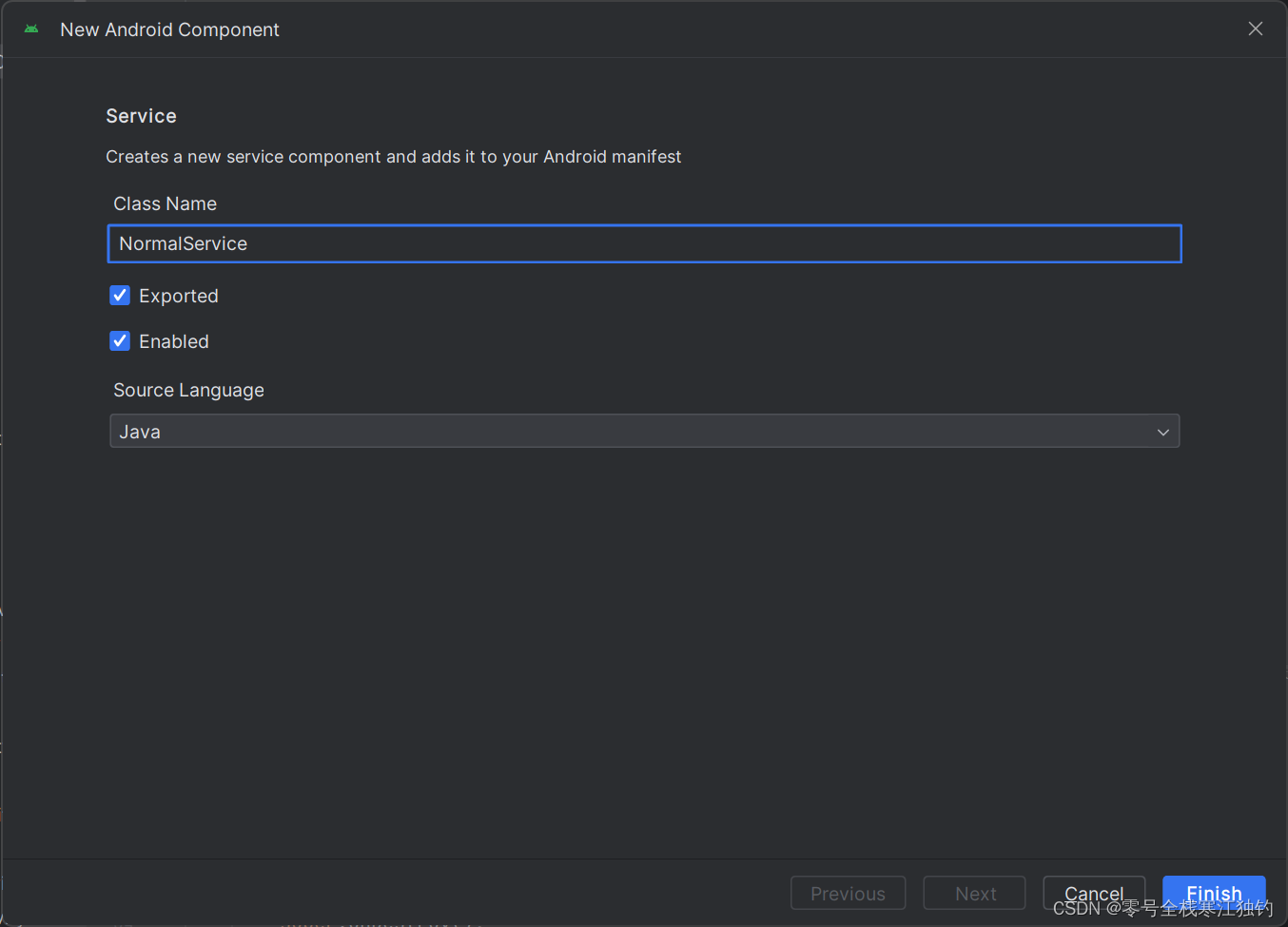文章目录
- (十四)C++ 加载TorchScript 模型
- Step 1: 将PyTorch模型转换为TorchScript
- Step 2: 将TorchScript序列化为文件
- Step 3: C++程序中加载TorchScript模型
- Step 4: C++程序中运行TorchScript模型
【Pytorch】(十三)PyTorch模型部署: TorchScript
(十四)C++ 加载TorchScript 模型
以下内容将介绍如何在C++环境下加载和运行TorchScript 模型。
Step 1: 将PyTorch模型转换为TorchScript
将resnet18模型的一个实例以及示例输入传递给torch.jit.trace函数, 将模型转换为TorchScript:
import torch
import torchvision# An instance of your model.
model = torchvision.models.resnet18()# An example input you would normally provide to your model's forward() method.
example = torch.rand(1, 3, 224, 224)# Use torch.jit.trace to generate a torch.jit.ScriptModule via tracing.
traced_script_module = torch.jit.trace(model, example)
Step 2: 将TorchScript序列化为文件
序列化TorchScript并保存:
traced_script_module.save("traced_resnet_model.pt")
这将在工作目录中生成traced_resnet_model.pt文件。
Step 3: C++程序中加载TorchScript模型
要在C++中加载序列化的TorchScript模型,必须依赖于PyTorch C++API(也称为LibTorch)。最新的稳定版本的LibTorch可以从PyTorch官网下载。
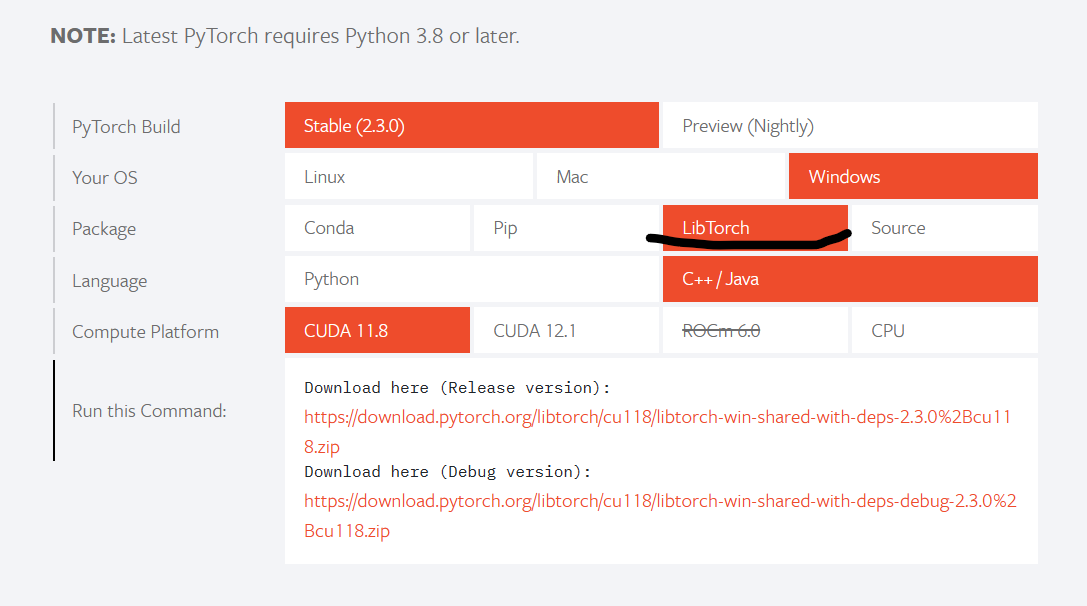
以下命令可以下载CPU版本的:
wget https://download.pytorch.org/libtorch/nightly/cpu/libtorch-shared-with-deps-latest.zip
unzip libtorch-shared-with-deps-latest.zip
下载并解压缩后,可以得到一个具有以下目录结构的文件夹:
libtorch/bin/include/lib/share/
lib/文件夹包含必须链接的共享库,
include/文件夹包含程序需要包含的头文件,
share/文件夹包含必要的CMake配置。
下面将使用CMake和LibTorch构建一个C++应用程序,该应用程序加载并执行一个序TorchScript模型。
example-app.cpp
#include <torch/script.h>
#include <iostream>
#include <memory>int main(int argc, const char* argv[]) {if (argc != 2) {std::cerr << "usage: example-app <path-to-exported-script-module>\n";return -1;}torch::jit::script::Module module;try {// 对TorchScript进行反序列化,该函数以文件路径作为输入module = torch::jit::load(argv[1]);}catch (const c10::Error& e) {std::cerr << "error loading the model\n";return -1;}std::cout << "ok\n";
}
CMakeLists.txt
cmake_minimum_required(VERSION 3.0 FATAL_ERROR)
project(custom_ops)find_package(Torch REQUIRED)add_executable(example-app example-app.cpp)
target_link_libraries(example-app "${TORCH_LIBRARIES}")
set_property(TARGET example-app PROPERTY CXX_STANDARD 14)
假设我们的示例目录如下所示:
example-app/CMakeLists.txtexample-app.cpp
我们可以运行以下命令,构建应用程序:
mkdir build
cd build
cmake -DCMAKE_PREFIX_PATH=/path/to/libtorch ..
cmake --build . --config Release
注意:GCC版本需要不小于9,不然编译会出错。其中/path/to/libtorch应该是解压缩的libtorch的完整路径。
如果一切顺利,打印的信息会是这样的:
root@4b5a67132e81:/example-app# mkdir build
root@4b5a67132e81:/example-app# cd build
root@4b5a67132e81:/example-app/build# cmake -DCMAKE_PREFIX_PATH=/path/to/libtorch ..
-- The C compiler identification is GNU 5.4.0
-- The CXX compiler identification is GNU 5.4.0
-- Check for working C compiler: /usr/bin/cc
-- Check for working C compiler: /usr/bin/cc -- works
-- Detecting C compiler ABI info
-- Detecting C compiler ABI info - done
-- Detecting C compile features
-- Detecting C compile features - done
-- Check for working CXX compiler: /usr/bin/c++
-- Check for working CXX compiler: /usr/bin/c++ -- works
-- Detecting CXX compiler ABI info
-- Detecting CXX compiler ABI info - done
-- Detecting CXX compile features
-- Detecting CXX compile features - done
-- Looking for pthread.h
-- Looking for pthread.h - found
-- Looking for pthread_create
-- Looking for pthread_create - not found
-- Looking for pthread_create in pthreads
-- Looking for pthread_create in pthreads - not found
-- Looking for pthread_create in pthread
-- Looking for pthread_create in pthread - found
-- Found Threads: TRUE
-- Configuring done
-- Generating done
-- Build files have been written to: /example-app/build
root@4b5a67132e81:/example-app/build# make
Scanning dependencies of target example-app
[ 50%] Building CXX object CMakeFiles/example-app.dir/example-app.cpp.o
[100%] Linking CXX executable example-app
[100%] Built target example-app
运行程序:
root@4b5a67132e81:/example-app/build# ./example-app <path_to_model>/traced_resnet_model.pt
ok
打印ok说明加载成功。
Step 4: C++程序中运行TorchScript模型
将Step 1相同的 inputs 输入到C++加载的模型:
#include <torch/script.h>
#include <iostream>
#include <memory>int main(int argc, const char* argv[]) {if (argc != 2) {std::cerr << "usage: example-app <path-to-exported-script-module>\n";return -1;}torch::jit::script::Module module;try {// Deserialize the ScriptModule from a file using torch::jit::load().module = torch::jit::load(argv[1]);}catch (const c10::Error& e) {std::cerr << "error loading the model\n";return -1;}std::cout << "ok\n";// Create a vector of inputs.std::vector<torch::jit::IValue> inputs;inputs.push_back(torch::ones({1, 3, 224, 224}));// Execute the model and turn its output into a tensor.at::Tensor output = module.forward(inputs).toTensor();std::cout << output.slice(/*dim=*/1, /*start=*/0, /*end=*/5) << '\n';
}
root@4b5a67132e81:/example-app/build# make
Scanning dependencies of target example-app
[ 50%] Building CXX object CMakeFiles/example-app.dir/example-app.cpp.o
[100%] Linking CXX executable example-app
[100%] Built target example-app
root@4b5a67132e81:/example-app/build# ./example-app traced_resnet_model.pt
-0.2698 -0.0381 0.4023 -0.3010 -0.0448
[ Variable[CPUFloatType]{1,5} ]
可以看到,C++环境下模型的输出与Python环境下的相同:
tensor([-0.2698, -0.0381, 0.4023, -0.3010, -0.0448], grad_fn=<SliceBackward>)
更多功能的实现可查阅:
PyTorch C++API文档:
PyTorch Python API文档:
TorchScript Pytorch官方文档
参考:
https://pytorch.org/tutorials/advanced/cpp_export.html