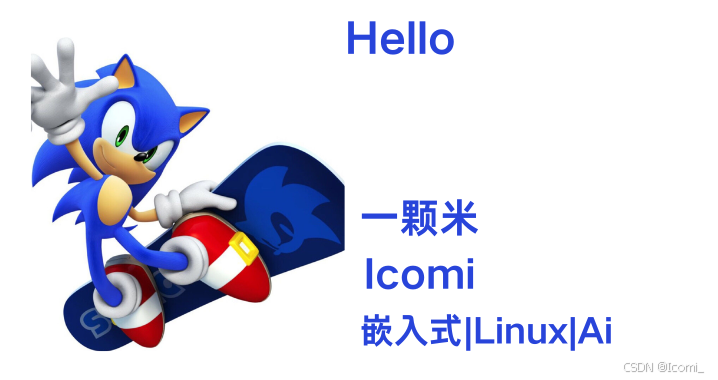1.概述
本文档使用 Cisco WLC 3504 实现无线控制器的高可用性。这里所指的HA是指WLC设备box-to-box的冗余。换句话说,即1:1的设备冗余,其中一个 WLC 将处于Active活动状态,而第二个 WLC 将处于Standby-hot热待机状态,通过RP冗余端口持续监控活动 WLC 的运行状况。两个 WLC 将共享同一组配置,包括管理接口的 IP 地址。
处于Standby状态的 WLC 不需要单独配置,因为整个配置(启动时的批量配置Bulk Configuration和运行时的增量配置Incremental Configuration)将通过冗余端口从Active WLC 同步到Standby WLC。AP 的 CAPWAP 状态(仅处于RUN状态的 AP)也会同步,并且Standby WLC 上会维护 AP 数据库的镜像副本。当Active WLC 发生故障且Standby WLC 接管网络的Active角色时,AP不会重新进入discovery状态。
此外,WLC HA没有抢占功能。当之前的 Active WLC 恢复时,它将不再充当 Active WLC 的角色,而是与当前 Active WLC 协商其状态并转换为 Standby 状态。与其他 WLC 一样,WLC 3504 支持 AP SSO 和Client SSO。
2.配置WLC3504 HA
2.1.配置概要
在开始之前,对前面所述一些基本要求进行一些小节。
- WLC3504可以支持HA,AP SSO和Client SSO。
- 也是通过RP端口去连接,从Active到Standby-hot设备同步设备配置包括management接口的地址。
- Standby-hot设备不需要单独的去配置,因为配置(包括修改了的配置)都会从Active那边同步过来。
- AP的CAPWAP状态也是同步的,但是必须是RUN状态的,也就是说在AP已经完完全全注册到WLC稳定运行工作的,也是通过RP同步。
- 既然支持AP SSO,那一旦Active设备fail了,AP不会重新开始discovery进程。
- 当之前的active设备恢复后,是没有抢占功能的,不能切换回去成为Active,而是协商当前Active WLC的状态转换成一个Standby状态。

2.2.参考命令
Ensure that the management interfaces of both controllers are in the same subnet.
To configure HA in controllers, you must:
- Configure a local-redundancy IP address and a peer-redundancy management IP address by running this command:
config interface address redundancy-management ip-addr1 peer-redundancy-management ip-addr2 - Configure the role of a controller by entering this command:
config redundancy unit {primary | secondary} - Configure the redundancy mode by entering this command:
config redundancy mode {sso | none}