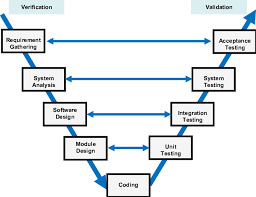MySQL 主从同步是一种数据库复制技术,它通过将主服务器上的数据更改复制到一个或多个从服务器,实现数据的自动同步。
主从同步的核心原理是将主服务器上的二进制日志复制到从服务器,并在从服务器上执行这些日志中的操作。
MySQL主从同步是基于Bin Log实现的,而Bin Log记录的是原始SQL语句。
当主库数据发生变更时,写入本地Bin Log文件
- 从库IO线程发起dump主库Bin Log文件的请求
- 主库IO线程推送Bin Log文件到从库中
- 从库IO线程把Bin Log内容写入本地的Relay Log文件中
- 从库SQL线程读取Relay Log文件内容
- 从库SQL线程重新执行一遍SQL语句
首先保持实验环境干净(关闭防火墙 selinux,克隆的机器是没有下载过MySQL的)
准备克隆了三台机子ip分别为192.168.1.130 192.168.1.133 192.168.1.134
同时下载
yum install mysql-server -y
选取ip为192.168.1.130作为主布机子
首先主库配置
vim /etc/my.cnf
grant replication slave on *.* to rep@'192.168.1.%';
启动
systemctl enable --now mysqld.service
在主库里授权一个用户
create user rep@'192.168.1.%' identified with mysql_native_password by '123456';
查看binlog文件名(要用到)
show master status;
接着配置另外两个从库
vim /etc/my.cnf
查看配置内容
#
# This group is read both both by the client and the server
# use it for options that affect everything
#
[client-server]#
# This group is read by the server
#
[mysqld]
server_id=133#
# include all files from the config directory
#
!includedir /etc/my.cnf.d
#
# This group is read both both by the client and the server
# use it for options that affect everything
#
[client-server]#
# This group is read by the server
#
[mysqld]
server_id=134
#
# include all files from the config directory
#
!includedir /etc/my.cnf.d
接着启动
systemctl enable --now mysqld.service
设置
change master to master_host='192.168.1.130', master_user='rep', master_log_file='binlog.000001', master_log_pos=678;
查看状态
show slave status \G
*************************** 1. row ***************************Slave_IO_State: Waiting for source to send eventMaster_Host: 192.168.1.130Master_User: repMaster_Port: 3306Connect_Retry: 60Master_Log_File: binlog.000001Read_Master_Log_Pos: 678Relay_Log_File: localhost-relay-bin.000002Relay_Log_Pos: 323Relay_Master_Log_File: binlog.000001Slave_IO_Running: YesSlave_SQL_Running: YesReplicate_Do_DB:Replicate_Ignore_DB:Replicate_Do_Table:Replicate_Ignore_Table:Replicate_Wild_Do_Table:Replicate_Wild_Ignore_Table:Last_Errno: 0Last_Error:Skip_Counter: 0Exec_Master_Log_Pos: 678Relay_Log_Space: 537Until_Condition: NoneUntil_Log_File:Until_Log_Pos: 0Master_SSL_Allowed: NoMaster_SSL_CA_File:Master_SSL_CA_Path:Master_SSL_Cert:Master_SSL_Cipher:Master_SSL_Key:Seconds_Behind_Master: 0
Master_SSL_Verify_Server_Cert: NoLast_IO_Errno: 0Last_IO_Error:Last_SQL_Errno: 0Last_SQL_Error:Replicate_Ignore_Server_Ids:Master_Server_Id: 130Master_UUID: 3928f497-d672-11ef-8e26-000c294d2ac6Master_Info_File: mysql.slave_master_infoSQL_Delay: 0SQL_Remaining_Delay: NULLSlave_SQL_Running_State: Replica has read all relay log; waiting for more updatesMaster_Retry_Count: 86400Master_Bind:Last_IO_Error_Timestamp:Last_SQL_Error_Timestamp:Master_SSL_Crl:Master_SSL_Crlpath:Retrieved_Gtid_Set:Executed_Gtid_Set:Auto_Position: 0Replicate_Rewrite_DB:Channel_Name:Master_TLS_Version:Master_public_key_path:Get_master_public_key: 0Network_Namespace:
1 row in set, 1 warning (0.00 sec)
连接成功
进行测试
在主库创建库
create database jj1;
创建表
create table jj(id int);
插入数据
insert into jj values(1),(2),(4);

连个从库中查看