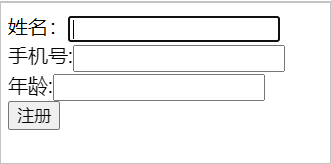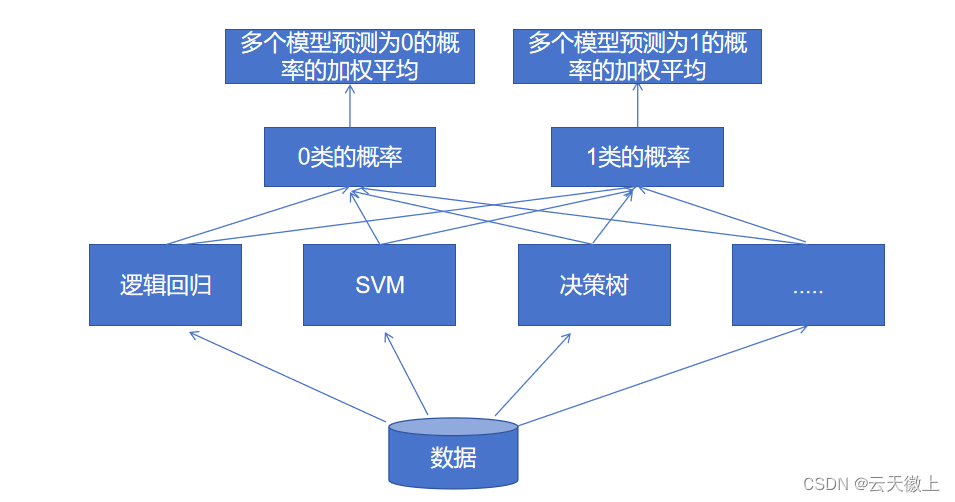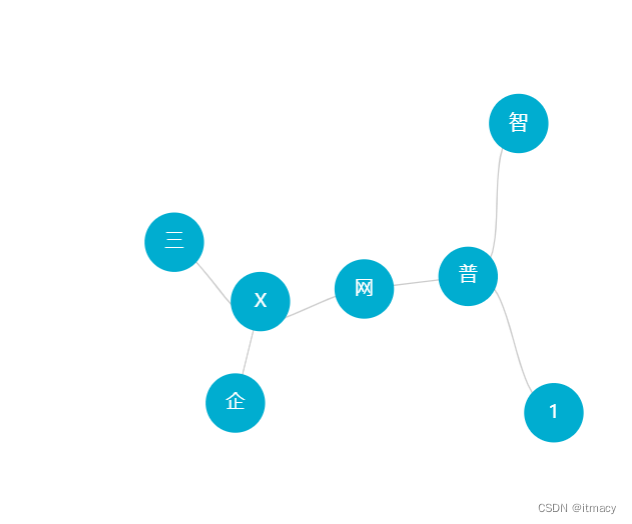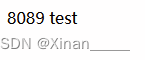视频质量评价
视频质量评价(Video Quality Assessment,VQA)是指通过主观、客观的方式对视频图像的内容、画质等,进行感知、衡量与评价。
ITU definations
subjective assessment:
the determination of the quality or impairment of programme-like pictures presented to a panel of human assessors in viewing sessions.
(人类观测小组对节目类图片的质量或者损害进行的判断。)
objective perceptual measurement:
the measurement of the performance of a programme chain by the use of programme-like pictures and objective(instrumetal) measurement methods to obtain an indication that approximates the rating that would be obtained from a subjective assessment test.
(通过对节目的图片使用客观测量的方法,对整个节目链进行测量,以获得一个近似于从主观评估测试中获取的评分的指标。)
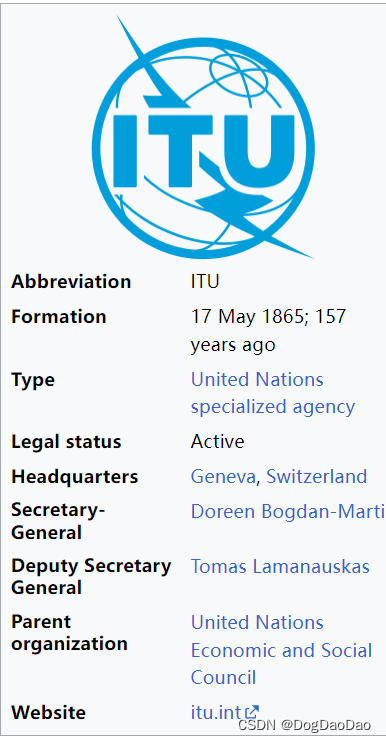
VQA分类
| 分类 |
|---|