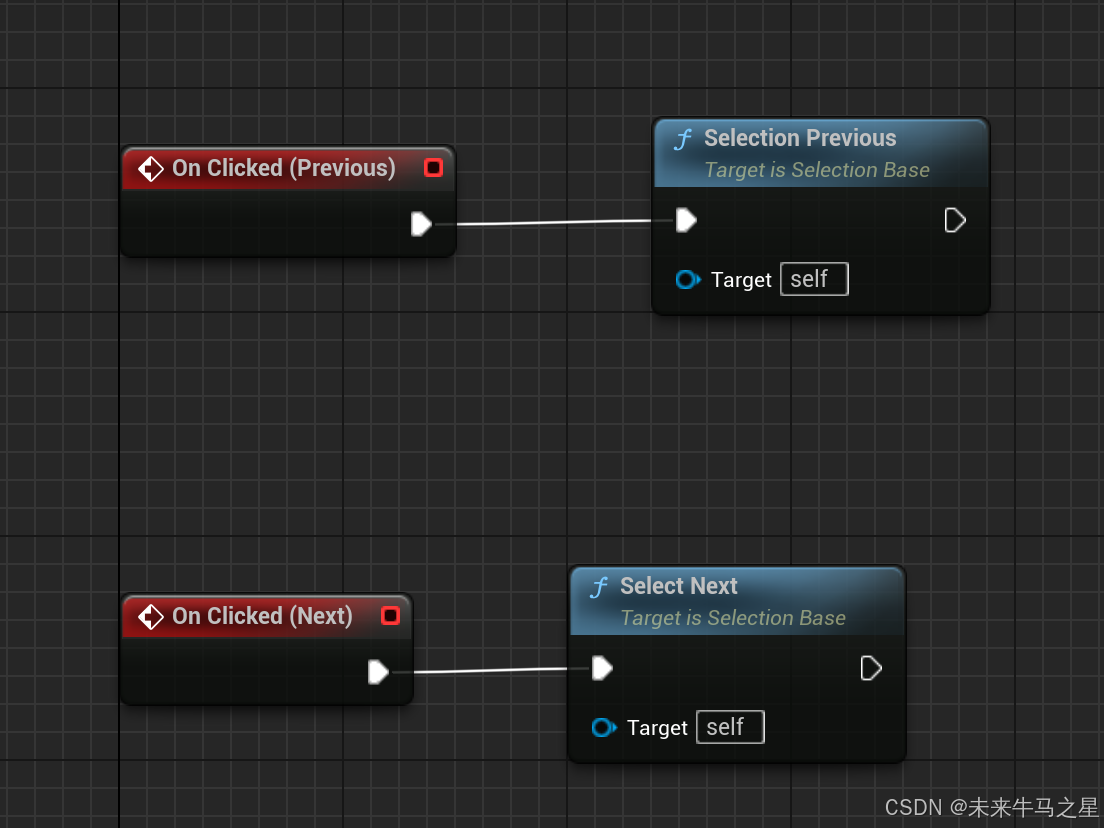教程视频:脚本冒险 - YouTube
前提:此代码运用到Common UI插件,需将其开启,以免后序编写产生未定义结构体的报错信息!
用C++进行UI绑定
创建继承于CommonUserWidget的类,此处命名为SelectionBase
SelectionBase类头文件
#pragma once#include "CoreMinimal.h"
#include"UObject/Object.h"
#include"CommonButtonBase.h"
#include"SelectionOption.h"#include "SelectionBase.generated.h"// 声明一个委托类型,该委托接受一个整数参数
DECLARE_DELEGATE_OneParam(FOnSelectionChange, int);class UCommonTextBlock;UCLASS()
class MYPROJECT_API USelectionBase :public UCommonUserWidget
{GENERATED_BODY()
public:USelectionBase();virtual void NativeConstruct()override;void Clear();void AddOption(const FSelectionOption& InOption);void SetCurrentSelection(int InIndex);UFUNCTION(BlueprintCallable)void SelectionPrevious();UFUNCTION(BlueprintCallable)void SelectNext();FOnSelectionChange OnSelectionChange;
protected:UFUNCTION()UWidget* OnNavigation(EUINavigation InNavigation);void UpdateCurrentSelection();UPROPERTY(EditAnywhere,BlueprintReadOnly)TArray<FSelectionOption>Options;UPROPERTY(BlueprintReadOnly,meta=(BindWidget))TObjectPtr<UCommonTextBlock>Label;int CurrentSelection;
};SelectionBase类源文件
#include"SelectionBase.h"
#include"CommonTextBlock.h"
#include"Logging/StructuredLog.h"USelectionBase::USelectionBase()
{//设置当前选择为0CurrentSelection = 0;//开启可以聚焦(CommonUI特性)SetIsFocusable(true);//设置对象可见性为可见SetVisibilityInternal(ESlateVisibility::Visible);
}void USelectionBase::NativeConstruct()
{Super::NativeConstruct();if (Options.Num() == 0){//UE_LOGFMT(LogTemp, Log, "USelectionBase:No options where provied.");return;}UpdateCurrentSelection();FCustomWidgetNavigationDelegate NavigationDelegate;NavigationDelegate.BindDynamic(this, &USelectionBase::OnNavigation);//设置自定义的导航规则,当使用左或右箭头导航时,调用 OnNavigation 方法。SetNavigationRuleCustom(EUINavigation::Left, NavigationDelegate);SetNavigationRuleCustom(EUINavigation::Right, NavigationDelegate);
}void USelectionBase::Clear()
{//重置 Options 数组,移除所有选项。Options.Reset();
}void USelectionBase::AddOption(const FSelectionOption& InOption)
{//向 Options 数组中添加一个新的选项。Options.Add(InOption);//调用 UpdateCurrentSelection 方法来更新当前选择UpdateCurrentSelection();
}void USelectionBase::SetCurrentSelection(int InIndex)
{check(InIndex >= 0 && InIndex <Options.Num());//设置当前选择到指定的索引。CurrentSelection = InIndex;UpdateCurrentSelection();
}void USelectionBase::SelectionPrevious()
{OnNavigation(EUINavigation::Left);
}void USelectionBase::SelectNext()
{OnNavigation(EUINavigation::Right);
}UWidget* USelectionBase::OnNavigation(EUINavigation InNavigation)
{check(InNavigation == EUINavigation::Left || InNavigation == EUINavigation::Right);const auto Direction = InNavigation == EUINavigation::Left ? -1 : 1;CurrentSelection += Direction;//处理循环选择(当选择超出范围时回到另一端)。if (CurrentSelection < 0){CurrentSelection = Options.Num() - 1;}else if (CurrentSelection >= Options.Num()){CurrentSelection = 0;}UpdateCurrentSelection();OnSelectionChange.ExecuteIfBound(CurrentSelection);return this;
}void USelectionBase::UpdateCurrentSelection()
{//检查当前选择是否有效。if (CurrentSelection < 0 || CurrentSelection >= Options.Num()){// Handle the error, e.g., log an error message and return//UE_LOG(LogTemp, Error, TEXT("UpdateCurrentSelection Widget: Invalid array index: %d"), CurrentSelection);return;}//更新显示的标签为当前选择项的标签Label->SetText(Options[CurrentSelection].Label);
}
此处创建了SelectionOption.cpp文件进行定义Option结构体,使其在SelectionBase进行结构体调用。
#pragma once#include"SelectionOption.generated.h"
USTRUCT(BlueprintType)
struct FSelectionOption
{GENERATED_BODY()UPROPERTY(EditAnywhere,BlueprintReadOnly,Category="Option")FText Label;
};最后在虚幻编辑器进行蓝图调用绑定
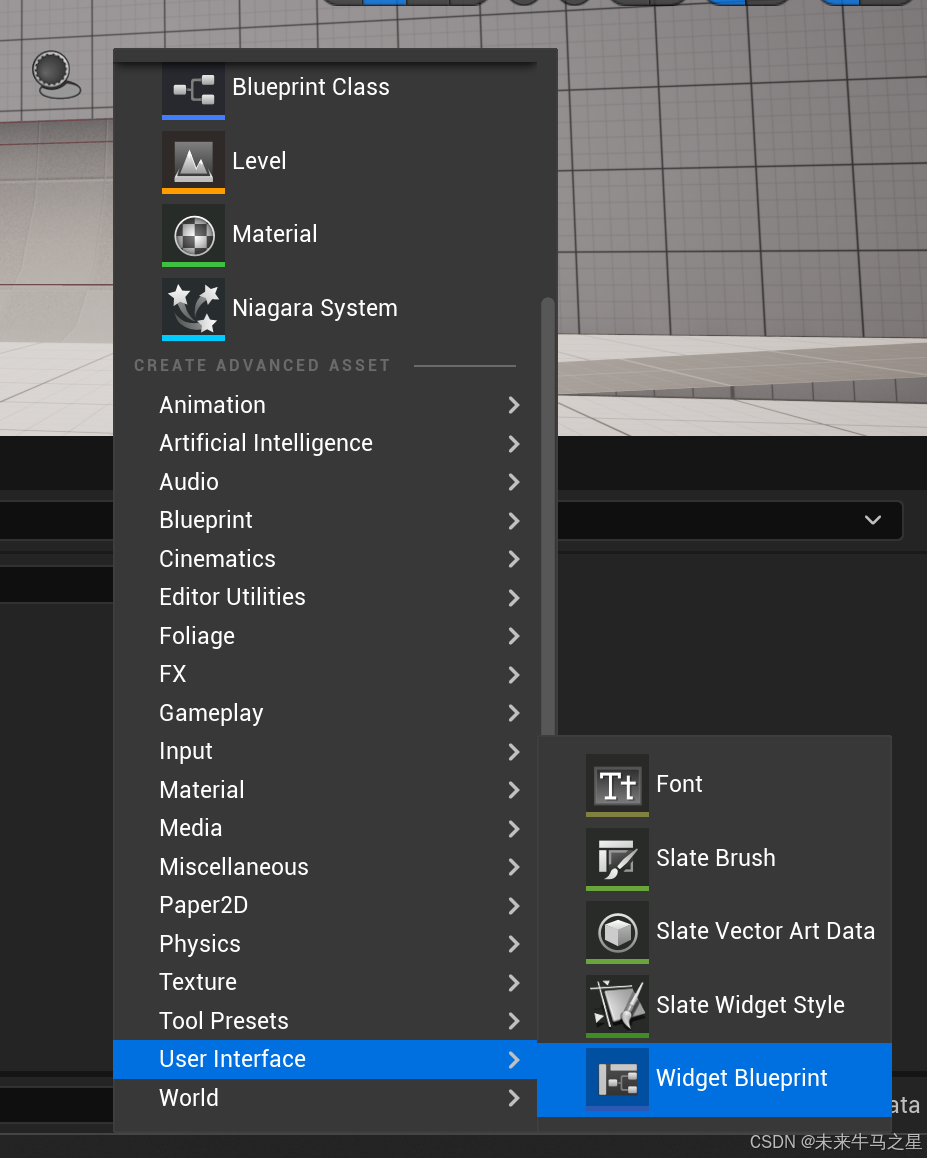
创建一个蓝图UI组件继承于SelectionBase,


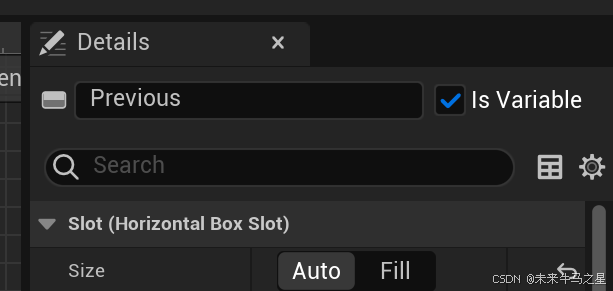
需要创建一个CommonText并且命名为Label的变量进行Bind Widgets,否则会编译UMG产生报错,按钮按键的点击事件在蓝图函数中进行调用。