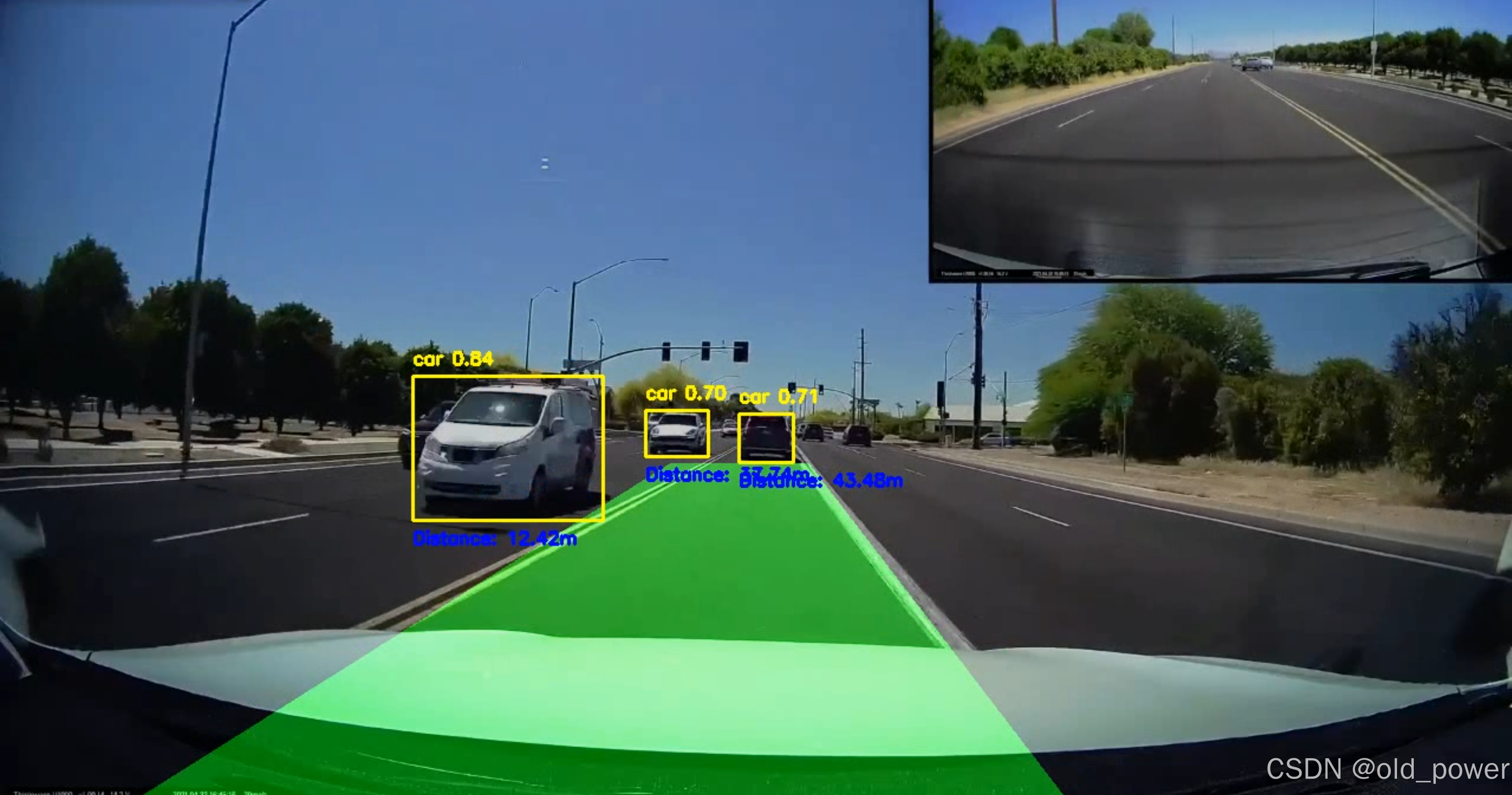动态路由的流程:用户登录之后拿到用户信息和token,再去请求后端给的动态路由表,前端处理路由格式为vue路由格式。
1)拿到用户信息里面的角色之后再去请求路由表,返回的路由为tree格式
后端返回路由如下:

前端处理:
共识:动态路由在路由守卫 beforeEach 里面进行处理,每次跳转路由都会走这里。
1.src下新建permission.js文件,main.js中引入
javascript">// main.js
import './permission'2.permission.js里面重要的一点是:要确保路由已经被添加进去才跳转,否则页面会404或白屏
javascript">import router from "./router";
import { ElMessage } from "element-plus";
import NProgress from "nprogress";
import "nprogress/nprogress.css";
import { getToken } from "@/utils/auth";
import usePermissionStore from "@/store/modules/permission";
NProgress.configure({ showSpinner: false });const whiteList = ["/login", "/register"];const isWhiteList = (path) => {return whiteList.some((pattern) => isPathMatch(pattern, path));
};router.beforeEach((to, from, next) => {NProgress.start();if (getToken()) {/* has token*/if (to.path === "/login") {next({ path: "/" });NProgress.done();} else if (isWhiteList(to.path)) {next();} else {// 如果已经请求过路由表,直接进入const hasRefresh = usePermissionStore().hasRefreshif (!hasRefresh) {next()}else{try {// getRoutes 方法用来获取动态路由usePermissionStore().getRoutes().then(routes => { const hasRoute = router.hasRoute(to.name)routes.forEach(route => {router.addRoute(route) // 动态添加可访问路由表})if (!hasRoute) {// 如果该路由不存在,可能是动态注册的路由,它还没准备好,需要再重定向一次到该路由next({ ...to, replace: true }) // 确保addRoutes已完成} else {next()}}).catch((err)=>{next(`/login?redirect=${to.path}`)})} catch (error) {ElMessage.error(error || 'Has Error')next(`/login?redirect=${to.path}`)NProgress.done()}}}} else {// 没有tokenif (isWhiteList(to.path)) {// 在免登录白名单,直接进入next();} else {next(`/login?redirect=${to.fullPath}`) // 否则全部重定向到登录页NProgress.done();}}
});router.afterEach(() => {NProgress.done();
});
3.store/modules/permission.js
javascript">async getRoutes() {this.hasRefresh = false;const roleId = JSON.parse(localStorage.getItem("user")).roldId;return new Promise((resolve, reject)=>{if (roleId) {getRouters({ roleId: roleId }).then((res) => {let routes = [];routes = generaRoutes(routes, res.data);console.log('routes',routes);this.setRoutes(routes)this.setSidebarRouters(routes)resolve(routes);});} else {this.$router.push(`/login`);}}) }//添加动态路由
setRoutes(routes) {this.addRoutes = routes;this.routes = constantRoutes.concat(routes);
},// 设置侧边栏路由
setSidebarRouters(routes) {this.sidebarRouters = routes;
}javascript">// 匹配views里面所有的.vue文件
const modules = import.meta.glob("./../../views/**/*.vue");//将后端给的路由处理成vue路由格式,这个方法不是固定的,根据后端返回的数据做处理
//这段代码是若依框架里的,原来的代码不支持三级路由,我改了下
function generaRoutes(routes, data, parentPath = "") {data.forEach((item) => {if (item.isAccredit == true) {if (item.category.toLowerCase() == "moudle" ||item.category.toLowerCase() == "menu") {const fullPath = parentPath ? `${parentPath}/${item.path}` : item.path;const menu = {path:item.category.toLowerCase() == "moudle"? "/" + item.path: item.path,name: item.path,component:item.category.toLowerCase() == "moudle"? Layout: loadView(`${fullPath}/index`),hidden: false,children: [],meta: {icon: item.icon,title: item.name,},};if (item.children) {generaRoutes(menu.children, item.children, fullPath);}routes.push(menu);}}});return routes;
}export const loadView = (view) => {let res;for (const path in modules) {const dir = path.split("views/")[1].split(".vue")[0];// 将路径转换为数组以便逐级匹配const pathArray = dir.split('/');const viewArray = view.split('/');if (pathArray.length === viewArray.length && pathArray.every((part, index) => part === viewArray[index])) {res = () => modules[path]();break; // 找到匹配项后退出循环}}return res;
};2)登录接口里后端返回路由表,返回的路由格式为对象数组,不为tree格式
这种情况下需要将后端返回的路由处理成tree格式后,再处理成vue的路由格式,我是分两步处理的。(有来技术框架基础上改的)
后端返回路由如下:这个数据格式比较简陋,但没关系,只要能拿到url或path就没问题

1.登录逻辑里面将数据处理成tree格式,store/modules/user.ts
const menuList = useStorage<TreeNode[]>("menuList", [] as TreeNode[]);function login(loginData: LoginData) {return new Promise<void>((resolve, reject) => {AuthAPI.login(loginData).then((data) => {const { accessToken, info, menus, welcome } = data;setToken("Bearer" + " " + accessToken); // Bearer eyJhbGciOiJIUzI1NiJ9.xxx.xxxmenuList.value = transRouteTree(menus);// 生成路由和侧边栏usePermissionStoreHook().generateRoutes(menuList.value);resolve();}).catch((error) => {reject(error);});});}// 将后端返回的路由转为tree结构function transRouteTree(data: RouteNode[]): TreeNode[] {if (!data || !Array.isArray(data)) {return [];}const map: { [id: number]: TreeNode } = {};const roots: TreeNode[] = [];data.forEach((node) => {if (!node || typeof node !== "object") {return [];}map[node.id] = {path: node.url ? node.url : "/",component: node.url ? node.url + "/index" : "Layout",name: node.url,meta: {title: node.menuName,icon: "system",hidden: false,alwaysShow: false,params: null,},children: [],};if (node.parentId === 0) {roots.push(map[node.id]);} else {if (map[node.parentId]) {map[node.parentId].children.push(map[node.id]);}}});return roots;}2.src下的permission.ts
router.beforeEach(async (to, from, next) => {NProgress.start();const isLogin = !!getToken(); // 判断是否登录if (isLogin) {if (to.path === "/login") {// 已登录,访问登录页,跳转到首页next({ path: "/" });} else {const permissionStore = usePermissionStore();// 判断路由是否加载完成if (permissionStore.isRoutesLoaded) {console.log(to, "to000");if (to.matched.length === 0) {// 路由未匹配,跳转到404next("/404");} else {// 动态设置页面标题const title = (to.params.title as string) || (to.query.title as string);if (title) {to.meta.title = title;}next();}} else {try {// 生成动态路由const list = userStore.menuList || [];await permissionStore.generateRoutes(list);next({ ...to, replace: true });} catch (error) {// 路由加载失败,重置 token 并重定向到登录页await useUserStore().clearUserData();redirectToLogin(to, next);NProgress.done();}}}} else {// 未登录,判断是否在白名单中if (whiteList.includes(to.path)) {next();} else {// 不在白名单,重定向到登录页redirectToLogin(to, next);NProgress.done();}}});// 后置守卫,保证每次路由跳转结束时关闭进度条router.afterEach(() => {NProgress.done();});// 重定向到登录页
function redirectToLogin(to: RouteLocationNormalized, next: NavigationGuardNext) {const params = new URLSearchParams(to.query as Record<string, string>);const queryString = params.toString();const redirect = queryString ? `${to.path}?${queryString}` : to.path;next(`/login?redirect=${encodeURIComponent(redirect)}`);
}3.store/modules/permission.ts
/*** 生成动态路由*/function generateRoutes(data: RouteVO[]) {return new Promise<RouteRecordRaw[]>((resolve) => {const dynamicRoutes = transformRoutes(data);routes.value = constantRoutes.concat(dynamicRoutes); // 侧边栏dynamicRoutes.forEach((route: RouteRecordRaw) => router.addRoute(route));isRoutesLoaded.value = true;resolve(dynamicRoutes);});}/*** 转换路由数据为组件*/
const transformRoutes = (routes: RouteVO[]) => {const asyncRoutes: RouteRecordRaw[] = [];routes.forEach((route) => {const tmpRoute = { ...route } as RouteRecordRaw;// 顶级目录,替换为 Layout 组件if (tmpRoute.component?.toString() == "Layout") {tmpRoute.component = Layout;} else {// 其他菜单,根据组件路径动态加载组件const component = modules[`../../views${tmpRoute.component}.vue`];if (component) {tmpRoute.component = component;} else {tmpRoute.component = modules["../../views/error-page/404.vue"];}}if (tmpRoute.children) {tmpRoute.children = transformRoutes(route.children);}asyncRoutes.push(tmpRoute);});return asyncRoutes;
};