Vue CLI服务—@vue/cli-service & Vuex
- @vue/cli-service
- 初识
- bin/vue-cli-service.js
- 代码执行
- 解读
- Vuex
- generator/index.js
- store/index.js
- 插件化的能力怎么引入呢?
@vue/cli-service
初识
第一块是上一个讲述的cli是把我们代码的配置项,各种各样的插件,npm包给你装好
第二块是这里的cli-service包是提供webpack配置
在cli的Creator中已经内置好了@vue/cli-service,就已经包含了cli-service这部分的webpack的配置
还是先看cli-service的package.json找到bin的入口文件
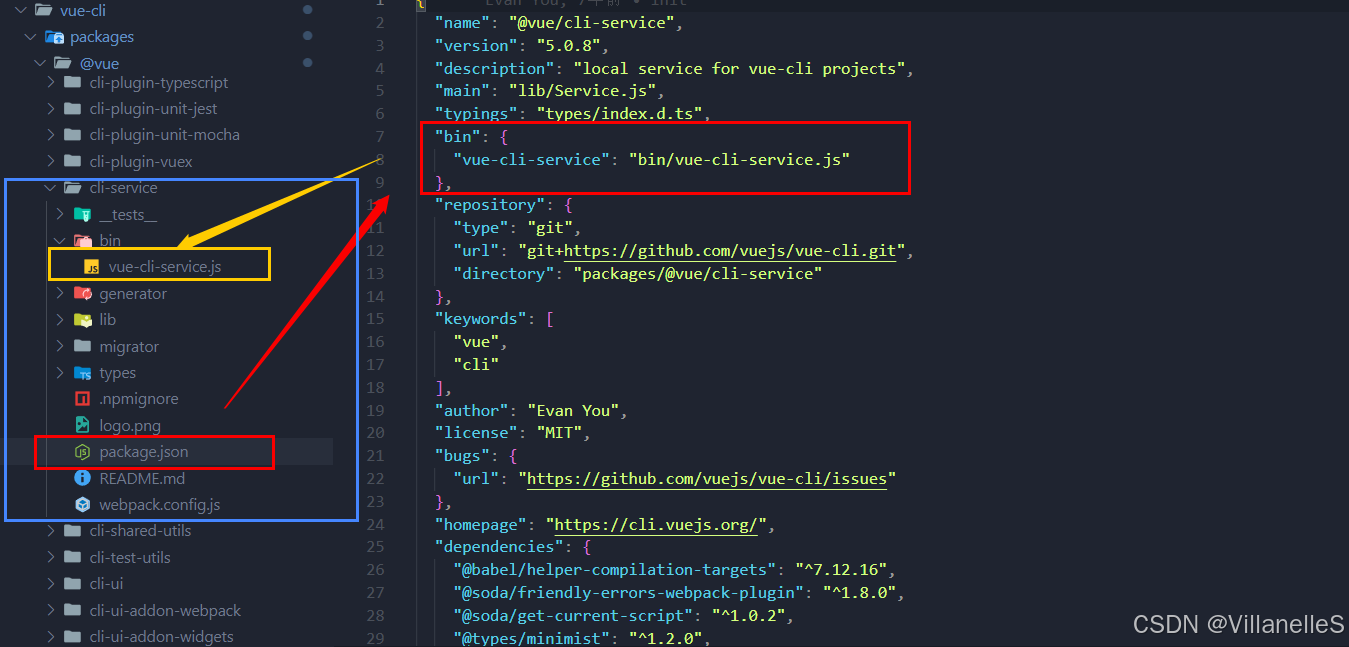
bin/vue-cli-service.js
代码执行
pnpm i
node vue-cli-service.js
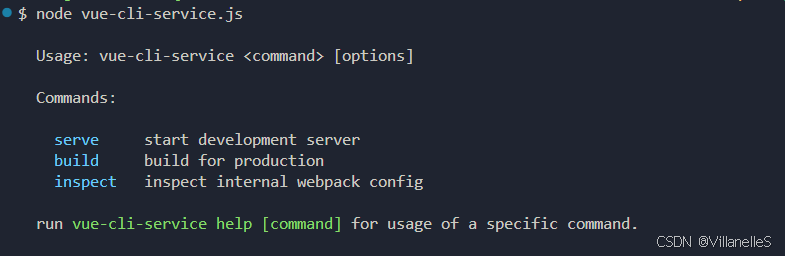
解读
javascript">//首先引入service
const Service = require('../lib/Service')
//基于Service构造函数创建实例
const service = new Service(process.env.VUE_CLI_CONTEXT || process.cwd())const rawArgv = process.argv.slice(2)
//类似于代码压缩的效果,将无用的空格去掉,比如,vue-cli-service build --a --b --c
const args = require('minimist')(rawArgv, {boolean: [// build// FIXME: --no-module, --no-unsafe-inline, no-clean, etc.'modern','report','report-json','inline-vue','watch',// serve'open','copy','https',// inspect'verbose']
})
const command = args._[0]service.run(command, args, rawArgv).catch(err => {error(err)process.exit(1)
})平常npm run serve,npm run dev就是执行的是 vue-cli-service serve 和 vue-cli-service dev,最终真正执行的是 node bin/vue-cli-service.js run serve,本质上也就是Commander
run执行的代码,本质上就是针对webpack定制化,或者说webpack配置化的一个能力
javascript">async run (name, args = {}, rawArgv = []) {// resolve mode// prioritize inline --mode// fallback to resolved default modes from plugins or development if --watch is definedconst mode = args.mode || (name === 'build' && args.watch ? 'development' : this.modes[name])// --skip-plugins arg may have plugins that should be skipped during init()this.setPluginsToSkip(args, rawArgv)// load env variables, load user config, apply pluginsawait this.init(mode)args._ = args._ || []let command = this.commands[name]if (!command && name) {error(`command "${name}" does not exist.`)process.exit(1)}if (!command || args.help || args.h) {command = this.commands.help} else {args._.shift() // remove command itselfrawArgv.shift()}const { fn } = commandreturn fn(args, rawArgv)}
而cli-service包就是创建webpack的过程,generator中的内容就是怎么去封装webpack.config.js的过程

下面的这个就是通过vue-cli创建的默认的模板,里面有标识符,就是ejs模板化语言,在开发中称之为生成模板的过程,使用的就是ejs(嵌入式的js)

Vuex
以Vuex为例,只要提供generator能力,我们就能使用插件化的能力给解析好
generator/index.js
- vue-cli
- packages
- @vue
- cli-plugin-vuex
- generator
- index.js
- generator
- cli-plugin-vuex
- @vue
- packages
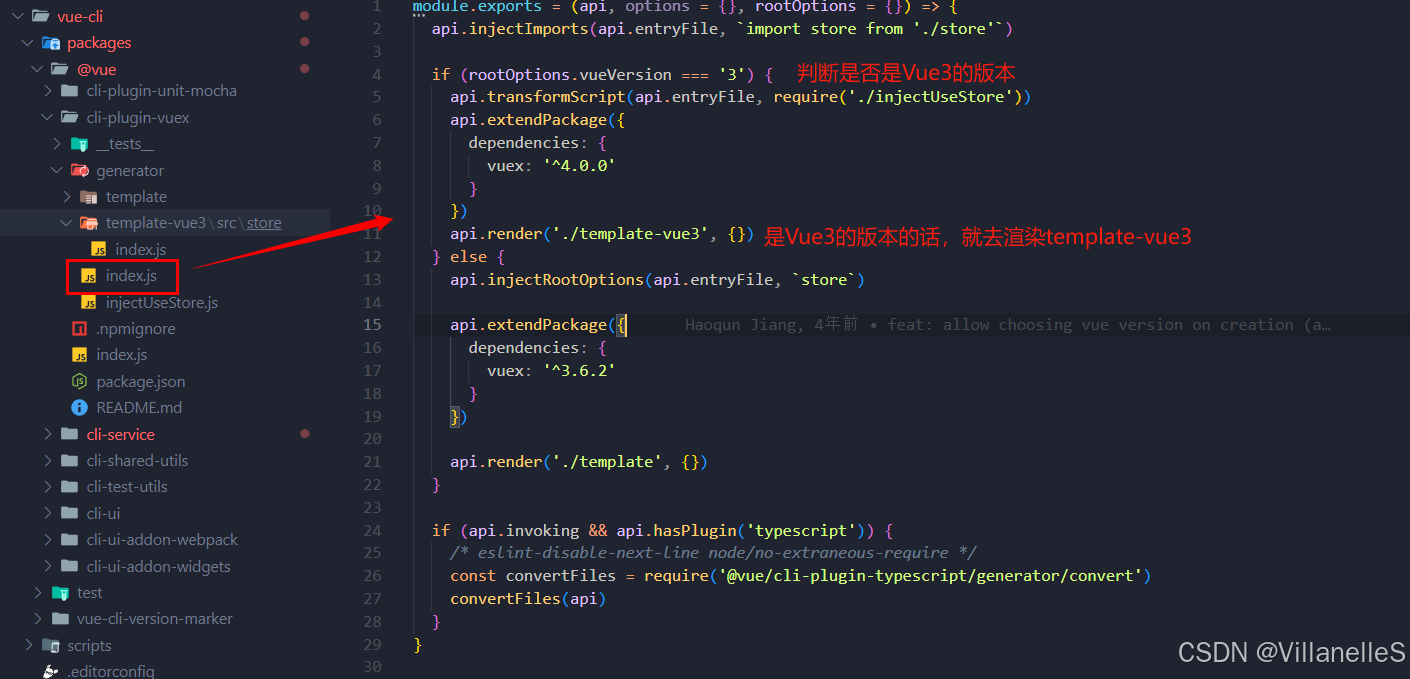
store/index.js
- vue-cli
- packages
- @vue
- cli-plugin-vuex
- generator
- template-vue3
- src
- store
- index.js
- store
- src
- template-vue3
- generator
- cli-plugin-vuex
- @vue
- packages
这里对应的就是Vue中Vuex的用法
javascript">import { createStore } from 'vuex'export default createStore({state: {},getters: {},mutations: {},actions: {},modules: {}
})- vue-cli
- packages
- @vue
- cli-plugin-vuex
- index.js
- cli-plugin-vuex
- @vue
- packages
这里是一个入口的返回
javascript">module.exports = (api, options = {}) => {}
目的就是能够使用插件化的能力将其引入进去
vue add vuex
使用这样的命令实现插件化的能力
插件化的能力怎么引入呢?
vue add vuex
- vue-cli
- packages
- @vue
- cli
- bin
- cli
- @vue
- packages
add是通过引入lib下的add文件来添加插件的
javascript">program.command('add <plugin> [pluginOptions]').description('install a plugin and invoke its generator in an already created project').option('--registry <url>', 'Use specified npm registry when installing dependencies (only for npm)').allowUnknownOption().action((plugin) => {require('../lib/add')(plugin, minimist(process.argv.slice(3)))})
add这里就是安装一个npm包的过程
- vue-cli
- packages
- @vue
- cli
- lib
- add.js
- lib
- cli
- @vue
- packages
- 判断service的package.json
javascript">const servicePkg = loadModule('@vue/cli-service/package.json', context)if (servicePkg && semver.satisfies(servicePkg.version, '3.x')) {// special internal "plugins"if (/^(@vue\/)?router$/.test(pluginToAdd)) {return addRouter(context)}if (/^(@vue\/)?vuex$/.test(pluginToAdd)) {return addVuex(context)}}
- 安装上面说到的service的包
javascript"> log()log(`📦 Installing ${chalk.cyan(packageName)}...`)log()const pm = new PackageManager({ context })if (pluginVersion) {await pm.add(`${packageName}@${pluginVersion}`)} else if (isOfficialPlugin(packageName)) {const { latestMinor } = await getVersions()await pm.add(`${packageName}@~${latestMinor}`)} else {await pm.add(packageName, { tilde: true })}
- 然后找目录下的generator,生成generator目录下的文件
javascript">log(`${chalk.green('✔')} Successfully installed plugin: ${chalk.cyan(packageName)}`)log()const generatorPath = resolveModule(`${packageName}/generator`, context)if (generatorPath) {invoke(pluginName, options, context)} else {log(`Plugin ${packageName} does not have a generator to invoke`)}


